“What is my IP?” Your IP address is: 51.222.253.13
- Your IP address location: Singapore, Singapore
- Your internet service provider (ISP): OVH Hosting
What is an IP address?

Since you’re on this page – asking “what is my IP?” – you’re at least moderately interested in how the web works and what an IP address really is.
In fact, IP addresses are one of the core building blocks of the internet as we know it.
Okay, this perhaps sounds a bit too grand, but that really is the case. IP addresses make the web spin round.
In technical terms, an IP address is a numerical representation of each device that’s connected to the internet.
To say it in another way, each computer on the web can be identified by this unique address.
IP addresses are useful in a couple of ways:
- They identify individual users who browse the web – such as yourself right now. Again, your IP is
51.222.253.13. - They also identify web servers that host your favorite websites – such as this very website. Our IP is
52.6.22.199.
Why do we need IP addresses?
“I thought websites were identified by their domain names!” – you say.
Yep, to an extent, they are. For instance, this website’s domain name is themeisle.com. However, while the domain name (or URL) in its normal form is perfectly understandable for humans, it’s not the case for other computers on the web.
In other words, to find the exact website that should be viewable under themeisle.com, the domain name first has to be translated into a raw IP address (52.6.22.199). Only then can it be found among millions of other websites.
Matching domain names to IP addresses is the job of special machines called DNS servers.

👉 Btw. if you’re in the market for a new domain name, you should first consider where you’re going to buy the domain from. There are some good budget-friendly registrars out there.
Okay, so that covers why we need IP addresses for websites, but why do normal users need to have IPs as well?
Think of it as your own home address. Even though you might not run a business (ie. a website), you still need a unique address so that people know where to find you…and so that Amazon knows where to send your packages.
Your presence on the web works in pretty much the same way. Meaning, in order for you to be able to see any website, that website has to know where to “send” its content. And yes, you’ve guessed it, that content is sent to your IP address.
What is my IP really? “Private” IPs demystified

The IP address and other details of your connection that you see at the top of this page may or may not make much sense to you.
Here’s the thing, in some cases, your ISP (internet service provider) will mask your actual IP and only display the network’s public address out in the open.
For instance, if what you see at the top of this page is the name (or the business name) of your internet provider rather than yours, then that masking process is indeed happening.
In such a scenario, your actual – real – IP address sits neatly hidden in the ISP’s own network settings.
Why do ISPs do this? There’s a couple of reasons:
- One reason is that private IP addresses add another layer of security to your presence on the web. Quite simply, your computer is a bit hidden, so it’s not that easy to attack it directly with malware. Of course, merely sitting on a private IP is far from the ultimate security measure, but we’ll talk about that in a sec.
- Another reason, and the main one, actually, is that the current version of the IP protocol has only so many unique IP addresses that it can issue. Frankly, there are more users on the web than the IP addresses available. To somewhat go around this problem, ISPs only need to have one public-facing IP address, and then they can nest all the addresses of their customers such as yourself by using private IPs. From your point of view, having a private IP address works no different from having a public one.
Staying on the topic of not having enough IP addresses for everyone, there have been some new developments to solve this once and for all. Introducing, IPv6:
IPv4 vs IPv6: what’s the difference?
The currently used version of the IP protocol is called IPv4. When checking what is my IP, your IP address (51.222.253.13) is represented using the IPv4 structure.
That structure is straightforward. A correct IPv4 address consists of four numbers from 0 to 255 with each number separated by a dot.
The problem with that, as we said above, is that there’s a very limited number of those addresses available – 4.3 billion to be exact. This might sound like a lot, but it actually doesn’t even come close to what’s needed.
Enter IPv6!

IPv6 is an updated version of the IP protocol. The biggest improvement from the mere mortal’s perspective is that the number of possible combinations and, therefore, unique addresses is basically unlimited (3.4×1038).
The structure of an IPv6 address is as follows:
- there are eight blocks of numbers, each one separated by colons,
- each number is a hexadecimal digit, not decimal.
Here’s an example of an IPv6 address: 2001:db8:3333:4444:5555:6666:7777:8888.
As you can clearly see here, IPv6 is much more complex than v4. That complexity is what makes it more future-proof.
With all that being said, we’re still a long time away from having IPv6 as the main IP protocol in use. Its main flaw is that it’s not backward compatible with IPv4, which means that if you have a device running on IPv4 (read: all devices nowadays), then you won’t be able to access IPv6 content.
Why you should hide your IP address

Okay, now that you have your answer to “what is my IP” and with all the technical stuff out of the way, let’s cover one topic that you might or might not be aware of.
That is, hiding your IP address when browsing the web.
Privacy on the web is important, we can all agree to that. We just don’t want other people to know the websites we’re browsing, the conversations we’re having, or even the shows we’re watching online. I mean, it’s not like we’re doing anything bad, but we still have the right to remain private.
Think of it as if you’re sitting on the couch in your living room and watching a show on TV. You don’t want other random people sitting in the room with you and looking over your shoulder, taking notes on what you’re doing.
But let’s make it even more graphic. Say it’s not your living room but your bank, and you’re just about to withdraw some money for whatever purpose. You don’t want everybody to know when you went to the bank or that you even did it at all.
Now here’s the kicker, by default, web in itself is not very private. Every action is easily tracked and can be traced back to you. Granted, your passwords are not that easy to get to, but your overall activity and footprint on the web is very much out in the public.
The first thing you can do to make it a little more difficult for people to eavesdrop is hide your IP address. Or, rather, obscure your IP address and make it appear as if it is different from what it actually is. This is where VPN services come into play.
In simple terms, a VPN (virtual private network) routes your internet connection through anonymous servers around the globe. This can make your IP appear as if it’s originating from another country or even continent. It also makes it very difficult to trace the activity back to you.
So, in short, when accessing the web through a VPN, neither your ISP, nor any other middleman knows what you’re doing exactly. Perfect!
There are some excellent cheap VPN services that you can get for as low as $2.50 a month. Check them out.
☝️☝️☝️☝️☝️



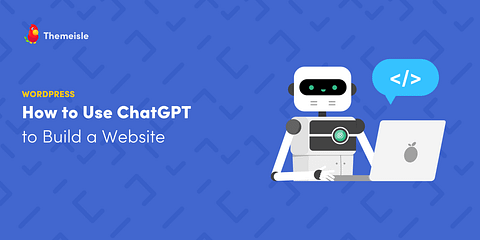



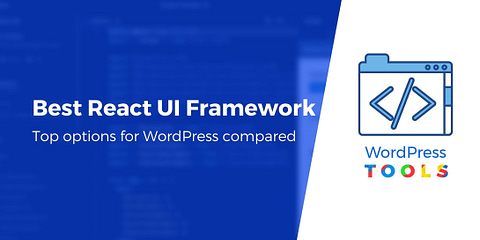


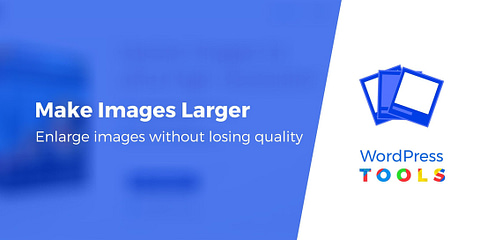


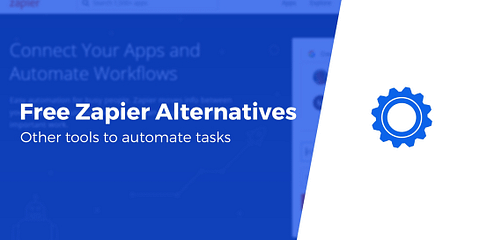
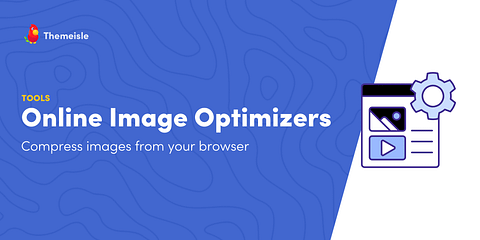


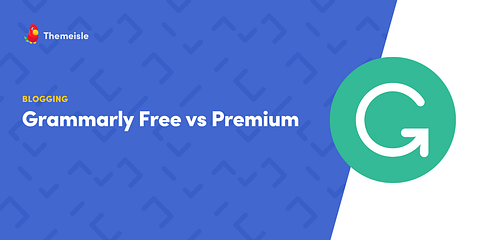
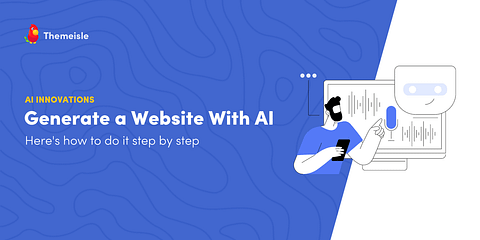

Or start the conversation in our Facebook group for WordPress professionals. Find answers, share tips, and get help from other WordPress experts. Join now (it’s free)!