On the hunt for the best React UI framework for your project?
Because of its popularity, you can find a huge array of frameworks designed to help you create a great-looking interface for your React project. To make it easier for you to find the best framework, we’ve done the work to curate our picks for the seven top options in 2024 and beyond.
Over the rest of this post, we’ll examine the different functionalities and user-friendliness of each UI framework so that you can pick the best one for your development goals.
Let’s jump right in…
Best React framework and component libraries in 2024
Here’s what we’ll cover in this post, in short:
1. Material UI (MUI)
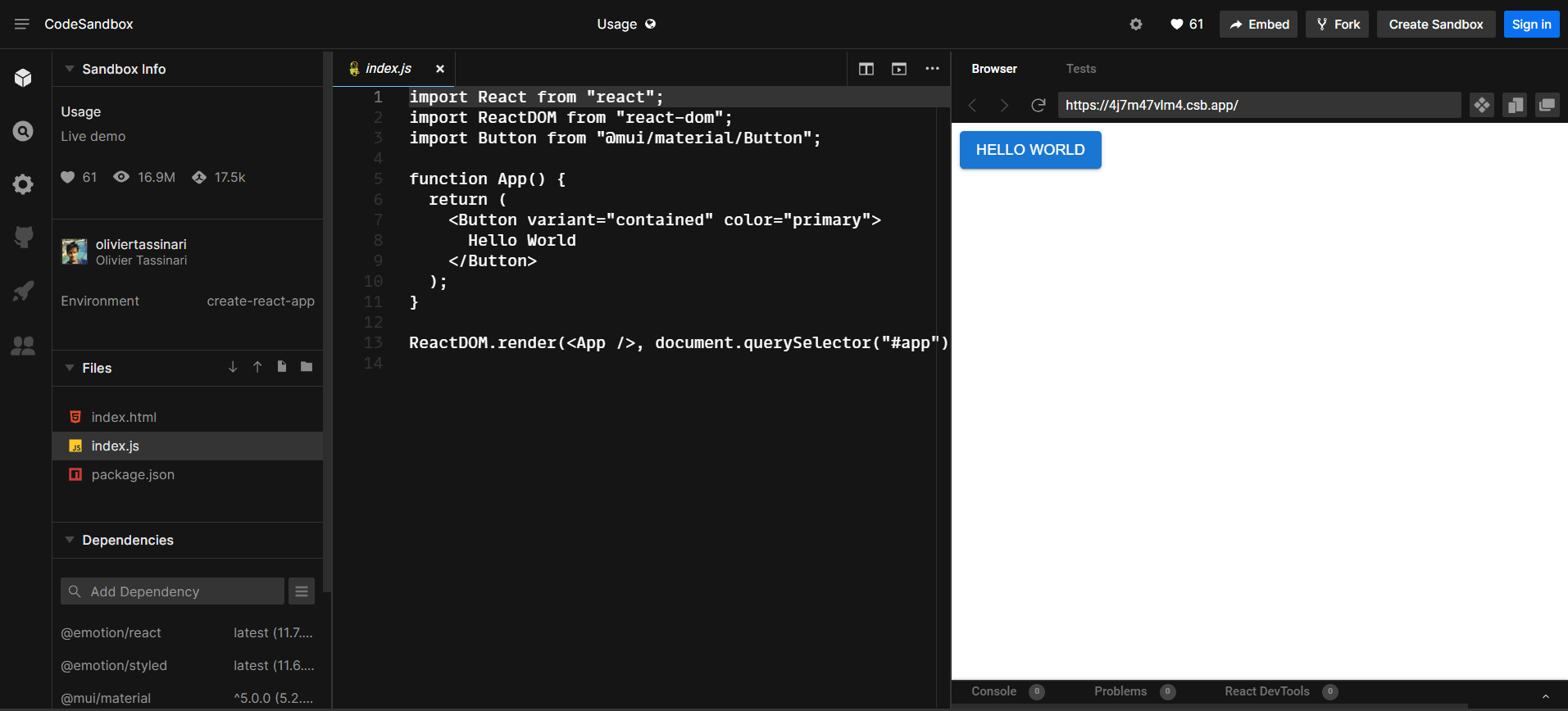
First up, Material UI (MUI) is an excellent React UI framework with multiple pre-built components and templates. For example, it includes pre-built sliders, drop-down menus, and navigational tools, so you don’t need to waste time developing your own. Furthermore, each component meets current accessibility standards and is fully customizable.
Moreover, MUI comes with advanced theming features. You can work with Google’s Material Design system and further customize your code with CSS utilities. With these tools, you can control styling and component usage from the same location.
These features aim to speed up the development process and enable full customization. Moreover, they make the UI suitable for design needs too.
One drawback of using MUI is that some of its documentation isn’t written for complete beginners. You’ll need a foundational level of development experience to get the most out of this React UI framework. Furthermore, the documentation often doesn’t keep up with all the interface updates.
Overall, we don’t recommend MUI to newbies. However, if you’re looking for a broad library of components and almost unlimited customization options, you might appreciate this UI framework.
2. Grommet
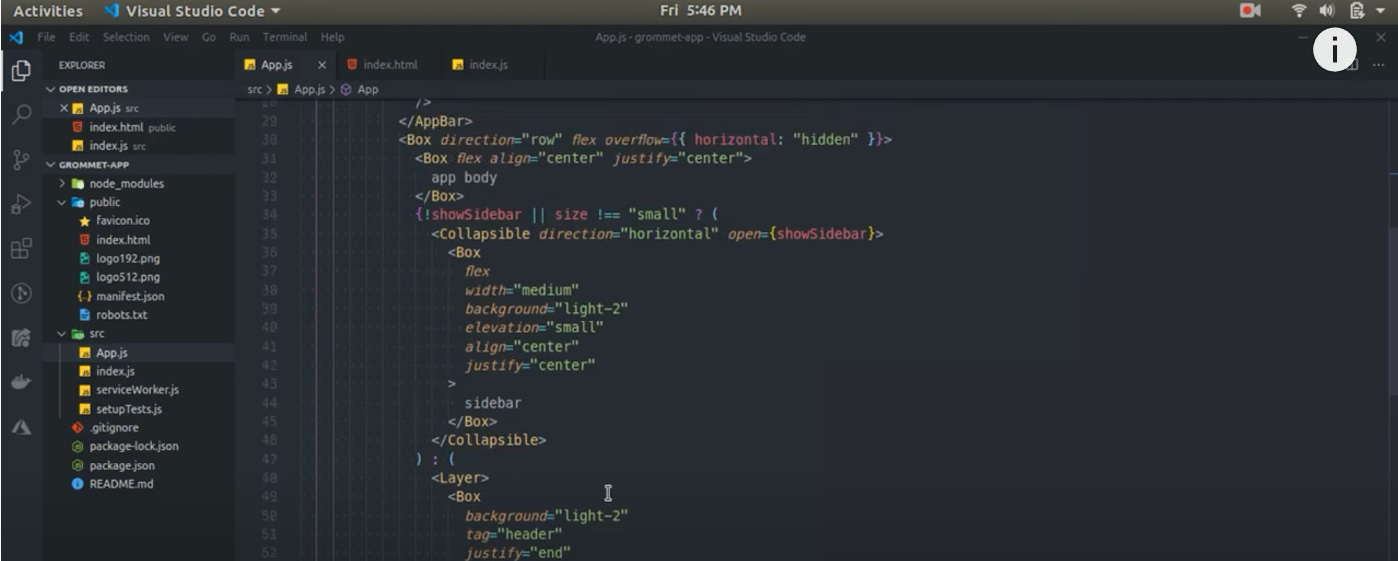
If you’re looking for a comprehensive web design system, consider using Grommet. It is a user-friendly option that includes many helpful UI components and detailed guidelines for using the coding language, layout, and more.
In fact, Grommet focuses on offering many layout components that are not available with other UI frameworks. It also has multiple design templates, patterns, and sticker sheets.
Grommet is one of the most accessible UI frameworks. It includes tools like screen reader tags and keyboard navigation to make the interface more user-friendly. Additionally, it has out-of-the-box support for the Web Content Accessibility Guidelines (WCAG).
However, Grommet is less customizable than some other UI frameworks. This simplicity can benefit beginners, but other users may feel restricted. Grommet also uses an external CSS system, meaning you’ll need to be careful with applying global styles to your work.
3. React Redux
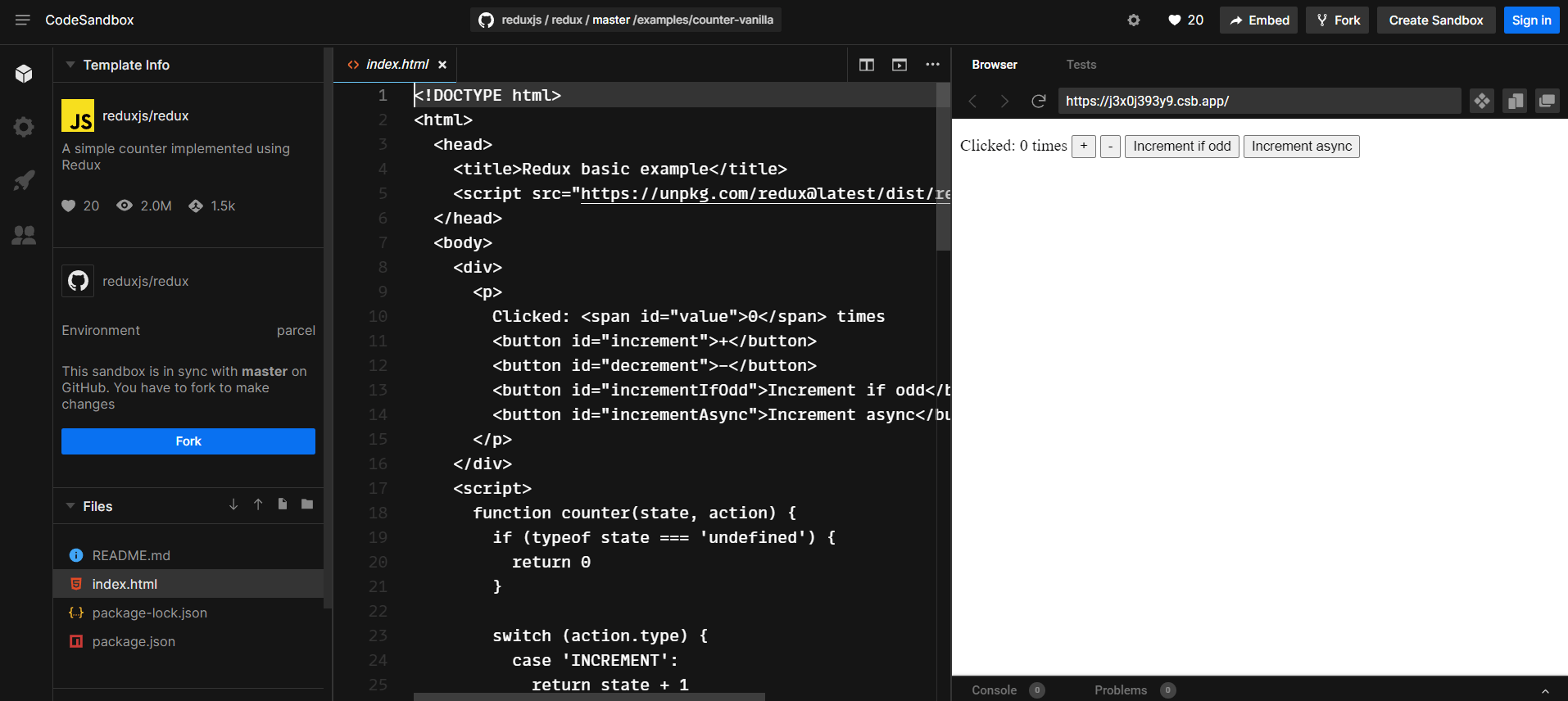
React Redux is probably best known for its predictability. You only need to set up which values you want from your components. The interface will extract and update them automatically. As such, it’s a straightforward interface that enables you to test your code in different environments and accurately compare the results.
In addition, React Redux is one of the top UIs for debugging applications. It comes with DevTools to identify changes in your application state, log them, and send error reports. These features make React Redux an essential tool for fine-tuning the details of your applications.
Moreover, React Redux automatically applies performance optimizations. The UI will only re-render the components after significant changes. Consequently, you can design applications that run at their full capacities.
However, React Redux can be time-consuming to use. Every time you want to change your application’s functionality, you’ll need to write several lines of code across different files. Therefore, it might not be the best React UI framework for complex development projects.
4. React Router
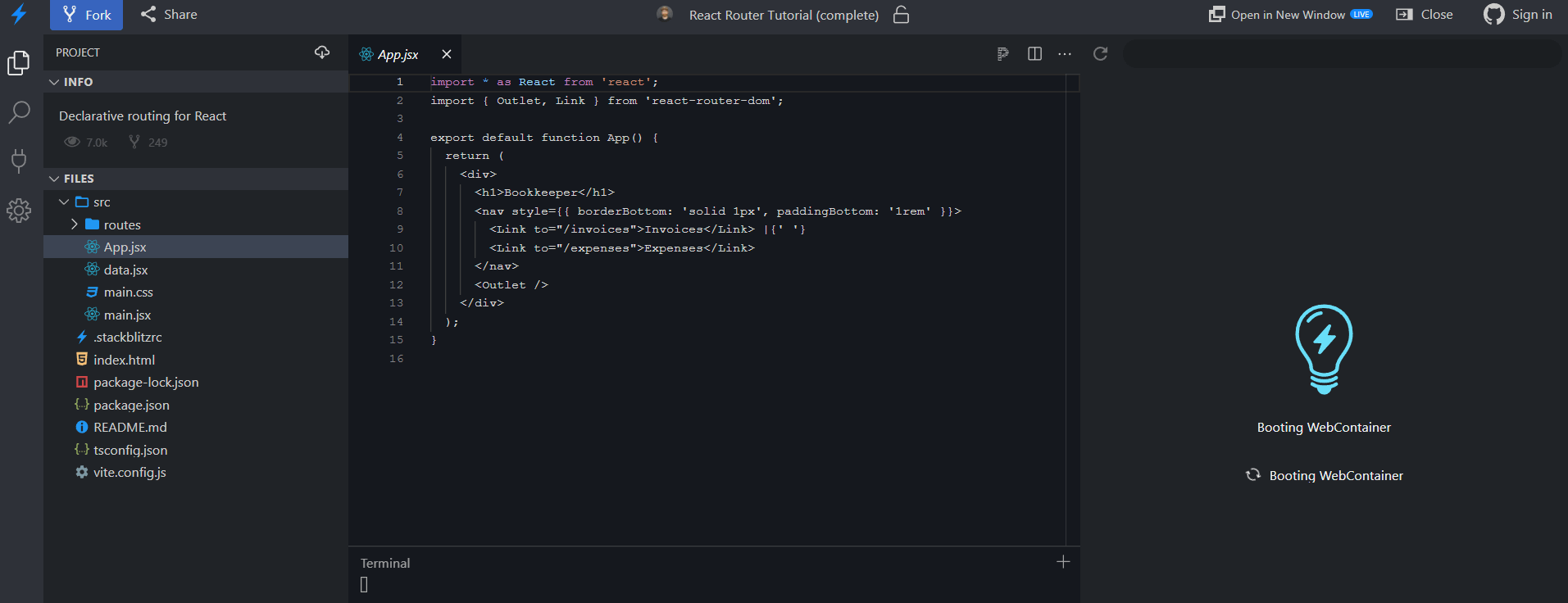
If you’re looking for a router UI to use together with another interface, you might want to consider React Router. This routing solution matches all your application components with their URLs, ensuring that you deliver a seamless experience to your users.
React Router can be a time saver that speeds up your application. Ordinarily, an application will have around four layers of layouts with different hierarchies. Fortunately, React Router automatically changes your layouts along with the URL, meaning you’ll need to create fewer routes on your end.
Furthermore, React Router automatically selects the best routes for your application. It evaluates multiple possibilities, ranks them, and renders the most specific route. Thanks to this feature, you won’t need to painstakingly set up your own route ordering.
Keep in mind that React Router isn’t the most streamlined router UI available. There are smaller alternatives on the market. Therefore, you might want to consider whether you prefer a streamlined or a more powerful interface for your development needs.
5. Blueprint UI
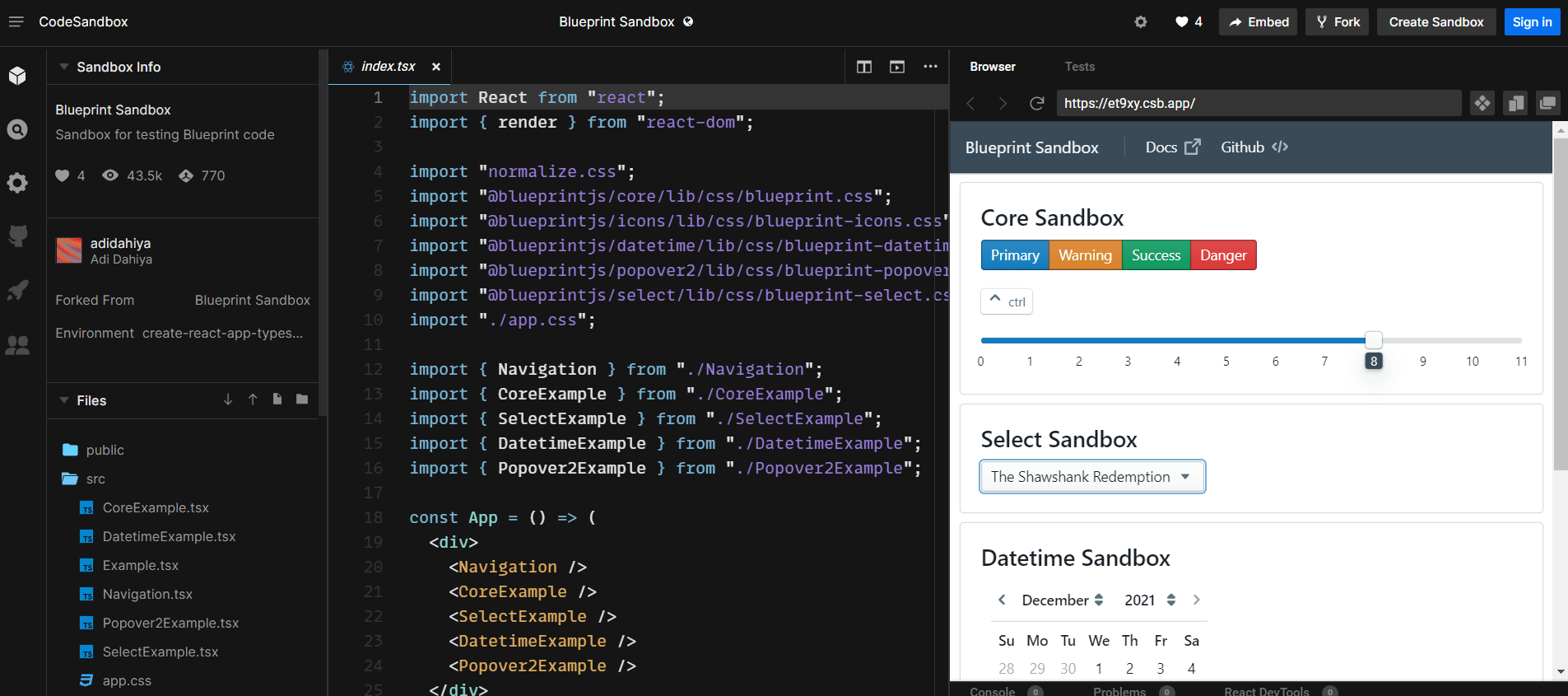
Blueprint UI is designed primarily for desktop applications. It is also a complex UI that can build data-heavy web interfaces with multiple components and modules.
Overall, Blueprint has a library of more than 30 standard components. You can customize each one with CSS to tweak its style. Furthermore, the interface has integrated tools for further adjusting these components and apps with minimal coding needed on your end.
Blueprint has thorough documentation for almost every aspect of its functionality. These tutorials include both written and visual walkthroughs, helping you master the UI. Therefore, Blueprint is a relatively user-friendly option that may be more accessible than MUI.
Unfortunately, Blueprint is not the best UI for mobile applications. Although it supports mobile interactions, it lacks many of the mobile components you’ll find in an interface such as MUI.
6. Fluent UI
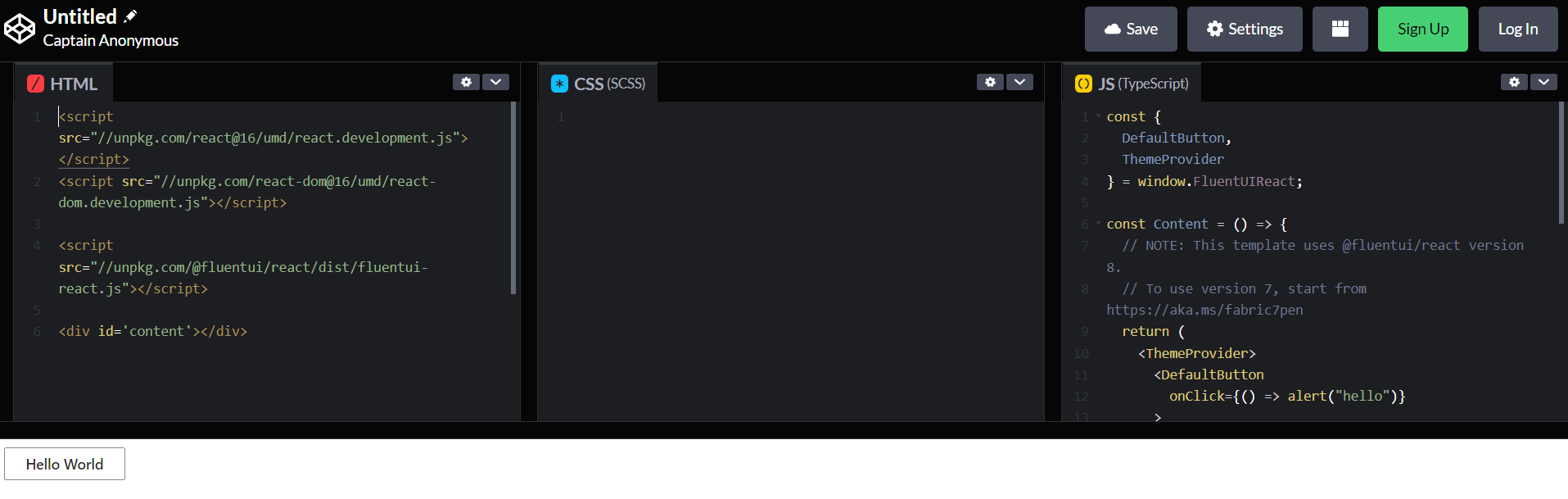
Fluent UI is a Microsoft-based UI that you can use for developing cross-platform applications. Although many developers use the interface for Microsoft apps, you can also use Fluent with React for your other projects.
The framework has a vast library of components, including basic inputs, notifications, and menus. These elements are also easy to insert and have default styling options that suit most needs. Moreover, you can customize these components easily for your specific project.
Fluent UI uses an intuitive system that applies CSS to each component. As such, making changes to an element won’t affect your global styles. Depending on your application needs, this feature could be an advantage or disadvantage.
Additionally, similar to MUI, Fluent lacks detailed documentation. Although tutorials cover the basics, they often make assumptions about the experience level of developers. Therefore, you may not enjoy using this interface framework if you’re new to development.
7. React Bootstrap
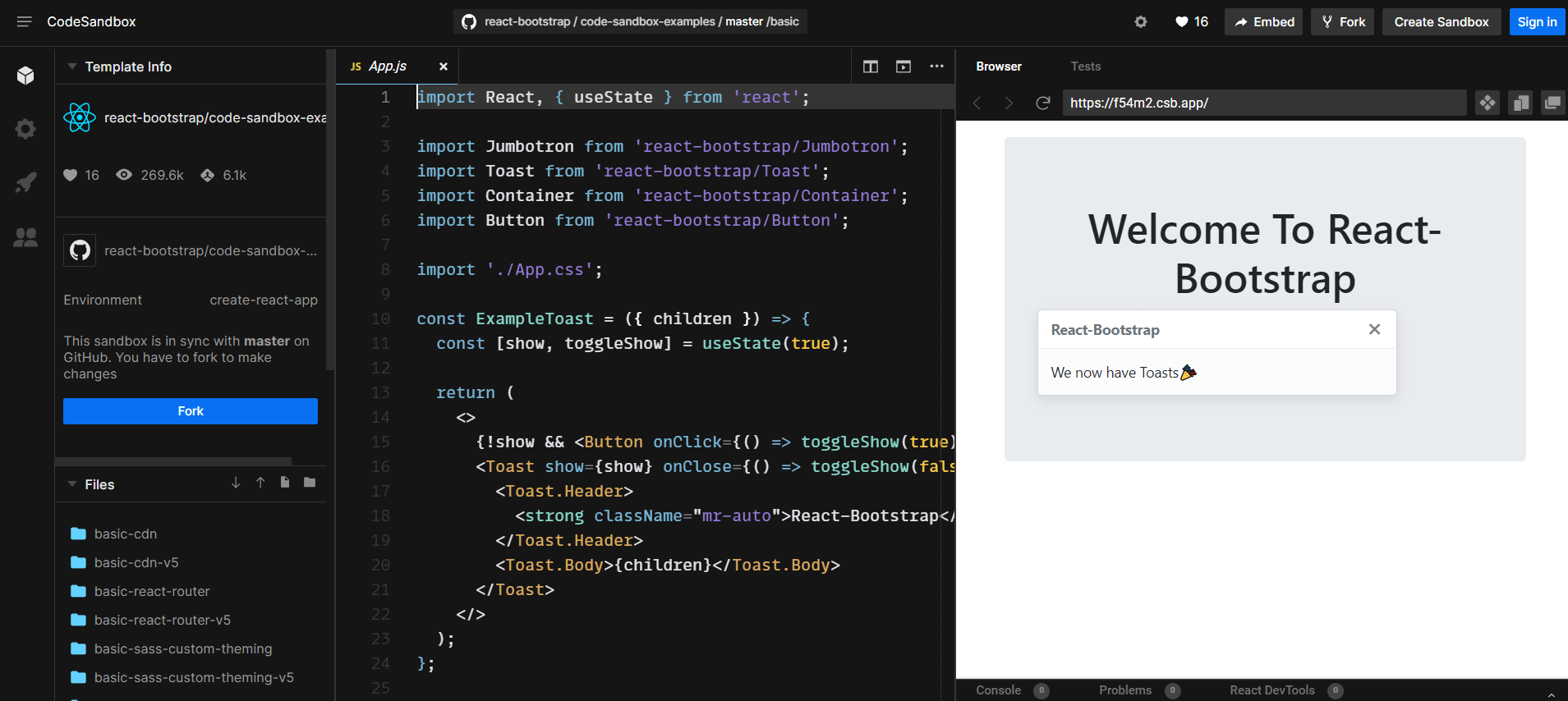
If you want a front-end React UI framework for web development, you should consider React Bootstrap. It is one of the most popular options, and for good reason.
React Bootstrap provides a purely React experience that doesn’t have dependencies on iQuery. It is also one of the original React libraries, meaning it contains a vast number of components. Furthermore, these elements have been designed to maximize accessibility. So you won’t need to adjust them when making your theme, plugin, or app accessible to its users.
This UI framework enables you to design your projects on the back end and prototype them on the front end. Therefore, React Bootstrap could be an excellent choice for developer teams working on different aspects of their applications.
However, back-end developers may dislike the interface’s layout. The use of actions and reducers imitates a front-end environment. Therefore, you may need to adjust your code writing or refer to the UI’s documentation to familiarize yourself with it.
Get started with the right React UI framework in 2024
Choosing the correct React UI framework is one of the most important steps on your development journey. Armed with an intuitive and responsive interface, you can get to work creating apps and websites that will delight your users.
Overall, we recommend MUI as the best React UI framework for web development. It has a vast library of components and templates, all of which are customizable to your needs. Although it isn’t the most beginner-friendly interface, MUI offers accessible features and almost total control over your application development.
Btw. if you’re looking for tools that would help you kickstart your development with React, then check out this React bundle from Creative Tim. It’s a pack of all their React UI kits and admin templates – more than 120 assets combined.
Do you have any questions about choosing the best React UI framework for your situation? Let us know in the comments section below!


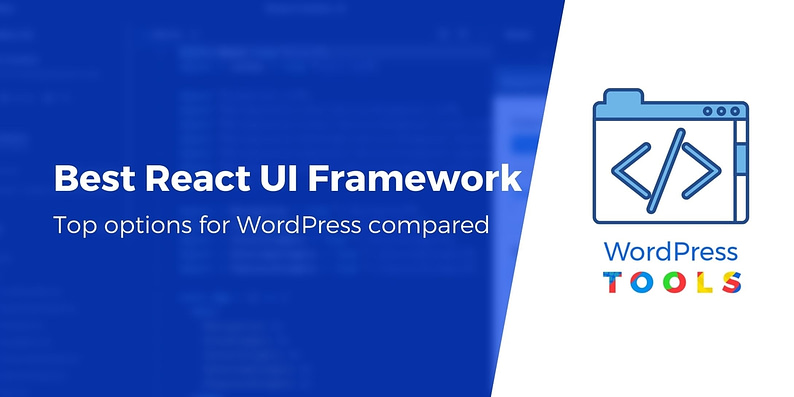

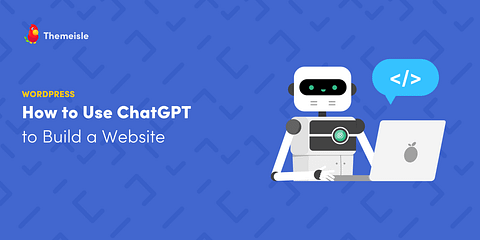





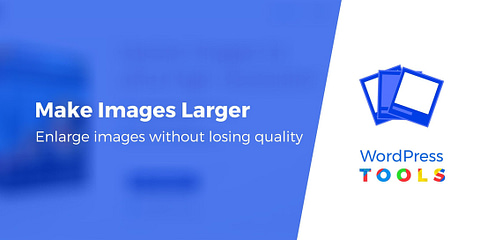


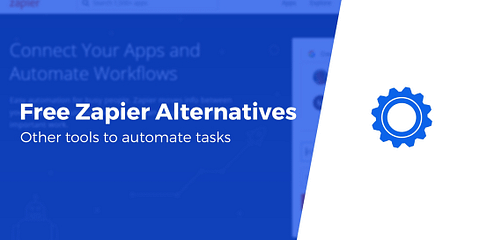
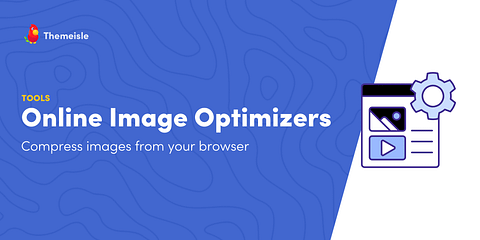



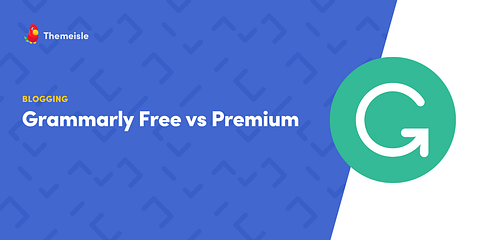
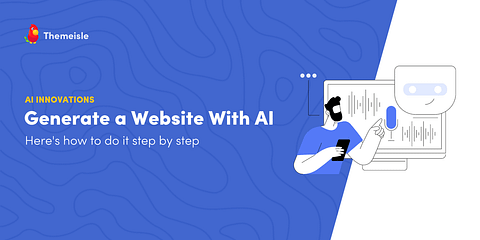

Or start the conversation in our Facebook group for WordPress professionals. Find answers, share tips, and get help from other WordPress experts. Join now (it’s free)!