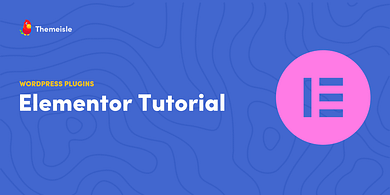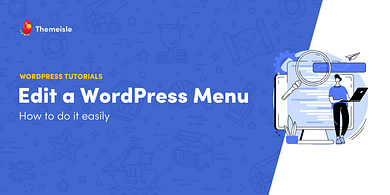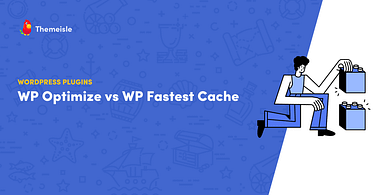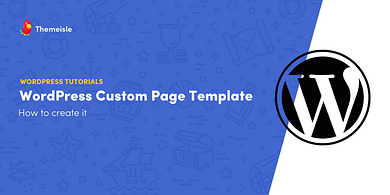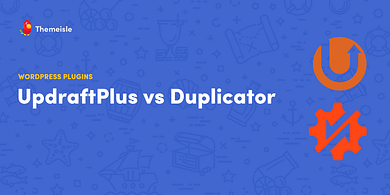Elementor Tutorial: How to Use It for Best Results
Elementor is one of the most popular WordPress page builders on the market. It can enable complete beginners to design an entire website from scratch. However, if you’re new to the tool, you still might find an Elementor tutorial useful. In this post, we’ll start by introducing you to Elementor. Then, we’ll provide you with an in-depth Elementor tutorial.
How to Create a WordPress Slideshow That’s Engaging (5 Tips)
A WordPress slideshow is a gallery of images or videos that you can navigate through. It’s a simple design trick or element that lets you include large numbers of media elements in a small space so they don’t distract from the rest of the page. You can see slideshows everywhere on the web, from ecommerce sites to blogs. In this article, we’ll go over five tips to help you design an engaging WordPress slideshow. Let’s get to it!
WordPress Block Patterns: What Are They? And How to Use Them
WordPress block patterns enable you to add pre-made designs to your posts and pages. Therefore, they’re a great way to quickly help your site look more professional. Like any unfamiliar feature, however, they may seem challenging to use at first glance.
12 Social Media Widgets for WordPress (& Best Plugins to Match)
If you want your website to grow, leveraging social media is a smart move. Using social media widgets in WordPress can be an easy way to integrate different platforms with your website. With the right widgets, you’ll be able to add social media content to your site and enable users to share it, too. In this article, we’ll introduce you to 12 types of social media widgets and talk about when to use them. Let’s get to it!
How to Edit a Menu on WordPress (4 Easy Ways)
There are times when it makes sense to edit a menu on WordPress. You might want to create a mega menu to display all your web pages. Or, you can change the menu colors to reflect your branding. However, without coding skills, it can be difficult to achieve. Fortunately, there are plenty of ways to edit a menu on WordPress. In this post, we’ll take a closer look at why you might want to edit your WordPress menu. Let’s get started!
Wordfence vs All-In-One WP Security: Is There Even a Difference?
Security is a top concern for most website owners. If you’ve started looking for a security plugin, you’ve probably come across Wordfence vs All-In-One WP Security. While it can be difficult to choose the right option for your site, there are some key differences between the services.
How to Change the Author in WordPress (5 Ways)
There are times when it makes sense to change the author in WordPress. You might hire ghostwriters to create blog posts or run a content hub with lots of writers. Alternatively, you might want to hide the author from posts to make your site more cohesive. But you might not know how to do this.
How to Perform a Web Accessibility Audit (In 6 Steps)
A key component of good web design is accessibility. Your site needs to be accessible to users with diverse needs and physical abilities; otherwise, you might alienate a sizeable portion of your audience (and find yourself in legal hot water). Therefore, it’s essential to conduct a web accessibility audit at least once a year.
WP Optimize vs WP Fastest Cache: Which Cache Is Better?
If you want to improve your site's performance, you'll need to install a caching plugin. While researching different options, you might stumble upon popular tools like WP Optimize and WP Fastest Cache. To help you decide between them, we've put together a comparison guide for these two popular caching plugins.
How to Create a WordPress Custom Page Template (2 Methods)
In this tutorial, we'll take a closer look at the benefits of creating a custom template for your site. Then, we'll show you two methods to get it done.
How to Create an Image Carousel in WordPress (In 5 Steps)
Images are an easy way to spruce up your pages. However, if you have lots of them, it can disrupt the flow of your content and be distracting for visitors. Instead, you can create an image carousel in WordPress. In this tutorial, we'll teach you exactly how to do it.
3 Best WordPress Job Board Plugins Compared
The right WordPress job board plugin can help you transform your site into a fantastic place to post about job openings. With a job board, you can use the site to post openings in your own business or enable users to publish other opportunities. In this article, we're going to help you pick the perfect WordPress job board plugin for your needs by comparing our top choices.
UpdraftPlus vs Duplicator: Which Backup/Migration Tool Is Better?
The hunt for the best WordPress backup and migration plugin isn't an easy one. It's common to narrow your search to two or three plugins, so we've taken two of the most popular solutions and rigorously tested them to help you decide. Check out our comparison of UpdraftPlus vs Duplicator for the ultimate test of which backup/migration tool is best.
We Compared 4 WordPress Activity Logs Plugins: Our Results
If you’re running a WordPress site with multiple contributors or a lot of activity, you’ll want to stay in the loop about what happens and when on your site. The problem is that keeping track of every change manually is basically impossible if you run an active website. That’s where WordPress activity logs plugins come in.