Want to launch an ecommerce store but on a tight budget? In this post, we’ll dig into the cheapest way to launch an ecommerce store by sharing three methods. One of the methods is 100% free as long as you have no more than five products!
If you’re in a hurry, here’s a quick summary of what is on offer:
| WordPress + WooCommerce | Ecwid | Shopify Starter | |
|---|---|---|---|
| Cheapest Annual Cost | ~$45/year | Free | ~$100/year |
| Full ecommerce Store? | ✅ | ✅ (limited to five products on free plan) | ❌ (product pages only*) |
| Website Integration? | ✅ (WordPress only) | ✅ (compatible with most CMS) | ✅ (compatible with most websites) |
| * You can create a full ecommerce store with Shopify, but it costs a lot more | |||
WordPress and WooCommerce
Cheapest yearly cost: ~$45
WooCommerce is the most popular ecommerce plugin for WordPress, and it is 100% free to add to an existing self-hosted WordPress site.
If you don’t already own a self-hosted WordPress site, you can find website hosting for as little as $2.75 per month and buy a domain for $8.88 per year from Namecheap. Once you’ve registered for web hosting, WordPress is free to install. Many web hosts even offer one-click WordPress installation.
From there, setting up WooCommerce is still fairly straightforward. All you need to do is:
- Install the WooCommerce plugin and run the setup wizard.
- Choose a WooCommerce-compatible WordPress theme.
- Install WooCommerce extension plugins as needed.
- Add your products.
WooCommerce free features
- Create and sell an unlimited number of products
- Sell both physical and digital goods
- Offer instant downloads for digital goods
- Ship to anywhere in the world with the ability to offer free shipping, flat-rate shipping, or shipping costs calculated in real time
- Integrate with popular payment gateways such as Stripe, PayPal, and more
- Retain complete control of your store and documentation; you don’t need to worry about losing your store if WooCommerce closes up shop
- Integrate WooCommerce with other plugins to automatically create invoices, print packing slips, and more
Paid extensions
WooCommerce also offers a wide variety of premium extensions, including paid membership capabilities, dynamic pricing, and smart coupons. These extensions range in price from one-time payments of $49.00 to one-time payments of $249.00.
Cost breakdown
- $2.75 per month for WordPress hosting
- $8.88 per year for a domain
- $0 for WordPress
- $0 for WooCommerce
- $0 for a free WooCommerce-friendly WordPress theme
Total cost: ~$45 for an entire year unless you spring for premium WooCommerce extensions.
👉 How to create a WooCommerce store
Ecwid

Cheapest yearly cost: 100% free for up to five products
Ecwid offers a generous free plan which allows you to create an online store with an attached starter website and sell up to five different products, making this the cheapest way to launch an ecommerce store if you have a small number of products and no existing website.
Launching your ecommerce store is also incredibly simple with Ecwid. You can sign up with an email address, enter some basic payment information, and start setting up your ecommerce store within half an hour.
You only need to provide credit card information if you want to host more than five products at a time on your site, at which point you’ll have to invest in their premium plans. These plans start at $14.08 per month.
You can also combine Ecwid with most popular website building platforms, including WordPress, Wix, and Squarespace.
Ecwid free features
- Online store
- Mobile-responsive shopping cart
- Starter website hosted 100% free with an Ecwid subdomain
- Ability to use a custom domain with your starter website
- Add your Ecwid store to an existing website on any of the following platforms: WordPress, Wix, Weebly, Squarespace, Joomla, Adobe Muse, Blogger, Tumblr, and more
- Unlimited bandwidth
- Sell simultaneously on multiple sites
- Facebook Pixel integration
- Create a customer support chat on your Ecwid store
Premium plans
Ecwid offers three premium plans ranging from $14.08 per month to $82.50 per month. These plans allow you to sell a greater variety of products and create stores directly on social media.
Cost breakdown
- $0 for Ecwid
- $0 for hosting; Ecwid provides a starter site
Total cost: Free for any business that has up to five products for sale. Premium plans start at $14.08 per month.
Shopify Starter

Cheapest yearly cost: ~$100
The Shopify Starter plan uses code-free modules to help you design simple product pages and connect them to the places where you already exist online. This $5 per month plan is designed for people who want to turn an existing website into an ecommerce store. This means that while you won’t be paying the full $29 per month of a regular Shopify plan, you will need to keep paying for a domain and hosting for your existing website unless you’re willing to sell exclusively through something like Facebook or Tumblr.
If you already have a WordPress site and/or Facebook business page and you want to use them as ecommerce portals, Shopify Lite is a great option for you.
Shopify Starter Features
- Add buy buttons to product information pages on your website or Facebook page to transform them into sales pages
- Shopify handles the payment process and security
- Create a shopping cart for your website
- Sell through Facebook Messenger
- Add buy buttons to individual posts on your Facebook page
- Use the point of sale (POS) app to accept credit card payments through your phone or tablet
- Access Shopify’s world-class customer service
- Manage inventory and stock status
Total cost: The Shopify Starter plan is $5 per month. You will also need to buy a domain ($8.88 per year) and pay for website hosting ($2.75 per month). This brings the total cost of building an ecommerce site this way up to $101.88 per year.
You could technically use Shopify Starter with a free platform such as Tumblr, but it’s usually a better idea to invest in your own website.
If you want to build a fully functional ecommerce store with Shopify you’ll need to spring for one of their full-service plans, which start at $29 per month.
The tutorial above is for the full Shopify platform, but the same basic principles apply to Shopify Lite.
If you are looking for a way to add a Shopify Buy Button to your WordPress site check out our detailed guide about Shopify WordPress integration.
The verdict: What is the cheapest way to launch an ecommerce store?
The cheapest possible way to launch an ecommerce store depends on the type of business you’re running.
Let’s recap some of the different scenarios…
WordPress combined with WooCommerce is the cheapest possible way to launch an ecommerce store if you already have a WordPress site. You can add it to your site and sell as many products as you want for free. You only need to pay if you want extra payment gateways or other advanced features.
Ecwid is the cheapest possible way to launch an ecommerce store if you don’t already have a website and you intend to sell up to five different products at any given time. If you only have a couple of products for sale now but you intend to create more than ten products in the future, it is more cost effective to buy WordPress hosting and add the WooCommerce extension to your site.
Shopify Starter isn’t the absolute cheapest way to launch an ecommerce store, but it’s one of the simplest ways of adding an ecommerce store to an already existing website and still not that pricey.
For other affordable ways to create an ecommerce store, check out our roundup of the best free ecommerce platforms. You can also learn more about what you should expect to pay in our breakdown of the cost of an ecommerce website.
Do you have any questions about choosing the best way to create a store for your needs? Ask in the comments!



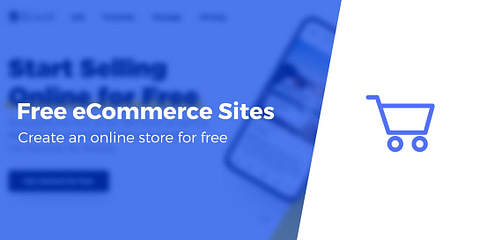




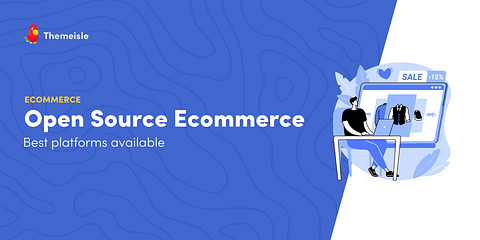

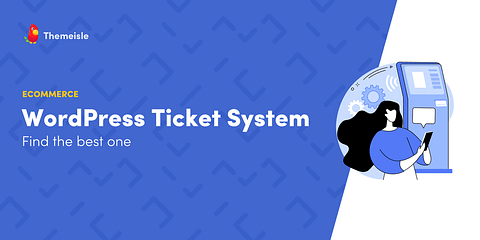





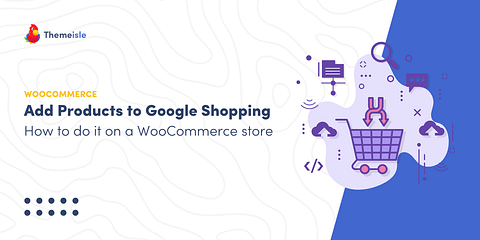




Or start the conversation in our Facebook group for WordPress professionals. Find answers, share tips, and get help from other WordPress experts. Join now (it’s free)!