Are you interested in Hostinger’s affordable website builder plans? Want to know more about how the company’s website building tools work? Look no further than this Hostinger Website Builder review!
📚 I’ve tested the Hostinger Website Builder out, and today I’ll share:
At the end of this article, I’ll talk a little bit about how I think Hostinger stacks up against the competition + what makes it stand out.
Let’s dive into the Hostinger Website Builder review! 🪂
What is the Hostinger Website Builder?
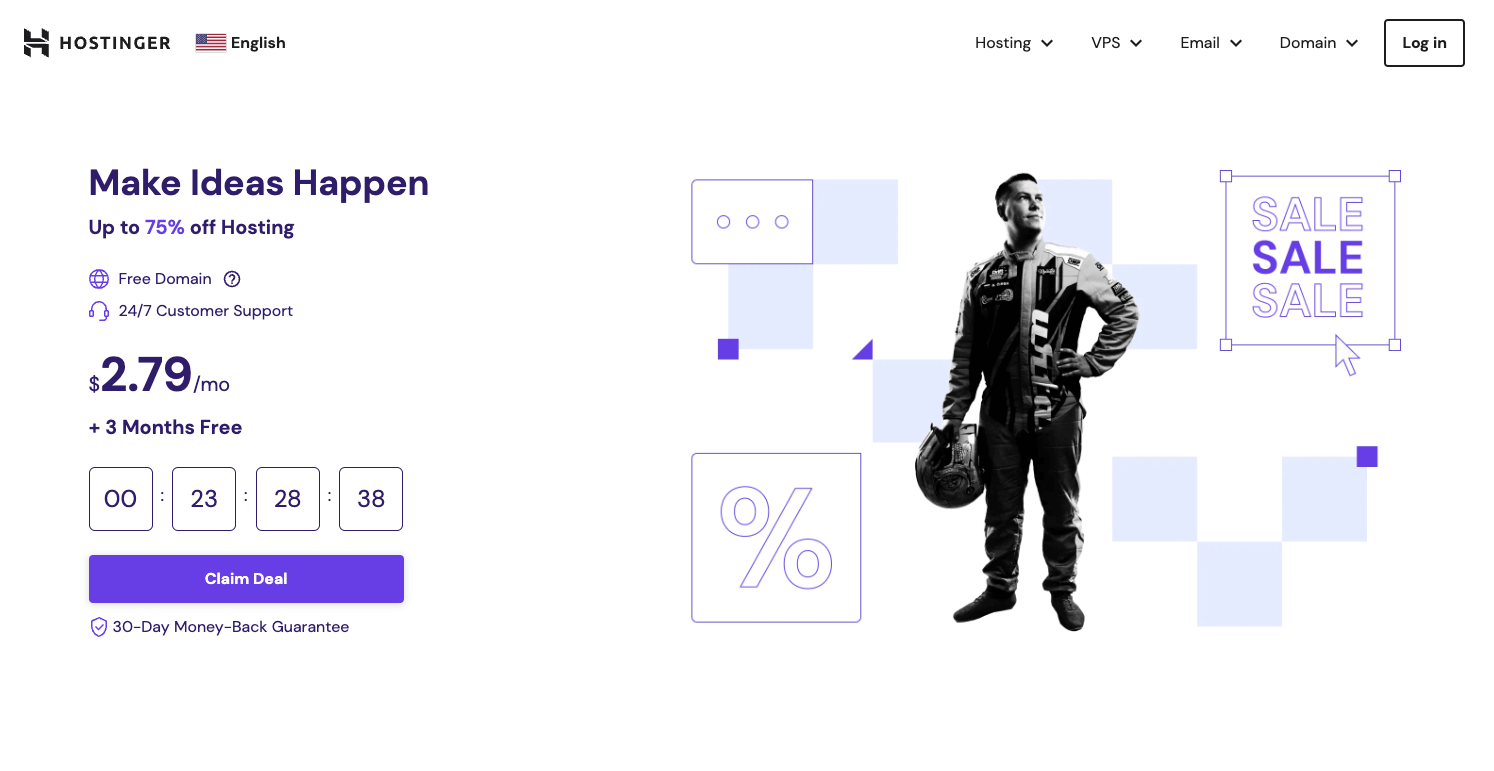
The Hostinger Website Builder is an AI-assisted visual website builder that allows you to create a full website in minutes. This tool makes it easy to set up a blog, portfolio website, or ecommerce store.
You can access the Hostinger Website Builder through most Hostinger web hosting plans. Hostinger even offers a specialized website builder plan, which I’ll talk about more in the pricing section of this Hostinger Website Builder review.
Hostinger Website Builder features
- Drag and drop website builder
- 150 designer-created templates
- AI tools for website creation, copywriting, SEO, and heatmaps
- Ecommerce store building tools
- Automated inventory and order management tools
- Appointment booking tools
- Integrations with marketing tools, like Google Analytics, Google Tag Manager, and Facebook Pixel
📌 Note that ecommerce and appointment booking features aren’t included with all web hosting plans, but they are included in the dedicated website builder plan.
Hostinger Website Builder review: how it works
Initial setup
One of the best things about the Hostinger Website Builder is how easy it is to set up the basics of your website.
You can get started by manually choosing a template from Hostinger’s library of 150+ templates. Or, you can use Hostinger’s AI website building tools to generate a website based on a text prompt.
If you want to use the AI tool, all you need to do is tell Hostinger your brand name and website type, then add a simple description of your business.
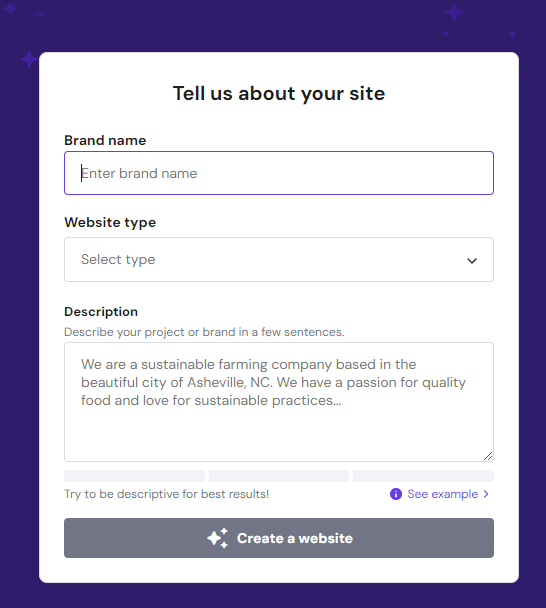
The AI will process the information, and within a couple of minutes, it will produce a full website layout for you.
Here’s an example of a website I created for a blog called “Marketing Online” using the Hostinger Website Builder:
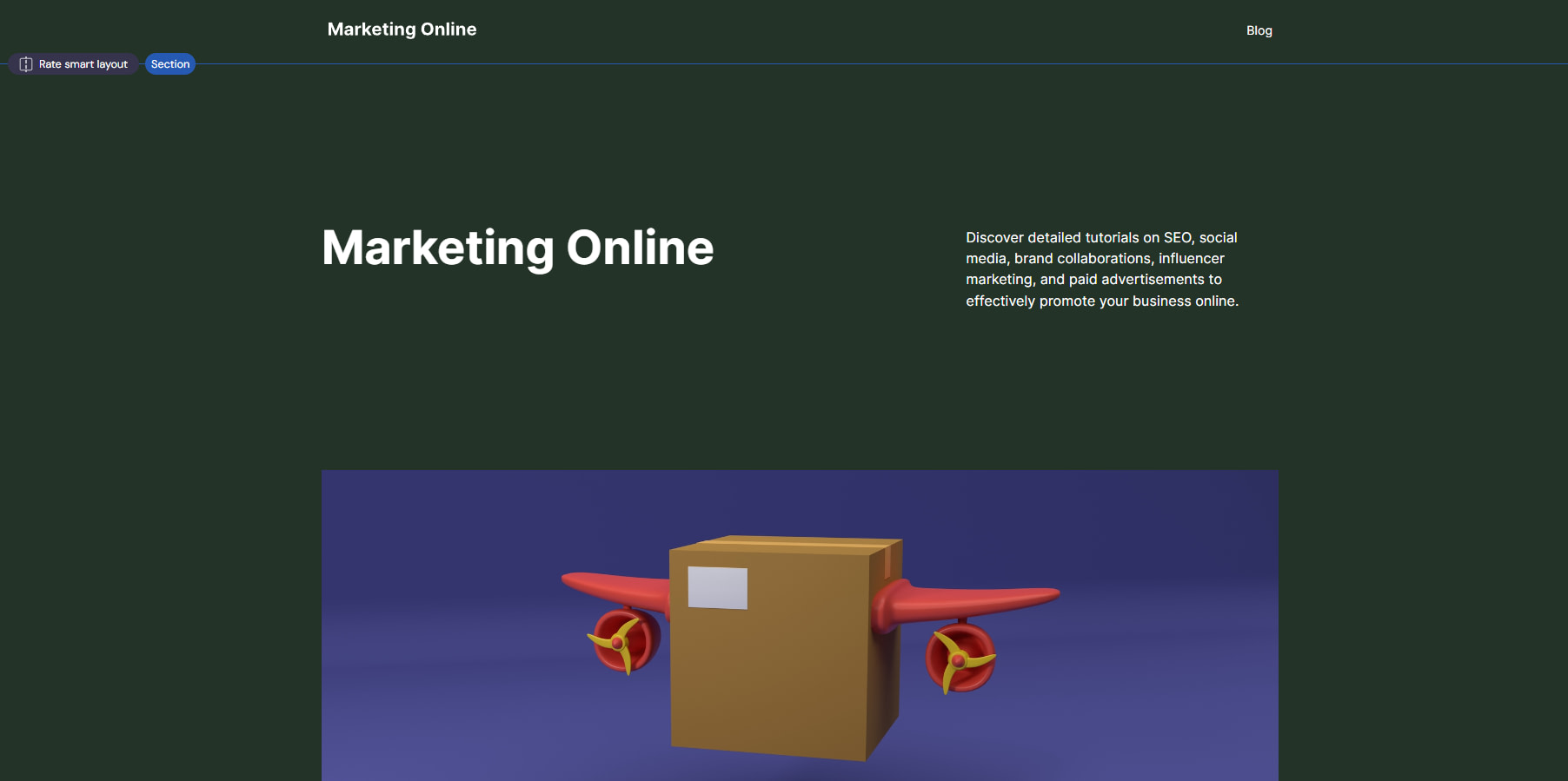
I’m a little uncertain about the chosen image, but the website layout itself is functional, albeit a bit basic. You would still likely want to put some work into customizing it.
If you want to take a more active role in building your website, you also can choose from Hostinger’s library of 150 designer templates. You can search this template library based on categories, such as fashion, photography, technology, and marketing.
Since I’m using a marketing blog as the example website for this article, I decided to take a look at the marketing templates:
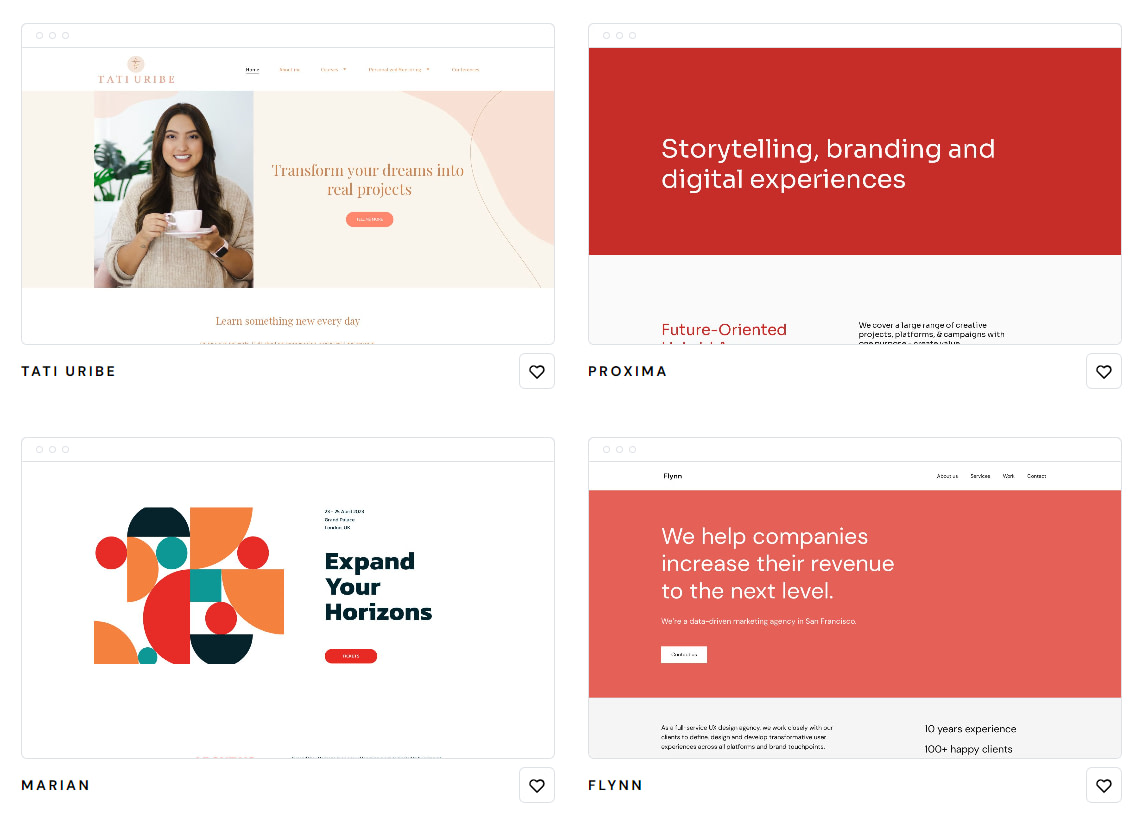
I’m a big fan of these templates, especially the Tati Uribe template, which features clean navigation, a prominent image, a highly visible tagline, and a call-to-action button. In fact, three out of four of these templates feature a call-to-action button, something notably absent from the AI-built website.
Once you’ve selected a template, Hostinger will set it up for you in just a few seconds. You’ll have to copy + paste your brand details into the appropriate areas of the website, but this still won’t take much longer than building your website with AI.
All in all, I was impressed by the speed and simplicity of both of these methods of website setup. However, I think using a template is going to be the best route for most people, as the templates create more attractive and effective websites than the AI builder.
Editing and managing your website
The next thing to consider in this Hostinger Website Builder review is the process of actually editing and managing your website. Luckily, this is almost as easy as the initial website setup.
To get started, you can click on any section of your website layout to edit it. You’ll also notice that you can use AI Assist to generate content in certain areas, such as the tagline and other text areas.

Once you’re satisfied with the home page, you can click on any link in the navigation to look at/edit another page. Or, if you want to edit settings that will apply to the whole website, you can click on the paint palette in the sidebar. This will open the Website Styles menu, where you can edit things like colors, fonts, and button styles.
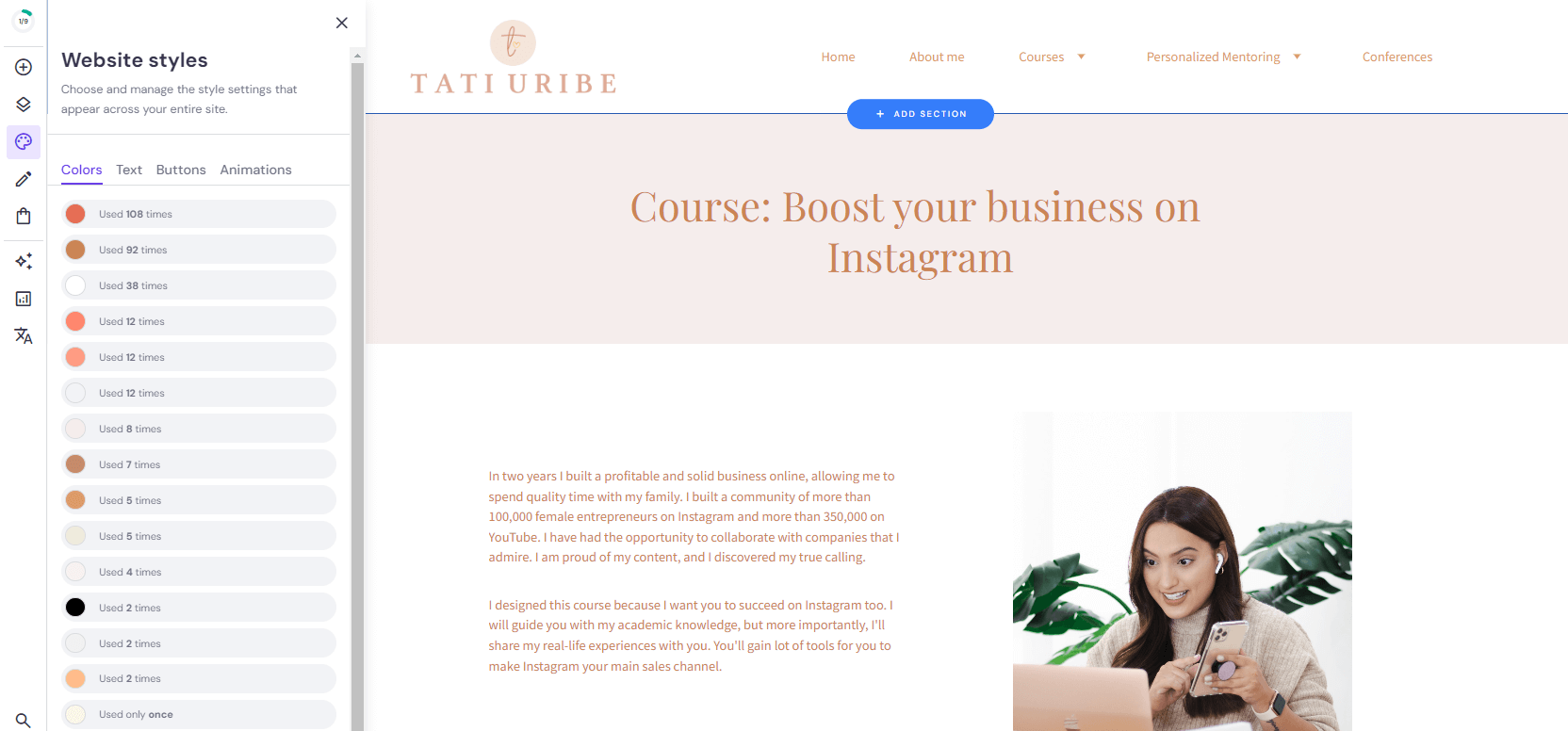
All in all, the Hostinger Website Builder is easy to use and provides all the customization options you need to create a unique, effective website. You can use the same tools to edit your website at any time, such as to update it with new information or a new brand look.
However, there is one downside: if you want to run an online store, you’ll have to manage it in a separate area. This area is simple to navigate and even comes with some guidance on your first steps to creating an ecommerce store:

You can use this area to create, manage, and update products, appointment types, and discounts with ease. However, you won’t be able to edit much about the appearance of your ecommerce store. So, if you want to create a unique ecommerce store experience, you might be better off with one of Hostinger’s WordPress plans or a dedicated ecommerce platform.
Blogging
Blogs are an essential component of many websites, so I also wanted to take a look at Hostinger’s blogging tools for this Hostinger Website Builder review.
You can access these tools by clicking on the pencil icon in the sidebar of the main site editor.
Each site comes with a couple of premade blog posts so you can get a feel for what posts created by Hostinger look like.
If you’re using the AI builder process, these will come with titles and taglines related to your website topic. These topics can be great sources of inspiration.

The process for creating a blog post is quite similar to editing a regular page on your site. You can click on the header to see editing options for the title and description, click on the main image to replace it, and click on the text area to start writing. You’ll also get the AI assist option here.
Want to add more than text? There are dozens of preformatted elements you can add, including photo galleries, maps, and many more.

These sections don’t give you quite as much flexibility as you would get from using WordPress, but they’re comparable to the tools offered by other website builders.
All in all, the blogging tools offered by Hostinger are easy to use and give you all the options you need to create varied, high-quality blog posts your audience will love.
Hostinger Website Builder pricing
The final thing to consider in this Hostinger Website Builder review is the cost.
👉 As one might expect, this depends on the plan you choose. One option is the Website Builder plan, which costs $2.99 per month (billed annually) and includes the following:
- One free domain
- Up to 100 websites
- Up to 100 email addresses
- Fully featured website builder, including AI tools
- Unmetered traffic
- Free SSL certificates
- Ecommerce features
- Marketing integrations
This plan is quite affordable and offers everything you need to build a home for your online business. All in all, it’s an excellent solution if you want to attach an ecommerce store to your website, give company email addresses to members of your team, or build multiple websites.
However, it’s not the most affordable way to access the Hostinger Website Builder.
👉 That title goes to the Single Web Hosting plan, which costs just $1.99 per month (billed annually) and includes the following:
- One website
- One email account
- Free SSL certificate
- Unlimited bandwidth
- Basic WordPress tools including WooCommerce optimization and free site migration
- Drag-and-drop website builder
- AI website creation + marketing tools
You will need to pay separately for a domain if you use this plan, so you’ll have to add an extra $10-20, but this still works out to be more affordable than the Website Builder plan if you’re using a low-cost domain. However, you won’t get ecommerce features or the ability to build multiple websites, so this plan only works if you want to create a portfolio website or blog.
Note that these prices also rise after the first term. The cost for the Website Builder plan will go up to $11.99, while the cost of the Single Web Hosting plan will rise to $9.99. This is a notable increase, but both plans are still quite affordable compared to other hosting options.
Is the Hostinger Website Builder right for your business? 💼
Now it’s time to answer the big question: is the Hostinger Website Builder worth it? How does it compare to the other website builders on the market?
👉 There isn’t space to get into a full comparison in this article, but I’ve tried several other website builders so I can share some thoughts:
- The Hostinger Website Builder is as easy to use as most of the competition. In fact, the Website Styles area provides simpler and more robust customization options than many other website builders.
- The AI tools are effective and fast, though not always impressive in terms of the design. These options are being offered by many website builders, but they aren’t available in all instances.
- The templates are all of high quality. However, Hostinger doesn’t offer as many templates as Wix or Squarespace.
- The blogging tools are easy to use and offer similar flexibility to most website builders, although WordPress website builders offer more options.
- The ecommerce tools are effective, albeit somewhat simplistic, when compared to other options like Shopify and WooCommerce.
To conclude this Hostinger Website Builder review, the features are quite similar to what you’ll get from other website builders at a basic level.
What really makes Hostinger Website Builder great is the affordability: you can start for as little as $1.99 per month and keep your costs under $10 per month.
If you want ecommerce features, you’ll pay a bit more than $10 per month, but it will still be significantly less than the $25+ per month you’ll pay with Wix, Squarespace, or Shopify.
👉 So if you’re looking for a website builder that’s both affordable and high-quality, Hostinger is a great option for you!
If you want to see some other options, check out our full roundup of the best website builders. 🏗️
What do you think of our Hostinger Website Builder review? Tell us about the website you want to build with it in the comments section below!
Free guide
4 Essential Steps to Speed Up
Your WordPress Website
Follow the simple steps in our 4-part mini series
and reduce your loading times by 50-80%. 🚀
Free Access
Hostinger Website Builder
The Hostinger Website Builder is a drag-and-drop website builder that makes it easy to create a beautiful, functional website. You can even use Hostinger’s AI tools to generate a working website in just a couple of minutes.
Top features:
AI tools for website creation, SEO, copywriting, and heatmaps
150 designer-created templates
Ecommerce tools (limited to some web hosting plans)
Integrations with top marketing tools like Google Analytics and Facebook Pixel.
Pros
AI tools make it easy to build your whole website in a couple of minutes
150 highly attractive templates that can be set up in seconds
Easy site editing
Easy blog post creation
Variety of pre-made elements that can be added to pages and blog posts
Effective ecommerce tools
Affordable pricing, with plans starting as low as $1.99
Cons
Not as much flexibility as a WordPress-based website builder
The AI designs aren't always impressive – you might be happier just picking a template
Ecommerce tools are managed in a separate area from the main website



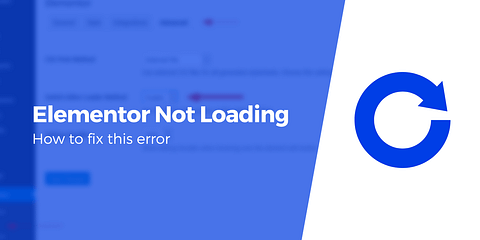

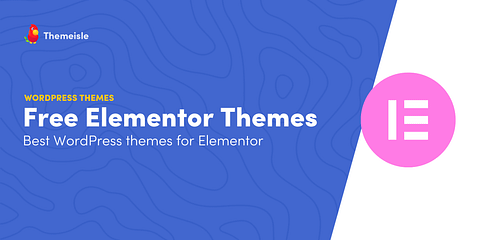


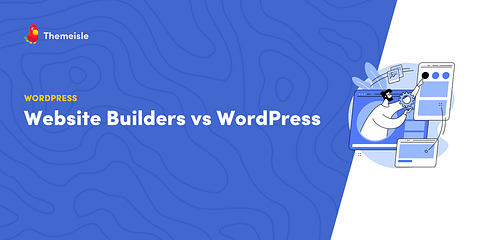

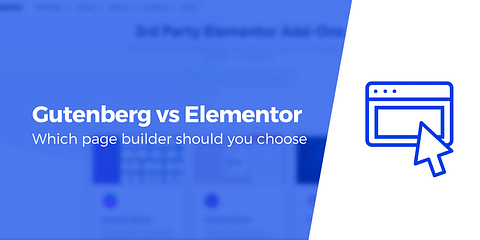










Or start the conversation in our Facebook group for WordPress professionals. Find answers, share tips, and get help from other WordPress experts. Join now (it’s free)!