Let’s be honest, climate change can be an overwhelming topic to think about. However, just learning how to reduce the carbon footprint of your WordPress blog can be a great first step towards making a change.
Changing the energy demands of your blog is the most efficient way to bring down the carbon impact of the web. Better yet, these changes are going to make your site a lot faster too. Who can resist a little speed bump?
In order to help you get these benefits, I have collected four methods which will make you a sustainable blogger in no time at all. Once you implement them, you will immediately reduce the data you are transferring and reduce the impact of the internet on climate change.
Better yet, I’ve focused on techniques that offer a “no coding required” guarantee. These are not all the tips you could use to improve sustainability, but by following the tips in this article, you should get a blog that’s greener without needing to spend hours coding or making any design changes to your site.
Let’s get green.
Four ways to reduce the carbon footprint of your website
1. Make content easy to find
Improving your internal linking and anchor text is an easy way to reduce the carbon footprint of a WordPress blog (or any blog for that matter). At the same time, they are both good principles of web design and SEO that ensure visitors can easily find what they need on your site.
Once visitors are on your site, good findability and discoverability help reduce the number of server requests and the number of resources, like images and videos, that need to be loaded. In fact, not only does this reduce bandwidth and energy, but you will have a better chance of keeping visitors on your site longer, which is a nice fringe benefit.
In brief, internal linking and anchor text mark out your important content and create pathways to it. For this reason, your internal linking strategy should be concentrated between your long-form articles. Your site’s main pages should already have enough links for you to avoid including them in your internal linking strategy.
How to create an internal linking strategy:
- Every time you write a new article, you should include three or four links to older, related articles.
- Update old articles with new internal links.
- Add links in places where they are both logical and valuable.
- Write meaningful anchor text so your visitors know what to expect.
The best internal links will have anchor text that is related to the linked article. If you look at the anchor text in our guide to starting a WordPress blog you can see how the subject is made clear by the anchor text. With this logical and value-driven approach, we have anticipated what a blogger would be interested in reading and directed them to it. This reduces the data transmissions and overall energy use.

2. Optimize your images and use a CDN
You probably already know that images can be responsible for as much 50% of your page weight, but you can’t imagine your blog without them, right? Don’t worry, we’re not going to suggest removing images from your blog! However, there are a few things you can do to reduce their impact on your blog’s carbon footprint.
Each optimized image will reduce the amount of energy required to transfer data from your site to your visitors. Furthermore, with a content delivery network (CDN), you can make further reductions on the electricity by decreasing the distance data has to travel. In order to reduce data transfer you should ask a few questions before you upload an image to your site:
- Does the image bring value to your site?
- Does it contain useful information?
- Could you use an SVG instead of an image?
- Could you reduce its file size?
Once your image makes it through this interrogation, you can use a plugin to optimize your images to improve the size, quality, format, and even timing of your image delivery. Not only will image optimization reduce the amount of data transferred, but it will also reduce the number of HTTP requests and energy needed to view your page.
The best plugin for WordPress image optimization is Optimole because it has the largest range of options for saving bandwidth and energy.
It performs the transformations in the cloud automatically, so it will reduce the burden on your server to deliver images. Each image is resized to fit perfectly in the image containers on the target device which provides further bandwidth savings.
Additionally, the plugin comes with lazy loading to deliver images when they are in the viewport. This helps limit the data transferred until it is needed. Furthermore, you will be able to deliver the most efficient file format with Optimole’s multiformat approach. Finally, you will also have access to a CDN which reduces the distance the data is required to travel.
3. Use caching (page and browser)
Caching temporarily stores a static version of your website in order to serve it faster to your visitors. However, it can also reduce the carbon footprint of a WordPress blog because it reduces server processing resources and data transmission. There are a few different types of caching, but for WordPress sites, we’ll focus on just two:
- Page caching
- Browser caching
Let’s look at page caching first…
In order to render a finished page, your WordPress site’s server needs to process PHP to generate the HTML that it can send to visitors’ browsers. Without page caching, it has to process the PHP for every single visit, which uses a lot of server processing time.
With page caching, however, your server can store the static HTML output in the cache and serve that cached version to subsequent visitors. This means it only needs to process PHP for the “first” visit, with subsequent visitors just receiving the cached version.
Because this requires fewer server processing resources, it’s less energy-intensive (and will make your site faster, to boot!).
With browser caching, some of your site’s static resources, like images, are stored locally in your visitor’s browser cache. This is a great way to save bandwidth because there is no communication between the server and the browser after the initial download. For example, instead of needing to download your site’s logo image for every page load, the visitor only needs to download it once and then it will load from the local cache for subsequent page loads.
There are many great caching options but if you forced me to pick one, then I’d go with WP Fastest Cache.
WP Fastest Cache is a great option for reducing the carbon footprint of your WordPress blog because it also gives you other optimization tweaks. For example, you can minify and combine your code to reduce the files and use Gzip compression for further reductions.
Note – if you’re using managed WordPress hosting, your host might already implement caching for you, in which case you wouldn’t need a caching plugin.
4. Choose “green” hosting
In addition to using server-level caching, you can also use a green web host to make your site more energy efficient. Your host’s data centers and their constant transmission of data takes a tremendous amount of energy. Indeed, on current predictions, they will be responsible for up to 20% of the world’s power usage by 2025 which means picking a green web host is one of the most sustainable blogging decisions you can make.
Fortunately, we are seeing a lot of movement towards sustainable data transmission with more companies pursuing green options. As a matter of fact, finding a green web host is getting much easier and there are four things you should consider when picking a host:
- Choose a data center close to your users: Most of the internet’s energy usage comes through the transmission of data through networks. In order to reduce your blog’s carbon footprint, keep the journey between it and your users as short as possible. Not only will you speed up the delivery and loading times, but you will also reduce your blog’s energy demands.
- Check their certificates: Awards and certificates are frequently given out by organizations you’ve never heard of. Check the source and confirm they are reputable. For example, Green Power Partnerships are a legitimate initiative between the U.S. government and businesses (including Fortune 100 and 500 companies).
- Go through their policy carefully: Investigate your new host and read reviews and articles about them. Learn what they do to be green; are they buying renewable energy credits or renewable energy directly? Most importantly how do they cool their data centers?
- Find a host with a high Power Usage Effectiveness (PUE) rating: The PUE calculates how much energy is used by the computing equipment compared to other overheads, like cooling. In 2019, the average PUE was 1.67 which means only 1 watt out of 1.67 watts is being used to run the computer systems. For reference, Google data centers reach as high as 1.11. You want the number to be as close to 1 as possible (which indicates no wasted energy on non-computing resources), so Google is doing quite well in this example.
The information can be difficult to get but initiatives like The Green Web Foundation provide great lists to help you find a green host.
If you don’t have time to go looking for such a host yourself, GreenGeeks is always a good choice. Their servers run on renewable energy and provide good performance metrics at the same time. The prices are also more than affordable starting from $2.95 per month. Check them out.
Create a greener WordPress site today
Just because WordPress is the biggest blogging platform on the web doesn’t mean it has to be one of the big polluters. With these tweaks, you can reduce the energy your blog needs to reach your visitors. Furthermore, it doesn’t require any technical know-how and you won’t alter functionality or design.
Better yet, because these tweaks all focus on making your site more efficient, they’ll also speed up its load times, which is a powerful benefit all by itself. For these reasons, it’s worth implementing these ideas on your blog.
In this post, we’ve looked at four ways how to reduce the carbon footprint of a WordPress blog. To quickly review, they are:
- Make content easy to find with internal linking and anchor text.
- Optimize images and use a CDN.
- Enable caching.
- Use a green host.
Once you have a sustainable blog on your hands, you might have a new niche to blog about.
Do you have any further questions about how to reduce the carbon footprint of a website? Ask us in the comments!


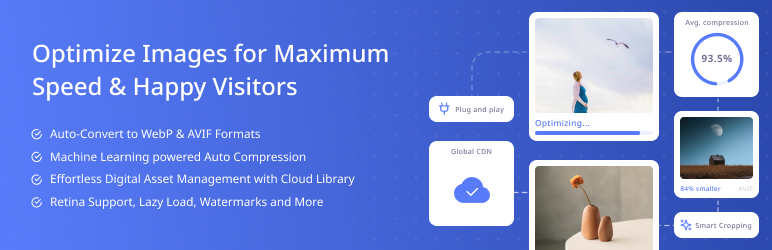

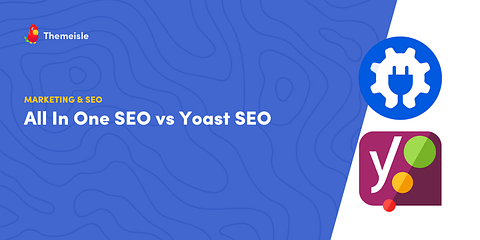
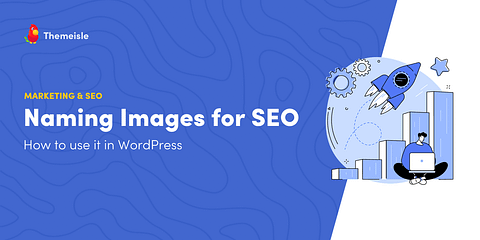
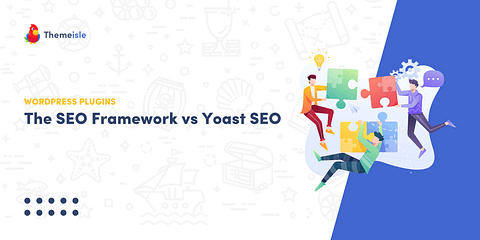



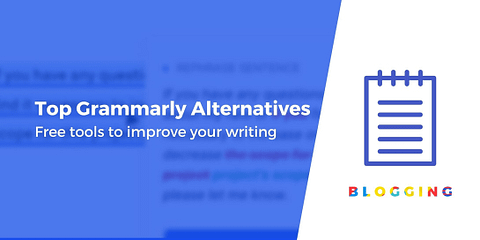
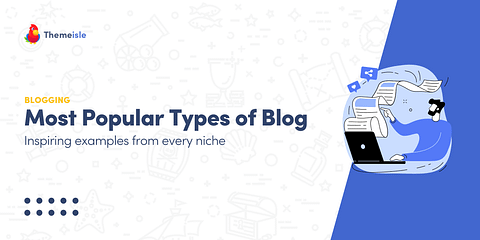

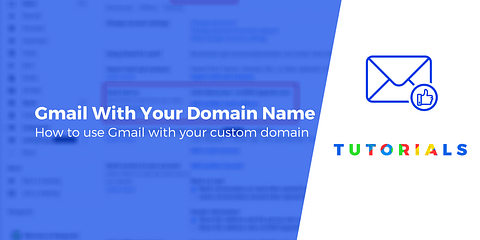
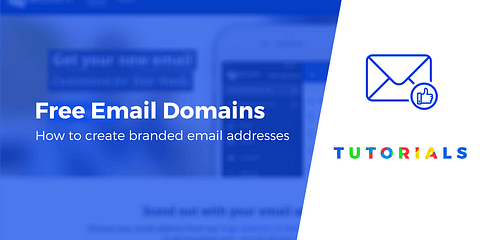
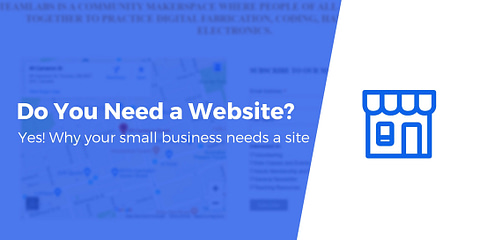




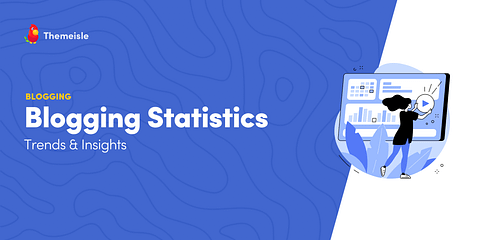

Or start the conversation in our Facebook group for WordPress professionals. Find answers, share tips, and get help from other WordPress experts. Join now (it’s free)!