There are over 60,000+ plugins in the official WordPress plugin repository. That’s, like, a lot. Of course, not all of them receive regular updates and use, but the ones we are going to talk about today don’t fit those criteria. No, this post is focused on the most popular WordPress plugins of all time.
Ever wonder which plugins get used the most? Wonder no more – we did the math! Below, you’ll find the data-backed list (i.e. this is not an opinion list).
10 most popular WordPress plugins of all time
Based on the actual active installations from WordPress.org, these are the 10 most popular WordPress plugins of all time from the 60,000+ plugins that are currently available.
1. Yoast SEO
One of the plugins that gets a lot of love from people is, without a doubt, Yoast SEO. This plugin is used by (almost) everyone who has a blog or site on WordPress. In fact, it can be hard to find websites that DON’T have Yoast SEO installed.
So, if you’re one of those people who doesn’t use this plugin… well, it helps you improve the overall SEO score of your articles and pages. With it, you can set your main keyword, the meta description, slug, SEO title, the alt attributes of your images, and it also recommends the best practices for good readability. It’s nice because the plugin offers stats and actionable advice on how to improve your work and, when everything is done by the book, you get the green light.
Who can use Yoast SEO? I think it’s for everybody because we all want to rank better in the search engines, don’t we?
2. Jetpack
Another plugin built by Automattic makes the top of the most popular WordPress plugins. This time, it’s Jetpack, a multipurpose tool that’s good at (almost) everything. It helps you with marketing, design, and security. Among its various features, you can find site analytics, automated social media posting, multiple WordPress themes, spam filtering, downtime monitoring, malware scanning, login security, lazy image loading, CDN, and more.
Jetpack comes in one free and three paid plans, so not all of its features are free of charge. The plugin is suitable for personal blogs, and for both startups and corporate businesses. It fits all the basic needs and all budgets.
3. Akismet
Not far from Yoast SEO when it comes to the number of downloads is Akismet Anti-Spam. Akismet is a tool developed by Automattic, made to automatically block spam comments. Every day, we are spammed by either promotional links, irrelevant stories, malicious content or simply by mistake. And it’s very hard to filter them all by yourself, especially if you own a business that gets hundreds of comments per day.
The plugin is good not only for automation but also for security purposes since it won’t allow malicious or problematic content to be published on your site.
Akismet also checks all your contact form submissions against their global database of spam, so you’ll be sure only the good and relevant information gets to you. The plugin is mandatory for blog and business owners who receive at least tens of comments daily.
4. Wordfence Security
As you can see, the most popular WordPress plugins are diverse and come with a wide range of features. Now, Wordfence is a plugin focused solely on security. It was created with one mission in mind: to keep your web assets safe. It’s able to accomplish that using several tools.
First, Wordfence puts a firewall on your site to keep it away from malicious traffic. Apart from that, it also utilizes a malware scanner which blocks suspected external attempts to log in to your site, and it provides a secure login system.
What’s nice about this plugin is that it provides alerts every time something weird happens on your site. By weird, I mean anything that shouldn’t happen in terms of WordPress security. For instance, when a plugin that you use gets closed or abandoned or when a vulnerability issue takes place.
The bottom line is that if you don’t want to deal with unnecessary problems, then having Wordfence (or a comparable WordPress security plugin) installed on your site is mandatory.
5. Contact Form 7
The next most popular plugin is Contact Form 7, which creates simple and effective contact forms for your blog. Given that all of us need an easy way to connect with people, it’s not a surprise to see this plugin so high on the list. The plugin was developed by Takayuki Miyoshi and can handle multiple contact forms on the same site; it also integrates Akismet spam filtering and lets you customize the styling and fields that you want to use in the form. The plugin provides CAPTCHA and Ajax submitting.
Again, this is one of the plugins that can be used by absolutely everyone, no matter if you’re running a personal blog or you’re having a business that you monetize. Why? Because it’s free, easy to configure, and efficient.
6. WooCommerce
How could e-commerce miss this list of the most popular WordPress plugins? WooCommerce is the plugin that lets you turn your WordPress site into an online shop, so you can sell your products to your clients on the web.
Of course, this plugin was built for commercial purposes, so all its users must be business owners (be it for side projects or for a living).
What’s nice about WooCommerce is that it’s very flexible in terms of customization options. Apart from the built-in settings, lots of developers built a community around it and created extensions, so that selling online can be as smooth as possible. With WooCommerce you can sell both physical and digital goods, add product variations, use affiliate links, and extensive payment methods.
7. Really Simple SSL
As you can tell from the name, this plugin adds SSL security (HTTPS) to your URLs, which explains why it’s one of the most popular WordPress plugins. But Really Simple SSL is not limited to that. The free version of the plugin also provides server health checks to make sure your site is up to date and some extra security tweaks to back up various WordPress vulnerabilities.
All you need to do is to simply go to Settings in your WordPress dashboard and click on SSL after installing the plugin. There, you will see all the suggestions the plugin has for you based on the status of your website. For example, it tells whether your site is vulnerable to certain attacks, if the login credentials are weak, or if any sensitive data of your site is public.
8. All-in-One WP Migration
Another plugin that’s being used on millions of WordPress websites is All-in-One WP Migration. What does it do? It helps you migrate a WordPress site to another host. All you have to do is to export your content and data into an external file and bring it to the new WordPress dashboard by using the drag-and-drop feature.
You don’t need any technical skills to use this plugin, as it was built with the casual user in mind. So just follow the simple steps and your new WordPress site will be live in seconds, without any complications in the back-end.
9. Elementor
A beautiful landing page is essential, so it’s no surprise that #9 is a plugin that lets you build custom pages independent of what your current theme allows you to do. How does it work exactly? It gives you a visual design interface where you can craft your page from scratch or use one of the available templates.
This plugin is one of those that you must install on your website because it helps you big time, especially if you want full control over your design. There are a lot of free templates in the Elementor library that you can use for creating a page straight away.
👉 Read our Elementor review to learn more.
10. WPForms
As we finish up this list of the most popular WordPress plugins, let’s meet WPForms, which is also part of our list of must-have WordPress plugins. If you want to add a fancy form to your WordPress site, this plugin lets you do it in a few clicks. WPForms allows you to create a beautiful contact form using a simple drag-and-drop interface.
This plugin was built for people who want to be able to create trendy forms without hiring web developers. WPForms Lite is limited to a few basic types of forms (including contact forms and signup forms), so you might want to look for an alternative to WPForm if you need extra features included in a free plan. WPForms Pro offers advanced integrations to create survey forms, quizzes, payment forms, and more.
Did the most popular WordPress plugins surprise you?
Based on the data from WordPress.org, these are the most popular WordPress plugins in existence. Keep in mind that the list is subject to change since some plugins may grow to become more popular than others over time.
Although we’ve found over the years that every time we update this post, that more than 50% of the plugins on the list stay the same, and the ones that get pushed out don’t stray too far from the top ten.
The reason behind this is simple: the most popular WordPress plugins are high quality plugins whose developers care deeply about them and maintain them regularly.
As a result, their user base continues to find value in them and they continue to grow in popularity, thus maintaining their ranking or close to it.
Did any of the ones you saw on this list surprise you?
And we’d also love to know which of these plugins you’re using, as well as any alternatives that you’d recommend.




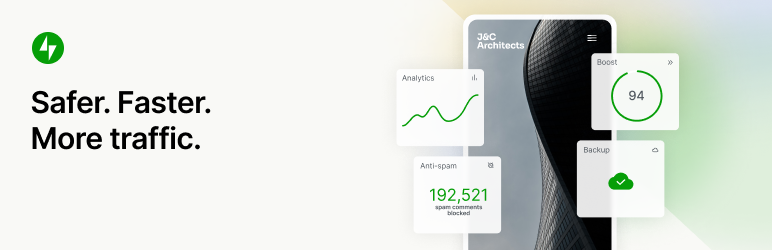
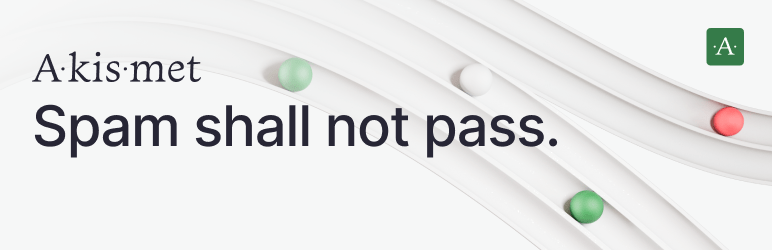

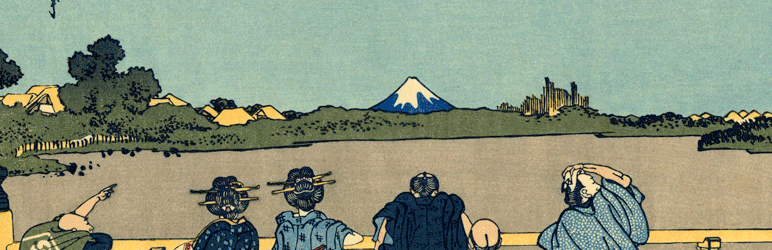

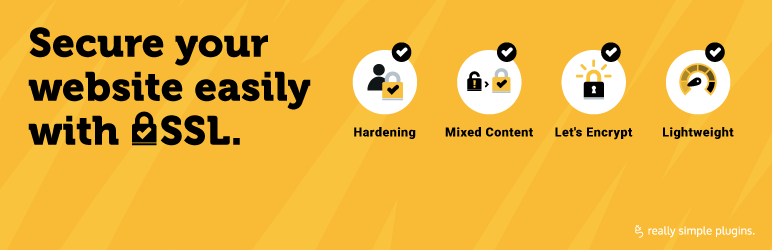

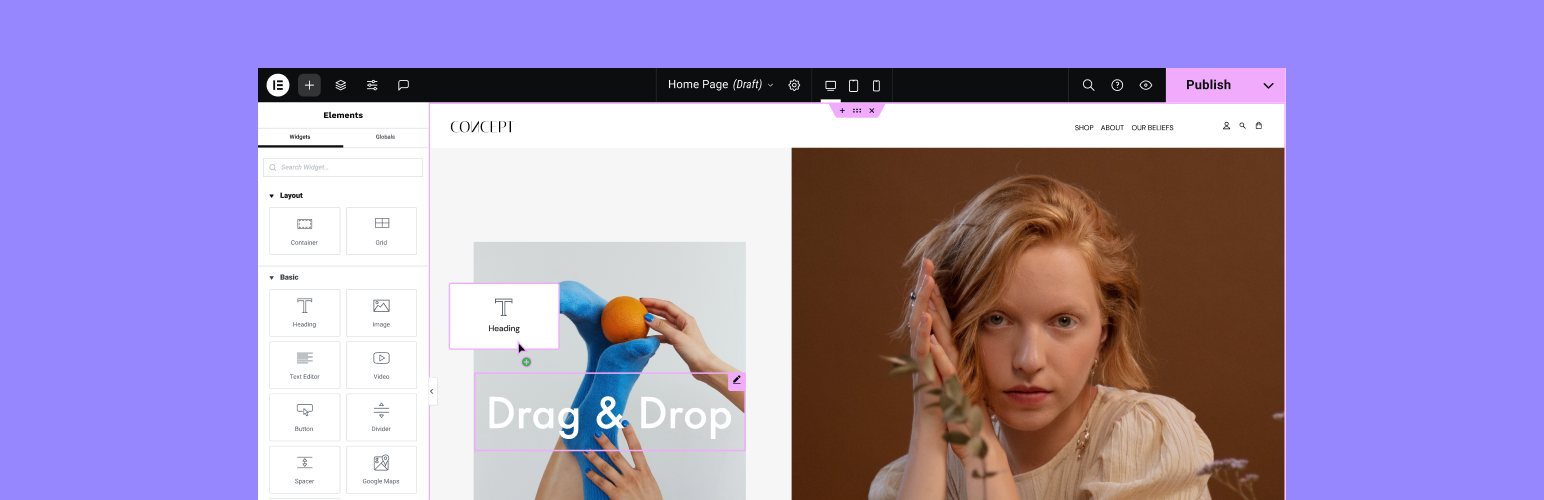

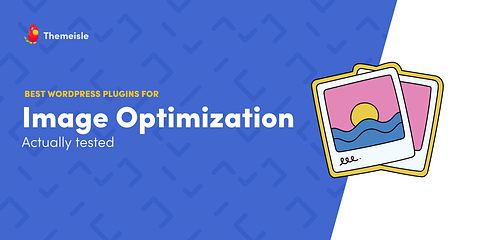



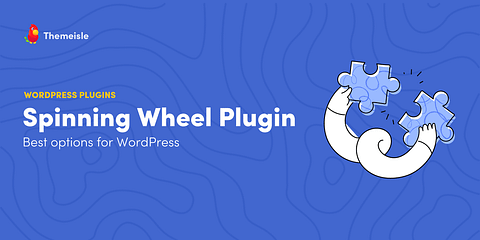
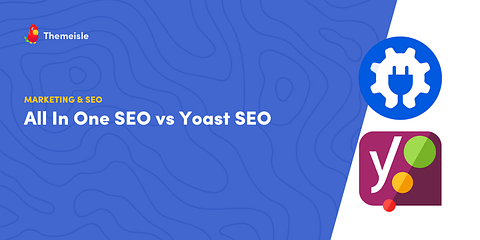

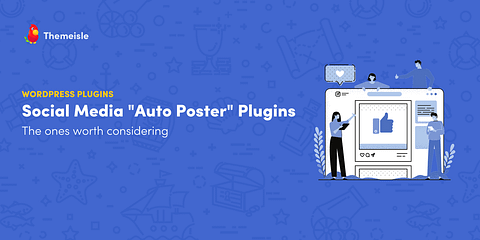
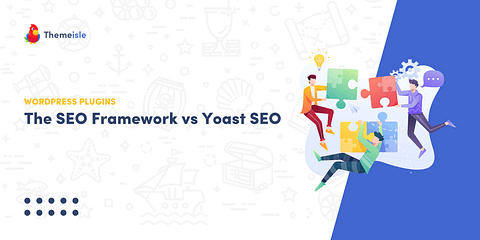


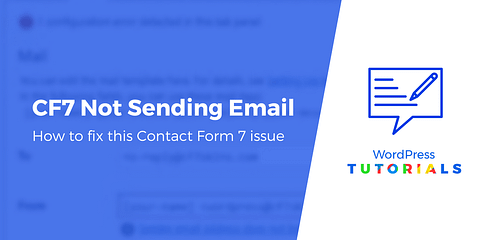


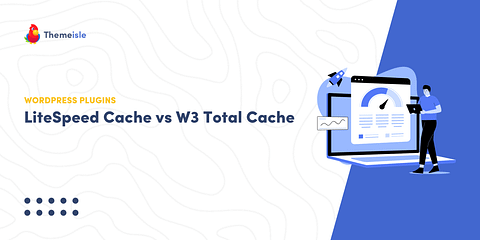
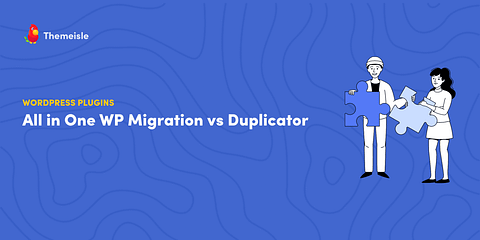
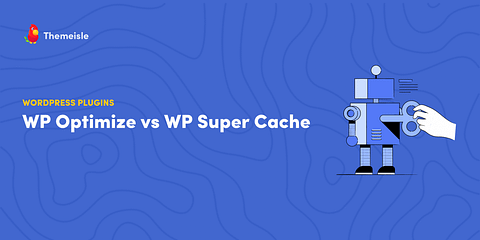
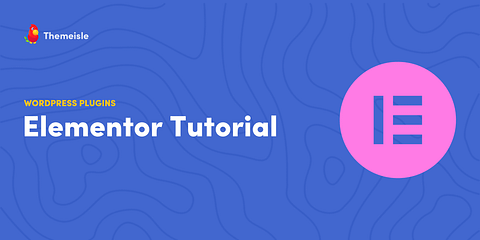
Thanks for the list Adelina..
Really useful thanks
Or start the conversation in our Facebook group for WordPress professionals. Find answers, share tips, and get help from other WordPress experts. Join now (it’s free)!