Domain name transfer is a topic that often puzzles website owners, but it doesn’t have to be complicated. Think of it like moving your home address; you’re basically taking your website’s “address” and transferring it to another “landlord,” or in technical terms, a different registrar. This process is crucial for those looking to switch to a service that better fits their needs – whether for improved customer support, additional features, or lower costs. ⚙️
At its core, a domain name transfer involves changing the company responsible for managing your domain name’s settings. However, it’s not as simple as just clicking a button and watching the magic happen. It’s a process that requires some attention to detail. But don’t fret; this blog post aims to break down the complexities of domain name transfer and guide you through each stage of the operation.
If you’re a website owner contemplating a change or just curious about how the internet’s virtual real estate works, keep reading.
We’ll lay out all you need to know about domain name transfer in a way that’s easy to digest, even if you’re not a web tech aficionado.
Definition and importance of domain name transfers

A domain transfer is like changing the company that’s in charge of your website’s address on the internet. Those companies are usually called domain name registrars. Imagine your domain name as your home address, and the company currently looking after it is like a landlord. If you’re not happy with this “landlord,” maybe because their prices are high or their service isn’t great, you can move your “home address” to a new landlord or company.
This involves some steps like unlocking your domain name, getting a special “moving code” called an authorization code, and then telling your new company to go ahead with the move. It’s a way to switch to a service that better fits your needs.
👉 There are several reasons why you might want to transfer your domain name:
- Selling your domain: When you sell a domain, it isn’t automatically transferred to the new owner. You need to initiate a domain transfer process to ensure a smooth transition and prevent downtime.
- Saving money: Sometimes, switching to a new registrar can save a lot of money in the long run. You may want to switch to someone with more competitive pricing, which requires a transfer.
- Better customer service: Sometimes your registrar doesn’t offer very much in terms of customer service. If that’s the case, you can switch to a company that offers better customer support or features, like domain-based emails, multifactor authentication, SSL certificates, or better privacy controls.
- Bundling: Some domain registrars bundle domain registration and web hosting, which makes it easier to streamline services and can save money.
Whatever the reason, you’ll be glad to know that a domain name transfer is an easy and quick process.
The prerequisites for a domain name transfer
A successful domain name transfer usually has three requirements you have to meet:
Domain name registrar requirements
Each domain name registrar has its own set of requirements for transferring a domain name. Per the ICANN rules, the domain name must be registered with the registrar for at least 60 days. Most registrars will also require that your name be in good standing with no outstanding fees and that you have access to the domain’s administrative contact email address.
Domain status must be unlocked
The domain name must be in a status that allows it to be transferred. This status is typically called “unlocked” or “transferable.” If the domain name is locked, you will need to contact your current registrar to unlock it before you can transfer it.
Authorization code
The authorization code is a unique code that is used to verify the identity of the domain name owner when transferring a domain name. You can usually find the authorization code in your domain registrar’s control panel or by contacting customer support.
It is always a good idea to check with your current registrar and the registrar you are transferring to for the specific requirements that apply to your domain name. Once you have met all the prerequisites, you can start the domain name transfer process.

Steps to transfer a domain name to another registrar
Once you have everything ready, you can start your domain name transfer. It takes a few simple steps.
1. Preparation 👨💻
👉 During the preparation phase, you’ll need to:
- Unlock the domain name. Like we said above, the domain name must be unlocked in order to be transferred. You can usually do this by logging into your current registrar’s control panel and clicking on the “unlock domain” button.
- Obtain the authorization code. The authorization code is a unique code that is used to verify the identity of the domain name owner when transferring a domain name. You can usually find the authorization code in your domain registrar’s control panel or by contacting customer support.
- Ensure the administrative contact information is correct. The administrative contact information for the domain name must be correct in order to receive email notifications about the transfer. You can usually update the administrative contact information in your domain registrar’s control panel.
2. Requesting a domain name transfer from the new registrar 💻️
Once you have met all of the prerequisites, you can initiate the domain name transfer process by submitting a transfer request to the new registrar. The transfer request process will vary depending on the registrars involved, but it typically involves providing the domain name, the authorization code, and the administrative contact information.
3. Validation ⚙️
Once the new registrar has received your transfer request, they will send an email to the administrative contact email address for the domain name. The email will contain a link that you must click to approve the transfer. If you don’t approve the transfer within a certain period of time, the transfer will be canceled.
4. Completion 🖱️
Once the transfer has been approved, it will take a few days to complete. During this time, the domain name will be in “transferred” status.
Once the transfer is complete, the domain name will be registered with the new registrar. You will receive an email confirmation from the new registrar letting you know when the domain name transfer is complete.
Potential issues during domain name transfer and how to address them
Your domain name transfer should go off without a hitch, but there are a few common issues you might run into:
Your domain is locked, or privacy settings hinder the process
If the domain name is locked, you will need to unlock it before you can transfer it. You can usually do this by logging into your current registrar’s control panel and clicking on the “unlock domain” button. If the domain name has privacy settings enabled, you may not be able to see the administrative contact email address. You will need to contact your current registrar to disable the privacy settings before you can transfer the domain name.
The domain name is new or recently renewed
Some registrars have policies that prevent domain names that are less than 60 days old or that have been recently renewed from being transferred. If your domain name is in this category, you will need to wait until it is eligible for transfer before you can initiate the process.
Administrative contact not receiving validation emails
If the administrative contact for the domain name is not receiving validation emails, check the spam folder of the administrative contact’s email address and make sure the administrative contact’s email address is correct. If that fails, contact the new registrar to see if they can resend the validation email.
Completing your domain name transfer 🚧
Don’t let fears about losing your domain name stop you from moving registrars and finding a better deal. A domain name transfer is much simpler than you think. Make sure that you have all the information you need to initiate the transfer, and give yourself plenty of time to complete the change.
Need a whole new domain name? ⌛ Try our free domain name generator to find your new name instantly.
Do you have any questions about the process of going through with a domain name transfer? Let us know in the comments.

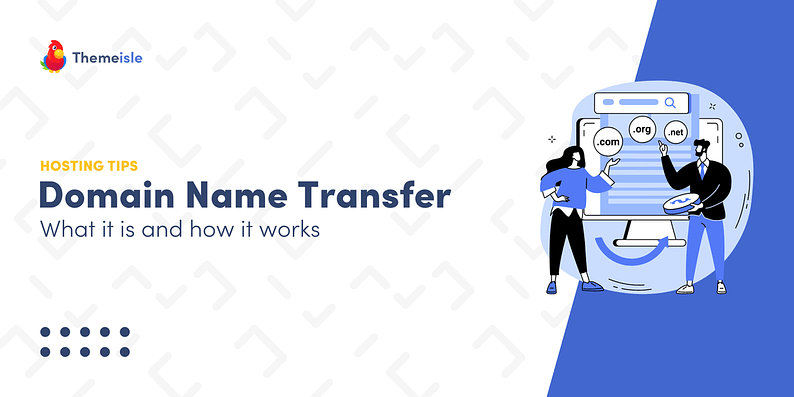
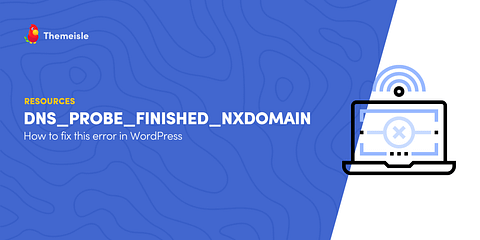
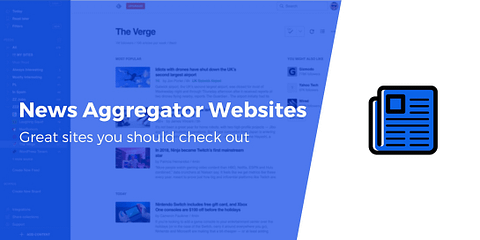
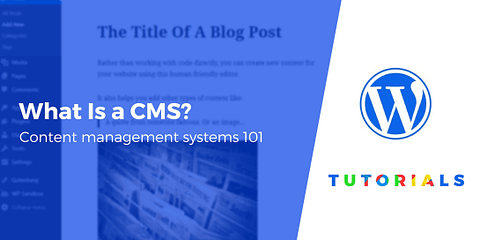



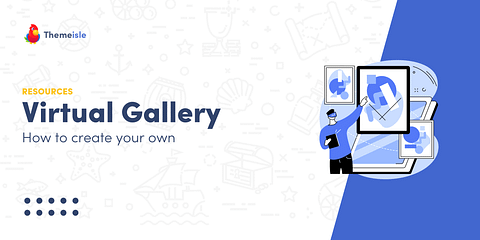


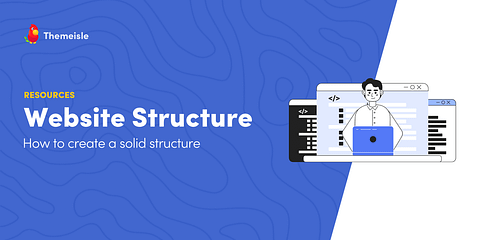
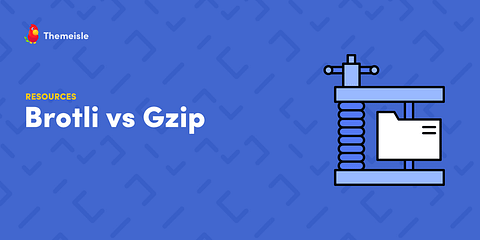
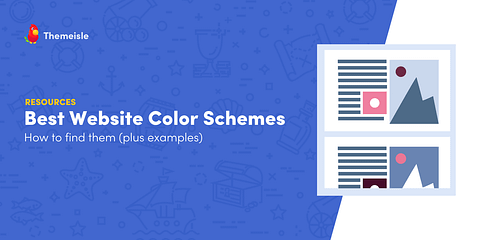
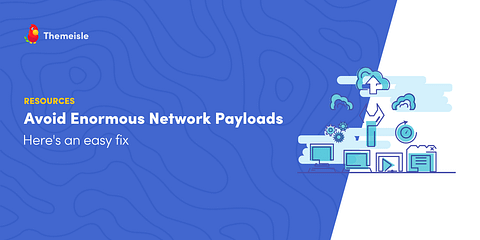


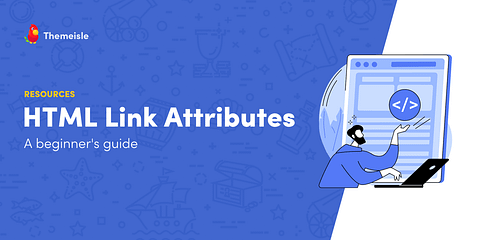
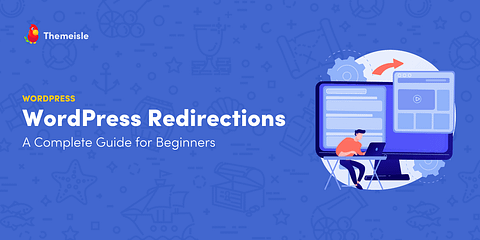
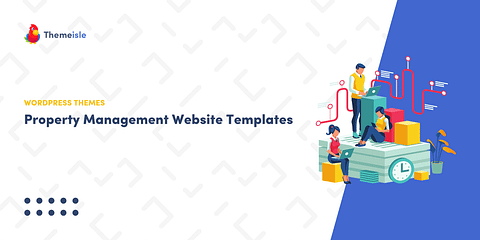
Or start the conversation in our Facebook group for WordPress professionals. Find answers, share tips, and get help from other WordPress experts. Join now (it’s free)!