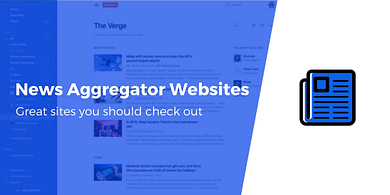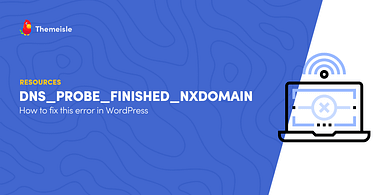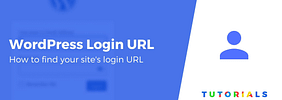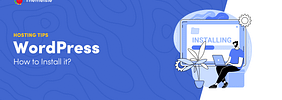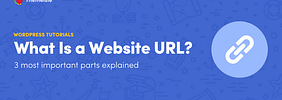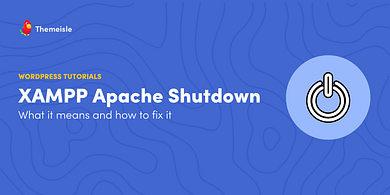WordPress Footer: 3 Elements That All Websites Should Include, Plus How to Get Them
Your website’s footer is hardly its most glamorous section. Tucked away at the bottom of each page, it’s easy to overlook in favor of other, more prominent elements. However, failing to carefully design your WordPress footer means missing out on some key engagement opportunities. The footer is actually a crucial tool, just as important as your site’s header in its...
Read MoreTop Articles
How to Renew Your SSL Certificate in 4 Simple Steps (2024 Tutorial)
Renewing an SSL certificate is relatively simple. Many web hosts and registrars go as far as to automate the process,...
How to Create and Start a WordPress Blog in 15 Minutes or Less (Step by Step)
Ready to create a WordPress blog? You've made an outstanding choice! Learning how to start a blog can be your path to an exciting new adventure. Lucky for you, WordPress is an excellent tool you can use for that. It's free, user-friendly, powerful, plus it also allows you to start your blog for free (almost) - and we're going to show you how to do it.
3 Easy Ways to Add Social Share Buttons to WordPress
If you are looking to add social share buttons to WordPress, you will quickly find that there are a dizzying number of plugins to help you accomplish the task. In this article, we'll explore some stylish options that will get the job done. However, each one's functionality varies, so we'll also try to show some differences to make it easier for you to pick the plugin that's right for you.
301 Redirect WordPress: Step-by-Step Guide to Create Redirects
Whether you’re changing the URL of a single page or migrating to a completely new domain, learning the ins and outs of the 301 redirect WordPress rules can help improve your site’s user experience and safeguard your site's SEO health. Here, we have distilled the process of 301 redirects in WordPress into an easy-to-follow tutorial.
Free guide
5 Essential Tips to speed up
your WordPress site.
Reduce your loading time by as much as 50-80%.
Just follow our simple tips.
Download free guide
How to Fix “Updating Failed. The Response is Not a Valid JSON Response”
Did you just come across the “Updating failed. The response is not a valid JSON response.” error when working in the WordPress block editor?
[INFOGRAPHIC] Why Use WordPress? Here Are 18 Good Reasons
Ever found yourself trying to explain to someone why they should use WordPress? Here's a beautiful infographic that gives 18 reasons why WordPress is the leading website building platform of choice across the entire internet.
How to Fix XAMPP Error “Apache Shutdown Unexpectedly”
Technical errors are rarely a welcome sight, especially if they interrupt your workflow. If you’re using XAMPP for local development, you might have run into a particularly confusing message that reads, “XAMPP error Apache Shutdown Unexpectedly”. Finding a way to quickly resolve this vague issue so you can get back to work can be frustrating.