Struggling to figure out Bluehost pricing and which plan is best for you?
Bluehost is one of the most popular web hosts on the web. It consistently scores among the top hosting providers in our comparisons and user surveys. One of the main reasons why Bluehost gets so much attention is its competitive prices.
If you’re considering signing up with Bluehost, though, you need to know which of their plans is a better fit for your needs. That way, you won’t spend a dollar more than you need to, to get the best hosting service you can.
In this article, we’ll compare all of Bluehost’s plans, going from simple shared hosting to their more specific WordPress tiers. By the end, you’ll know precisely which hosting plan you need. Let’s talk about Bluehost pricing!
If you already know which plan you’re interested in, you can click below to jump to that specific section:
- Shared hosting
- VPS hosting
- Dedicated hosting
- Shared WordPress hosting
- WooCommerce hosting
- Managed WordPress hosting
Bluehost pricing for shared hosting
Shared hosting tends to be the cheapest option across the board for most hosting companies. Bluehost isn’t the exception to that rule – its shared hosting plans start a $2.75 per month. With most of Bluehost’s shared plans, you get unlimited websites and bandwidth:
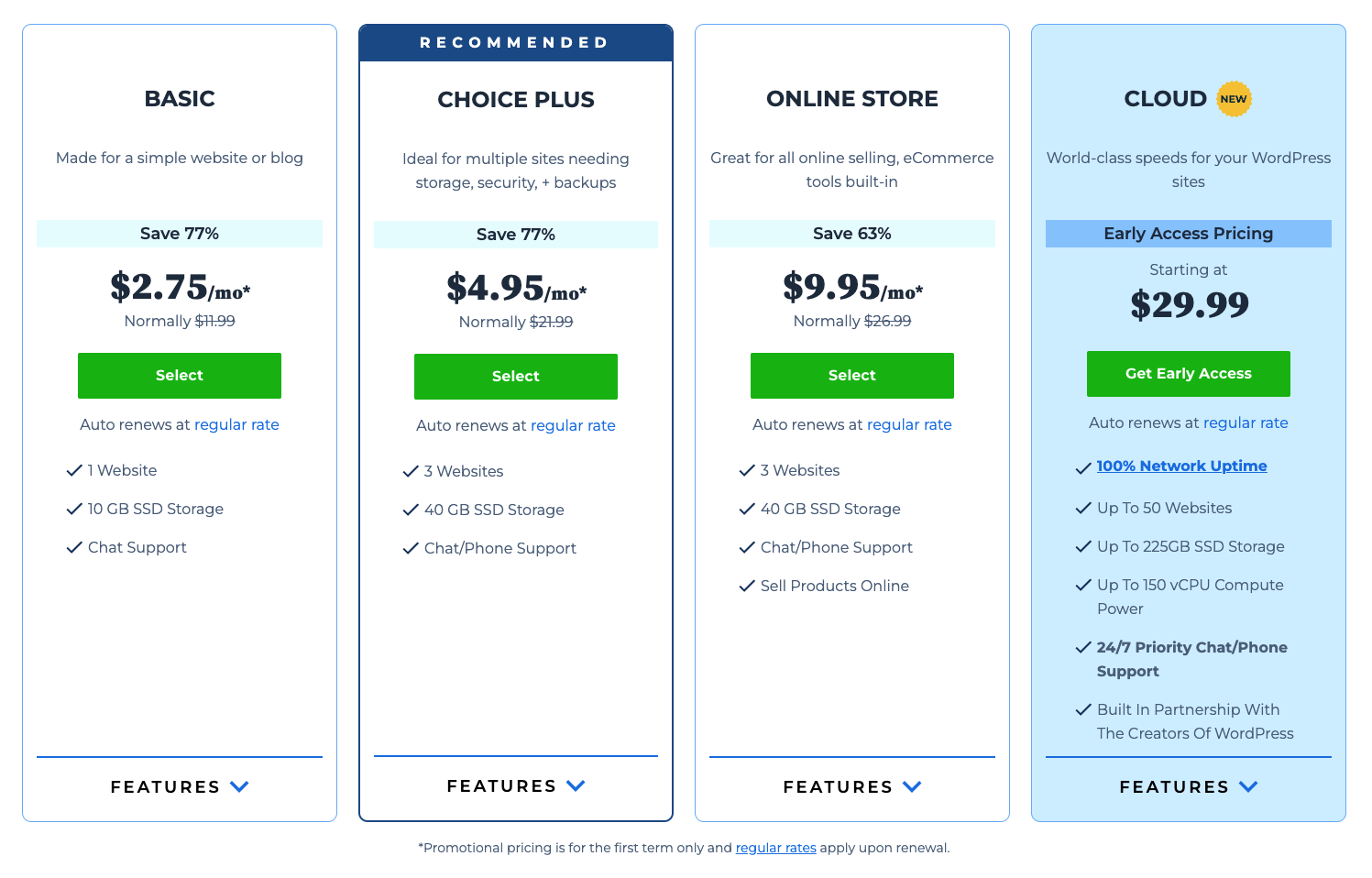
Here’s the deal – the Basic $2.75 per month plan is one of the cheapest you can find on the web. However, to get that price, you need to pre-pay for three years of service. That comes out to $99 total.
If you’re comfortable paying a little bit more, though, the Plus tier offers the best value among shared hosting plans. You can have as many websites as you want, you get unlimited storage, domains, and more. All that comes out to $5.45 per month.
If you look at the table above, you’ll notice the Plus and Choice Plus plans cost exactly the same. The catch here is, the Choice Plus tier only offers a couple of unnecessary extras, such as automatic backups (which you can set up for free yourself). You can get the same price as with the Plus plan during your initial contract, but then it nearly doubles afterward.
Unfortunately, Bluehost doesn’t offer monthly payments on the shared plans.
Which shared hosting plan you should get: 🏆 The Plus plan offers the best value for most users.
Bluehost pricing for VPS hosting
If you need access to dedicated resources and better performance than shared hosting can offer, a virtual private server (VPS) is the logical next step. When it comes to VPS plans, Bluehost offers three tiers:
| Standard | Enhanced | Ultimate |
|---|---|---|
| $31.99 | $29.99 | $59.99 |
| 2 cores | 2 cores | 4 cores |
| 30 GB SSD storage | 60 GB SSD storage | 120 GB SSD storage |
| 2 GB RAM | 4 GB RAM | 8 GB RAM |
| 1 TB bandwidth | 2 TB bandwidth | 3 TB bandwidth |
| 1 IP address | 2 IP addresses | 2 IP addresses |
The difference when it comes to each VPS tier is the number of resources you get. On paper, you always want a more powerful system (be it virtual or real). However, you don’t want to pay for a more powerful VPS than you’ll actually need.
In our experience, the Standard tier is more than enough for most websites. That tier gives you enough resources to run a content management system (CMS) such as WordPress without a hitch.
As you might expect, to get the lowest possible price, you need to sign up for a three-year contract. However, with VPS plans there are also month-by-month, three-month, and six-month options. In those cases, the price of the Standard plan goes up to $31.99 per month.
Which VPS plan you should get: 🏆 Unless you’re absolutely sure you need more resources and dedicated IP addresses, the Standard plan is the way to go
Dedicated hosting
Dedicated hosting plans are usually the most expensive options that hosting companies offer. You’re paying for an entire machine and top-of-the-line performance, so the costs are well in line. Bluehost pricing for dedicated servers starts at $91.98 per month:
| Standard | Enhanced | Premium |
|---|---|---|
| * All three plans offer ‘mirrored’ storage. This means your data is also saved to a backup drive. | ||
| $79.99 | $99.99 | $119.99 |
| 4 cores @ 2.3 GHz | 4 cores @ 2.5 GHz | 4 cores @ 3.3. GHz |
| 500 GB storage * | 1 TB storage * | 1 TB storage * |
| 4 GB RAM | 8 GB RAM | 16 GB RAM |
| 5 TB bandwidth | 10 TB bandwidth | 15 TB bandwidth |
| 3 IP addresses | 4 IP addresses | 5 IP addresses |
Just as with a VPS, the difference between dedicated plans comes down to resources. With the first two plans, you get processors with roughly similar clock speeds, while the Premium plan comes with much higher settings. Likewise, each tier doubles the amount of RAM of its predecessor.
If you’re considering paying for dedicated hosting, you need the best performance you can get. At this level of hosting, high prices are a given. With this, the Enhanced plan gives you more bang for your buck, both in bandwidth and RAM.
The plan starts at $99 per month with a three-year contract. Just as with VPSs, you also have a monthly contract option, which doubles the price to $199.99.
Which dedicated server plan you should get: 🏆 The Enhanced plan offers the best value, even for demanding users.
Shared WordPress hosting
If you use WordPress for all your websites, you’ll want a web host that understands the CMS and optimizes its plans accordingly. Bluehost offers just that, with three different types of plans geared towards WordPress users. Bluehost pricing for shared WordPress plans starts at $2.75 per month:
| Basic | Plus | Choice Plus |
|---|---|---|
| 1 website | Unlimited websites | Unlimited websites |
| Free SSL certificate | Free SSL certificate | Free SSL certificate |
| 10 GB storage | 20 GB storage | 40 GB storage |
| Free domain registration | Free domain registration | Free domain registration |
| Pre-installed WordPress | Pre-installed WordPress | Pre-installed WordPress |
| Automatic WordPress updates | Automatic WordPress updates | Automatic WordPress updates |
| Access to premium themes | Access to premium themes | Access to premium themes |
As you may notice, those are the exact same options you get as with Bluehost’s standard shared hosting plans, down to the price and features. While this is mostly correct, you do get access to a few extras on WordPress shared hosting:
- Pre-installed WordPress on all your websites.
- Automatic WordPress updates.
- A collection of free and premium themes you can use on any project.
In other words, shared WordPress hosting plans provide slight quality of life improvements if you want to use WordPress. This is all at the exact same prices as their standard shared hosting counterparts, which makes them a great deal.
If you’re an experienced WordPress user, you probably won’t care too much about those features. On the other hand, if you’re working on your first project, they will make your work easier.
Which shared WordPress hosting plan you should get: 🏆 Much like before – you get the best value from the Plus plan.
Bluehost pricing for WooCommerce
Out of all the types of plans Bluehost offers, their WooCommerce offerings are perhaps the most interesting. Bluehost pricing for WooCommerce plans starts at $9.95 per month:
| Online Store | Online Store + Marketplace |
|---|---|
| $9.95 | $12.95 |
| One online store (website) | One online store (website) |
| 100 GB SSD storage | 200 GB SSD storage |
| Wonder Theme powered by YITH pre-installed | Wonder Theme powered by YITH pre-installed |
| Free SSL certificate | Free SSL certificate |
| Single channel inventory management | Multi channel inventory management |
| Customer account creation | Customer account creation |
| Product search and filtering | Product search and filtering |
| 24/7 ecommerce support via phone or chat | 24/7 ecommerce support via phone or chat |
| Automatic backups | Automatic backups |
As you may know, WooCommerce is a plugin that works on top of WordPress.
Since you don’t need any specific type of hosting plan to run an online store using WooCommerce, Bluehost sweetens their plans with some extras, including:
- Automatic WordPress and WooCommerce setup
- 24/7 customer support via chat or phone
- Free WooCommerce SSL to keep your site and transactions secure
- Complimentary domain in your first year
If you’re looking to set up your first online store, these features can be invaluable. Having access to a WooCommerce specialist who can guide you through the platform can be a godsend if you’re new to the plugin. Likewise, the free domain and SSL for your online store are the cherries on top.
The real question here is whether those extras are worth paying $8 to $10 more per month over regular shared WordPress hosting. For new users, this extra expense can pay off big time, but if you know your way around WordPress, it may be unnecessary.
Which WooCommerce hosting plan you should get: 🏆 Unless you specifically need multi-channel inventory management or an excessive amount of storage space, then the Online Store plan offers the best value for most people who are just getting started with WooCommerce. However, if you do need those features, then the more expensive Online Store + Marketplace plan is obviously the choice for you.
WP Pro hosting
So far, the WordPress plans we’ve talked about were pretty standard. However, with WP Pro, you get a managed WordPress experience with a whole lot of extra features to sweeten the deal. Bluehost pricing for WP Pro plans starts at $2.75 per month:
| Build | Grow | Scale |
|---|---|---|
| $19.95 | $29.95 | $49.95 |
| Unlimited websites | Unlimited websites | Unlimited websites |
| Unlimited storage | Unlimited storage | Unlimited storage |
| Unlimited bandwidth | Unlimited bandwidth | Unlimited bandwidth |
| Marketing center add-on | Marketing center add-on | Marketing center add-on |
| Built-in SEO tool | Built-in SEO tool | Built-in SEO tool |
| Jetpack site analytics | Jetpack Premium | Jetpack Pro |
| Integration with review platforms | Integration with review platforms | Integration with review platforms |
| Staging functionality | Staging functionality | Staging functionality |
| Daily backups | Daily backups | Unlimited backups and restore |
| WordPress-specialized ticket support | WordPress-specialized chat support |
With managed WordPress hosting, you don’t need to take care of common maintenance tasks because Bluehost handles them for you. This means automatic updates to your site, performance optimization, and usually, access to better support. It’s the equivalent of a concierge service for hosting.
WP Pro takes those basics and adds a lot of interesting functionality that most other managed WordPress hosts don’t offer, including:
- A ‘marketing center’, which enables you to monitor social media engagement and website traffic.
- Integrations for Yelp, Google, Yahoo, and Microsoft Advertising, so visitors can leave you reviews
- A built-in SEO tool that provides you with in-depth statistics
- Integration with Jetpack ads and analytics
- Access to a support team of WordPress specialists
On top of those, you also get staging functionality, unlimited traffic and storage, as many websites as you can, automatic backups, and more. What really sets WP Pro apart, though, are its built-in social media, marketing, and SEO tools.
If you want access to all those extra tools, you should opt for the Grow plan. It costs $29.95 per month with a three-year contract, but it also comes with three and six-month options. In this particular case, the six-month contract offers the better value, with a price of $36.95 per month.
Which WP Pro hosting plan you should get: 🏆 We recommend you opt for the Grow plan with a six-month contract.
Which Bluehost hosting plan is the best fit for you?
Although Bluehost is one of the most popular hosting providers around, a lot of its plans are merely clones and rebrands of one another. While Bluehost isn’t the only provider to accuse of this, it’s something to look out for unless you want to pay more for extras you don’t need.
To help you choose the best plan, let’s focus on what type of user you are:
- If you’re looking for budget hosting, Bluehost’s shared Plus plan is your best bet.
- For full control over your hosting environment, we recommend the Standard VPS plan.
- If you’re a WordPress power user, the WP Pro plans offer a lot of cool features, and you should opt for the Grow plan.
- For help setting up your first online store, the Plus WooCommerce plan is a great choice.
If you’re ready to get started, check out our step-by-step guide on how to set up WordPress on Bluehost.
Do you have any questions about which Bluehost hosting plan to choose? Let’s talk about them in the comments section below!





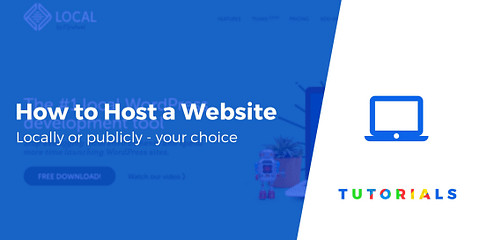

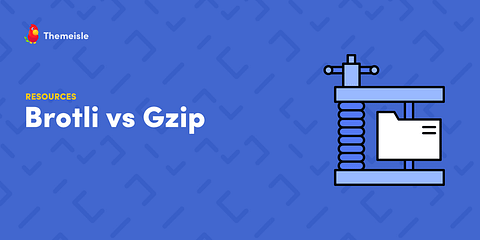




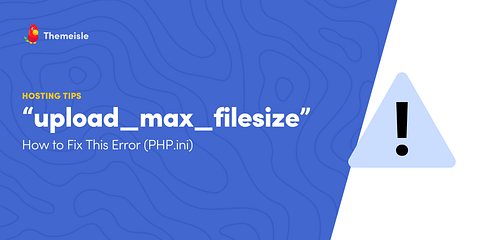

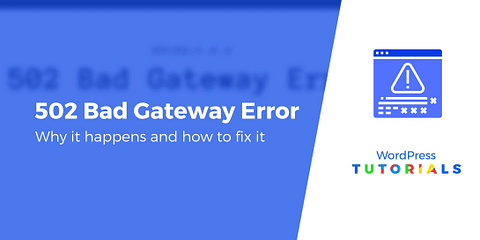



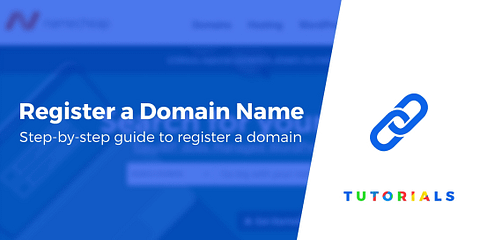
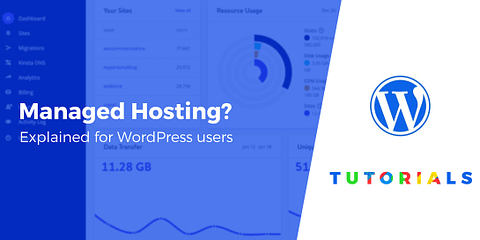

Or start the conversation in our Facebook group for WordPress professionals. Find answers, share tips, and get help from other WordPress experts. Join now (it’s free)!