Depending on your needs, WordPress calendar plugins can help you schedule recurring events, facilitate bookings, and even send email reminders to your attendees. If you need more advanced options, you can find tools that also accept payments and create stunning calendar designs to enhance your site.
This article will show you our top five event calendar plugin picks to suit any niche or budget. Let’s go!
Best WordPress calendar plugins 📆 🔌
Now that we’ve discussed the value of calendar plugins, let’s look at five excellent alternatives. The one that’s the best fit for you will depend on which features you need, but they all offer a budget-friendly way to add events to your WordPress site.
1. The Events Calendar
The Events Calendar is one of the most popular WordPress calendar plugins with plenty of free features. It’s designed to work out of the box, so you can start adding your events almost as soon as you install it.
You’ll just need to tweak a few settings first, which we outlined in our The Events Calendar tutorial. The free version enables you to create unlimited events and include information about your venues and organizers.
You can also customize the look and feel of your calendar and choose from multiple templates. Besides that, you can display them as a simple list or use a month or day view. The Events Calendar also enables you to feature upcoming events in your sidebar and supports caching so it won’t slow down your site.

Apart from that, this plugin includes features such as:
- A drag-and-drop editor
- Responsive design
- Multiple stylesheets
- The ability to save venues and organizers for future use
- Support for Google Maps
- Hooks and filters for developer customization
- Categories and tags
- Access to various extensions
Price 💰
Free. The premium version also helps you create recurring events, handle ticket sales, integrate your calendar with Facebook events, and more. Pricing starts at $99 per year for one site.
2. Booking Calendar
A great plugin that lets you add booking forms to your WordPress website. You can manage all the bookings submitted by your visitors right from the dashboard. After installing the plugin, go through the settings to customize the calendar design, form fields, time slots, your admin panel, and more.
Once you set your preferences and options provided by the plugin, you can insert a booking form as a block to any page/post or as a widget from Appearance -> Widgets.
An interesting feature of Booking Calendar is that it allows you to sync the bookings you get via your website with other booking services such as Booking.com, Airbnb, and TripAdvisor in order to avoid duplicates.

Otherwise, the Lite version comes with features such as:
- Admin panel for booking management via WordPress dashboard
- CAPTCHA integration
- Calendar availability with multiple skins
- Booking sync with external booking services
- Booking forms with custom fields (good for property renting, appointments, counseling, etc.)
- Easy to insert into posts, pages, and sidebars
- Multiple view options
- Multi-language support
Price 💰
Free. The premium version comes in five plans, starting at $39 (one-time cost). In pro, you get advanced features for businesses, such as online payments, custom costs, search forms for clients, season filters, and more.
3. EventON
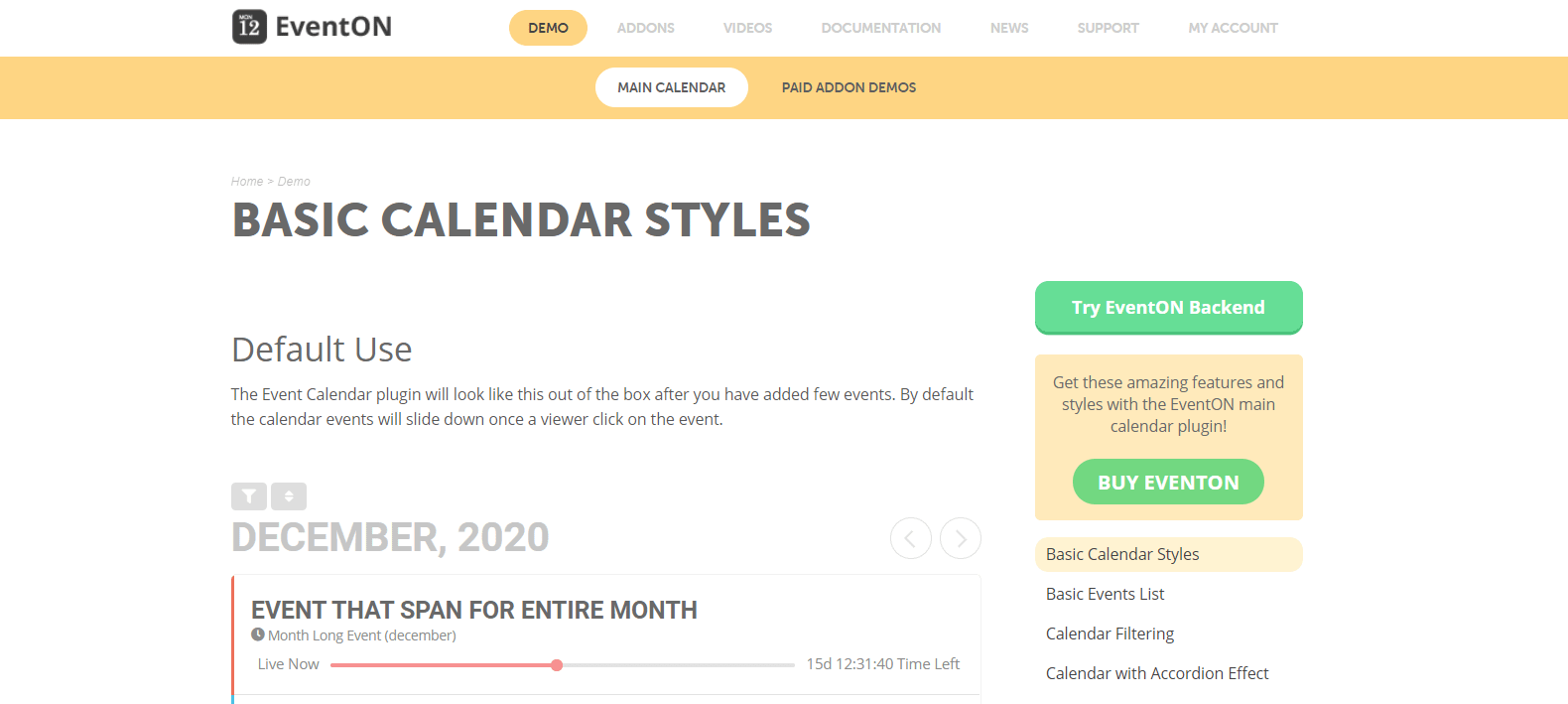
EventON is another feature-rich plugin that enables you to create a vibrant calendar for your website. You can also easily integrate it with Zoom and Facebook Live, which is perfect for hosting online events. Plus, you can share recorded content afterward for those who couldn’t attend.
EventON enables you to set up recurring events with a custom schedule. You can also add information about the location and organizers, include images, and color-code your calendar for easy navigation. Besides that, you can entice your audience with an ongoing event feature and let them know when you’re live.
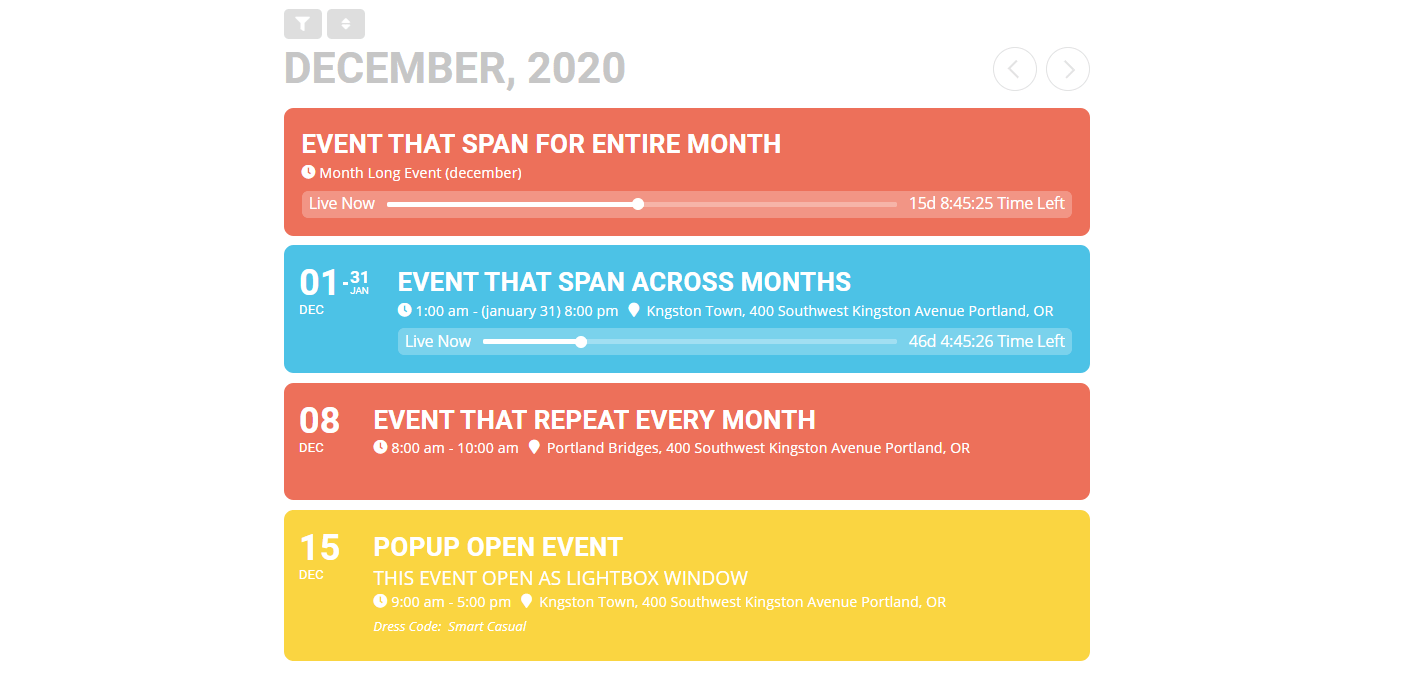
Furthermore, EventON gives you access to features such as:
- Unlimited events
- Multiple layouts
- Health guidelines display
- Shortcode generator
- Expandable details
- Location maps and directions
- Ability to add events to user calendars
- Filtering and search options
- Social media sharing
- Access to various add-ons
Price 💰
The core plugin costs $29 for lifetime updates and six months of support. The developer also sells a number of premium add-ons via its website.
4. Amelia
If you run a business that depends on appointments, you might need more than a simple event calendar. That’s where Amelia can prove useful. This robust plugin enables you to list bookable events, accept online payments, and even manage your employees’ availability. Therefore, it’s an excellent option for beauty spas, gyms, or medical professionals.
Amelia makes your daily tasks more efficient with an online booking system. Your customers won’t have to call for an appointment as they can view your availability and book directly on your website. It also prevents double bookings in case you provide multiple services. Besides that, the plugin comes with Zoom integration so that you can offer virtual sessions.

Furthermore, Amelia provides features such as:
- An intuitive admin dashboard
- Calendar view with available appointments
- Integration with WooCommerce
- Email reminders
- Services catalog
- Reporting and appointment management options
Price 💰
Free limited version. You can also upgrade starting from $49 per year. This will unlock more advanced features, such as multiple employee management. There’s a lifetime license option as well, with prices starting from $198.
5. Event Organiser
Our final recommendation is Event Organiser, a simple and lightweight calendar plugin that integrates seamlessly with your WordPress site. This tool creates custom post types for your events, which means they behave like regular posts. Therefore, you’ll be able to customize them with the familiar Block Editor and use categories and tags.
Event Organiser also enables you to create complex schedules with events recurring at irregular intervals. You can also add and maintain venues for your events and integrate your calendar with Google Maps for better visibility. Plus, you can use various widgets and shortcodes to enable helpful features, such as event subscriptions.
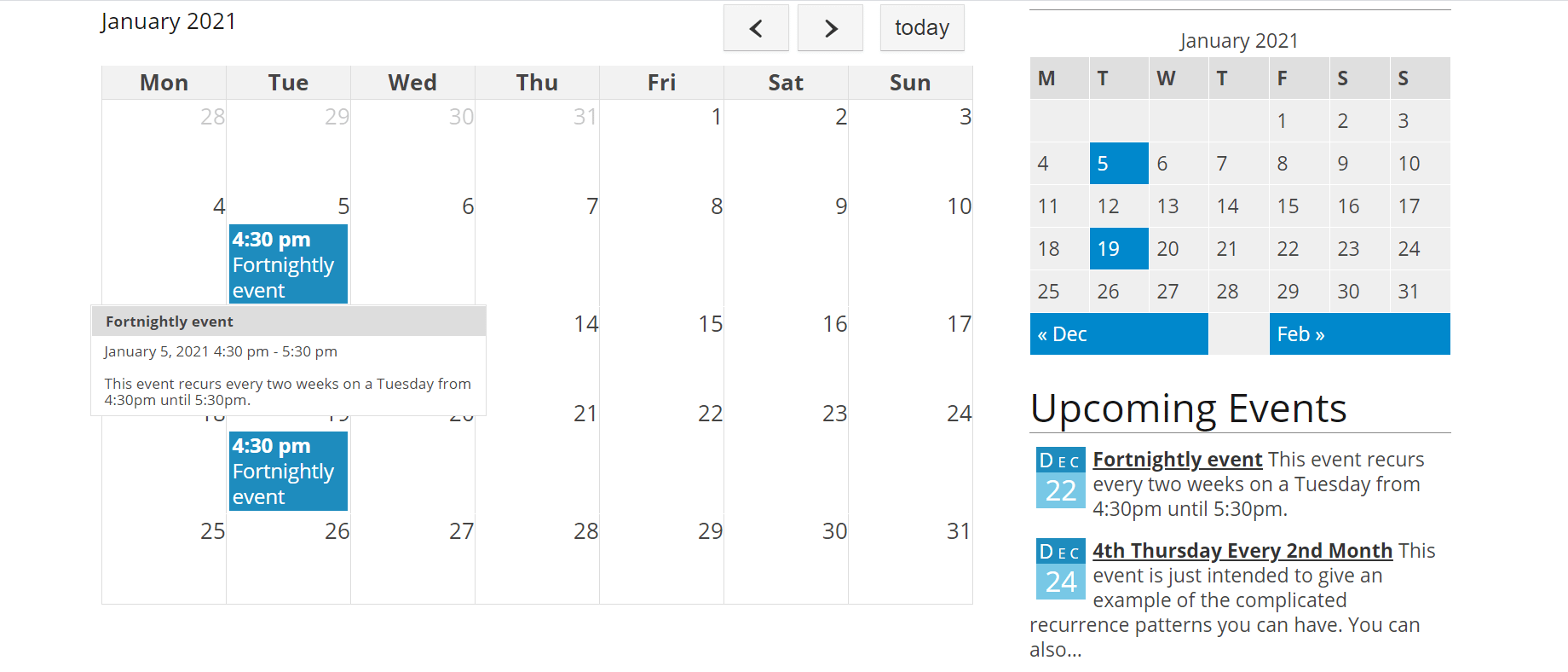
Event Organiser also gives you access to:
- One-time events
- Ability to add or remove specific dates
- Calendar or list view
- Agenda display
- Color-coding
- Custom permissions
- Developer features
Price 💰
Free. There is also a Pro version, which gives you access to various extensions and ticketing features starting at £50.
Conclusion 🏁
Whether you host physical or online events, it’s smart to display them on your website so that users don’t miss them. Fortunately, you can easily include calendar functionality on your site and organize your activities with the right plugin.
You can even go beyond a simple event listing and build a fully-fledged booking system if you wish.
In this article, we’ve discussed five of the best WordPress calendar plugins, including:
- The Events Calendar: List unlimited events and enjoy Google Maps integration.
- Booking Calendar: Create booking forms and calendars for visitors or clients.
- EventON: Host online events and let your visitors know when you’re live.
- Amelia: Manage your customer bookings and create employee schedules.
- Event Organiser: Build a simple events calendar with the Block Editor.
If you’re looking for a more hands-on how-to guide, you can follow our tutorial on how to add an event calendar using The Events Calendar.
Do you have any questions about using a WordPress calendar plugin? Let us know in the comments section below!


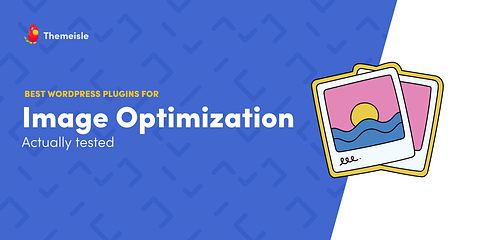



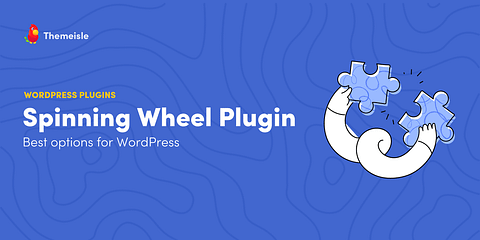
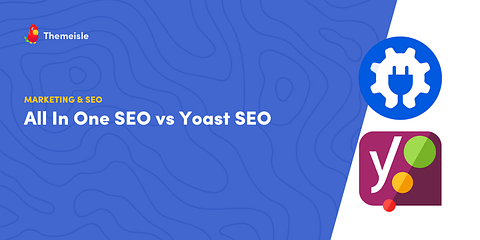

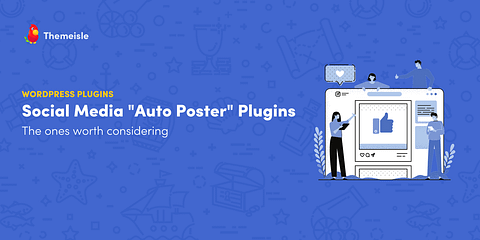
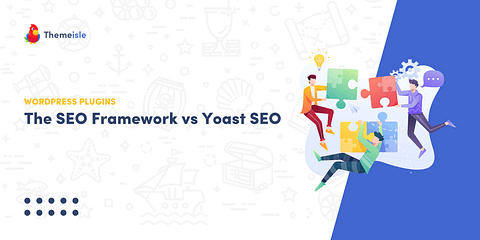


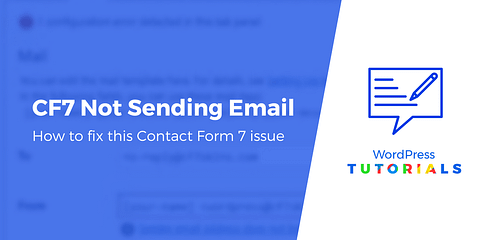


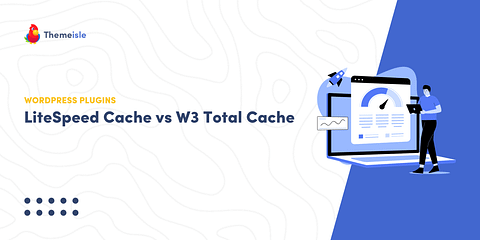
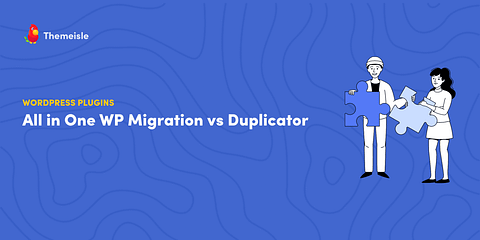
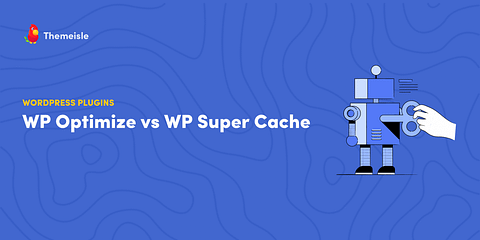
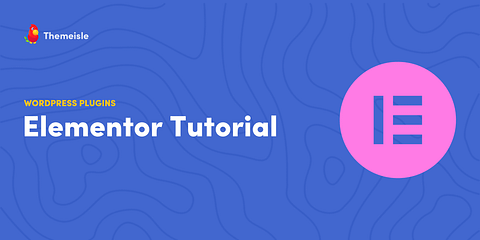
Or start the conversation in our Facebook group for WordPress professionals. Find answers, share tips, and get help from other WordPress experts. Join now (it’s free)!