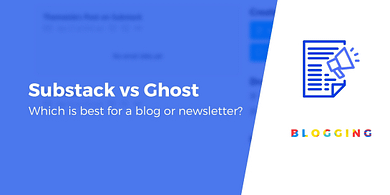CyberPanel Review & Tutorial: Is It the Best Server Control Panel?
Considering using CyberPanel to host your WordPress sites (or other types of sites)? Then you should read our CyberPanel review and tutorial to learn more about this server control panel and whether it’s right for you.
Beginner’s Guide: WordPress Template Editing Mode and Site Editor
In WordPress 5.8, you got access to a powerful new feature - WordPress Template Editing Mode. It lets you design custom templates for your posts and pages using the WordPress block editor. In this post we'll teach you how to use it, step-by-step, with screenshots to follow along.
How to Disable WordPress Block Widgets and Use Classic Widgets Again
Struggling with how to disable WordPress block widgets? This is actually very easy to do. In this post, we’ll show you exactly how to do it using simple, free solutions.
WordPress Recovery Mode: What Is It and How to Use It to Fix Your Site
Did you just try to visit your WordPress site only to be met by a message saying “There has been a critical error on this website. Please check your site admin email inbox for instructions”? If so, your site is probably in WordPress recovery mode. We’re going to cover everything that you need to know about this topic.
WordPress File Permissions: How to Set Them Up Properly in 2023
Searching for the optimal WordPress file permissions? Or confused by what file permissions are in the first place and why you need to care about them at all? Either way, we’ve got the answers for you in this post, because we’re going to cover everything you need to know about WordPress file permissions.
Bluehost Website Builder Review: Is It Good for Making a Website in 2021?
Considering using Bluehost Website Builder to create a website? In our hands-on Bluehost Website Builder review, we’ll help you decide if it’s the best website builder for your needs.
Bluehost Website Builder Tutorial: How to Create a Website Using It (2023)
If you want to make a website but have no idea where to start, our Bluehost Website Builder tutorial will take you from zero all the way to a working website.
How to Disable wp-cron in WordPress (and Use a Real Cron Job Instead)
In this post, we’ll explain what wp-cron is and why you might want to disable it if you’re not familiar with this tactic. Then, we’ll show you step-by-step how to disable wp-cron and replace it with a real cron job.
Substack vs Ghost: Best Place to Create a Newsletter or Blog? (2023)
Trying to choose between Substack vs Ghost for your blog and/or newsletter? If you’re a writer looking to build your own audience, these two platforms, along with WordPress, are some of the most popular options available.
8 Best Magento Hosting Providers Compared
Though most hosts can meet Magento’s basic hosting requirements, Magento stores have unique needs as compared to other websites, especially if your store has a lot of products and/or a lot of shoppers.
What Is WP-CLI? How to Use WP-CLI (Beginner’s Guide)
WP-CLI is the official command-line interface for WordPress. It lets you manage your WordPress site, themes, and plugins from the terminal, which is often a more convenient way for moderate to advanced WordPress users (or developers) to work with WordPress sites.
How to Change Password in WordPress: Step-by-Step Guide
In this beginner-friendly guide, we’ll show you step-by-step how to change your WordPress password whether or not you can still access your WordPress dashboard.
How to Edit a Footer in WordPress – Beginner’s Guide
Editing the footer can be a tricky subject because some themes do things differently than other themes. That is, how you edit a footer in one theme might not be quite the same as you do in another theme.
How to Change Font in WordPress Theme (Any Theme)
Struggling with how to change font in your WordPress theme? Your site’s typography plays an essential role in its branding and usability, so it’s an important decision that you want to get right.