Trying to choose between Hostinger vs GoDaddy to host your website?
In our detailed comparison, we’re going to compare these two hosts in five important areas to help you choose the best option for your needs:
- ⚙️ Key features
- 🏎️ Performance
- 📞 Support
- 💰 Pricing
- 🙋 User experience
For this comparison, we’re specifically going to focus on each company’s shared hosting plans.
| Hostinger | GoDaddy | |
|---|---|---|
| Price from /mo. | $2.69 (Go to Hostinger) | $5.99 (Go to GoDaddy) |
| Sites | One for lowest plan. Unlimited after that. | One for lowest plan. Unlimited after that. |
| Bandwidth | 100GB for lowest plan. Unlimited after that. | Always unlimited. |
| Storage | 50 GB SSD | 10GB for lowest plan. Unlimited after that. |
| Free Domain | Not for lowest plan. Above that, yes. | Yes, for all plans. |
| Free SSL Certificate | Yes, for all plans. | Not until you reach the Ultimate plan. |
| 24/7 Support | Yes | Yes |
| Extra Features | Caching, Cloudflare support, WordPress acceleration, subdomains, FTP, SSH, backups, WordPress integration. | Free Office 365 email, DNS, unlimited SSLs in some plans, SSH, subdomains, one-click installs, potential backups, WordPress integration. |
| Speed (North America) | 0.62s 🏆 | 0.89s |
| Speed (Europe) | 1.12s | 0.91s 🏆 |
| Speed (Australia) | 2.28s | 1.93s 🏆 |
⚙️ Hostinger vs GoDaddy features
Hostinger and GoDaddy each have their own little bonuses to consider based on the type of website you plan on making.
However, many features vary based on the type of hosting you sign up for. Both Hostinger and GoDaddy sell shared, cloud, VPS, and other types of hosting. Yet, as mentioned before, we’ll only be looking at the features from the shared hosting plans.
Hostinger features
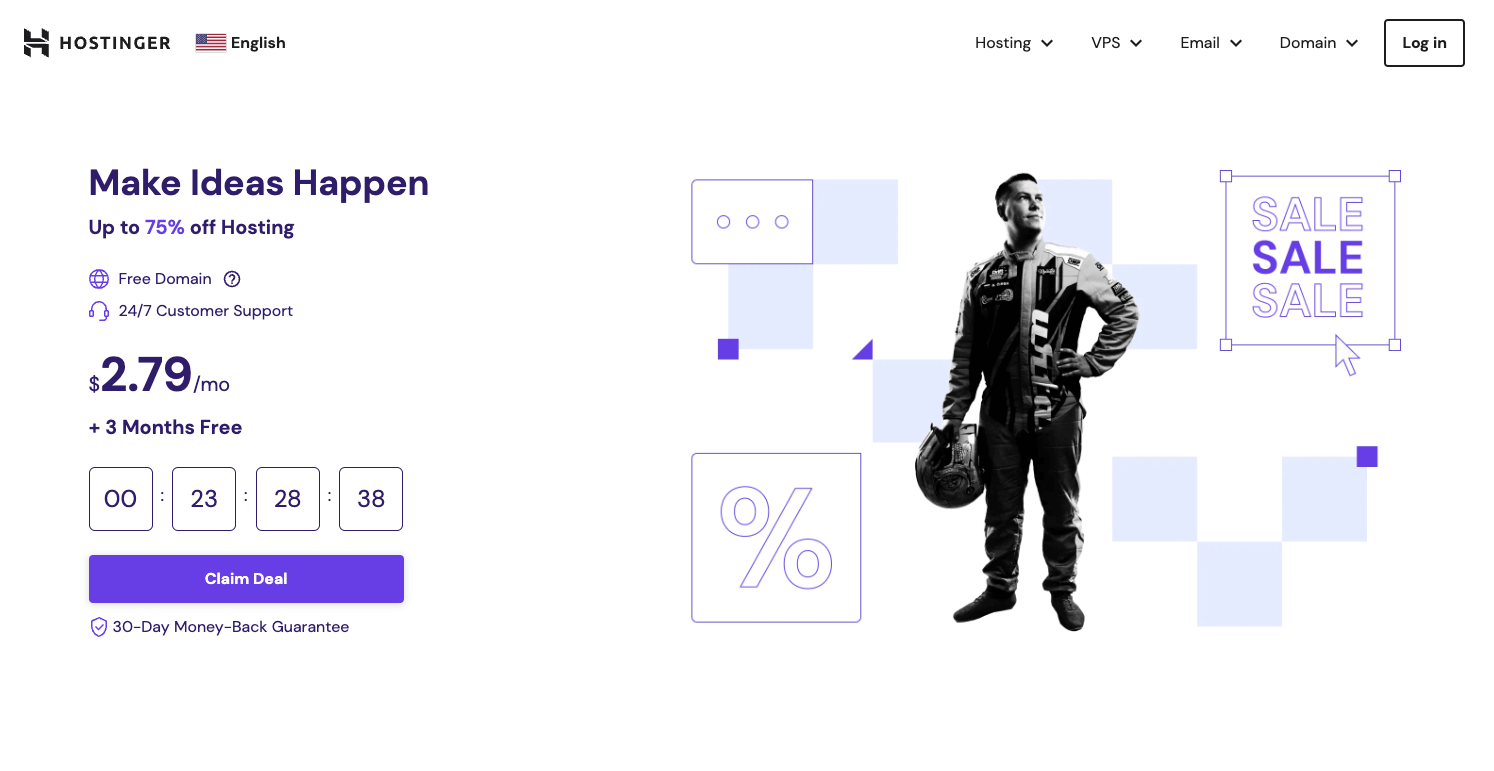
Hostinger ties quite a few features together in its three shared hosting plans, even in the lowest Single Shared Hosting package.
Although not all the features are included in every plan, here are some of the potential features from the Hostinger shared hosting:
- Unlimited websites.
- Email accounts.
- LiteSpeed server/caching.
- A free SSL certificate for all plans.
- WordPress acceleration.
- GitHub integration.
- Nameservers protected by Cloudflare.
- DNS management options.
- An access manager.
- MySQL databases.
- Subdomains.
- FTP accounts.
- Free domains for some plans.
- SSH access for some plans.
- Backups for some plans.
GoDaddy features
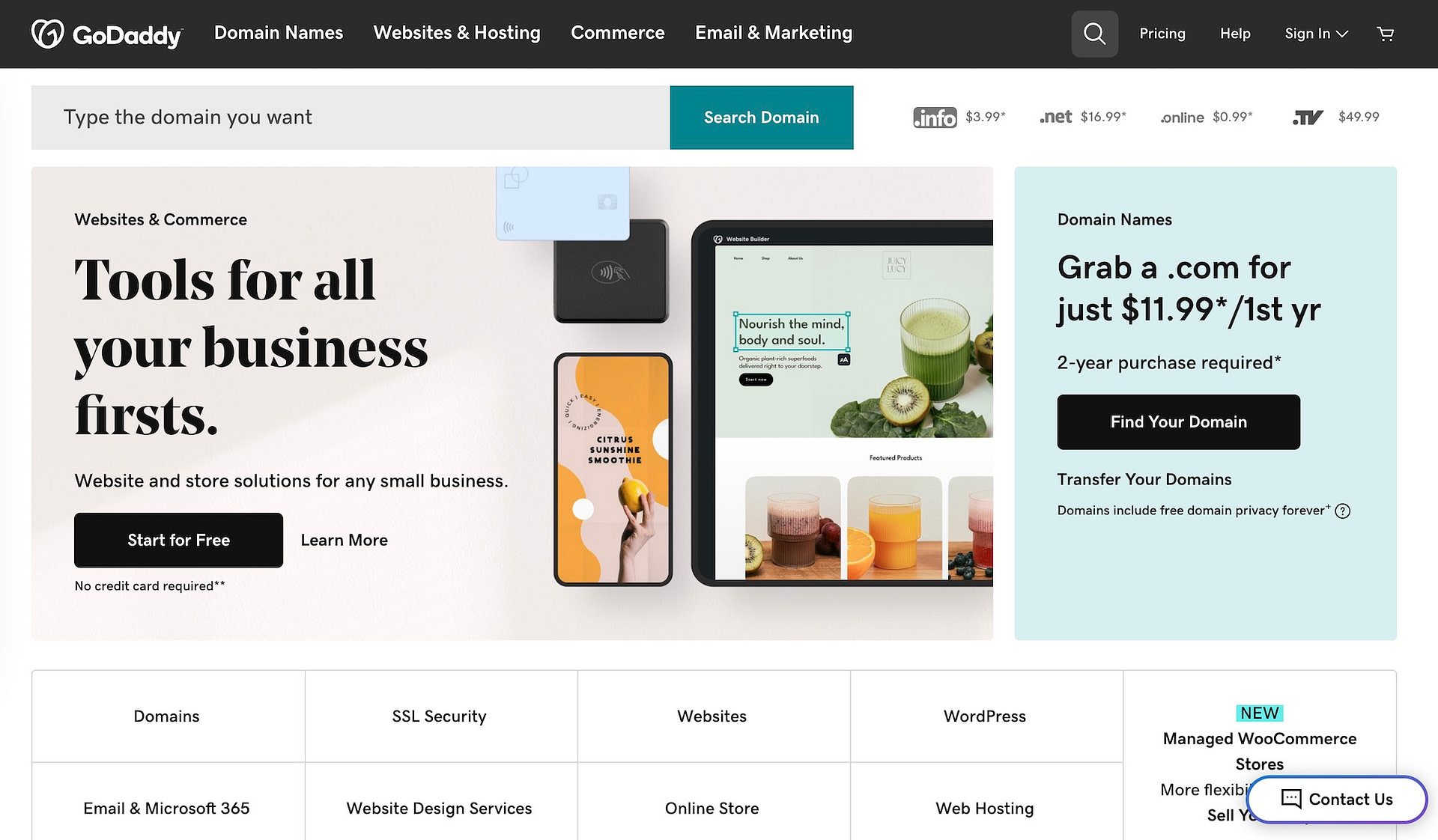
Although GoDaddy lacks a few features that you’d find with Hostinger, it makes up for it with rather unique free integrations and offerings.
Some feature highlights include:
- Unlimited websites for most plans.
- Unlimited storage for most plans.
- Unmetered bandwidth for all plans.
- A free year of Office 365 email.
- A free domain with all plans.
- Multiple databases.
- Several apps to integrate with, including a WordPress installer.
- A free SSL certificate for some plans, including unlimited SSL certificates for the highest plan.
Overall, Hostinger does a better job with the essentials, like SSL certificates for all plans, backups for some, and built-in caching.
GoDaddy, on the other hand, provides unique elements like the free Office 365 email. However, this only lasts for a year.
Winner: 🏅 Hostinger
🏎️ Who wins in Hostinger vs GoDaddy performance tests?
Hosting is more important for performance than any theme, plugin, or caching tool. That’s why it’s essential to figure out whether or not your hosting plan is giving you the performance needed.
Page speed
We performed page speed testing with Pingdom to evaluate load times with WordPress installations on both Hostinger and GoDaddy. We uploaded theme unit test data to create an even playing ground.
Keep in mind that the data you see below is updated every month via a shortcode. In practice, this means that one of them could perform better in one month, but the reverse could be true the following month. However, having been doing this for quite a while now, we can tell you that GoDaddy performs better than Hostinger more often than not.
| East Coast USA: 0.37s ⭐ | West Coast USA: 0.86s ⭐ |
| Central USA: 0.88s ⭐ | London, UK: 0.35s ⭐ |
| Paris, France: 0.45s ⭐ | Mumbai, India: 1.78s |
| East Coast USA: 1.16s | West Coast USA: 1.76s |
| Central USA: 1.61s | London, UK: 0.35s ⭐ |
| Paris, France: 0.51s ⭐ | Mumbai, India: 1.71s |
The other thing to keep in mind is that although this is a decent indicator of load times for smaller websites, your page load times can also be drastically affected by the type of hosting you have, your site content, and any optimization tools you use.
Uptime
Uptime in the context of web hosting refers to the duration during which a website or web server is operational and accessible to users. It is typically measured as a percentage of time that the server is online and available for users to access the hosted content. For example, a hosting provider that guarantees 99.9% uptime aims to have the server operational and serving content 99.9% of the time.
Uptime is crucial for several reasons, primarily because it directly impacts a website’s accessibility and user experience. High uptime ensures that visitors can consistently access a site, reducing the risk of potential revenue loss, maintaining customer trust, and preventing negative impacts on search engine rankings.
Websites with frequent downtime may result in frustrated users, missed business opportunities, and damage to the site’s reputation. Therefore, web hosting services with high uptime guarantees are generally preferred to ensure reliable and continuous access to online content.
Just like with the page loading times, we also check the uptime of both GoDaddy and Hostinger (and other hosting companies) every month and update the results for our readers. You’ll be happy to know that both Hostinger and GoDaddy fare consistently well. Extremely well, in fact. The difference between them is typically almost negligible and sometimes completely nonexistent. You can see for yourself below:
| January 2024 | February 2024 | March 2024 |
|---|---|---|
| 100.00% ⭐ | 99.93% | 99.99% |
| January 2024 | February 2024 | March 2024 |
|---|---|---|
| 100.00% ⭐ | 100.00% ⭐ | 99.99% |
Winner: 🏅 GoDaddy
* Keep in mind what we wrote above, which is that these test results are updated monthly so you might be reading this right now and seeing that based on the data, that Hostinger is the current winner. However, as we mentioned, GoDaddy usually edges Hostinger out and for that reason we chose it as the winner for this section.
📞 Does Hostinger or GoDaddy offer better customer support?
Hosting customer support is a mixed bag since most of the larger companies tell you that you’ll receive 24/7 support. That could mean 24/7 email support and an automated or outsourced phone line.
Therefore, we’re interested in what the customer support actually looks like from each brand and if the online resources are helpful as well.
Hostinger customer support
Hostinger offers 24/7 customer support via live chat or email. However, Hostinger does not currently offer any phone support.
As for online resources, Hostinger has a database filled with tutorials, along with a knowledgebase and blog.
GoDaddy customer support
GoDaddy has an advantage over Hostinger in the customer support game since it has 24/7 support and a phone line for customers to call. You can also send an email or opt for the online chatbox.
Online resources include a detailed help section, tutorials, a community forum, and a blog.
Winner: 🏅 GoDaddy
💰 How does Hostinger vs GoDaddy pricing compare?
Keep in mind that many hosting companies provide introductory promotional rates. We’ll cover both promotional and actual pricing. You can usually lock in the promotional prices for up to three years – after that, you’ll need to pay the regular price.
Hostinger pricing
Hostinger sells three plans for shared hosting:
- Single Shared Hosting – from $2.69/mo. for one website, one email, 100GB of bandwidth, a free SSL certificate, and more.
- Premium Shared Hosting – from $3.99/mo. for 100 websites, 100 email accounts, unlimited bandwidth, WordPress acceleration, and a free SSL certificate and domain.
- Business Shared Hosting – from $3.99/mo. for everything in the previous plan plus daily backups and more allocated resources.
- Cloud Startup Hosting – from $8.99/mo. for 300 websites and everything in the previous plans.
GoDaddy pricing
GoDaddy lists four pricing plans for its shared hosting, all of which have introductory and long-term commitment pricing.
Here’s what to expect:
- Basic – from $5.99/mo. for one website, 100GB of storage, unmetered bandwidth, and a free email and domain.
- Deluxe – from $8.60/mo. for unlimited websites, storage, and bandwidth, along with a free email and domain.
- Ultimate – from $12.29/mo. for everything in the previous plan plus more processing power, a premium DNS, and a free SSL certificate.
GoDaddy has an advantage with more pricing plans than Hostinger, providing a wider array of options to customers. It’s also slightly cheaper with its lowest plan.
After that, the more popular, premium plans are a bit higher from GoDaddy, but not by much.
When it comes to introductory and long-term pricing cuts, Hostinger beats out GoDaddy, seeing as how Hostinger offers discounts up to 90% if you sign up for several years and GoDaddy tends to only discount up to 33%.
Winner: 🏅 Hostinger
🙋 Is Hostinger or GoDaddy easier to use? The tiebreaker
User experience for a web host depends on its online dashboard.
Hostinger offers a custom feature-packed backend with direct access to hosting elements, domain names, and SSLs.
It doesn’t quite have the feel of cPanel but it still tends to have a little clutter with all the buttons on each page and the large menu. Having said that, with a little time you can get comfortable with Hostinger.
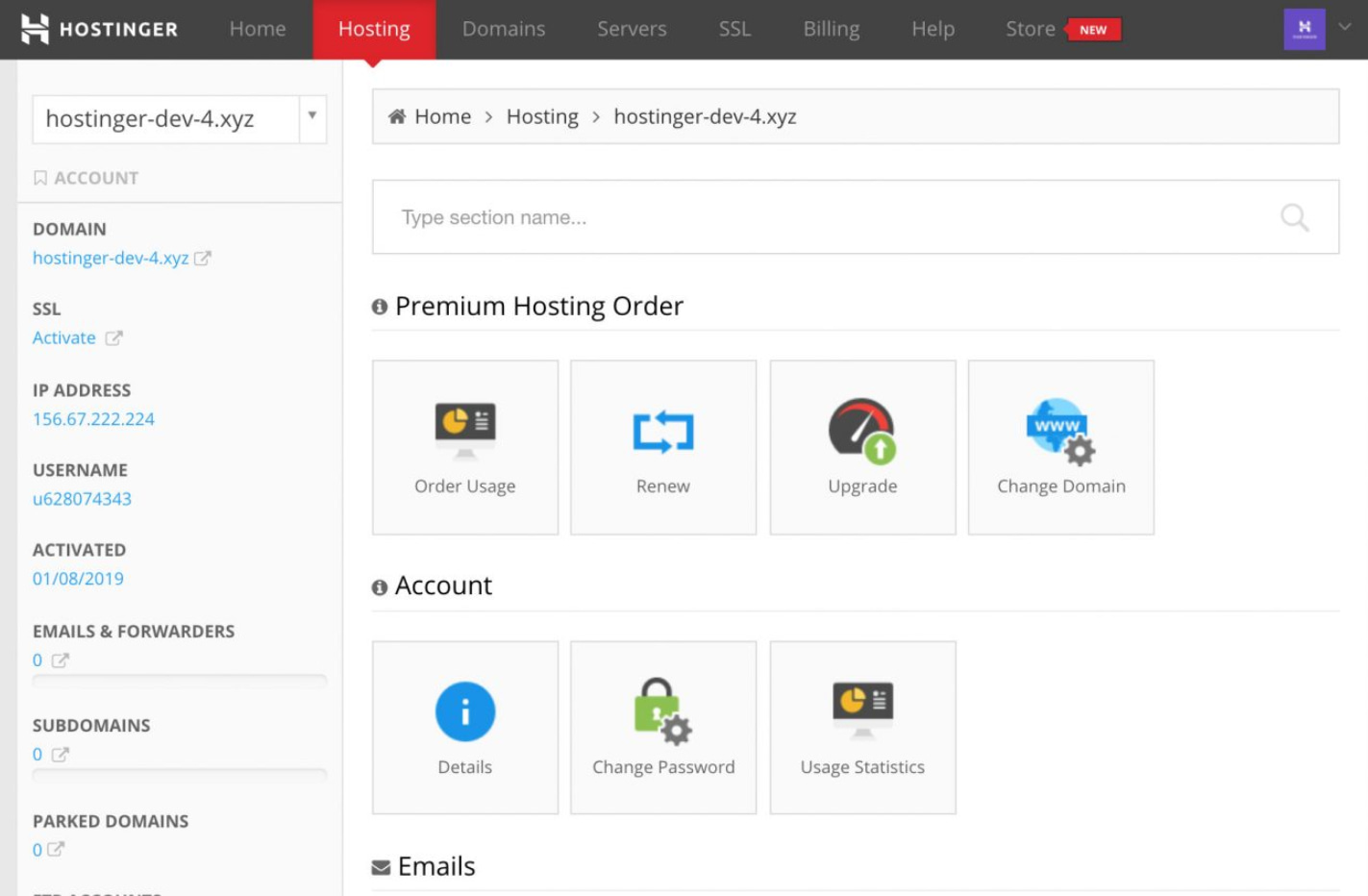
GoDaddy used to have one of my least favorite dashboards. It was cluttered, filled with upsells, and difficult to understand where everything was located.
So much has changed over the years, seeing as how the GoDaddy dashboard has a modern design with whitespace and a consolidated menu to guide you to the absolute essentials. You also get access to cPanel, which is a big advantage for users who prefer using cPanel.
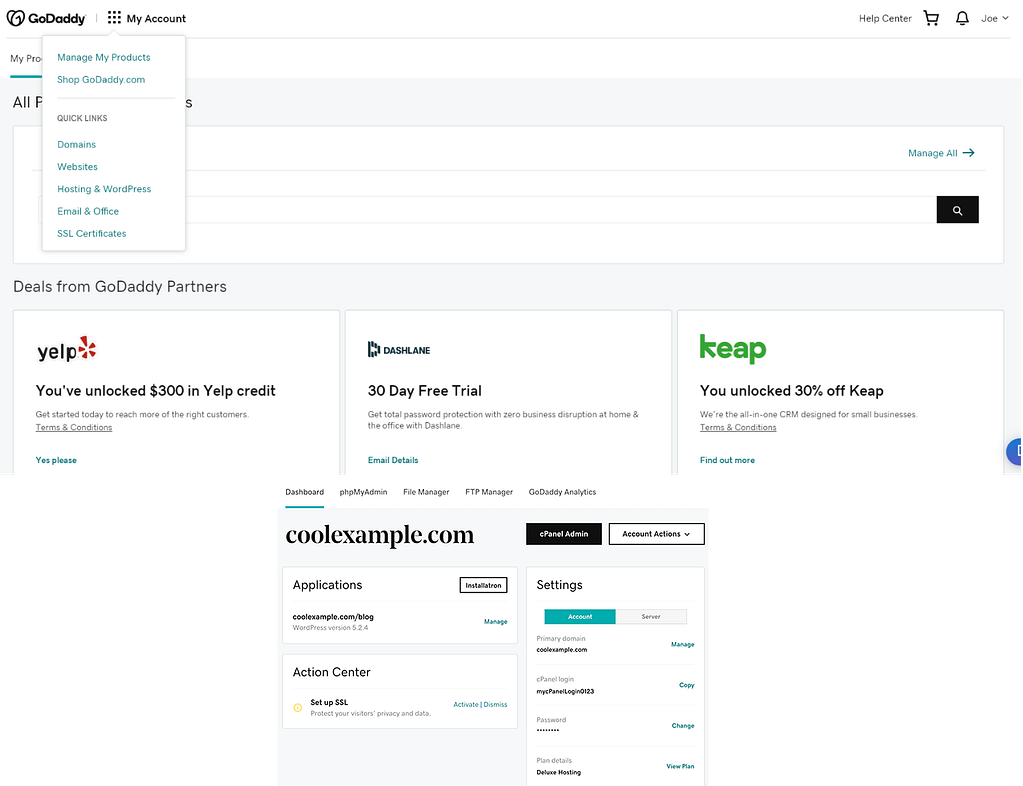
Winner: 🏅 GoDaddy
Hostinger vs GoDaddy: Which one is right for your hosting?
To recap, here is the “winner” of each category:
- Features – Hostinger.
- Performance – GoDaddy.
- Customer support – GoDaddy.
- Pricing – Hostinger.
- User experience – GoDaddy.
Overall, we give the slight edge to GoDaddy for its superior performance, support, and user experience. However, Hostinger might be a better option if you’re looking for the cheapest hosting possible.
Want to learn more? Check out these individual reviews for either platform:
👉 GoDaddy review for WordPress users
👉 Hostinger review for WordPress users
If you have any questions about this Hostinger vs GoDaddy review, let us know in the comments!


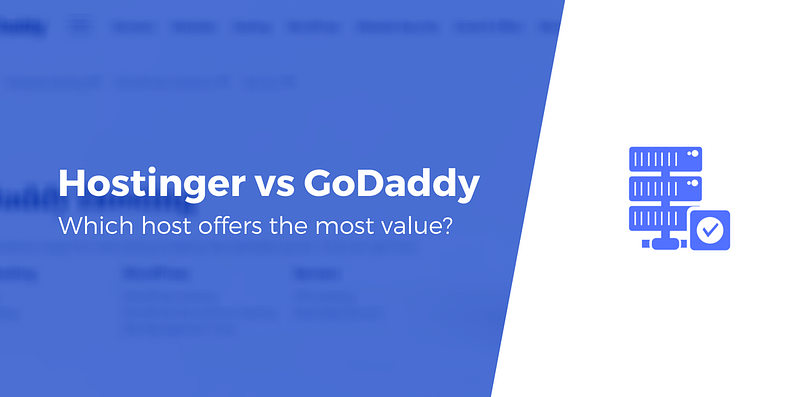
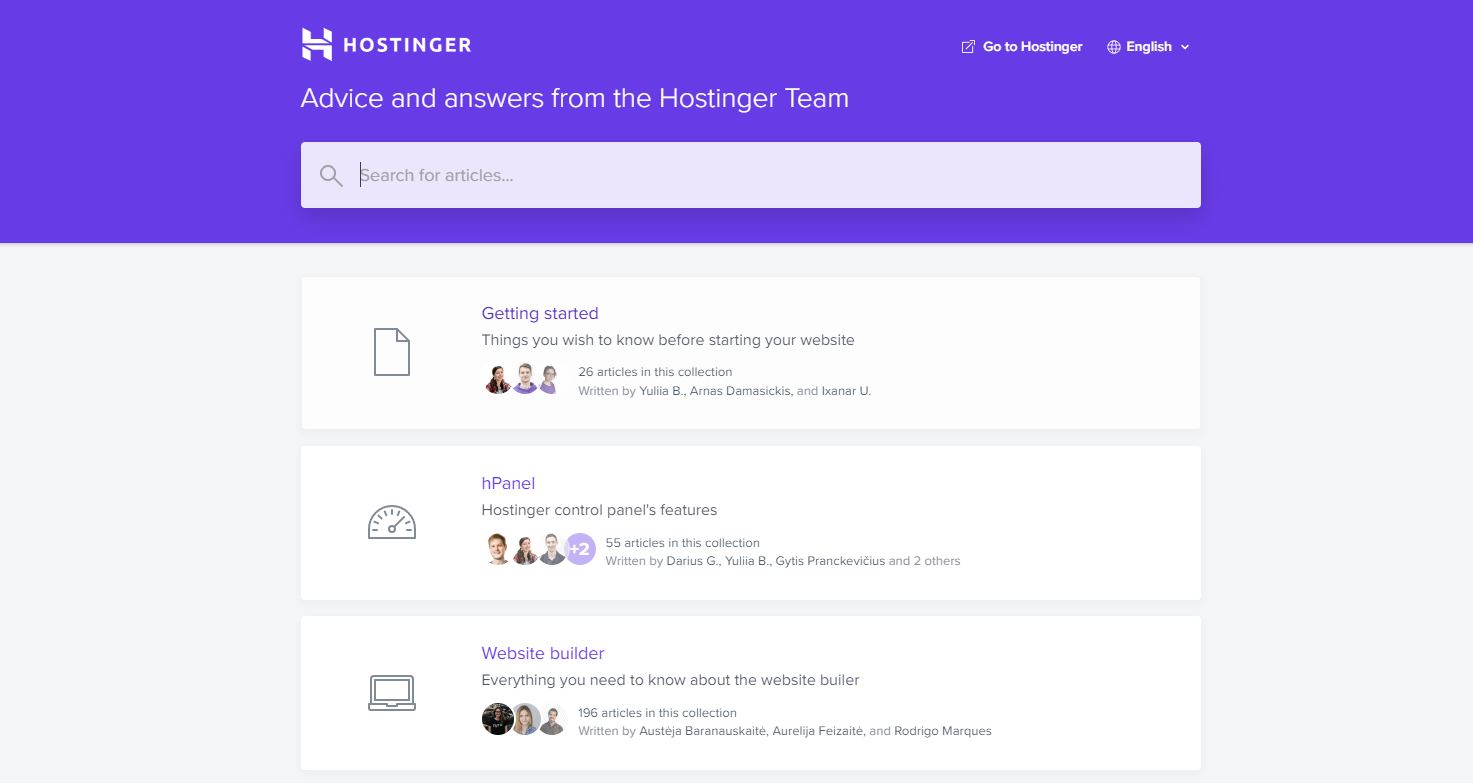
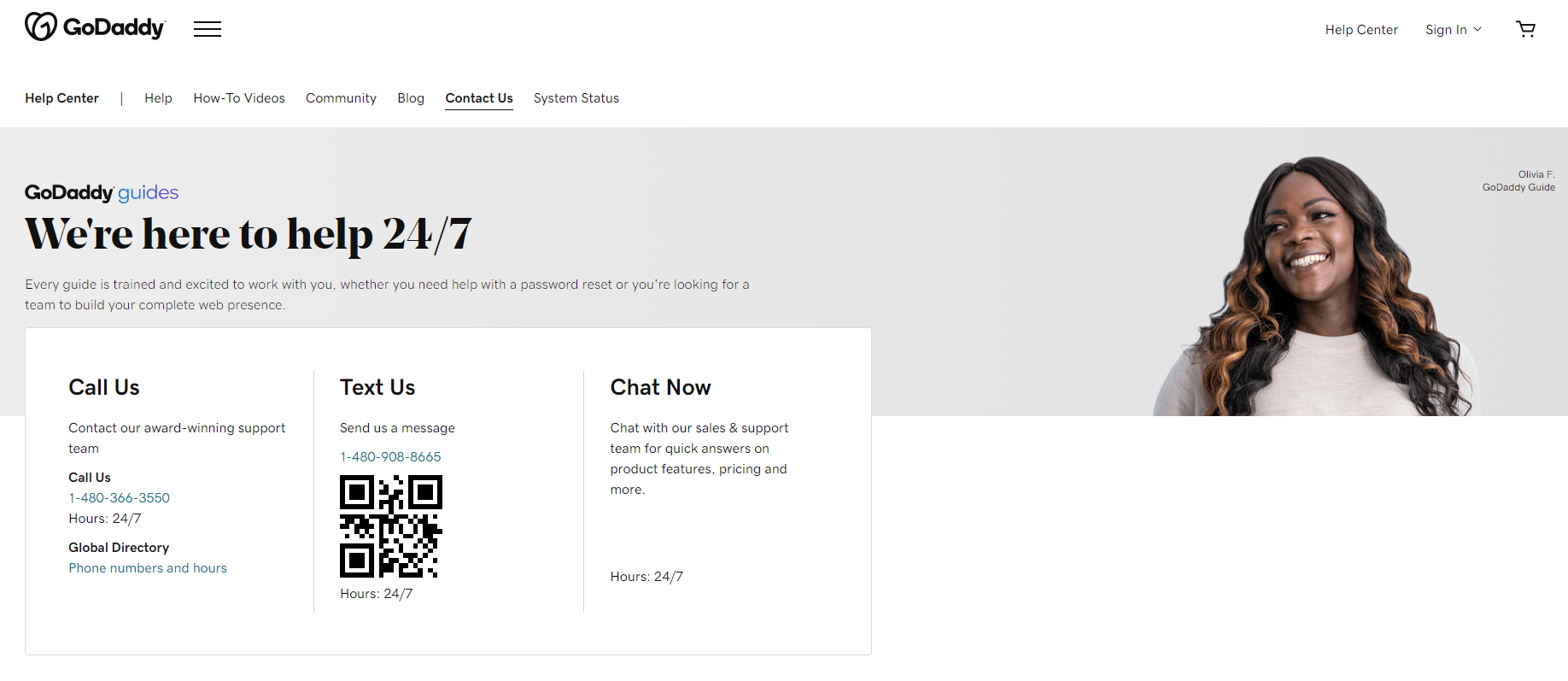







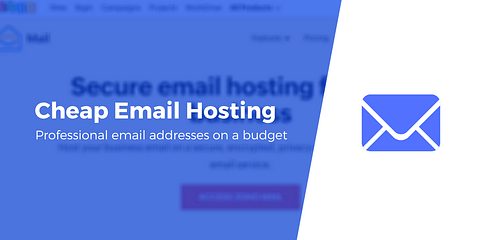









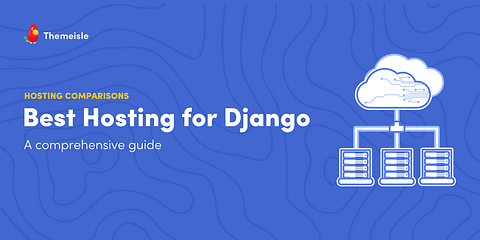

Or start the conversation in our Facebook group for WordPress professionals. Find answers, share tips, and get help from other WordPress experts. Join now (it’s free)!