Are you looking for an Office 365 alternative? Office 365 is an excellent tool with plenty of on- and off-line features, including custom email and presentation tools, that help you and your employees or co-workers get the job at hand done. Unfortunately, the premium business plans can set you back as much as $22 per month, which can be pricey for solopreneurs and small businesses. 💼
Don’t worry 🤩 – we’ve got you covered. In this article, we’ll share the top Office 365 alternatives on the market today, so you can find one that works for you.
📚 Table of contents:
1. Google Workspace
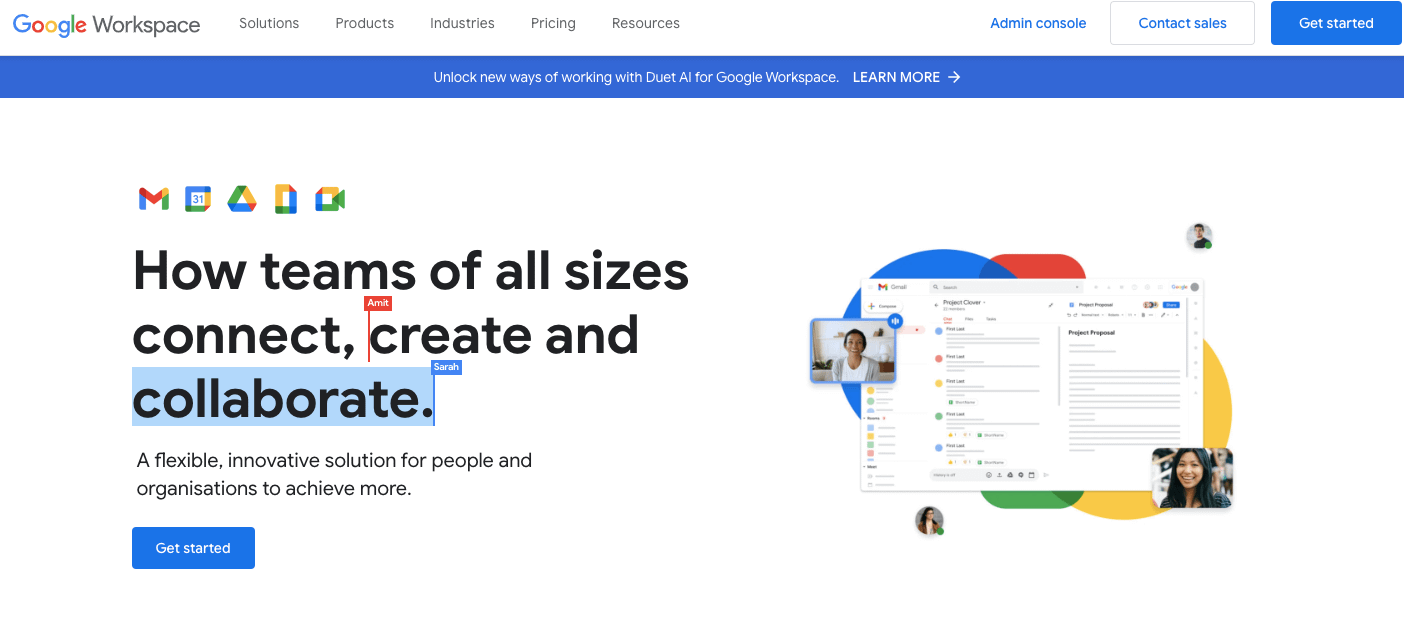
Google Workspace, formerly known as G Suite, is a cloud-based office suite and Office 365 alternative that provides a useful set of office and collaboration tools suitable for businesses and personal users.
Google Workspace features a number of collaboration and revision-tracking features. Plus it has all the useful tools you’ll need around the office, including Google Docs, Sheets, Slides, and more. The Explore feature, which integrates web searches into documents, is a real standout.
Setting up a Google Workspace account is straightforward. It has a user-friendly wizard to guide you through the process. The interface of the app is both elegant and intuitive, offering keyboard shortcuts to make navigation smoother.
While Google Workspace allows customization and integration of your own templates, it’s limited compared to desktop-based alternatives like Microsoft 365. Also, it lacks endnote support, which may be a drawback if you’re doing academic work.
Google Workspace’s pricing starts at $6 per user per month for the Business Starter edition, offering 30 GB of storage. The Business Standard version costs $12 per user per month with 2 TB storage.
Compared to Microsoft 365, Google Workspace is entirely cloud-based. This can be an advantage or a disadvantage, depending on your needs. Microsoft offers a hybrid approach with desktop and cloud options. Google Workspace excels in collaboration and cloud accessibility, while Microsoft 365 offers more powerful desktop applications.
Its collaboration features and ease of use make it a strong contender; although it may not fully replace the desktop apps offered by Microsoft 365, its pricing is competitive, and if you prefer a browser-based approach, Google Workspace offers everything you need.
For more information, you can also read our in-depth comparison between the two tools. 📢
2. WPS Office
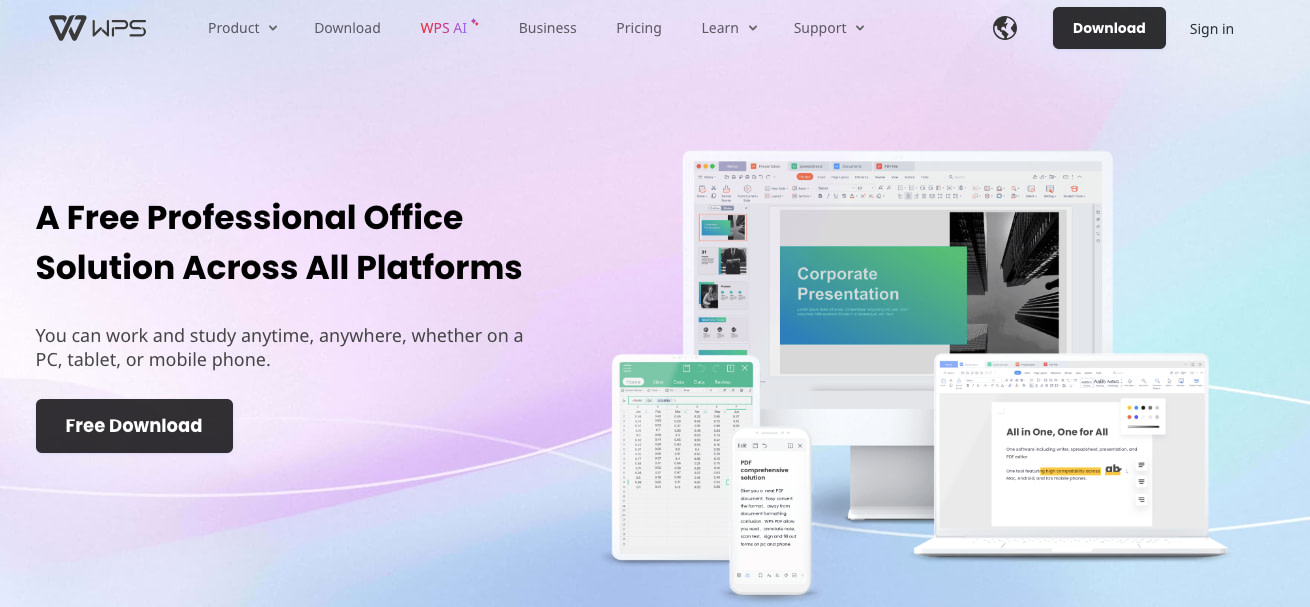
WPS Office is an affordable and versatile office suite that will suit individuals as well as teams. It may not have all the bells and whistles of its more established competitors, like Microsoft Office, but it’s completely free and has everything you need to do your work.
WPS Office comes with a range of essential features for document creation, editing, and viewing. These include Word, Sheets, PowerPoint, and PDF support. It’s designed for mobile use and compatible with multiple platforms, making it accessible on Windows, Linux, iOS, Android, and others.
WPS Office is user-friendly, with easy download and installation. It doesn’t take up too much space on devices and has all the functionality you need for document processing.
It’s a little lacking in terms of the more advanced personalization features you’ll find on Office 365, but if you’re on a tight budget, it’ll be a lifesaver.
WPS Office is a great Office 365 alternative, especially for budget-conscious individuals and small businesses. Compatibility with Microsoft Office is a plus. ☑️
3. LibreOffice
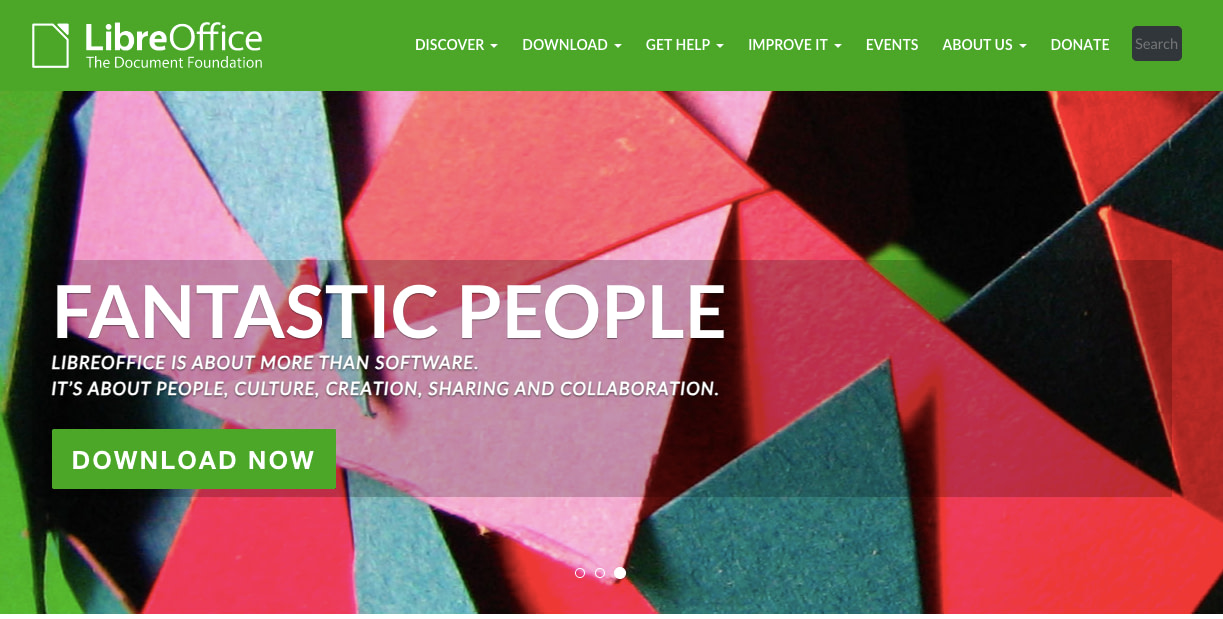
The next Office 365 alternative to consider is LibreOffice, a free and open-source office suite available on various major operating systems, including Windows, macOS, and Linux.
LibreOffice offers a suite of applications, including Writer (word processor), Calc (spreadsheet editor), Impress (presentation app), Draw (vector-drawing program), Base (database program), and Math (math-formula editor). While it provides a decent set of tools for free, it does lack features for email, contacts and calendars. Its interface can also feel overwhelming.
The design feels cluttered with top-line menus, multiple toolbars, rulers, and vertical toolbars that lead to formatting menus and other features. The whole interface ends up feeling outdated and cumbersome, similar to older versions of Microsoft Office, with a ribbon-style Tabbed menu as an option.
LibreOffice’s performance varies by platform, with the Windows version being more stable than the Mac version. It may occasionally crash or experience issues when opening or importing files. On the positive side, it supports a wide range of document formats from the past three decades. This makes it valuable for handling legacy documents.
Unless you require open-source software for specific security reasons or need cross-platform compatibility, it may be more practical to invest in a different Office 365 alternative that can offer better stability and modern features. While LibreOffice has its merits, it’s not the best choice for extended use. ⚙️
4. Zoho Workplace
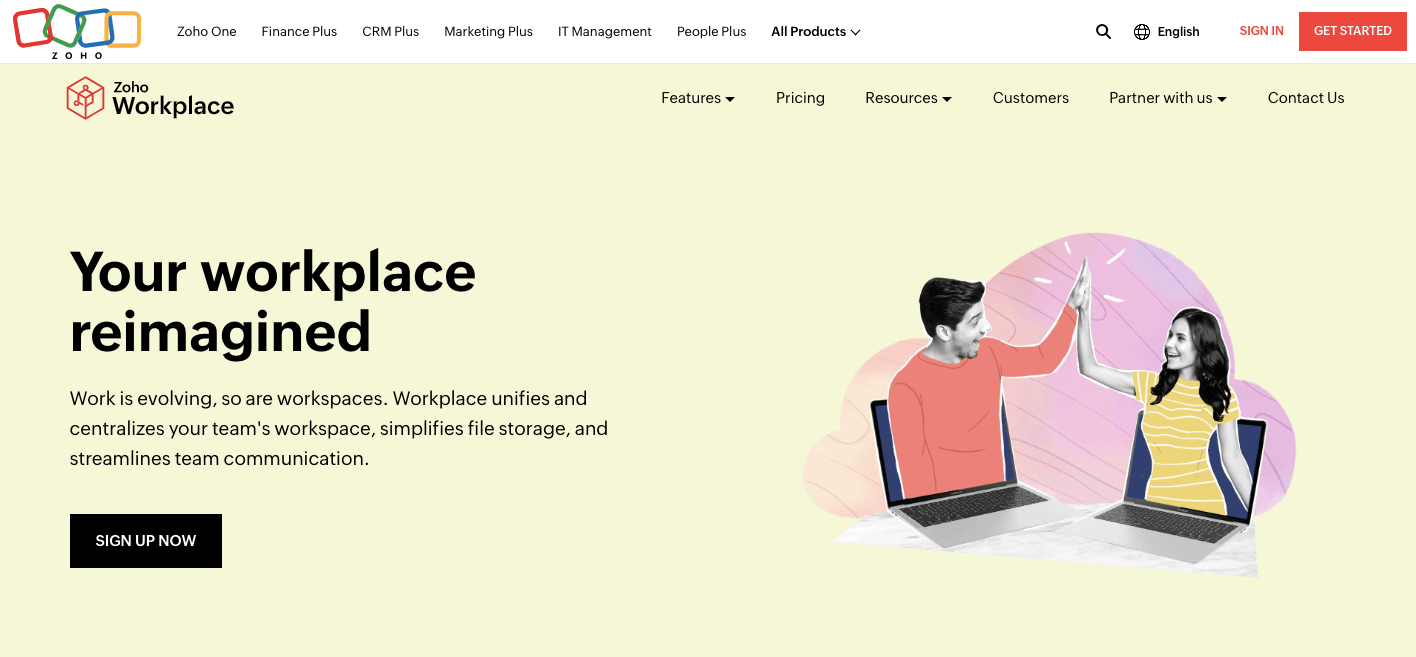
Zoho Workplace is a versatile business software suite that offers a comprehensive set of tools for productivity, communication, and collaboration. It consists of nine different applications. These include email, messaging, conferencing, word processing, spreadsheets, and more.
This Office 365 alternative provides cloud-based solutions for businesses, including Zoho’s WorkDrive for cloud document management. The suite is designed for ease of use, with an intuitive interface and a dashboard that allows users to switch between applications effortlessly.
There’s a three-tier support system (Classic, Premium, and Enterprise), as well as a searchable database of articles for guidance. If you still need more, there’s also a Knowledge Base full of information.
With its extensive feature set, seamless integration with other Zoho products, and cloud-based capabilities, it offers value for businesses of all sizes.
If you’re looking for a cost-effective and user-friendly Office 365 alternative, Zoho Workplace is definitely worth considering. 💸🧑
5. Only Office
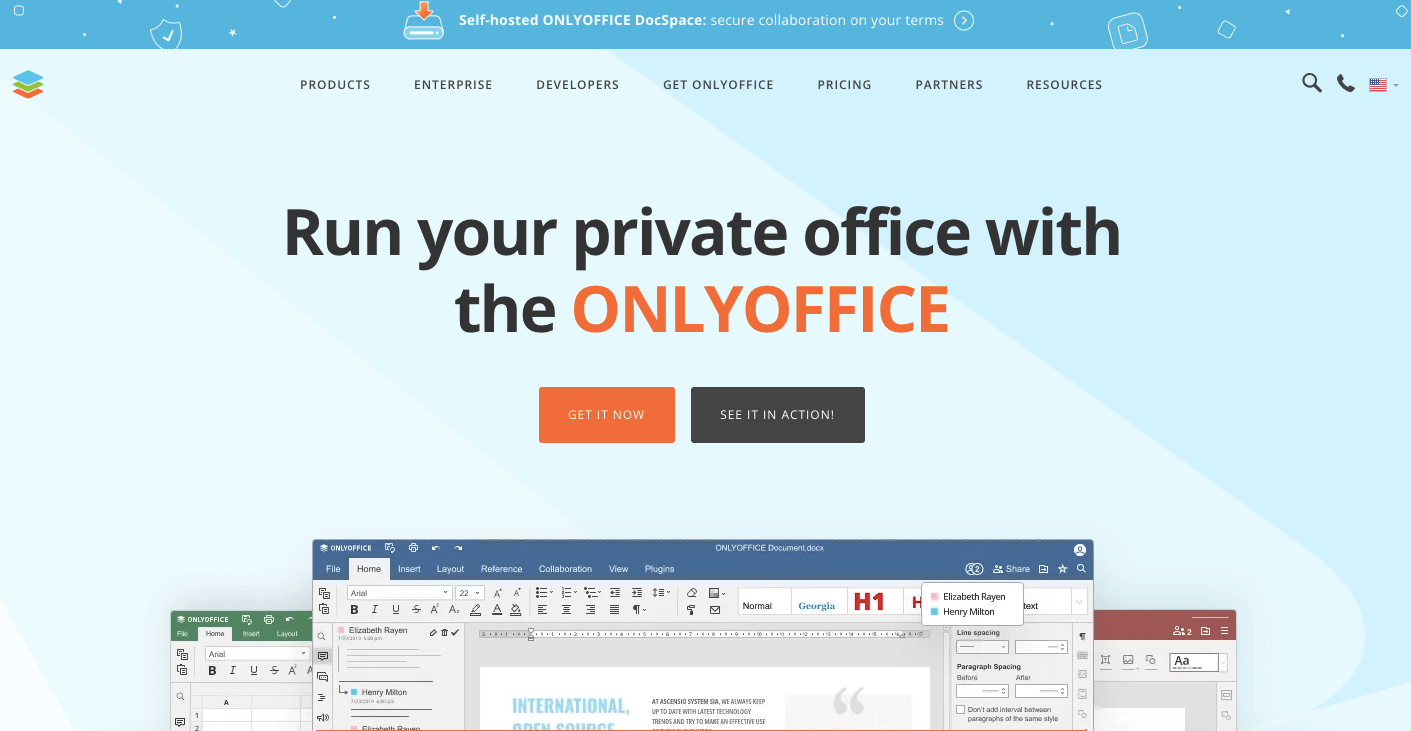
OnlyOffice is a comprehensive office productivity software suite that offers a wide range of features, including word processing, visual presentations, forms, email, and customer relationship management (CRM). It caters to both cloud-based and on-premise deployment options, which makes it a great Office 365 alternative.
OnlyOffice is user-friendly, easy to navigate, and supports various file formats, ensuring compatibility with different documents. The suite includes tools for document editing, spreadsheet management, presentation creation, form creation, email management, CRM, and project management. Users can collaborate in real time, edit documents, leave comments, and discuss changes using built-in chat tools.
The start-up plan is free, with limited features, while the business plan starts at $5 per user per month.
OnlyOffice can be challenging to set up, and its integrations with third-party tools could be improved, but it’s still a cost-effective and comprehensive solution if you’re looking for an Office 365 alternative. 🧩
6. Apache OpenOffice
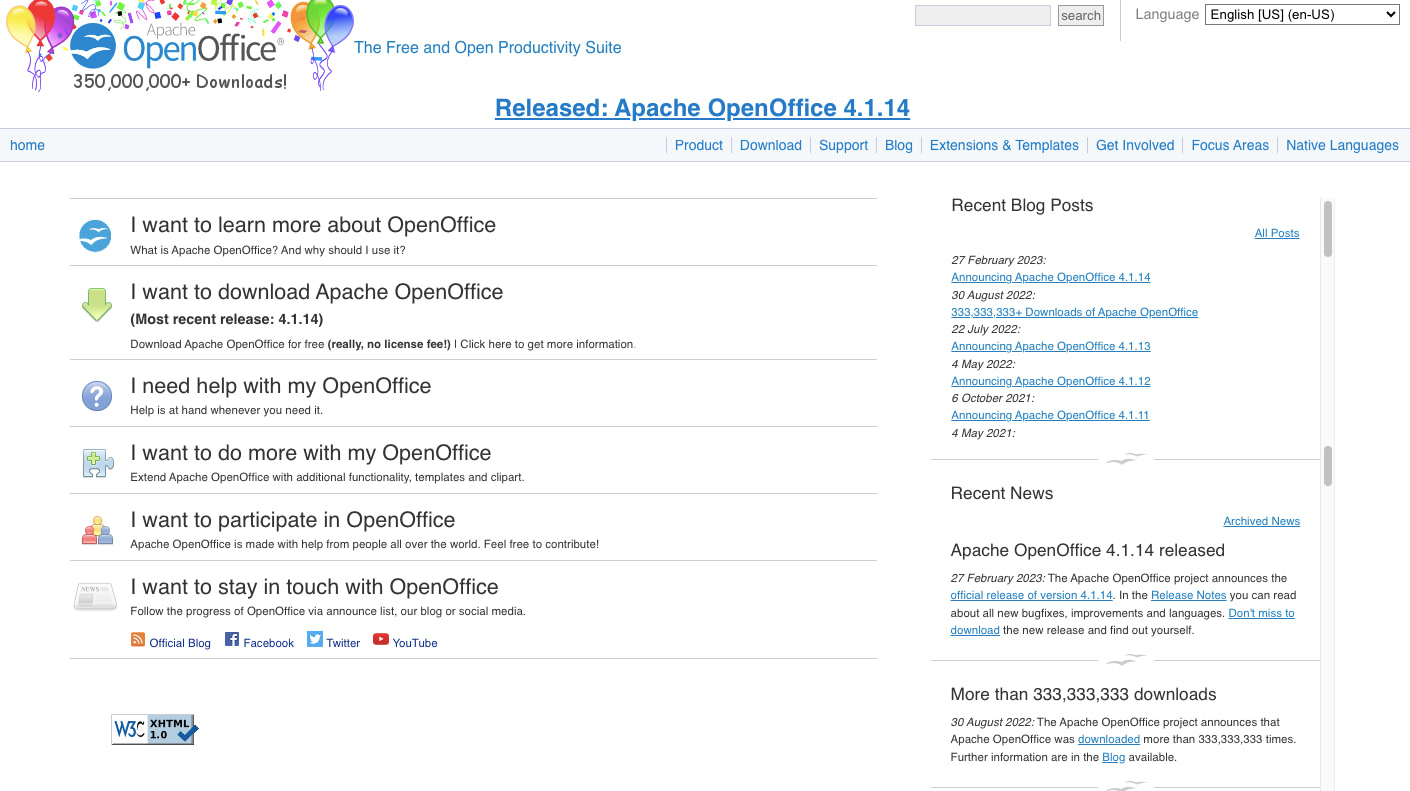
Apache OpenOffice is a free and open-source office suite that offers compatibility with major office software packages.
Tools include a word processor (Writer), a spreadsheet application with tools for data analysis and reporting (Calc), multimedia presentation software for creating dynamic presentations (Impress), a tool for creating diagrams and 3D images (Draw), and a database management application for creating and modifying tables, forms, and queries known as Base.
OpenOffice is a great free alternative to Office 365, allowing users to create and edit documents, including opening MS Word files. The user interface may look outdated, but all features work effectively.
On the downside, some limitations include issues with editing and saving in newer Office file formats (e.g., xlsx), and it’s not as stable as other software solutions.
All in all, Apache OpenOffice is a free and feature-rich office suite that offers an excellent Office 365 alternative. While it may have some limitations and an older user interface, its wide range of applications and cross-platform compatibility make it a valuable tool for individuals and professionals alike. This is particularly true for basic document editing and viewing tasks. 📌
Finding an Office 365 Alternative 🕵
Microsoft dominated the office software industry for years, but that’s no longer the case. Thanks to the cloud and some innovative entrepreneurs, you can find an Office 365 alternative with all the word processing, presentation, and calculation capabilities you need at a fraction of the cost.
🔎 If you liked this review, you might also want to check out our 😎 comparison between Trello and Todoist or look at a few innovative marketing tools to promote your business.
Let us know if you have any questions about any of these Office 365 alternatives or if you’d like to add something to our findings.




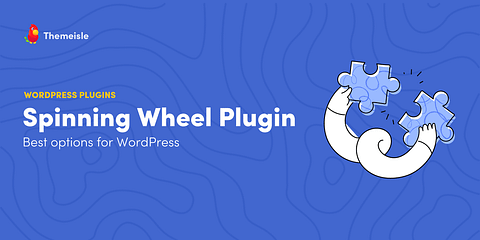


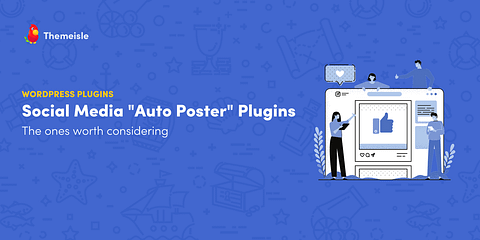

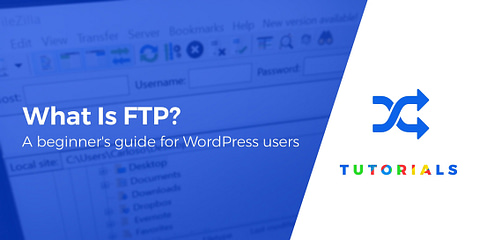

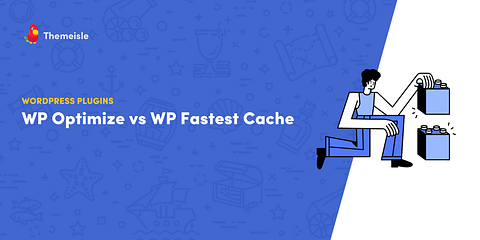
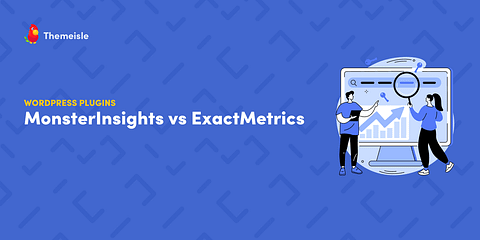
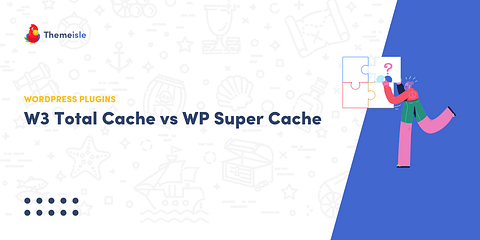
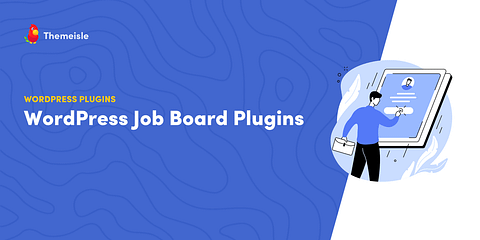

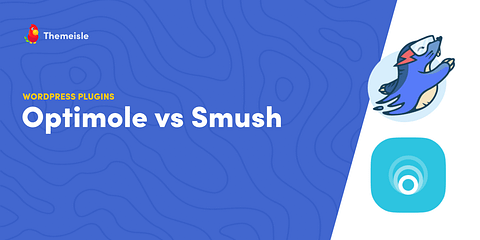

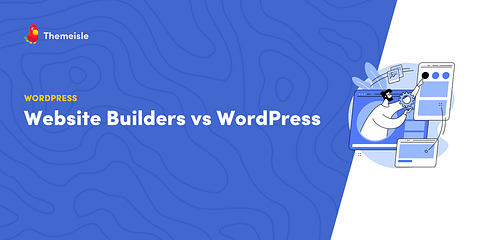

Or start the conversation in our Facebook group for WordPress professionals. Find answers, share tips, and get help from other WordPress experts. Join now (it’s free)!