Long-form vs short-form content – when you’re creating content for your website, which should you emphasize?
While no one type of content is perfect for every situation, it’s often said that long-form content tends to bring more results. Indeed, lengthier pieces frequently result in more traffic, higher conversions, better search engine rankings, and more – as long as those posts are also high-quality.
In this article, we’ll introduce and discuss the benefits of long-form vs short-form content. Then we’ll offer some recommendations for what type of content you should focus on, and how to get started. Let’s jump in!
What is long-form content (and what are its benefits)?
When you’re writing blog posts, it can be tempting to prioritize shorter pieces, since you can complete them quickly.
However, long-form content is often a smarter choice. It is exactly what the name implies – long, detailed, and comprehensive writing. What’s more, it’s one of the best things you can do for your site.
Here’s why:

Here are the data-backed benefits of long-form vs short-form content
There are a lot of concrete reasons to prioritize long-form vs short-form content, backed up by real-world data and use cases.
Let’s discuss a few of the most compelling reasons you’ll want to consider creating long-form content. It can:
- Get you more social shares. Social media is a key channel for promoting your website. Encouraging your users to share your content with their networks is key. Sharing rates tend to increase along with content length on all the major social platforms (especially Twitter and Facebook). For example, posts with 1,000 words or less are shared an average of 4,500 times, while posts with over 2,000 words are shared around 8,000 times on average (almost twice as much!).
- Help you rank higher in search engines. This may be the most important reason to create long-form content. Google and other search engines tend to give priority to longer pieces, for a variety of reasons. This can be seen in the fact that the top ten results for any given search tend to go to content with 2,000 words or more (and the rankings decrease along with word count).
- Increase your conversions. One case study found that long content on the home page led to a conversion rate increase of 37%, while a similar switch resulted in a 30% increase.
- Bring in more organic traffic. No matter what your site’s goal is, chances are you need plenty of eyes on your pages to achieve it. Long-form content is excellent at bringing in lots of traffic, particularly because it’s able to take advantage of long-tail keywords. Organic traffic rates tend to improve along with word count, hitting a sweet spot between 2,250 and 2,500 words.

Long content can increase your site’s organic traffic, among other benefits.
Of course, long content also encourages people to spend more time reading it – so they stay on your site longer. That means they’re exposed to more of your message and branding, which helps with your search engine rankings. In one case, switching to long-form content increased the average time on site from 1 minute 33 seconds to 4 minutes 35 seconds.
There does seem to be a sweet spot, though – Medium found that ~1,600 word posts were the most engaging length, at least for the audience at Medium.
This goes to show that people will read long-form content, if you make it worth their while. And even if they don’t finish the post, you can still engage them for longer than short-form content. For example, someone who reads 25% of a 2,000 word post sees just as much of your content as someone who reads all of a 500 word post.
When should you use long-form content?
Based on the benefits and data presented above, it’s smart to create as much long-form content as you can for your site to make your site more visible and attract plenty of traffic and conversions.
Of course, this doesn’t mean you can’t have some variety, and not every post needs to be 2,000 words or more. Short content has its own advantages – mainly that it’s quick and easy to produce – and it has its place in a content marketing strategy. For example, you can use occasional short pieces to keep up a target posting frequency, filling in the gaps between longer entries.
Above all, remember that quality is king when it comes to producing content. You don’t want to add unnecessary fluff to your content just to pad out the word count. Readers will notice this, and it usually won’t go over well. When creating long-form content, therefore, make sure you have plenty to write about.
If you have trouble finding solid topics for longer posts, try building them around long-tail keywords, or using the skyscraper method to improve on existing content. With a little practice, you’ll find yourself turning out quality, comprehensive content in no time!
Conclusion
Long, quality posts and articles can do a lot to help your website succeed. They can provide additional value to your visitors, bring in new traffic, improve your visibility, and even increase conversions. While it’s wise to break up the monotony with some shorter pieces, it’s clear that focusing on long-form vs short-form content is a smart idea.
Your mileage may vary, but in general pieces that are 2,000 words or more tend to bring the best results. While this word count seems intimidating, creating quality long-form content isn’t actually that hard. Start with some long-tail keyword research to identify strong topics to write about, and consider the skyscraper method to ensure that each of your posts is the best, most comprehensive resource out there.
Do you have any questions about how to use long-form vs short-form content effectively on your website? Ask away in the comments section below!


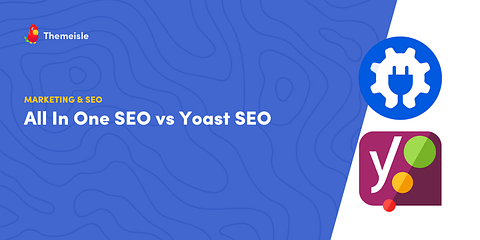
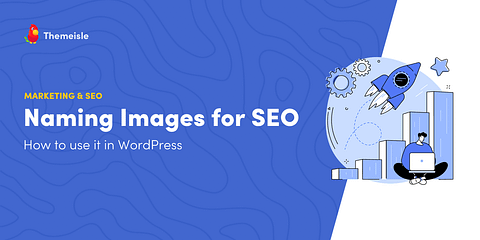
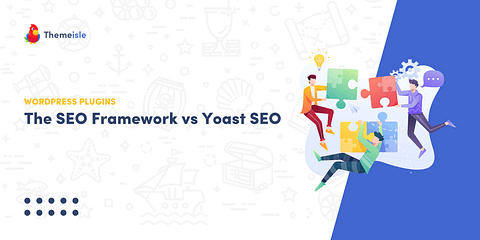



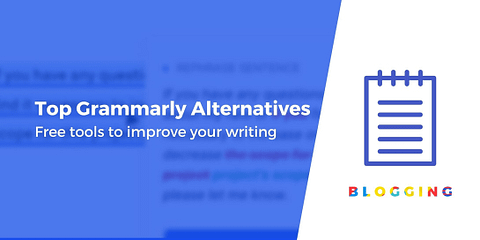
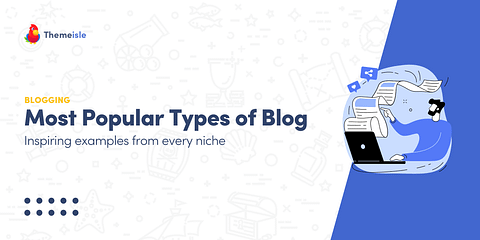

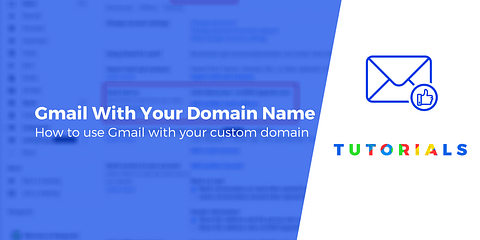
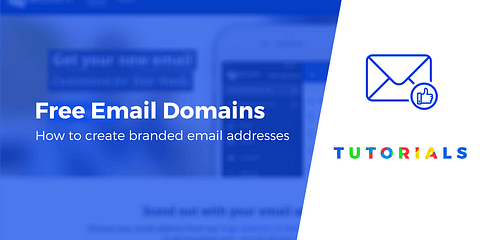
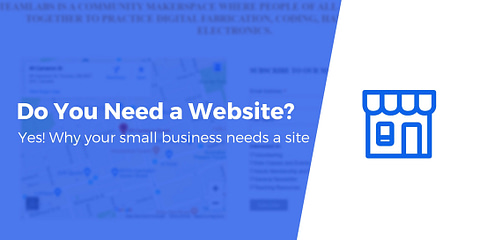




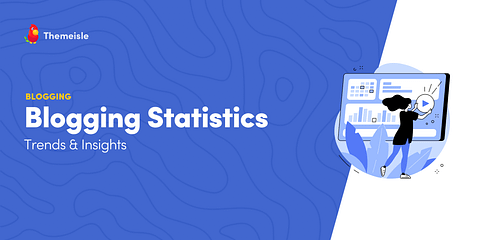

Or start the conversation in our Facebook group for WordPress professionals. Find answers, share tips, and get help from other WordPress experts. Join now (it’s free)!