Using WordPress, you can build almost any type of website imaginable – including online learning platforms. With the right tools, you can transform a platform into a robust WordPress Learning Management System (WordPress LMS), enabling you to offer classes, take on students, and even earn money.
By ‘the right tools’, we’re of course talking about plugins. There are a lot of WordPress LMS plugins to choose from, and in our experience, most of them are excellent. Which one you pick will depend on the features you want your online classroom to offer, and your individual goals.
👉 In this article, we’re going to talk briefly about how an LMS works and why you should use WordPress for online courses. Then we’ll go over how to set up a WordPress LMS in three steps. Class is in session!
An introduction to LMSs

As you may already know, WordPress is what’s called a Content Management System (CMS). In other words, it’s software designed to help you publish and manage large libraries of content, with a focus on blog posts and articles.
An LMS, on the other hand, helps you create online lessons and manage both them and your students. A quality LMS will:
- Provide you with the tools needed to publish lessons that support multiple types of content
- Enable students to sign up for specific courses or classes
- Let you easily track student progress and perform evaluations
In a nutshell, an LMS should provide you with the feature set required to fully manage an online classroom. While there are LMS-specific platforms such as Teachable, you can also set up a system like this directly in WordPress (and relatively quickly). Plus, by choosing this method, you can usually save a pretty big chunk of money. Let’s explore how that works.
How to create a WordPress LMS (in 3 steps)
To build your online classroom, you’ll need to take a look at some WordPress LMS plugins. Before that, however, there are some basics we need to cover so you can hit the ground running. This begins with deciding what your learning website’s purpose will be.
- Step 1: Decide on the focus of your LMS
- Step 2: Plan out a structure for your WordPress LMS
- Step 3: Set up a WordPress LMS plugin
Step 1: Decide on the focus of your LMS
If you’re reading this, you probably already know what topics or niche you want your online classroom to focus on. However, you still need to determine what your project’s overall goal will be. Usually, this is one of two things:
- You want to educate people for free.
- You want to offer paid online courses.
As you may know, online learning is a lucrative industry, so there’s money to be made (as long as you can find an audience for your classes). Most of the WordPress LMS plugins that we’ll be looking at include some monetization options, so that’s a route you can explore easily.
💡 Keep in mind that it’s also possible to go with a mixture of approaches. In fact, it often makes sense to offer some content on your LMS for free while keeping other courses private. That way, students can get a taste of your lessons, and you can create a clear funnel to drive conversions.
Step 2: Plan out a structure for your WordPress LMS
Once you decide what your site’s focus will be, it’s time to map out its structure. That means deciding what pages you want your website to include and which lessons you’ll publish first.
Here’s a quick breakdown of what a basic WordPress LMS website might look like:
- Home page
- List of courses (perhaps including prices)
- Student testimonials
- About Us page
- Student forums
- Actual course pages
The more complex your site’s structure is, the harder it will be to implement. So it’s best to keep it simple at first and only include the sections and information that are absolutely necessary. At the very least, you’ll need a home page, an About Us page, and a section where students can browse what classes are available:
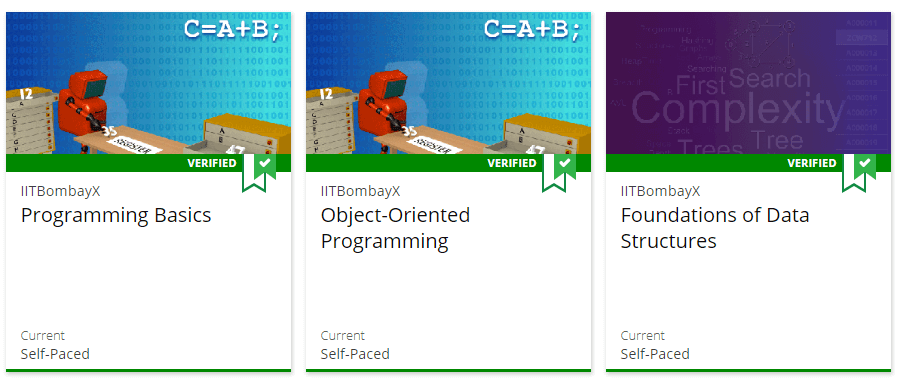
📌 For now, you can go ahead and put together the pages that don’t require LMS functionality. Then, you can start creating your actual classes.
Step 3: Set up a WordPress LMS plugin
As we mentioned earlier, there are a lot of options when it comes to WordPress LMS plugins. However, we’ve narrowed it down to just five of the best. 😎 Let’s check them out!
LearnDash
First up, LearnDash is a plugin that enables you to design and publish media-rich online lessons:
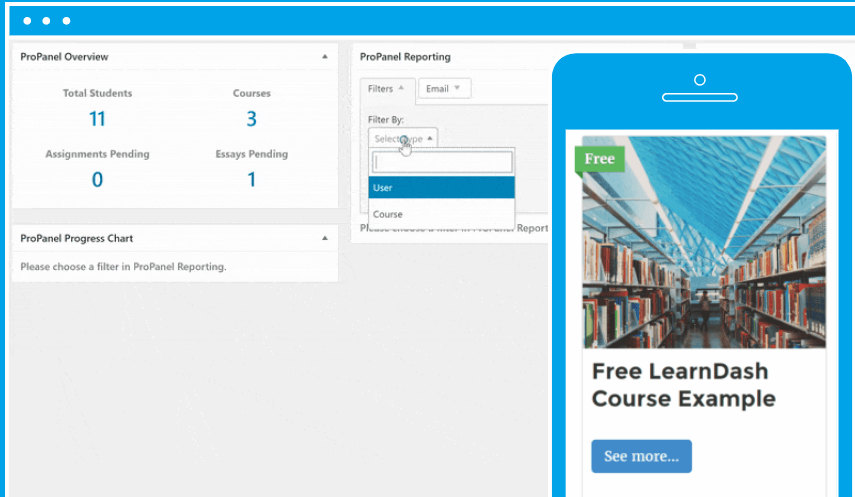
With LearnDash, you get access to a lot of useful functionality, such as scheduled content, user rewards, an enrollment system, private lessons, and more. Plus, the plugin enables you to sell your courses, and it integrates with WooCommerce if you want more advanced e-commerce functionality. In our opinion, LearnDash is one of the best options around, but it’s also pricey (a basic license starts at $199 per year).
LearnPress
If LearnDash doesn’t fit into your budget, LearnPress is a free (but still excellent) option:
This plugin includes a handy drag-and-drop course builder, supports regular lessons and quizzes, and so on. You can also use it to sell online courses, and there are a lot of premium add-ons available if you want more advanced functionality.
In our experience, LearnPress is a perfectly good option for an online classroom. However, it’s only really ‘free’ if you don’t need to perform tasks such as assigning homework, offering certificates, handling paid enrollments, and the like. If you want access to all of those features, this plugin can even be more expensive than LearnDash, since each add-on costs around $30–40.
Sensei LMS
Sensei LMS is another plugin you could use to sell online courses with WordPress:
Developed by Automattic, the company behind WordPress.com, this LMS offers a variety of powerful features. For example, you can track your students’ performance with detailed reports and embed course videos from YouTube, Vimeo, and VideoPress.
This tool also comes with a Learning Mode feature, which facilitates distraction-free learning when enabled. Plus, Sensei LMS lets you create different types of quizzes for a more immersive experience.
You can get started with Sensei LMS for free or purchase the premium version. Sensei Pro starts at $179 per year and comes with advanced features such as WooCommerce integration, content drip, and interactive blocks like flashcards and task lists.
LMS by Masteriyo
This one is perfect for online classes, courses, and education on any topic.
Using this plugin’s drag-and-drop interface, you can create quizzes, assignments, and certificates for a seamless course progression. Masteriyo offers a handful of course creation tools to make the most of your online lessons. For example, it comes with payment integration so you can sell your courses to students.
You can handle payments as orders because Masteriyo provides WooCommerce integration, which also allows you to manage subscriptions and memberships.
This plugin is free to use if you are happy with the basic package of features. If you are looking for advanced features such as multiple instructors, a certificate builder, advanced quiz options, or the possibility to download materials, upgrade to $49/year.
LifterLMS
Finally, LifterLMS is essentially a mix of the other plugins we’ve covered so far:
It comes in a free core version at WordPress.org, but it also offers a broad range of paid add-ons. Depending on the exact functionality that you need, it can be quite affordable.
For example, if all you want is a basic course and a single payment gateway, you may be able to pay just $120 for a single add-on. Alternatively, if you need a lot of functionality, it can get pricey, with bundles starting at $199 per year.
With LifterLMS and potentially some of its premium add-ons, you’ll get access to a broad range of features, including a custom course builder and support for quizzes, scheduled content, homework, and more. As far as paid lessons go, LifterLMS supports multiple kinds of payment and subscriptions. It even enables you to bundle lessons, so the sky’s the limit when it comes to structuring your online school.
Conclusion 🧐
It’s clear that online classrooms are here to stay as people continue to turn to the Internet to learn at their own pace. With WordPress, it’s easier than you might imagine to set up your own LMS and capitalize on this shift. In fact, we’d say that the hardest part isn’t implementing LMS functionality but coming up with your lessons.
Fortunately, we did a WordPress LCS comparison to help you choose the right tool for your courses. For example, the LearnDash WordPress plugin could be ideal if you have a WooCommerce store and want advanced ecommerce functionality.
LifterLMS and Sensei LMS are perfect for creating quizzes, videos, and other engaging content. Meanwhile, if you’re looking for a free WordPress online course plugin, LearnPress or LMS by Masteriyo may the right tool for you.
👉 Your choice of WordPress LMS plugin will determine what features you get access to, so you’ll want to consider it carefully. Once you’ve made a decision, it’s time to work on creating and publishing your first lesson!
If you’re up to the challenge, you can set up a WordPress LMS in just three steps:
- Decide on the focus of your LMS.
- Plan out a structure for your website.
- Set up an LMS plugin that meets your unique needs.
Do you have any questions about how to offer free or paid courses using a WordPress LMS? Let’s talk about them in the comments section below!


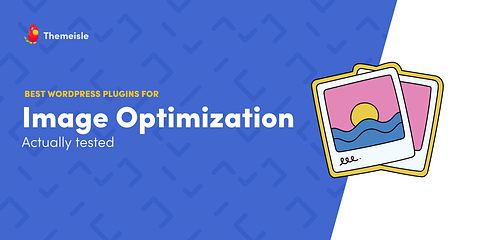



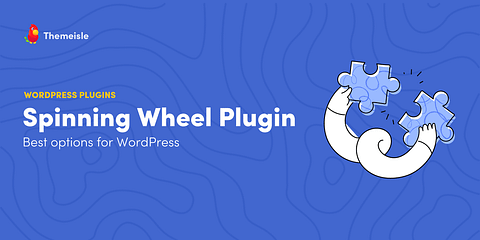
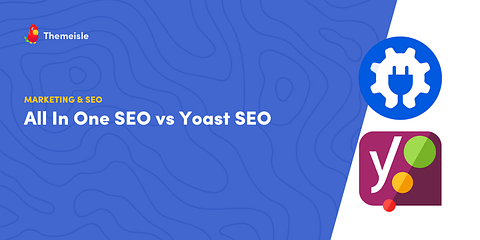

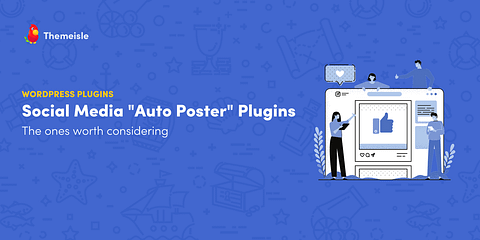
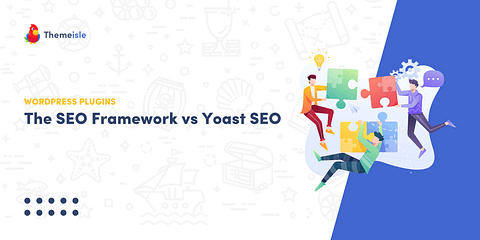


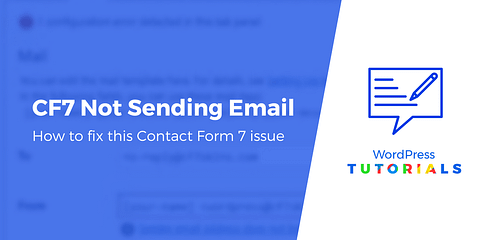


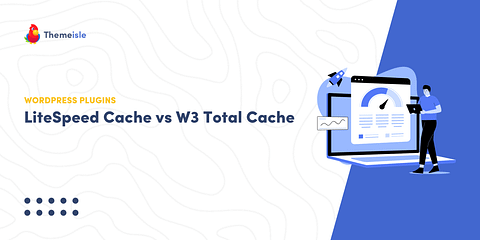
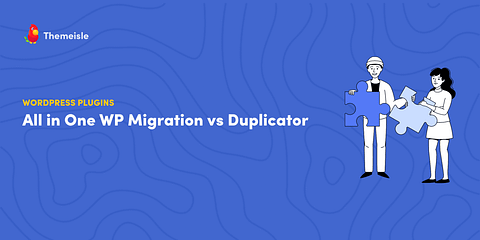
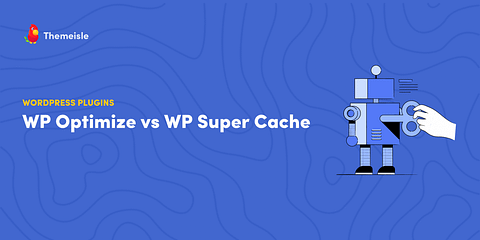
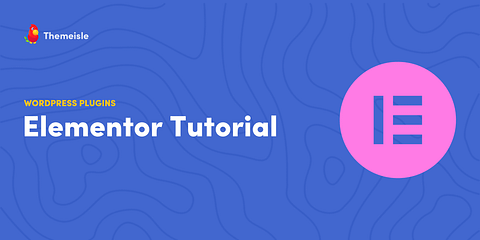
Or start the conversation in our Facebook group for WordPress professionals. Find answers, share tips, and get help from other WordPress experts. Join now (it’s free)!