Trying to decide between GoDaddy vs Namecheap for hosting your websites? 🤔
While these two providers are probably best known for their domain registration services, they offer a variety of hosting products for both WordPress and generic web hosting.
But which is better for your specific situation? That’s what we’ll help you decide in this post. 😎
In this detailed GoDaddy vs Namecheap comparison, we’ll look at 🔎 each host from a number of different perspectives. If you want to skip to something specific, here are the links:
While both services come with various types of hosting, we’re going to focus on the shared hosting offer.
TL;DR: We like both hosts for different reasons. GoDaddy offers more features and tools, and has a slightly better user experience. Namecheap is cost-effective, performs well in the US, and has a familiar and useable interface.
| GoDaddy | Namecheap | |
|---|---|---|
| Price from per mo. | $6.99 | $1.98 |
| Sites | 1–200 | 3–unlimited |
| Storage | 25–400 GB | 20 GB to unmetered |
| Free Domain | Yes | Yes, for selected Top Level Domains (TLDs) |
| Free SSL Certificate | Yes | Yes |
| 24/7 Support | Yes (phone, live chat) | Yes (ticketing, live chat) |
| Extra Features | WordPress integration, free Microsoft 365 inboxes, free domain, CDN availability. | WordPress integration, cloud storage, free CDN, free domain. |
| Speed (North America) | 0.7s | 0.65s |
| Speed (Europe) | 0.4s | 1.54s |
| Speed (Asia) | 1.78s | 2.54s |
GoDaddy vs Namecheap: Key features ⚙️
No host can do well if it doesn’t offer a comprehensive feature set and server “grunt.” What’s more, hosts will often provide fantastic extras to make owning a website a little more straightforward.
As such, we’ll make this comparison somewhat manageable and look only at each provider’s shared hosting package – let’s start with each host’s key features.
GoDaddy’s features
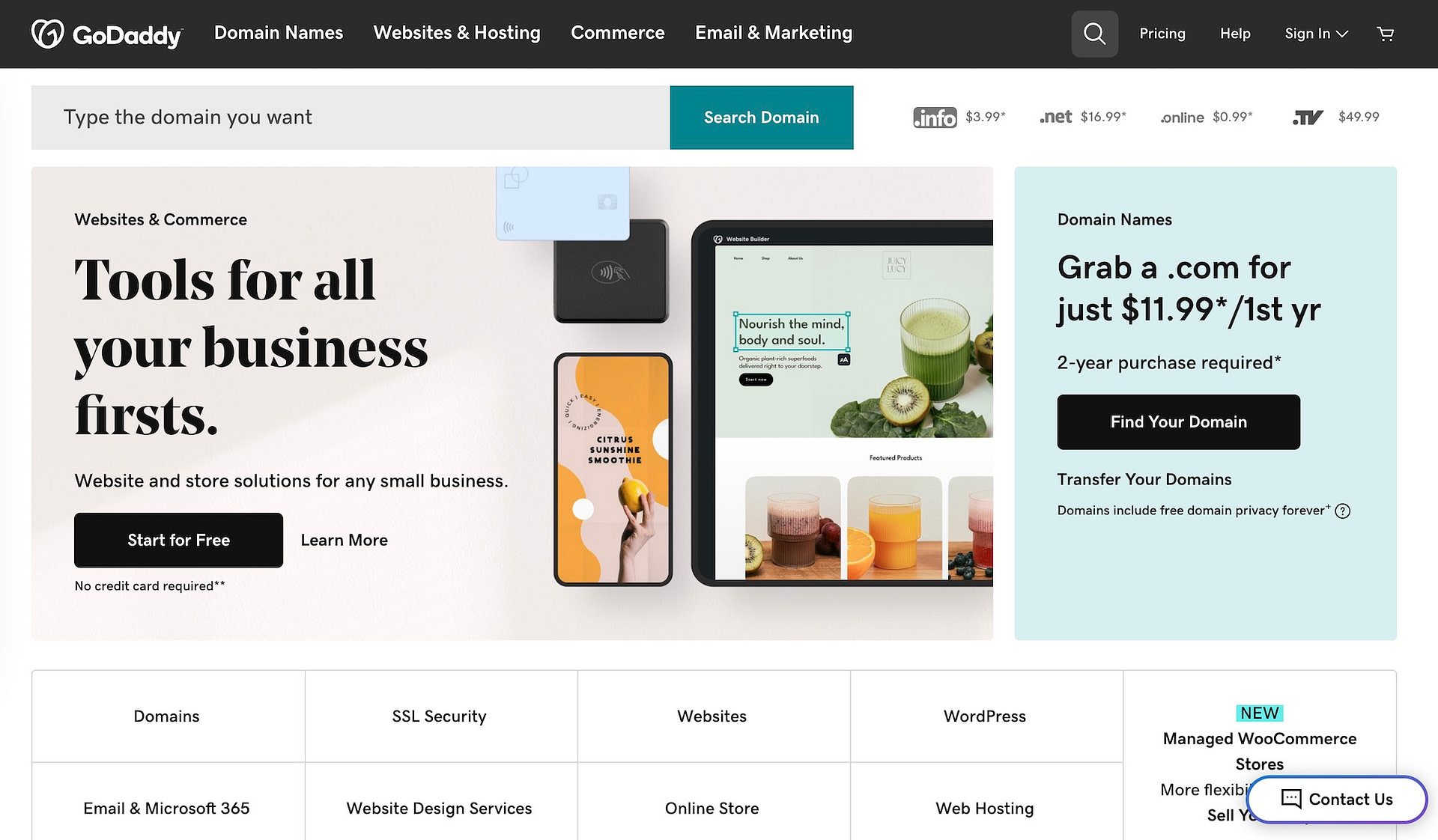
Every hosting plan at GoDaddy offers some essential features and functionality. For example, you can install a free Secure Socket Layers (SSL) certificate, have access to daily site backups, and more.
👉 However, there’s more in GoDaddy’s box. Here’s a quick list to showcase what the host offers:
- “Unmetered” bandwidth on all plans.
- The option to install WordPress with one-click.
- Free Microsoft 365 mailboxes for the first year of subscription.
- On higher plans, you can access a free dedicated IP address.
GoDaddy also provides access to over 125 applications through cPanel access, such as ImageMagick – an open-source image editor. Each plan also offers fraud and spam protection, so you likely won’t have any security concerns.
Overall, GoDaddy looks to provide everything a site owner will need to setup, design, and run their site. Now, it’s time to discuss Namecheap’s offering.
Namecheap’s features
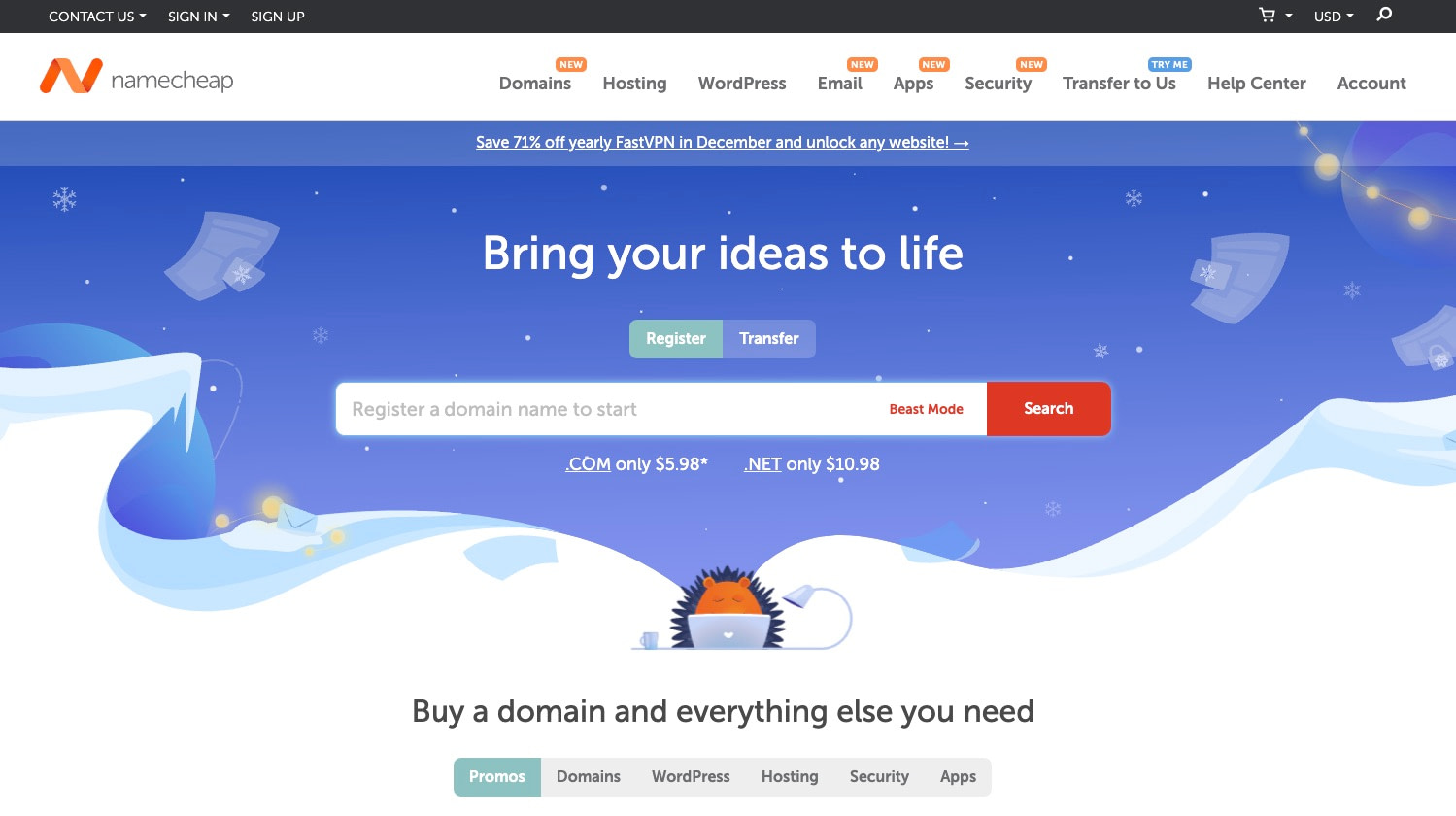
👉 For a company that has greater popularity for its domain registration, Namecheap’s hosting stuffs the box and splits it open. The marquee features are “unlimited” websites and mailboxes for most plans. However, it provides much more:
- Those higher-tiered plans also give you automatic backups and cloud storage options.
- You have access to a free Supersonic Content Delivery Network (CDN).
- A free SSL certificate that you don’t have to manually install.
- Namecheap uses cPanel, so you can install WordPress using the familiar Softaculous installer.
- Most plans give you as many databases as you need for your sites.
Namecheap also provides a 100 percent uptime guarantee, which is reassuring if it’s imperative that your site stays online.
In reality, both GoDaddy vs Namecheap lean on the offerings of cPanel to win your business. As such, they offer near similar feature sets. The winner here is GoDaddy though, as there’s more integration with Microsoft 365. Even so, the margin is slight.
Winner: 🏅 GoDaddy
GoDaddy vs Namecheap: Performance tests 📊
When it comes to how your site performs (at least with regards to speed), your server is the most important factor. This is greater than caching, image compression, or other optimizations.
For this next section, we’ll carry out a speed test for each host. Note that the sites we set up to test have a similar set of plugins and themes to ensure parity during our tests.
Page speed
We run regular hosting surveys across both Themeisle and CodeinWP. As such, we can turn to these to tell you how each host performs. Regardless, here are the results:
| GoDaddy | Namecheap | |
|---|---|---|
| Europe | 0.4s | 1.54s |
| Asia | no such host in DB | 2.54s |
| North America | 0.7s | 0.65s |
These results change from month to month slightly, and we do redo these tests every 30 days. In short, what you can see above is the latest data. But what it also means is that we leave the interpretation to you.
As with every hosting platform, it’s usually a good idea to pay the most attention to the test area that’s the closest to the physical location of your site’s target market.
Winner: 🤝 Draw
GoDaddy vs Namecheap: Customer support 🖱️
You have to know that if something goes wrong with your hosting, or you need help with your account, a host will have your back. However, almost every host offers 24/7 support now, just in different forms and varying channels.
This is where our next comparison comes in. Let’s take a look at the support provisions on offer, and whether they can match up to the best.
Namecheap’s customer support
Namecheap provides live chat, which is helpful if you want a real-time discussion on your query. However, the primary way to get help is through a ticketing system.
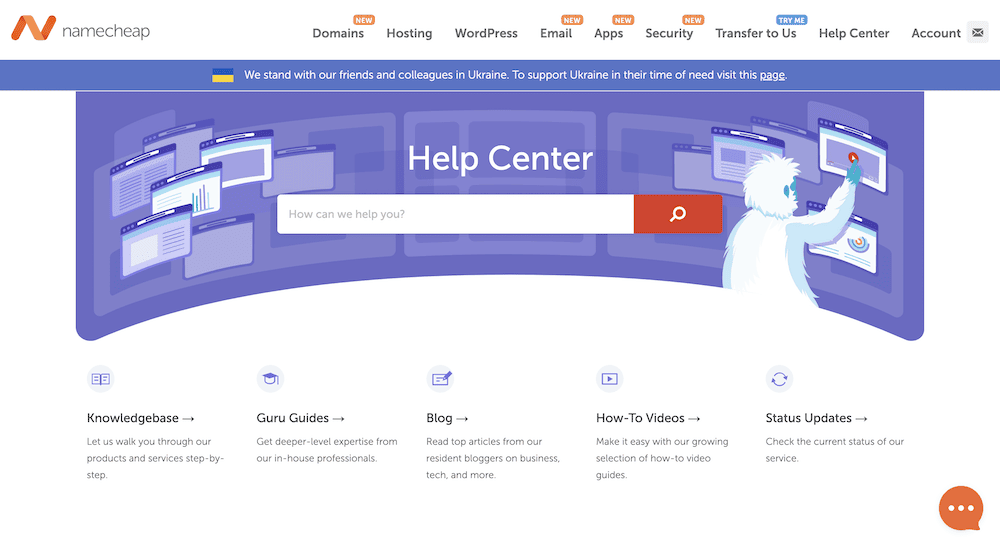
For self-help options, there’s also a knowledge base and other self-help content. If you don’t like reading, Namecheap has video tutorials on many of its more common troubleshooting queries.
We like the array of help on offer, although we’d like to see a blog with greater depth.
GoDaddy’s customer support
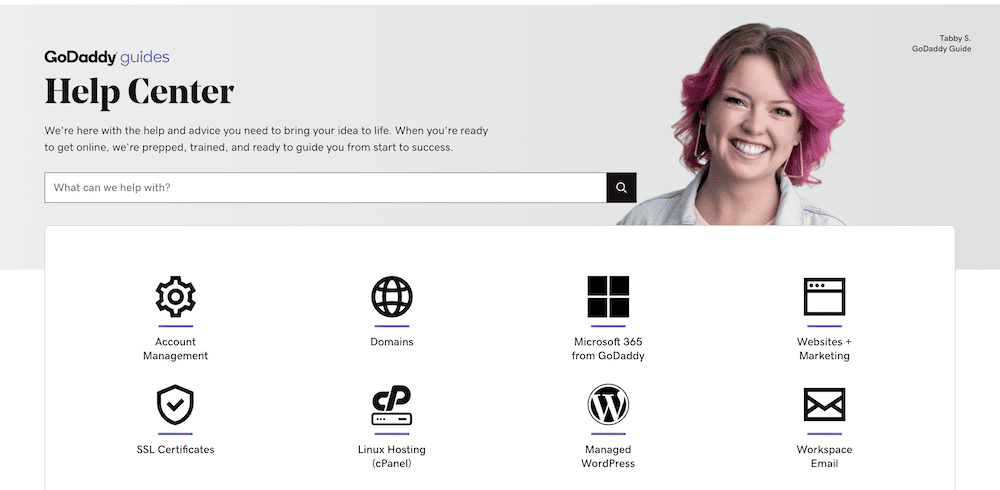
GoDaddy offers a number of channels and self-serve options that we appreciate. For instance, you can call the support team at any time from a high number of locations to get the help you need. Alternatively, you can use the online chat functionality.
When it comes to self-help, there’s a whole product support Help Center on hand, full of documentation and articles. On the whole, GoDaddy offers a lot of support for its customer base, and its blogs are some of the best for helpful information.
In practice, both of these hosts provide support across different channels, and look to give you lots of content to solve your problems. However, while Namecheap has a lower overall rating on TrustPilot for its service compared to GoDaddy, the comparison has more nuance.
Still, we’d argue that both hosts offer good support.
Winner: 🤝 Draw
GoDaddy vs Namecheap: Pricing 💳
Cost is an all-important factor, even if you have the budget. On one end of the scale, you want as much value for money. On the other, you might want some advanced perks if you spend a lot.
Keep in mind that most hosts offer promotional rates for the first year, after which the cost of hosting can skyrocket. We’ll make sure to tell you this at the appropriate time.
Regardless, it’s vital that the price is right for both of these hosts – let’s put them side-by-side.
GoDaddy’s pricing
GoDaddy offers three tiers for hosting. We’re going to look at the shared hosting here, which contains two sub-tiers, and four plans based on your requirements at that level. Here’s a quick rundown of each:
- Web Hosting. The plans here cost from $6.99 to $21.99 per month. Each offers a little more processing power and goodies, such as more Microsoft 365 inboxes.
- Web Hosting Plus. For a pricing range of $21.99 to $74.99 you get the power to run multiple websites without stress; a free, dedicated IP address; daily backups; free SSL certification; and five free Microsoft 365 mailboxes.
The latter is for heavy duty users, businesses, and enterprises looking at high traffic applications. However, GoDaddy gives deep discounts on the first year here, and the renewal price is a big hike that will blindside your wallet if you don’t plan well ahead.
Namecheap’s pricing
Namecheap offers a more straightforward pricing structure for its shared hosting. You have the choice of three plans. Let’s take a quick look at them:
- Stellar. For a dirt cheap $1.58 per month, you get a free domain name, the ability to host three websites, 30 mailboxes and more.
- Stellar Plus. Less than a dollar more, at $2.28 per month, you can host “unlimited” websites, “unmetered” storage, auto backup for your sites, and more.
- Stellar Business. For $4.48 per month, you get the cap of 50GB storage, although you also get Namecheap’s cloud storage option too.
You’ll also get a big discount on the one-year and two-year packages with Namecheap. The prices above reflect the two-year deals. Even the renewal prices are cheaper than GoDaddy.
There’s an argument that GoDaddy offers greater scope of its features and functionality, which makes it arguably better value. Even so, that’s not the subject of this particular comparison, so Namecheap comes out on top.
Winner: 🏅 Namecheap
GoDaddy vs Namecheap: User experience 🧑💻
It doesn’t matter how much power a host provides if the usability is through the floor. As such, testing out how comfortable and logical each host’s control panels are is an important comparison to make. Let’s judge each one on its own merits.
Namecheap’s user experience
Namecheap doesn’t become number one as a domain registrar because it lacks in usability. Its dashboard has more color and less negative space than GoDaddy, but just as good of an experience.
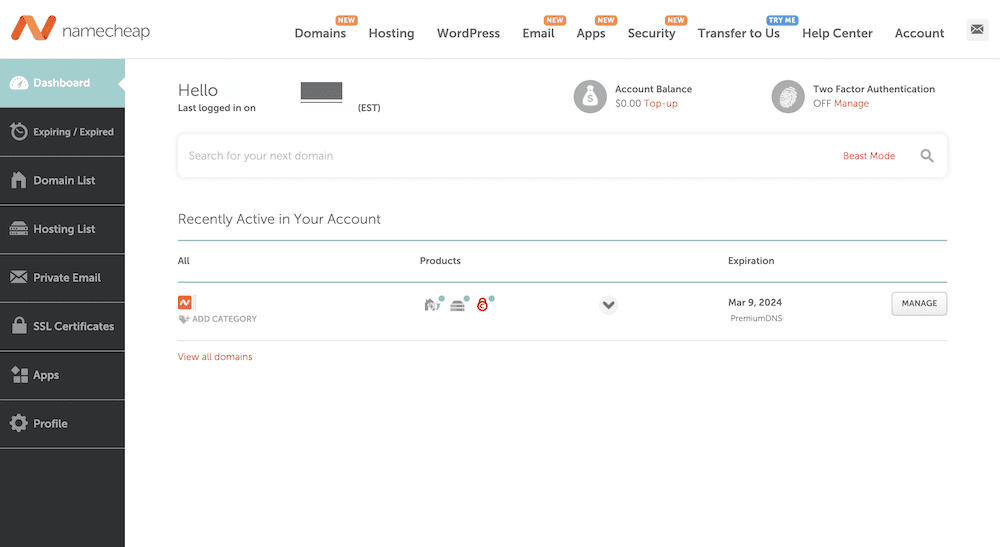
While the interface looks a little dated, every option you need is within the left-hand sidebar. Each site has a clear button to press to navigate to more options, and most use toggle switches to activate.
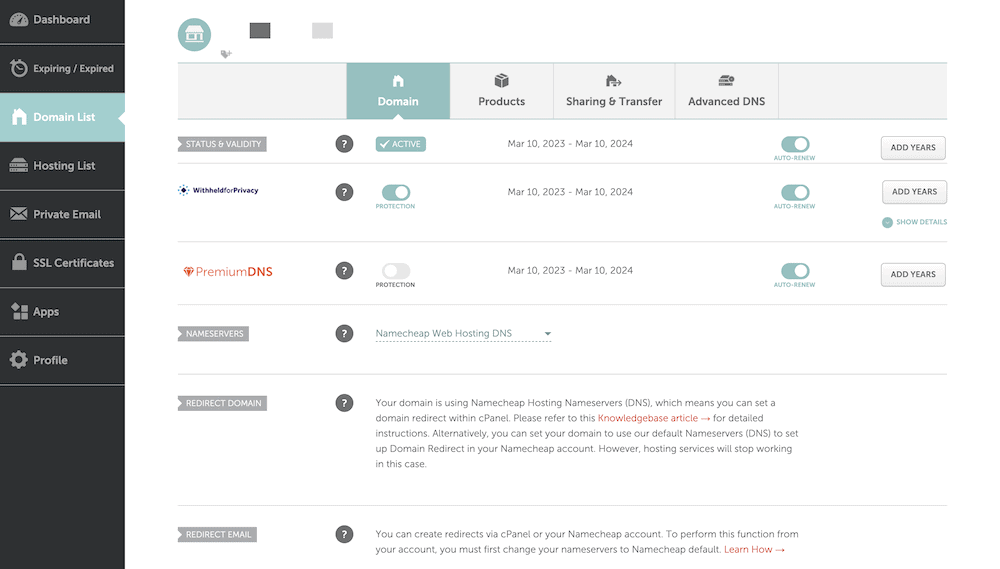
This is ideal to setup your domain, link it to your site, apply the relevant domain privacy settings, and begin to work on the site itself. Speaking of which, we’d appreciate a better admin panel than the typical cPanel default design here.
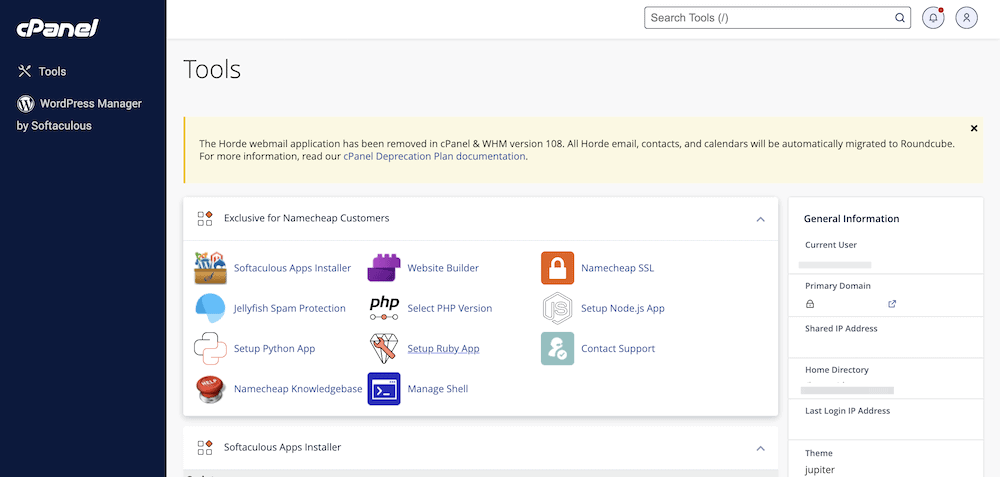
Still, at least the layout and options will be familiar to many, and straightforward to navigate for those who don’t already use Namecheap and/or cPanel.
GoDaddy’s user experience
GoDaddy’s shared hosting uses cPanel, just as Namecheap does. As such, you’ll have a similar experience if you have familiarity with that control panel. However, if you upgrade to GoDaddy’s managed WordPress hosting, you have a custom control panel that doesn’t look anything like cPanel. The first thing you notice about that new dashboard is how sparse it looks. There’s lots of negative space, and very few flourishes.
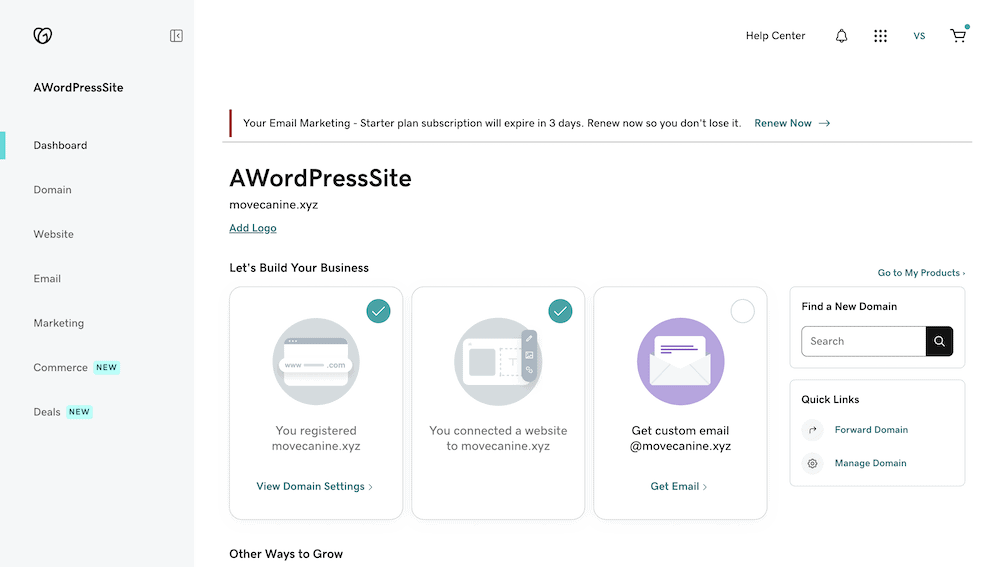
However, we like how there are helpful quick links to the next steps for your project. These represent typical tasks such as adding a domain and setting up email addresses. Still, it’s good to know GoDaddy can hold your hand through the initial basics if you need.
All of this minimalism serves a purpose though: you have complete focus on the options available to you. We appreciate how this dashboard serves the target user (beginners and business site owners). There are links for marketing tools, settings, and ecommerce. This means anything clickable is also relevant, which ramps up the usability of GoDaddy’s dashboard.
Individual site settings are also simple to navigate on a per-site basis. Even though the page contains a lot of information, it feels manageable and digestible.
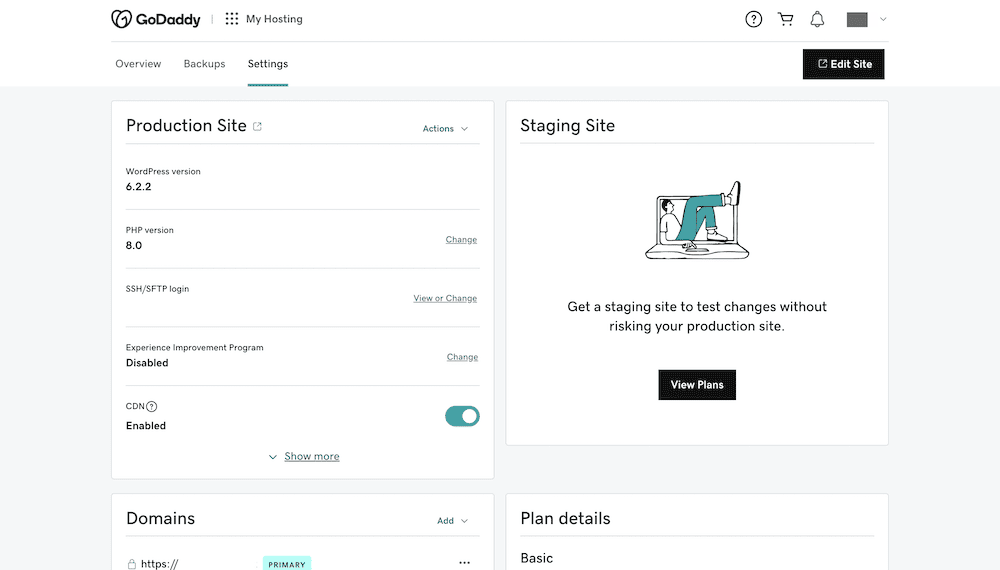
All in all, GoDaddy offers a pleasant experience that we believe will suit a lot of users, especially if you lack (or don’t want) technical knowledge.
It’s hard to pick a winner in this last round of our GoDaddy vs Namecheap battle. Since both hosts use cPanel, it results in almost exactly the same experience. However, GoDaddy’s managed hosting panel represents the needs of its user base well. We’re not going to judge this against Namecheap as it isn’t fair. Even so, if this were comparing the user experience of domain registrar services, Namecheap would win it.
Winner: 🤝 Draw
GoDaddy vs Namecheap: which one should you choose for hosting? 🤔💻️
Let’s recap our findings. Here are the winners in each of our five categories:
- Key features: GoDaddy
- Performance: Draw
- Customer support: Draw
- Pricing: Namecheap
- User experience: Draw
As you can see, it’s a close contest – albeit one that Namecheap comes out slightly ahead in. In reality, it’s hard to choose. In a nutshell, GoDaddy will suit you if you need the most bang for your buck feature-wise, and need some guidance when you work on your site. However, Namecheap offers better performance in high-traffic areas, and its pricing model is super-considerate to your budget.
Of course, these are not the only website hosts out there. If you want to discover some other budget-friendly options, you can read our collection of the best cheap web hosting.
👉 Or, we also have a post with the overall best web hosting providers.
Do you have your own winner in this GoDaddy vs Namecheap comparison? Let us know your thoughts in the comments section below!


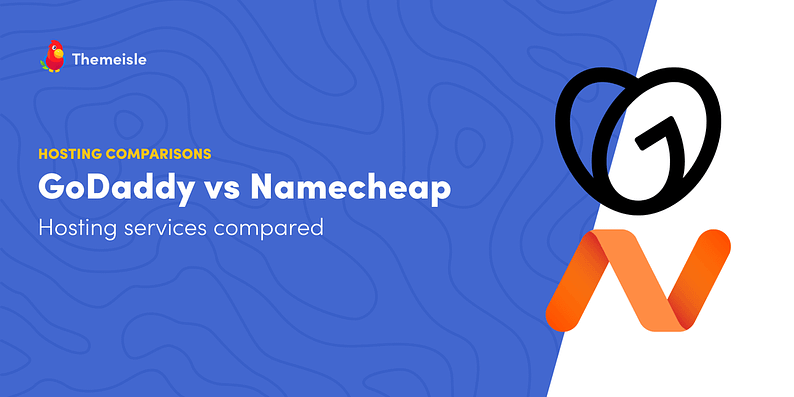


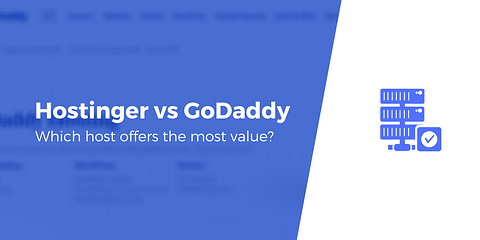




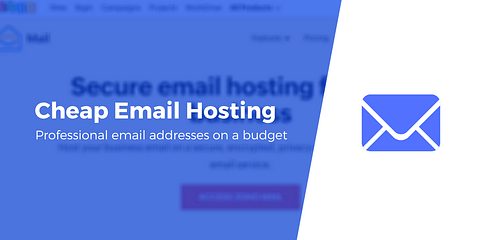








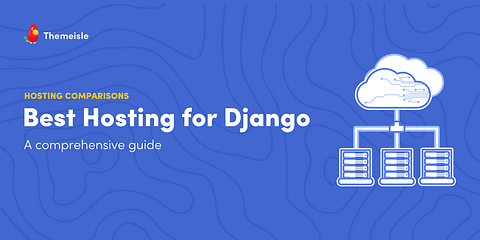

Or start the conversation in our Facebook group for WordPress professionals. Find answers, share tips, and get help from other WordPress experts. Join now (it’s free)!