Whether you are new to WordPress or have been using WordPress for years, there’s always something new to learn about. And while browsing forums and reading blogs like ours can provide plenty of helpful information, sometimes you want something a little more structured. That’s where online WordPress courses come in.
WordPress is easy to get started with, but exploiting its full capabilities can be unavoidably complex. So while an entire WordPress course may seem like overkill at first, it’s actually a perfect way to learn how to create the best websites possible. You can even use these courses to explore advanced topics, such as theme and plugin development.
There are a lot of options out there, so in this post we’ll introduce ⏩ five excellent online WordPress courses you can take right now.
Let’s get into it!
Why online WordPress courses are worth investing in 🧑🎓
WordPress courses cover everything from the absolute basics to in-depth plugin guides. Simply creating a basic blog or website with WordPress is easy. As you expand your site and delve into the WordPress community, however, you’ll find there’s a lot more to learn. This includes the use of plugins and themes, Search Engine Optimization (SEO), on-site security, and so on. Eventually, you may even want to learn about development topics.
You can research some of these subjects through blogs, forums, and the like. However, sometimes the best approach is to take a dedicated WordPress course. Online WordPress courses are comprehensive and introduce topics in a step-by-step manner. Better yet, they do the work of finding out what’s important for you. So rather than needing to do everything yourself, you can just follow a structured curriculum to learn all the information that you need.
Five excellent training courses for learning about WordPress 🏫
There are a wide variety of online WordPress courses available and deciding on just one can be daunting. To eliminate confusion, we’ve narrowed the list down to five options we feel are the best. Each excels in a particular area. No matter what you want to learn, one of these courses should be a perfect place to start.
- WordPress 101
- WordPress Essentials Course
- WordPress Basics at Treehouse
- WordPress Essential Training at Lynda
- WordPress for Beginners at Udemy
1. WordPress 101
Best for…WordPress beginners who want to quickly get accustomed to how WordPress works at a basic level.
As the title suggests, this first course is intended for complete beginners to the WordPress platform. WordPress 101 only takes about 90 minutes to complete and is set up as a series of videos. It starts by introducing the basics, such as the dashboard, the difference between posts and pages, and how to start creating content. Later topics covered include customizing your theme, using widgets, and installing plugins.
To get a sense of what WordPress 101 is like, you can watch the first three videos in the series for free. Then you can purchase the rest of the course for $24. Alternately, for $45 you can get access to all of the courses on the WP101 website.
If you’re new to WordPress and want a quick overview of the basics, this course comes highly recommended.
2. WordPress Essentials Course
Best for…WordPress beginners who want to get up and running with WordPress (this one is fairly similar to WordPress 101).
Similar to WordPress 101, WP Apprentice’s WordPress Essentials Course walks total beginners through the process of creating their own website. During the course – which contains more than 50 instruction videos – you’ll learn how to create content, customize your site, tweak WordPress settings, and more.
The main distinction of this course is that it’s incredibly comprehensive. For WordPress newbies who want to jump right into the platform and learn everything required to build a successful website, this is a great place to start. You can purchase this course for $47, which includes access to a dedicated forum. If you just want to try it out, there’s also a free WordPress Quick Start course that includes ten of the most essential videos.
3. WordPress Basics at Treehouse
Best for…WordPress users who want to cover both the basics as well as more advanced WordPress topics.
Now, let’s turn our attention to Treehouse. This site’s tutorials are focused on an audience that’s a little more tech-savvy, and interested in delving deeper into WordPress. Treehouse offers a series of WordPress courses, ranging from beginner-level to more advanced. If you’re just getting started, the WordPress Basics course covers everything you’ll need to know, from creating content to installing plugins and themes.
Once you have the essentials mastered, you can start taking more advanced courses on the same site. Options include how to build an e-commerce site, understanding PHP, and even developing themes and plugins. You can get access to all of these ‘tracks’ (sets of courses) for $25 per month.
4. WordPress Essential Training at Lynda
Best for…WordPress users who want an “a la carte” approach that covers both beginner and advanced topics.
Lynda.com is a huge website offering thousands of WordPress courses. Many different authors create them, and they cover a wide variety of topics. If you want a lot of control over what you learn and how you learn it, this may be the ideal WordPress school. You can search for courses about topics that interest you, and see information regarding length, difficulty level, and more.
If you’re looking for a course aimed at complete beginners, WordPress Essential Training is a perfect place to start. Spanning over five hours, this set of lessons touches on topics other introductory courses ignore, such as how to manage users and keep WordPress up to date. After that, you’ll be prepared to move on to courses that cover more advanced topics, such as the WordPress REST API. You can get access to all lessons on Lynda.com starting at $19.99 per month.
5. WordPress for Beginners at Udemy
Best for…like Lynda.com, Udemy is good for both beginner and advanced topics, depending on your preference.
Finally, let’s talk about Udemy. This is another portal where you can find WordPress lessons of all types and difficulty levels, from a variety of creators. Udemy courses tend to be quite long – some are only one or two hours, but many last more than ten. You can view user reviews for each course, which is valuable since the quality can vary. You’re also able to buy individual courses, which range from free to $200.
WordPress for Beginners is a popular entry-level course that will teach you all the basics. It includes eight hours of video, along with a number of articles and supplemental resources. At the end of the course, you’ll know how to create a functional website and make it your own. When you’re ready to learn even more, the Become a WordPress Developer course serves as a solid introduction to higher-level topics.
Final thoughts on online WordPress courses 💭
Sometimes, the best way to learn something new is to have someone walk you through it step by step.
Fortunately, you won’t have to go back to school to take a WordPress class. In fact, you can find a wide variety of online WordPress courses to teach you the ropes.
- WordPress 101: This course provides a quick overview for total WordPress beginners.
- WordPress Essentials Course: Here you’ll find a more comprehensive guide to the basics of WordPress.
- WordPress Basics: Check out this course if you’re interested in moving on to development topics quickly.
- WordPress Essential Training: With one payment, you get access to this and many other WordPress courses.
- WordPress for Beginners: The longest course on our list, this one is pricey but comes with supplemental resources.
💡 Found this useful? You might also appreciate our roundup of the best web design courses online for 2018.
Do you have a favorite WordPress course we haven’t covered here? Tell us about it in the comments section below!










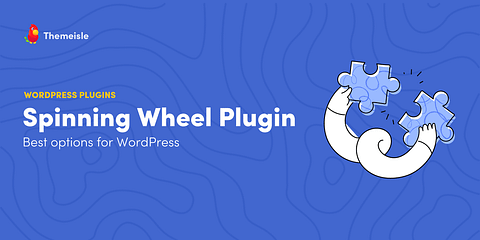


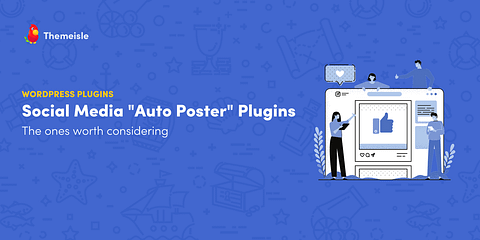

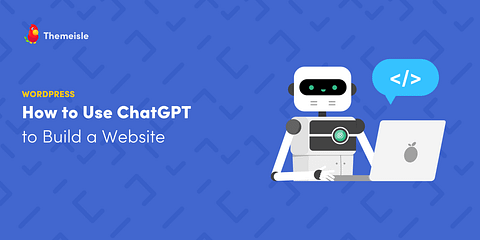

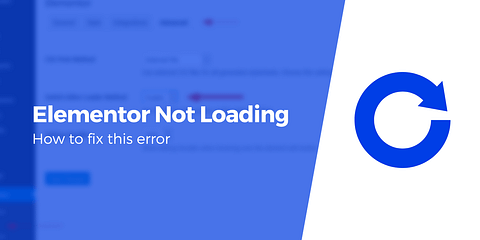
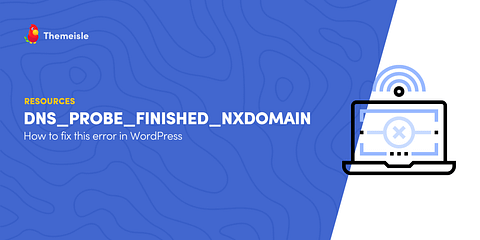


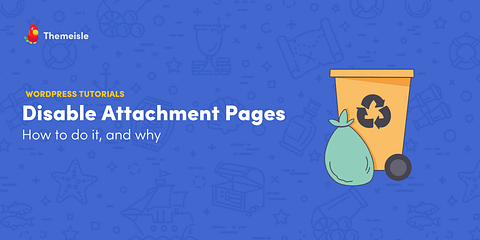
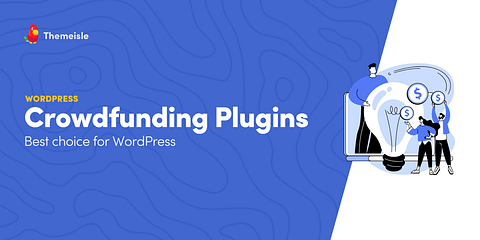
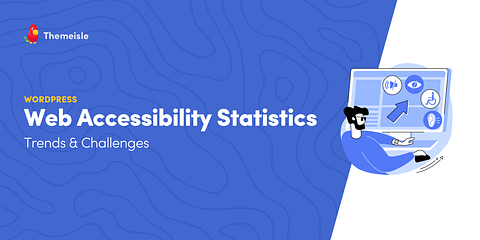

Or start the conversation in our Facebook group for WordPress professionals. Find answers, share tips, and get help from other WordPress experts. Join now (it’s free)!