Are the GoDaddy WordPress hosting plans a good choice for your website?
It’s no surprise that GoDaddy offers plans tailored to the most popular content management system (CMS) on the web (WordPress)! Depending on your needs, the handy features that GoDaddy’s WordPress plans provide could help your website succeed.
In our GoDaddy review for WordPress, we’ll take a closer look at the features it offers, as well as its support system, performance, and prices. Let’s first begin with an overview and then we’ll dive into the fine details.
GoDaddy WordPress Hosting
The GoDaddy WordPress hosting plans offer decent load times for the price and some solid features like automatic daily updates, a free SSL, and a staging site to test changes before you push them to your live site. As long as you don’t plan on running more than one website then GoDaddy’s WordPress hosting is a good choice for a flexible and affordable WordPress hosting solution.
Pros
Low cost
24/7 support availability
Free WooCommerce extensions on Ecommerce plan
Cons
Just "OK" performance
Only supports a single site
Poor user support ratings in our survey
An overview of GoDaddy for WordPress
| Load times | 0.7s (US) | 0.4s (EU) | 1.78s (Asia) … |
| Uptime | 99.97% (avg. over 3 months) |
| Support | 24/7 support for all plans via live chat, phone, or text message. |
| Key features | NVMe storage, free SSL, free domain, daily malware scans, unmetered bandwidth. |
| Apps | WordPress pre-installed, AI creation tool, and web application firewall. |
| Price | Entry-level plan is $11.06 per month and lets you host 1 website with a free domain name for the initial contract term. |
| Best for | Beginner WordPress users who want a head start on setting up their website, along with some useful bonus features. |
GoDaddy WordPress plans versus main competitors
| GoDaddy | Bluehost | SiteGround | |
|---|---|---|---|
| Rating | 3.8 / 5 | 4.4 / 5 | 4.7 / 5 |
| Load time avg. | 0.78s | 1.29s | 1.09s |
| Uptime avg. | 99.97% | 99.98% | 99.97% |
| Price from | $11.06 | $2.75 | $2.99 |
| Free domain | ✅ | ✅ | ✅ |
| Free email hosting | ❌* | ❌* | ✅ |
| Free SSL | ✅ | ✅ | ✅ |
| Hosting panel | Custom panel | cPanel and custom panel | SiteGround’s own Site Tools |
| Visit | GoDaddy | Bluehost | SiteGround |
| * Free email hosting is available as a trial (various lengths) and then renews as a paid add-on feature. | |||
| GoDaddy | Market average | |
|---|---|---|
| Load times US | 0.7s | 1.13s |
| Load times EU | 0.4s | 1.03s |
| Load times Asia | 1.78s | 2.04s |
| Uptime | 99.97% | 99.98% |
📚 Table of contents:
⚙️ Features
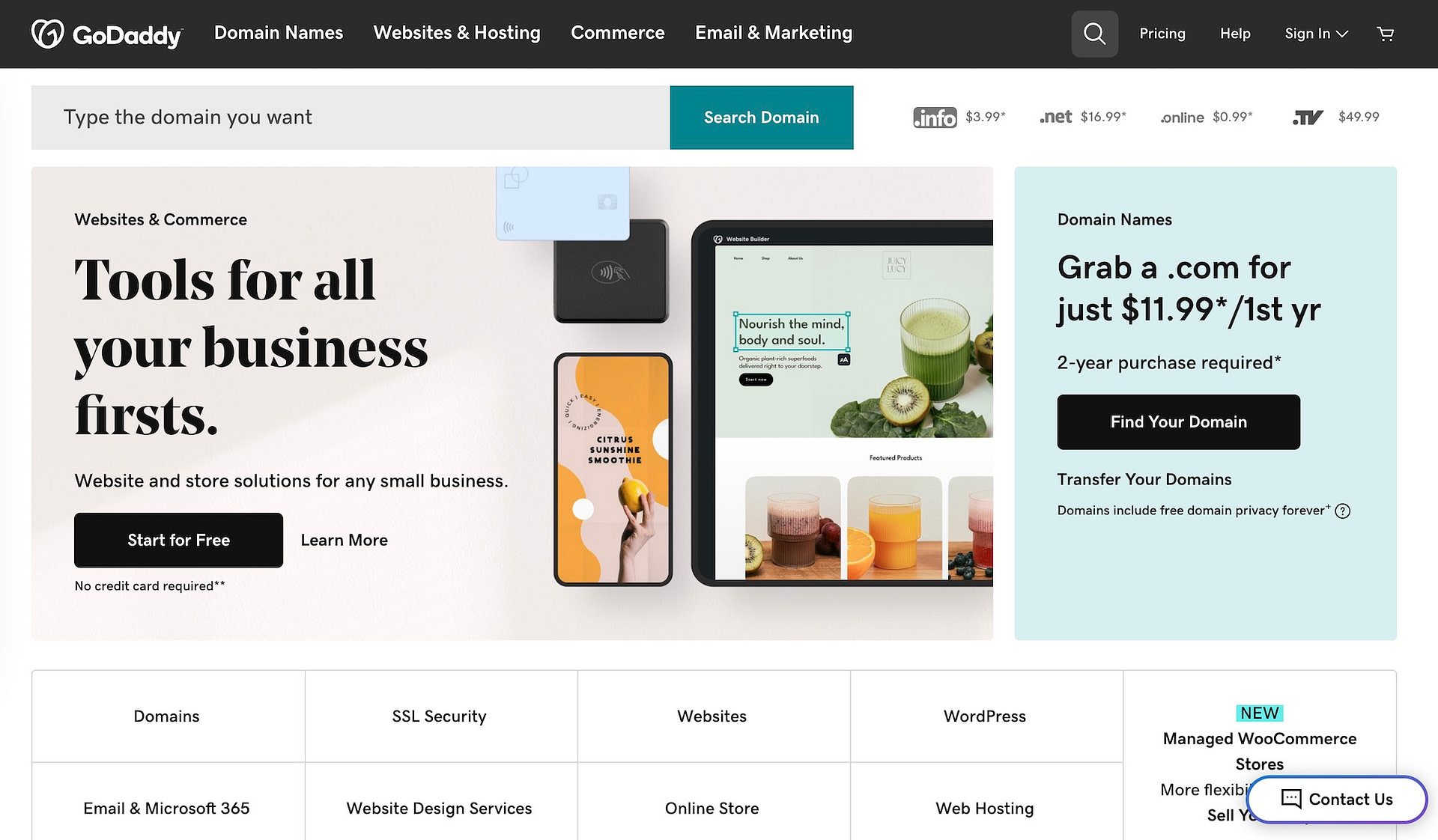
GoDaddy boasts a lot of variety when it comes to hosting. It provides shared plans, virtual private servers (VPS), dedicated options, and, of course, WordPress-specific offerings.
Here’s a full breakdown of the features you can access with the Basic WordPress hosting tier:
- Free business email and domain for one year
- Daily malware scans with Sucuri
- Automatic backups
- One-click migration
- WP-CLI, SSH and SFTP access
- Automatic WordPress core updates
- Latest version of PHP
- 24/7 customer support
It’s a decent feature set, although there’s nothing here that’s particularly unique compared to other hosts.
The Ultimate plan serves up additional features, including unlimited malware removal and hack repair, and one-click staging.
More impressively, the Ecommerce plan includes free access to premium WooCommerce features and extensions like WooCommerce Subscriptions. The premium extensions alone are worth thousands of dollars and offer serious value if you’re creating a WooCommerce store.
📞 Support options and quality
GoDaddy offers 24/7 support availability all throughout the year via multiple channels:

The live chat option is arguably the most popular. It initially responds with an AI bot, which is fairly common these days, but if you ask it to “talk to a human” it will re-route you. The system will first ask you to sign in, but if you select that you “can’t sign in”, it’ll still pass you onto a support agent that will answer your questions:

Unfortunately, when we tried it, we found that the support agent wasn’t that great at answering our questions with clear answers. They also gave us links to the U.K. version of the GoDaddy site even though we initiated the conversation from the U.S. version of the site and from a U.S. IP address.
Of course that was a one-off interaction. A more well-rounded overview of GoDaddy’s support can be gleaned from our 2018 WordPress hosting survey, which asked more than 830 users for their opinions. In that survey, GoDaddy received the following scores for support (out of five):
- Overall support: 3.3
- WordPress-specific support: 3.3
It’s not horrible, but it is below many other cheap WordPress hosts:
- SiteGround: 4.7 (overall) / 4.5 (WordPress-specific)
- InMotion: 4.2 / 3.8
- DreamHost: 4.0 / 3.9
- A2 Hosting: 3.7 / 3.6
- Bluehost: 3.2 / 3.4
So overall we can see that while GoDaddy’s support isn’t the worst, it’s not the best either. It’s also worth nothing for those of you who prefer the self-help or community-help routes, that GoDaddy does have help articles and community forums at your disposal:

🏎️ Performance
Performance is a vital consideration when choosing a web hosting plan. Website optimization will only take you so far if your server is sub-par. For our GoDaddy review for WordPress, we took a look at all the speed-boosting features it offers, such as:
- CDN integration. As we mentioned earlier, all of GoDaddy’s WordPress plans provide out-of-the-box CDN integration for increased site speed.
- Load-balanced, clustered server environments. GoDaddy’s servers are optimized for WordPress. Additionally, they’re prepared to handle traffic spikes that might otherwise crash your site.
- 99.9% uptime guarantee. GoDaddy provides an uptime guarantee in its contracts that enables customers to request account credits in the amount of 5% of their monthly bill if it fails to meet the minimum requirement.
Like the features available in GoDaddy’s Basic WordPress hosting plan, nothing here stands out as particularly unique or better than other providers. However, you can rest assured that you’re at least receiving decent performance optimization.
Uptime and loading time (via our hosting monitor)
Having your site’s server up and running is crucial. When it’s down, you’re missing out on ad revenue, email subscriptions, sales, and page views. GoDaddy “guarantees” 99.9% uptime, but our hosting uptime monitor shows some ups and downs every now and then. Check it out to see some historical data. Here are the last three months:
| January 2024 | February 2024 | March 2024 |
|---|---|---|
| 100.00% ⭐ | 99.93% | 99.99% |
And here are the current results on GoDaddy loading speeds from multiple locations:
| East Coast USA: 0.37s ⭐ | West Coast USA: 0.86s ⭐ |
| Central USA: 0.88s ⭐ | London, UK: 0.35s ⭐ |
| Paris, France: 0.45s ⭐ | Mumbai, India: 1.78s |
💰 GoDaddy WordPress hosting pricing
When it comes to WordPress, GoDaddy offers a managed service at some of the lowest prices on the market.
GoDaddy falls firmly under the category of budget WordPress hosting, with its most expensive plan coming in at just $19.99 per month:
All of the WordPress hosting plans come with a free domain name for the initial contract term (minimum 12 months), and a free SSL certificate as long as you maintain a hosting plan with GoDaddy. Here’s what you get with each plan, beyond the features we discussed before:
- Basic ($11.06 per month): one website, 10 GB of storage
- Deluxe ($17.21 per month): one website, 20 GB of storage
- Ultimate ($17.99 per month): one website, 30 GB storage
Unfortunately, GoDaddy only supports a single website on every one of its basic WordPress hosting plans, which is a massive downside even at these prices. If you want to host multiple sites, you’ll need to opt for one of their web hosting plans, which offer multi-site support starting at the second tier:

Another important factor to be aware of is that many of the features GoDaddy promotes in conjunction with its WordPress plans are available for free via plugins. Its daily malware scans are performed by Sucuri, its “SEO Optimizer” is just Yoast, and WooCommerce provides unlimited products and no transaction fees out of the box.
On a positive note, GoDaddy does bundle a lot of premium WooCommerce add-ons with its top tier. These extensions are collectively worth thousands of dollars per year, so it’s worth considering if you’re starting an online store with WooCommerce.
As usual, to get the prices you see on the website, you need to sign up for an annual contract for the WordPress plans and a three-year contract for the web hosting plans. These are both pretty standard options for budget hosts. For month-to-month payments, the Basic web hosting plan goes up to $14.99 per month and doesn’t come with any of the free perks like the free domain name.
Why not use GoDaddy’s cheap shared plans?
Finally, it’s worth mentioning that GoDaddy’s basic web hosting plan is five dollars cheaper than its managed WordPress counterpart and still lets you install WordPress. Plus it gives you access to cPanel, which you don’t get on the managed WordPress plan.
Additionally, excluding the lowest tier, all of GoDaddy’s web hosting plans let you host multiple websites, whereas the GoDaddy WordPress hosting plans limit you to a single website.
Okay, so why not go with one of these instead?
Well, there’s certainly nothing wrong with doing that. But the benefit of the WordPress-specific plans is that you get access to optimized WordPress performance, as well as beneficial features such as*:
- WordPress pre-installed
- Automatic updates
- Staging sites
- Malware and hack removal
- Bundled WooCommerce plugins
*The exact features depend on which plan you sign up for.
➕➖ Overall pros and cons
To close out our GoDaddy review for WordPress, here’s a summary of its best features:
- Prices are among the best for managed WordPress plans.
- You get access to an excellent list of features (especially for ecommerce).
- The performance is solid for the price.
On the other hand, the biggest downside to GoDaddy’s WordPress plans, in our opinion, is that they only support a single website. If you want to host multiple sites, you’ll need to look into their web hosting plans.
Beyond that, GoDaddy’s live chat support option is a bit cumbersome to stumble through until you get to a live person and even then the support can be less than ideal.
For example, as we mentioned earlier, when we reached out from a U.S. IP address, the representative provided us with links to the U.K. version of the website and was unable to provide a clear response to our inquiry.
It’s also important to mention that many of the features it lists as “exclusive” to their WordPress plans are in fact available for free with plugins like Sucuri, Yoast, and WooCommerce.
🏆 GoDaddy WordPress hosting review conclusion
Not too long ago, GoDaddy was synonymous with terrible performance and support.
However, lately, it’s been putting a lot of effort into offering better services across the board.
In a nutshell, GoDaddy WordPress hosting plans offer adequate performance and a pretty attractive feature lineup, especially for online stores. However, we can only recommend it if you’re looking to host a single website. Otherwise, you’re better off looking elsewhere.
👉 If you want to see some other options, check out our collection of the best cheap managed WordPress hosts.
Do you have any questions about GoDaddy for WordPress? Ask away in the comments section below!










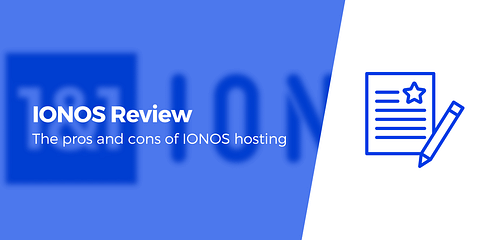




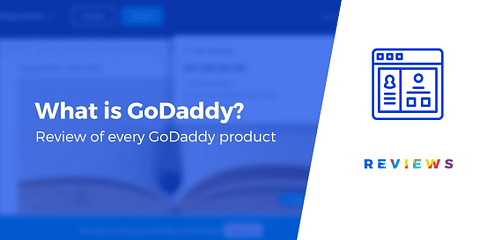

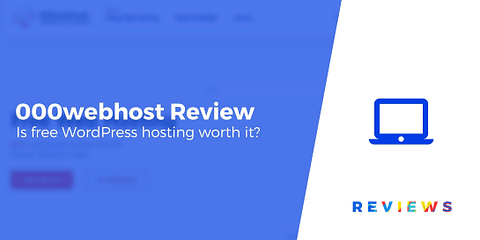



Or start the conversation in our Facebook group for WordPress professionals. Find answers, share tips, and get help from other WordPress experts. Join now (it’s free)!