Website speed optimization can feel overwhelming. You just want your WordPress site to load faster, and people are talking to you about all this technical stuff like CSS minification, render-blocking JavaScript, and HTTP requests.
In this post, we’re going to make website speed optimization a lot simpler by focusing on just the techniques that offer you the biggest bang for your buck.
This is not every single tip to speed up WordPress, but by following the tips in this post, you should get a site that’s plenty fast without needing to pull your hair out or become an expert developer.
📚 Before we get into the actual optimization tips, let’s briefly cover why your website’s speed matters and how to tell if your site has a speed optimization problem to begin with.
Two big reasons why your website’s speed matters 💡
Let’s start with the big one, which really doesn’t need explaining because you already know the feeling:
👉 Waiting for a website to load sucks.
Making your website faster can have positive effects on everything from user experience to bounce rate, time on site, and other important metrics.
It’s not just about making your website better for humans, though.
Your site’s page load times also matter for search engines. Google uses page load times as a ranking factor, and slow load times can also make it harder for Google to crawl your site.
So whether you care about your human visitors or Google (or ideally – both!), website speed optimization is important.
How to tell if you have a website speed optimization problem 📈
Ok, so website speed optimization matters. Now, how do you tell where you’re at?
That is, is your site slow? Is it in the middle? Is it already lightning fast (congrats then, you can probably stop reading!).
👉 The only way to know is to test it. There are tons of great free tools that make it really easy to run website speed tests. We’ve written about some of the best speed test tools already, but here are the two most accessible options:
All you do is plug in your site’s URL and the tool will spit back how long it takes your site to load.
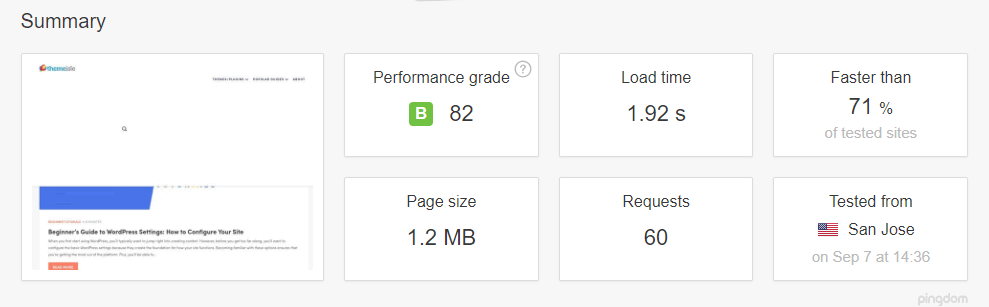
While there’s no hard rule about the cutoff for a “fast” vs a “slow” website, a good rule of thumb is that you want your site to load in under two seconds.
Six website speed optimization tips that make a real difference 🚀
If you found that you have a slow website, now’s when we show you how to speed it up.
There are a lot of ways to speed up your website – we’ve written about five quick speed tips here, and five more wins for page load times.
However, like a lot of things in life, website speed optimization follows the Pareto principle (AKA the 80/20 rule). That’s just a fancy way of saying that a small number of tweaks are going to have the biggest effect on your site’s load times.
- Use a caching plugin
- Optimize your images
- Move to a faster host
- Pick a lightweight theme
- Limit WordPress plugin bloat
- Consider a CDN if you have global traffic
1. Use a caching plugin 🔌
A caching plugin can make a big impact on your site’s load times by serving up static HTML instead of dynamically building a page with PHP on each visit.
You don’t really need to understand the under-the-hood technical stuff – long story short, it’s not uncommon to see your page load times cut in half when you move to a caching plugin.
We’ve collected some of the best caching plugins. And if you want a really simple option to get you started, check out WP Super Cache from Automattic, the same company behind WordPress.com:
2. Optimize your images 🖼️
According to the HTTP Archive, the file size of an average website is comprised of about 50% images [1]. So if you can shrink the size of the images you use on your site, you have a chance to make a meaningful dent in your site’s file size.
That’s important because:
Smaller site file size = faster-loading website
The easiest way to optimize images on WordPress is with a WordPress image optimization plugin. For example, Optimole handles compressing your images and it uses artificial intelligence to serve the proper size based on visitors’ devices:
3. Move to a faster host ⚡
Switching hosts is never fun, but if your core hosting is slow, all of these other website speed optimization tips are just putting lipstick on a pig.
So if you’re currently using cheap hosting and you find that your site is loading slowly, that might be a sign that you’ve outgrown your current host.
If that’s the case, consider upgrading to managed WordPress hosting. While it’s a little pricier than cheap shared hosting, you’ll get better performance, and a good managed WordPress host will have implemented server-level configurations to make WordPress load faster.
For example, most managed WordPress hosts implement caching for you, which means that you might be able to skip the caching plugin we mentioned in the first tip.
💡 To see some good options, check out our post on the best cheap managed WordPress hosting companies.
4. Pick a lightweight theme 🎨
Your theme is your site’s foundation. As such, it has a pretty big effect on your site’s load times.
On a personal note, moving from a regular theme to a lightweight theme once cut my already-optimized site’s page load times by over 40% by itself.
Most lightweight themes are built to work well with page builders and still offer you a good amount of flexibility to design your site.
👉 Some good options to consider are:
💡 If you want to see a longer list of options that are backed up by real speed test data that we periodically conduct ourselves and update, then check out our roundup of the fastest WordPress themes.
5. Limit WordPress plugin bloat 🚧
Let’s first dispel with a myth – “more plugins” does not automatically mean a slower site – it depends on what each plugin is doing, and how well each plugin is coded.
However, as a general rule of thumb, adding more plugins that are active/visible on the front-end of your site will probably start to have a negative effect on your site’s page load times.
Unless you have some technical skills, it’s hard to assess the exact impact of each plugin – that’s why we still recommend this as a rule of thumb.
So if you absolutely need the plugin – sure, go ahead and use it. But if you can take or leave a feature, consider “leaving” it and keeping your site more streamlined.
6. Consider a CDN if you have global traffic 🌐
If you want to receive visitors from around the world, a content delivery network (CDN) is a great option to speed up your page load times for visitors who are located far away from your host’s datacenter.
Why? Because the laws of physics exist! And as fast as the light in fiber optic cables travels, physical distance is still always going to play a role in how quickly your site loads for visitors.
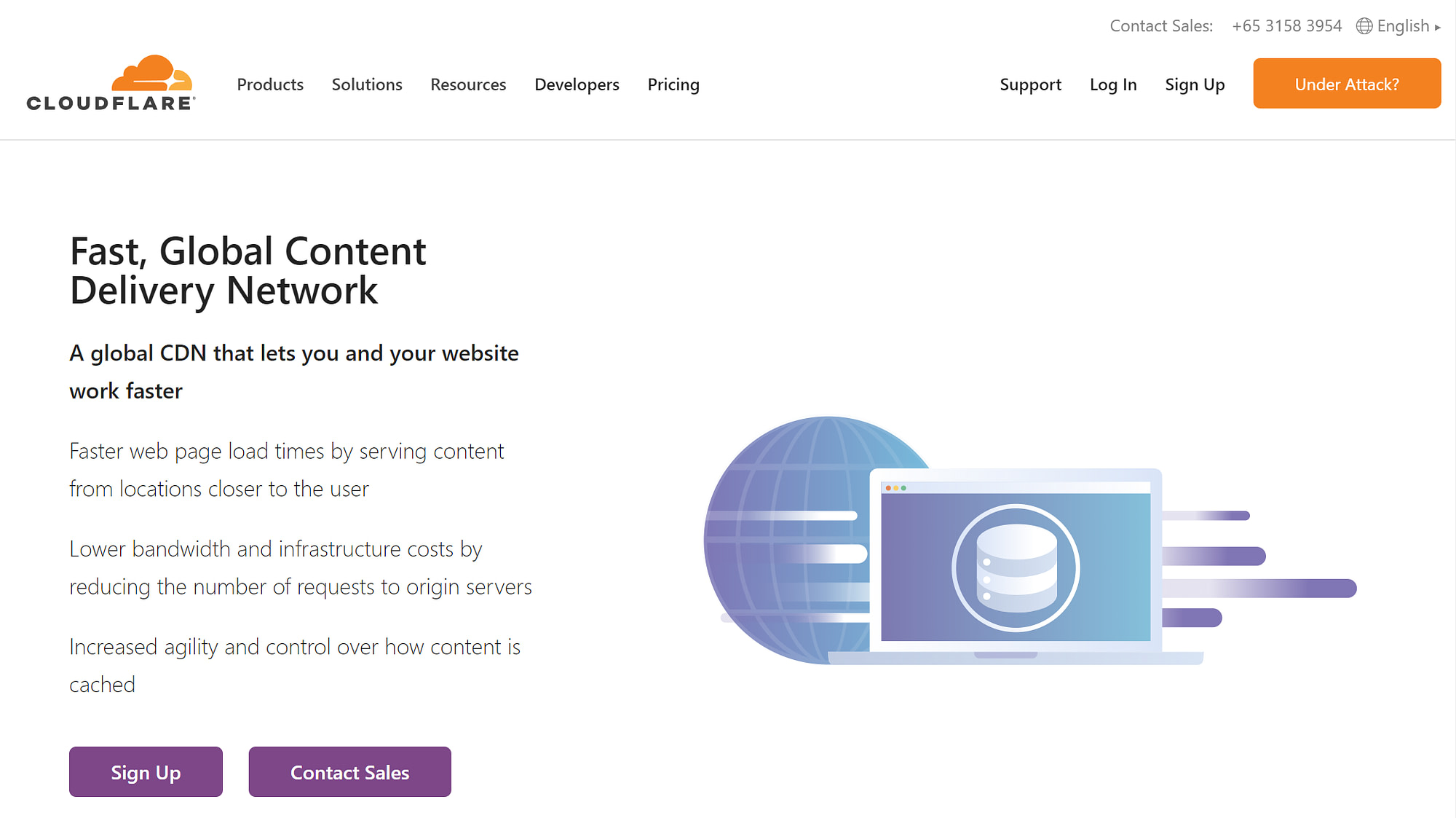
Cloudflare is a free CDN option that’s pretty easy to get started with, and KeyCDN is another good option.
The Optimole plugin we mentioned earlier also acts as a CDN for your website’s images, which makes it one of the easiest ways to get started with a CDN on WordPress.
Parting thoughts on website speed optimization 💭
Once again, this isn’t every single website speed optimization tip. But if you put these six tips into action, you should have a site that’s plenty fast, and well under the two-to-three second limit.
💡 Remember, you need to:
- Use a caching plugin
- Optimize your images
- Choose a fast WordPress host
- Use a lightweight WordPress theme
- Be judicious with the number of plugins you use
- Consider a CDN if you have global visitors
Do you have any questions about how to speed up WordPress? Let us know in the comments!


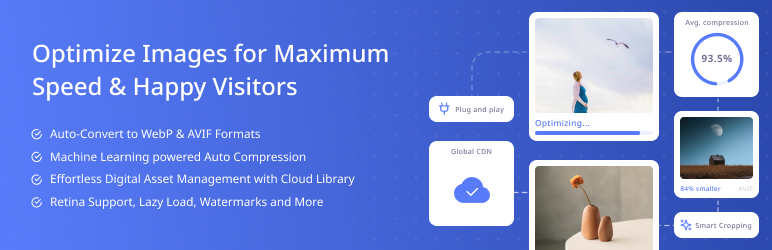
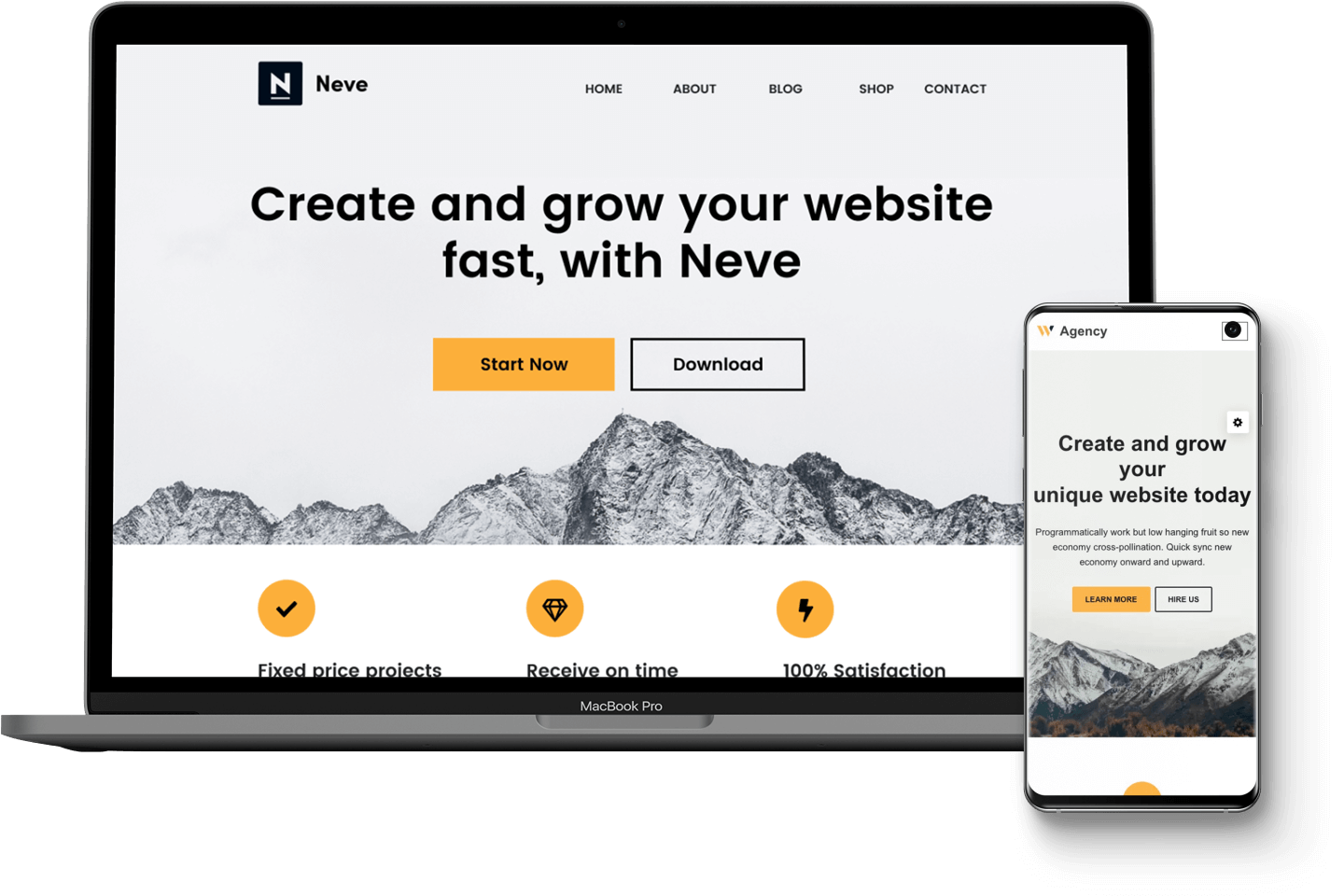



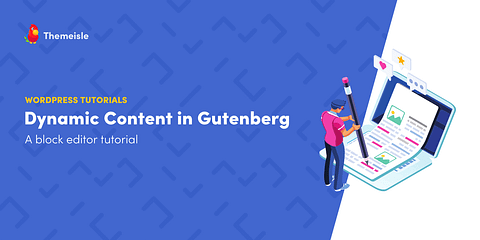

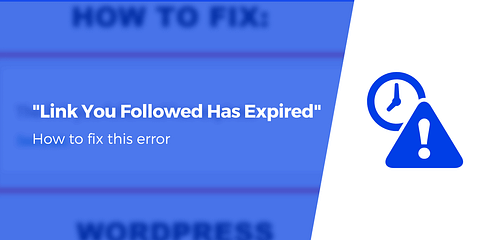

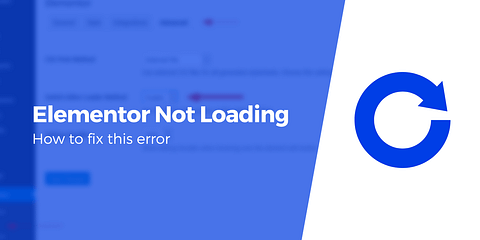
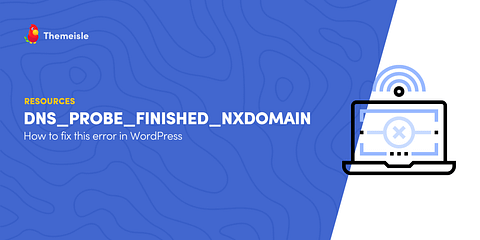
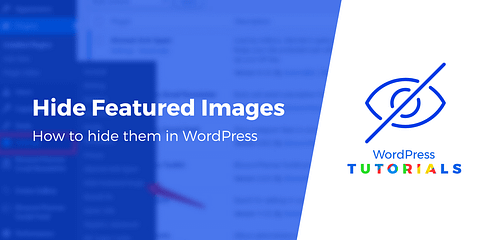
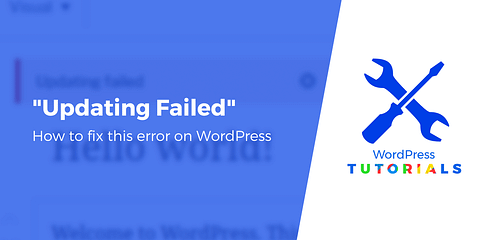

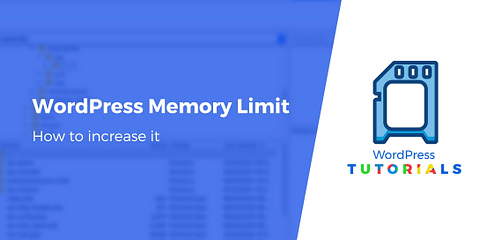





Or start the conversation in our Facebook group for WordPress professionals. Find answers, share tips, and get help from other WordPress experts. Join now (it’s free)!