The global COVID-19 pandemic has forced many businesses to switch from physical to virtual events. On the flipside, video conferencing has also brought many new opportunities due to its near-unlimited attendance potential. However, it can be challenging to host online events on your own website, which is where WordPress webinar plugins come in handy.
Webinars are typically educational. Therefore, most users will want screen sharing options and at least basic collaboration features. Online events can also be an excellent way to interact with your audience, so it’s smart to look for a chat option where visitors can ask questions. Furthermore, some plugins come with analytics features, which can help you evaluate the success of your events.
In this article, we’ll discuss our top five WordPress webinar plugins that will suit various needs. Let’s dive right in!
Best WordPress webinar plugins
In this post, we’ll showcase five excellent options for hosting your own webinars. Each of these options offer special features, so the best fit for you will depend on your budget and goals.
1. Video Conferencing with Zoom
Nowadays, Zoom steals the spotlight when it comes to web conferencing software. However, if you prefer to move online events to your website, Video Conferencing with Zoom could be an excellent solution.
As the name suggests, this plugin integrates Zoom with your WordPress site. This means you’ll have access to some of Zoom’s popular tools, such as the digital whiteboard, file sharing, and recording.
Video Conferencing with Zoom enables you to manage your meetings, attendees, and recorded sessions straight from your WordPress dashboard. Setting up a new event is also easy. You can do so by adding a post or embedding a shortcode anywhere on your site.
Your visitors will see the webinar details in their local time, with a call to action (CTA) to join directly.
If you want to sell access to your virtual meetings/webinars, the plugin also lets you connect webinars to WooCommerce products. Customers can purchase the product to unlock access to your webinar.
Other features include:
- Countdown timer
- Live session management options
- Daily account reports
- Access to add-ons (WCFM, WooCommerce Appointments, and more)
- Compatibility with LearnPress and LearnDash
Pricing: Free. To add the WooCommerce add-ons, you’ll need to purchase a premium add-on for $34+.
2. WebinarPress
If you prefer not to rely on Zoom to stream your events, WebinarPress could be an excellent alternative. This simple plugin enables you to host live or pre-recorded webinars via YouTube, Vimeo, or your own server. You can also provide access to replays for users who missed the live event.
WebinarPress comes with fully responsive webinar page templates so that your visitors can join your meetings from any device. Besides that, it includes tools to help you interact with your audience, such as a dedicated chat where attendees can ask questions.
Also, this plugin is General Data Protection Regulation (GDPR) compliant. This means you can collect email addresses without legal repercussions (assuming you also comply with any other data laws you’re subject to).
Furthermore, WebinarPress gives you:
- Customizable email reminders
- Webinar page styling options
- Signup confirmation page
- Event countdowns
- Attendee list in text or CSV file
- Chatlog
Pricing: Free. Or upgrade to the Pro version for $197 per year. It gives you additional recording options, webinar automation, monetization tools, and more.
3. WebinarIgnition

If you’re looking for a premium experience, WebinarIgnition could be right up your alley. This plugin comes with professionally designed page templates, which you can fully customize with your chosen color palette, branding, and more. You can also create a full sales funnel and set up registration, confirmation, and replay pages.
WebinarIgnition integrates seamlessly with popular email marketing providers such as Mailchimp, AWeber, and more. You can also embed video feeds from YouTube Live or Ustream into your webinar page for maximum exposure.
On top of that, WebinarIgnition comes with a dedicated live console, where you can easily manage your audience’s questions or run detailed reports to track your conversions.
Additional features include:
- Email and text (SMS) reminders
- Chat functionality
- Monetization options with multiple payment gateways
- Registration via Facebook login
- Google Calendar, iCal, or Outlook sync
- Social sharing options
- On-air message options with clickable CTAs
- Countdown timer
Price: You can acquire a single-site license for a one-time purchase of $97.
4. EasyWebinar

EasyWebinar is a user-friendly software that gives you a near plug-and-play experience. It also comes packed with powerful marketing features, enabling you to promote your webinars, boost user engagement, and drive conversions.
This platform promises stellar live streaming with no latency, which you can record and repurpose as evergreen webinars. You can also integrate it with many customer relationship management (CRM) and marketing tools such as Active Campaign, ConvertKit, Mailchimp, Drip, and many more.
In addition, Easy Webinar provides:
- Pixel-perfect quality
- True Voice audio technology
- Multiple presenters
- File and screen sharing options
- Interactive tools
- Simultaneous live streaming on multiple social media platforms
- Detailed reports
- Email notifications
- Real-time offers
Note that due to this app’s requirements, its dedicated WordPress plugin might conflict with other tools or themes. The developer recommends setting up a subdomain with a barebones WordPress installation for your events, which may not be ideal.
However, EasyWebinar could still be worth considering if you’re looking for a streamlined business platform rather than a simple video conference tool.
Pricing: The Standard package costs $59 per month and is suitable for up to 100 live attendees.
5. WP GoToWebinar
Our final recommendation is WP GoToWebinar, a simple WordPress webinar plugin that enables you to integrate your site with your GoToWebinar account. Therefore, you can expect the platform’s popular features such as recording, polls and surveys, analytics, and more.
You can quickly generate shortcodes to embed your upcoming webinars or registration pages anywhere on your site. Plus, you can customize various details of your registration page and create success or error messages.
WP GoToWebinar is mobile-friendly and supports smart caching, so rest assured it shouldn’t slow down your site. This plugin also supports reCAPTCHA to keep spam submissions under control.
Some other handy features include:
- Shortcode parameters to only display webinars that meet certain requirements
- Local date and timezone conversions
- Integration with many popular CRM platforms
- Live countdown for your site’s toolbar
- Upcoming Webinars widget to display in your sidebar
Pricing: Free. There is also a Pro version, which comes with additional monetization and integration features. The license for use on one site costs $59.
Conclusion
WordPress webinar plugins can be an excellent way to elevate your existing site. Rather than sending your subscribers to a generic meeting link, you can fully personalize the experience and keep visitors engaged on your own website.
In this article, we’ve discussed five WordPress webinar plugins that can help you get the job done. Video Conferencing with Zoom is an excellent free option if you’re already familiar with using Zoom for webinars. However, WebinarPress offers similar features and useful customization options. Otherwise, business-oriented users might find premium solutions such as WebinarIgnition more suited to their needs.
For some other options, check out our guide on how to host a virtual event on WordPress.
Do you have any questions about WordPress webinar plugins? Let us know in the comments section below!


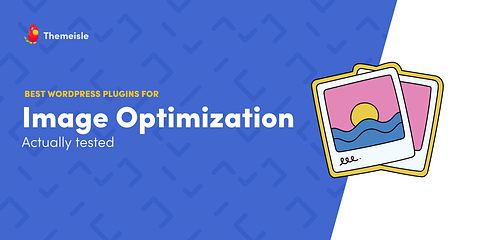



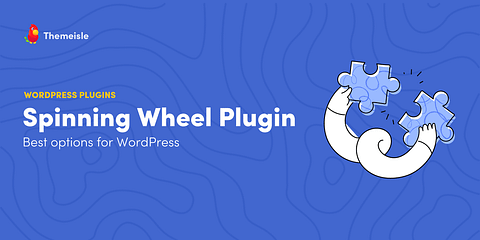
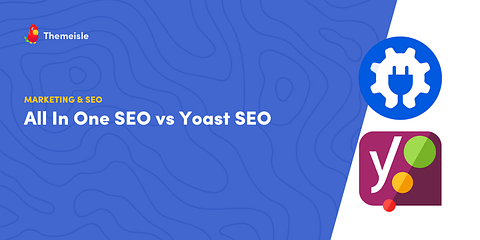

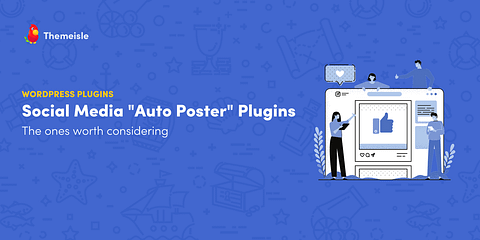
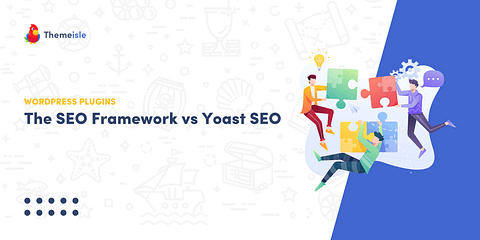


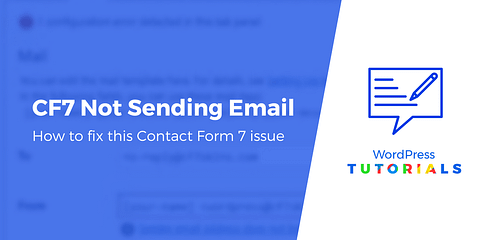


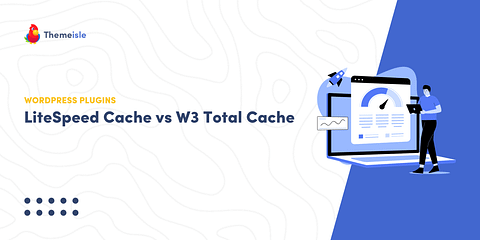
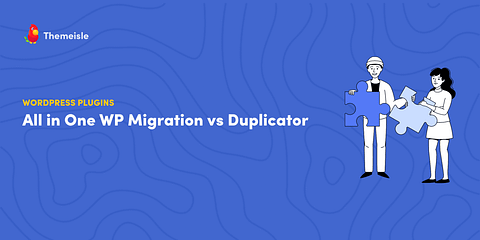
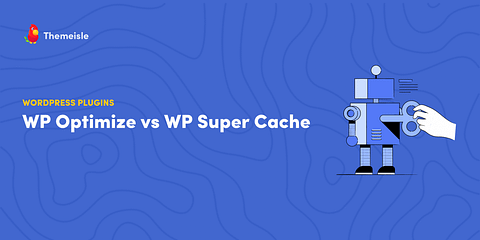
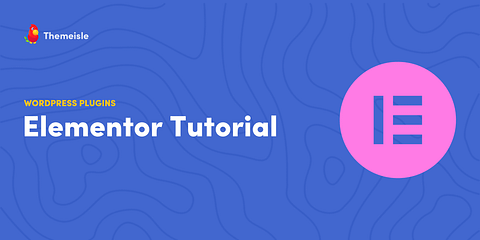
Or start the conversation in our Facebook group for WordPress professionals. Find answers, share tips, and get help from other WordPress experts. Join now (it’s free)!