If your audience spans the globe, then providing your content in more than one language is something you should consider. However, translating a whole website into multiple languages sounds like a pretty daunting task. Which is why we have put together this collection – to help you find the best WordPress translation plugin for your website.
In this list of top translation plugins, 🔌 we discuss the different features and translation processes these multilingual plugins provide, as well as the pros and cons of using them, prices, and much more. Let’s get started…
Best WordPress translation plugin: 8 options
- TranslatePress
- WPML
- Polylang
- GTranslate
- Weglot
- Google Website Translator
- MultilingualPress
- Loco Translate
1. TranslatePress
TranslatePress is another popular WordPress translation plugin. Offering both free and premium versions, TranslatePress will enable you to manually translate your content from the front-end of your site. This front-end interface makes it extremely easy to translate your website in real-time – simply click on the text you want to translate and then start editing.
TranslatePress also integrates with Google Translate to enable automatic translations. You can then manually translate the Google translated content to ensure it reads correctly in the context of your website.
Our guide on how to translate WordPress with TranslatePress 👈
👍 Pros
- Visual translation management – manage your translations using a visual interface that looks a lot like the WordPress Customizer.
- Complete translations – TranslatePress translates 100% of your site, including theme and plugin content, without requiring special compatibility.
- Free ecommerce support – Unlike many of the other WordPress translation plugins, TranslatePress includes WooCommerce support even with the free version.
- Customizable language switcher – Display a language switcher on your site to enable your audience to switch between translations.
- Automatic user language detection – Redirect users to a language translation based on their IP address or browser language (this is a premium feature).
👎 Cons
- To use an unlimited number of languages, you will need to upgrade to a premium plan.
- TranslatePress offers an SEO Pack add-on, which allows you to translate metadata, including page title and description, URL slugs, Twitter and Facebook Social Graph tags, and much more. However, unlike some of the other WordPress translation plugins mentioned in this article, this feature isn’t included in the free plan.
💸 Price
TranslatePress is offered as a free translation plugin, but also has premium plans starting from $79 per year.
2. WPML

WPML is a well-known WordPress translation plugin. Ideal for large global websites, as well as the humble blog, this plugin enables you to translate pages, posts, custom types, taxonomy, menus, and more.
WPML comes with over 40 languages, and you can use both manual and automatic translation (on a post-by-post basis). Translations can then be added in the same domain, in subdomains, or completely different domains. WPML can also connect you with leading translation services, delivering translated content directly back to your WordPress dashboard, or you can translate content yourself and manually upload it.
Our guide on how to translate WordPress with WPML 👈
👍 Pros
- Ecommerce – Complete WooCommerce support enables you to fully translate your ecommerce store, including product listings, cart, and checkout, as well as confirmation emails.
- SEO – you can fully optimize your site for SEO in multiple languages, including taking full control over URLs and SEO meta information.
- Support – WPML has an impressive support system in place, providing support in nine different languages, six days a week, 19 hours a day.
👎 Cons
- No free version of WPML and many of the features are only available on the more expensive, upper-tier plans.
- Sometimes WPML can miss translation strings if a theme or plugin is coded in a certain way.
💸 Price
WPML is a premium translation plugin, with plans starting from $29.
3. Polylang
This freemium WordPress translation plugin enables you to create multilingual websites. With this plugin, you will need to translate the content yourself or hire someone to do so for you. Using Polylang, you can then provide translations for posts, pages, media, categories, post tags, menus, widgets, and much more.
Each translation receives its own URL, or you can use one different subdomain or domain per language. Polylang also adds a front-end language switcher, either as a widget or in the menu bar, so visitors can easily switch between languages.
Our guide on how to translate WordPress with Polylang 👈
👍 Pros
- Unlimited languages – Polylang allows you to translate and use as many languages as you want.
- Ecommerce – The Polylang for WooCommerce add on (available for $99) lets you translate your ecommerce store, including pages, products, tags, and other WooCommerce interface attributes.
- SEO-friendly – Polylang automatically takes care of multilingual SEO, for example, HTML and Open Graph tags, as well as integrating with all major SEO plugins.
👎 Cons
- No support options for those using the free version.
- Polylang does not have any automatic translation support. (However, it does integrate with Lingotek Translation which does offer this service).
💸 Price
Polylang has a free version, with premium plans starting from $99.
4. GTranslate
GTranslate can translate any HTML website and make it multilingual. Offering both a free and premium version of its service, GTranslate provides something for everyone and all budgets.
The free WordPress plugin offers automatic machine translations in over 90 languages. It will translate pages, posts, categories, tags, menus, and widgets, as well as providing support for WooCommerce shop translation.
However, it is the premium service offered by GTranslate that makes this solution stand out from the crowd. The premium versions of GTranslate will automatically translate your website and then host the translated content on the GTranslate cloud network.
👍 Pros
- Automatic translations – GTranslate uses automatic human-level neural machine translations from Google. These can then be manually edited, on the front-end of your website, to ensure all translations read perfectly.
- URL translation – URLs are translated to help improve SEO.
- Usage statistics – View statistics on traffic visiting translated content from within your dashboard.
👎 Cons
- The free version is not multilingual SEO-friendly because the translations are not indexable. The paid version fixes this.
- Payment is via an ongoing monthly subscription and if you leave GTranslate then your translated sites will be lost.
- If you opt to use the free version of GTranslate then you can’t edit the automatic translations that are created.
💸 Price
GTranslate is offered both as a free plugin and a premium one, with plans from $5.99 per month.
5. Weglot
Weglot is an all-in-one platform that offers a number of translation options. It starts by using automatic machine translation to translate all your content. Then, you can go back and manually edit those translations. Weglot can also connect you with a professional translation service that will translate your content from within your Weglot dashboard.
Weglot also incorporates a wide assortment of SEO features. For each language, Weglot creates subdomains to ensure pages are indexed by Google, as well as translating metadata information and adding hreflang tags to all pages.
Our guide on how to translate WordPress with Weglot 👈
👍 Pros
- Automatic translation – Weglot can auto-translate into over 100+ languages (using a combination of Microsoft, DeepL, Google and Yandex language-dependent) and this content can then also be manually edited.
- Complete translations – Weglot ensures comprehensive translations without the need for any special compatibility.
- Visual editor – Edit your content on the front-end of your website in real-time. Simply click on the text and edit. Weglot also searches your website and automatically detects all the content, ensuring you don’t miss a translation. You can also use a PO-style side-by-side editor.
- Team collaboration – If you are using a team of translators to manually translate the content for you, Weglot provides a Team Collaboration feature, enabling team members to work together within the Weglot dashboard.
👎 Cons
- Weglot’s paid plans come with page view limits, but you can stretch these limits by using page caching.
- The free version of Weglot is very limited, only offering to translate up to 2,000 words.
💸 Price
Weglot comes offered as a free translation plugin with limitations. Optional premium upgrades start from $99 per year.
6. Google Website Translator
Google Website Translator is a free plugin that lets you use Google’s automatic translation service to translate your WordPress website into over 100 languages. This plugin is extremely user-friendly, with a quick set up process and inline help to ensure users can quickly create a multilingual website.
👍 Pros
- Lightweight – Google Website Translator is an extremely lightweight plugin, making minimal impact on page loading times.
- Complete translations – The plugin can translate your whole website, menus, footers, sidebars, and more. Or, using a shortcode, you can offer just individual page or post translations.
- Language switcher – Display the language switcher using a sidebar widget, or embed it within content using shortcode, to enable visitors to easily switch between languages.
👎 Cons
- The translations aren’t SEO friendly so you won’t be able to rank for the different language versions of your site.
- The automatic translations can’t be edited.
💸 Price
Google Website Translator is a completely free translation plugin.
7. MultilingualPress

MultilingualPress is a premium WordPress plugin that harnesses the power of WordPress Multisite to help you create a multilingual WordPress site. You can create an unlimited number of sites, and users can switch between the translations using a simple language switcher.
All content can be translated via the original post/page editor, without needing to switch sites, saving you much time. As well as posts and pages, MultilingualPress can also translate categories, tags, taxonomies, and more. Each site can also use its own subdomain, directory, or domain name.
👍 Pros
- Language manager – MultilingualPress provides over 800 languages by default. You can then also add further languages, or edit the existing ones.
- Optimized for WooCommerce – Easily create multiple online stores and translate WooCommerce post types.
- SEO – Benefit from SEO-friendly URLs and permalinks, support for top-level domains, and automatic Hreflang tags.
👎 Cons
- While there is technically a free version at WordPress.org, in practical terms, there isn’t one. As it states on the page for the plugin, the free version is incompatible with the Gutenberg Editor, which essentially makes it useless for a sizable portion of WordPress users.
💸 Price
MultilingualPress is a premium translation plugin, with plans starting from $99 per year.
8. Loco Translate
The last WordPress translation plugin in this ultimate collection is Loco Translate. This free plugin has been created for developers, enabling the translation of WordPress files, plugins, and themes.
👍 Pros
- Translation editor – Loco Translate provides a built-in translation editor within the WordPress dashboard.
- Language files – Create and update language files directly in your theme or plugin.
- Localization tools – Extract translatable strings from your source code and generate templates.
👎 Cons
- Support is only available via the WordPress repository support forum, although Loco Translate does provide some useful help documentation.
- Some security software, such as the Wordfence WordPress security plugin, is known to block this plugin.
💸 Price
Loco Translate is a free WordPress translation plugin.
Final thoughts on choosing a WordPress translation plugin 🏁
With eight great options, picking the best WordPress translation plugin for your site can feel a little overwhelming. To help you focus your search, consider these four questions…
- Do I want to use automatic machine translation or manual translation? Or both?
- How important is multilingual SEO to my strategy? Is it important that Google can index the translated versions of my site?
- What’s my budget? Am I ok paying a monthly fee for convenience, or would a one-time fee be better?
- Do I want to translate my content using a visual interface? Or is a behind-the-scenes editor ok?
💡 By answering these questions, you can pick the one that’s going to work best for you. 🔌
Do you have any questions about picking the best WordPress multilingual plugin for your needs? Ask away in the comments!


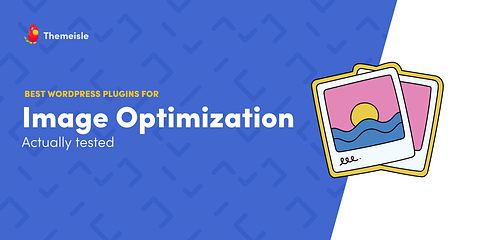



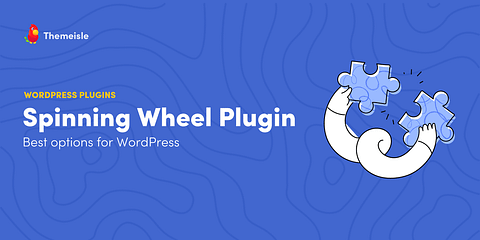
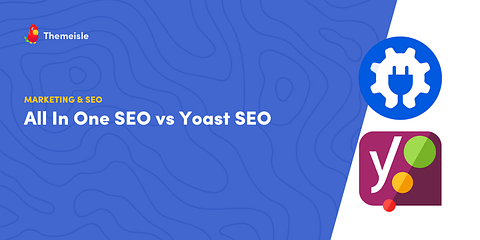

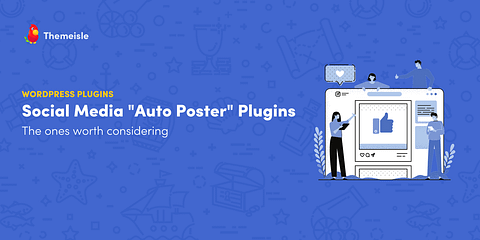
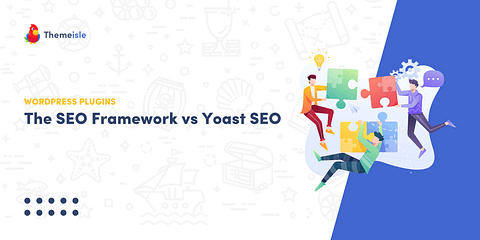


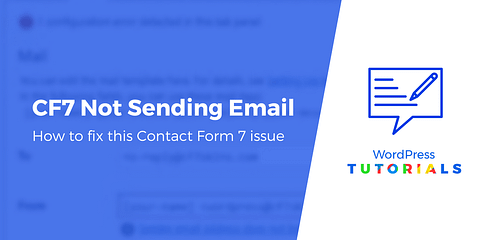


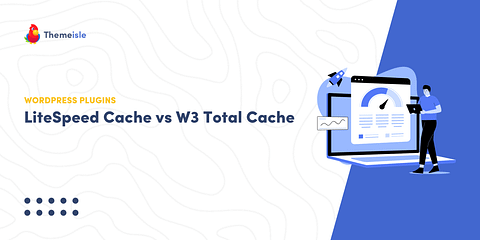
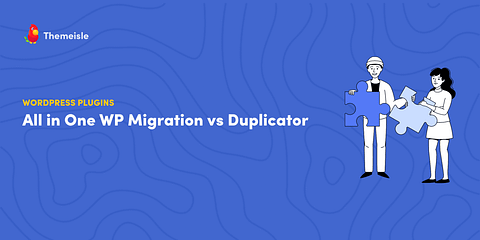
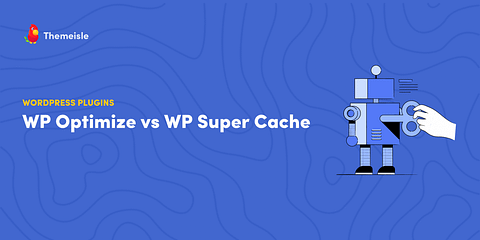
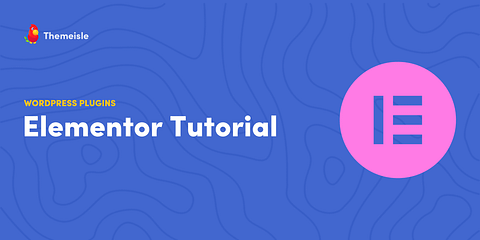
Or start the conversation in our Facebook group for WordPress professionals. Find answers, share tips, and get help from other WordPress experts. Join now (it’s free)!