Every time someone abandons a cart filled with products on your store, you’re missing out on a potential sale. That’s why it’s essential to optimize your website as much as possible, in order to minimize WooCommerce abandoned cart rates. In this article, we’ll go over ten ways do that, so let’s get to it!
Why shopping cart abandonment is such a significant problem
Shopping cart abandonment is common across the board, even for major online retailers. Most studies put abandonment rates around the 60-70% mark. That is to say, most people never go through with their purchases.
No matter what type of store you’re running, there are a lot of visitors who will flirt with the idea of buying something, but won’t commit to it. However, that doesn’t mean you shouldn’t try to reduce WooCommerce abandoned cart rates in your store. After all, just lowering that percentage a bit can translate to major earnings.
Ten ways to lower your WooCommerce abandoned cart rate
There’s no single magic formula to reduce WooCommerce abandoned cart rates. What you need to do is focus on improving your store’s overall experience, and make it easier for customers to purchase products. Here are 10 ways you can make that happen.
- Offer multiple payment gateways
- Send ‘abandoned cart’ reminder emails
- Simplify your store’s checkout process
- Display clear-cut pricing on your product pages
- Offer a comprehensive return policy
- Optimize your store’s loading times
- Set up ‘exit-intent’ pop-ups
- Enable customers to check out as guests
- Add notifications throughout the checkout process
- Make sure users can get to their carts easily
1. Offer multiple payment gateways
Credit cards are king when it comes to online payments. However, you’ve probably noticed that most major online stores accept multiple payment methods, and that’s not a coincidence:
According to a survey from Baymard, ~6% of shoppers abandon a cart because “there weren’t enough payment methods”.
By using more than one payment gateway, you give your customers options. That minimizes the chance that they’ll decide not to go through with a purchase because you don’t support the payment method they prefer.
Out of the box, WooCommerce supports PayPal and Stripe payments, which is a great start. However, you can easily add more payment gateways to your store, such as Amazon Pay and Square.
2. Send ‘abandoned cart’ reminder emails
If you’re anything like us, sometimes you end up browsing online stores only to save products for later. Some people do this using a ‘Favorite’ button, and others just save items in their shopping carts. You may even have been planning to make a purchase, but something distracted you before you could complete the process.
You can try to minimize these situations in your store by sending ‘abandoned cart’ reminder emails. We wrote a full guide a while ago about how to do this, using the Abandoned Cart Lite plugin:
In a nutshell, this plugin enables you to create customized abandoned cart emails and send them out automatically. That way, you might be able to get some people to come back for their WooCommerce abandoned cart!
3. Simplify your store’s checkout process
The more complex your store’s checkout process is, the less likely people are to go through with it. To put it another way, there’s no need to force your customers to fill out five pages of fields and forms just to make a purchase. That’s why Baymard’s survey also found that 26% of shoppers abandoned their carts because of a “too long /complicated checkout process”.
And that statistic is why a lot of online stores add one-click purchase options, such as Amazon. With WooCommerce, you can narrow down your checkout process to a single page, using the aptly-named One Page Checkout plugin:
With this tool, you can customize every aspect of your checkout process, and minimize it. If you want to read up on how to use it, check out the documentation.
4. Display clear-cut pricing on your product pages
There are few things as annoying as wanting to make an online purchase, only to discover a bunch of hidden fees during the checkout process. Plus, you have to keep in mind that not all people will be able to afford those extra fees. If they only find out about the real prices during the checkout process, you’ll see a lot more WooCommerce abandoned carts.
This is actually the number one reason for cart abandonment, with a whopping 76% of shoppers abandoning their order because the extra costs were too high or they were unable to calculate the total order cost up front.
The good news is that WooCommerce enables you to display a shipping calculator on your shopping cart, which prevents those ugly surprises:
You can also configure ‘shipping zones’, which are areas where specific delivery methods apply. Our advice is – be as specific as possible when it comes to shipping costs, so that customers won’t be in for any surprises.
5. Offer a comprehensive return policy
Knowing that the place you’re buying from offers a solid return policy can ease a lot of fears about making a purchase. The more money you’re spending, the more critical return policies become.
Ideally, your WooCommerce store should have a page dedicated to its return policy. Within that page, you can explain:
- Which items are eligible for return
- How long customers have to initiate product returns
- Whether you get your money back, and how
It’s important to note that according to some studies, up to 30% of online purchases end in returns. Having a clear-cut return policy can help assuage people’s fears. You can create one from scratch, or you can use an online tool such as TermsFeed to get started quickly.
6. Optimize your store’s loading times
We talk a lot about website performance, because it’s vital for user experience. Long loading times not only affect your bounce rate, but they can also dissuade people from buying at your store.
Consider this scenario, for example. Someone is adding products to their cart, and they start the checkout process. However, the checkout page takes too long to load, or it returns errors. If that happens too often, you’re going to see a lot of WooCommerce abandoned carts.
The good news is that there’s plenty you can do to improve WordPress and WooCommerce performance. That includes optimizing product images and using a Content Delivery Network (CDN).
7. Set up ‘exit-intent’ pop-ups
An exit-intent pop-up is a window that appears when a page detects that you want to leave. This is done by tracking your mouse movements, which can reveal your ‘intent’ to close a page.
You can use exit-intent pop-ups to your advantage in WooCommerce, by making offers customers can’t refuse. For example, you might provide a coupon that encourages them to stick around:
The goal is to get visitors to re-think finalizing their purchases by sweetening the deal. Exit-intent pop-ups can increase conversion rates by a nice margin, so they’re worth trying out.
8. Enable customers to check out as guests
If you want people to buy something online, you need to make the process as painless as possible for them. That’s why we recommend using a simplified checkout process, which can include letting customers make purchases as guests.
A lot of online stores require you to sign up before you can buy anything. They do this so they can save your information, but it can also dissuade customers from buying in the first place. In fact, 34% of shoppers abandon their cart because the site tried to force them to create an account, according to that Baymard survey.
WooCommerce includes guest checkout functionality out of the box. You can enable this feature from the WooCommerce > Settings > Accounts and Privacy page:
Keep in mind that by permitting guest checkout, you might increase sales, but you may miss out on email sign-ups. However, this can be worth it if your WooCommerce abandoned cart rates are high.
9. Add notifications throughout the checkout process
As simple as your checkout process might be, it never hurts to add some extra instructions or notifications. That way, the customer always knows what’s going on.
For example, if your store offers free shipping for orders over a certain amount, you want to make sure buyers know that. To do that, you can include this information within their carts:
This entices users into finalizing their purchases when they review their shopping carts. You can implement this and other types of notifications using the Cart Notices for WooCommerce plugin:
With this tool, you can add multiple notices, set conditions depending on product categories and prices, and more.
10. Make sure users can get to their carts easily
Last but not least, you want to make sure that visitors can always find and access their shopping carts quickly. That way, they can decide whether to remove products, finalize their purchases, and more.
One mistake a lot of stores make is hiding access to shopping carts, forcing users to dig around for them. As you know by now, any move that complicates the checkout process is likely to increase WooCommerce abandoned cart rates.
By default, WooCommerce is pretty good about not hiding user shopping carts. However, if you want to improve this feature, we recommend picking up a plugin such as WooCommerce Cart Tab:
This plug-and-play tool makes it so that when users click on their shopping cart icons, a tab will slide open from the side, showing every item within. Plus, it enables you to add and style checkout Calls-to-Action (CTAs), which can help seal the deal.
Lower your WooCommerce abandoned cart rate today
Abandoned shopping carts are a big problem for most online stores. Getting your WooCommerce abandoned cart rates down by even a fraction can increase your income a lot, depending on how many sales you make. You can do this by improving the customer experience, and making it simpler for visitors to make purchases.
Do you have any questions about how to get your WooCommerce abandoned cart rates down? Let’s talk about them in the comments section below!










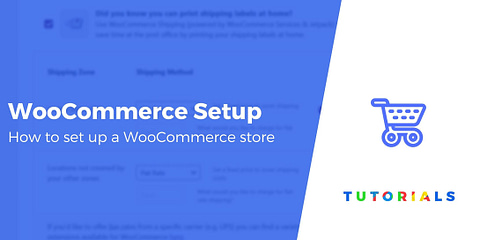



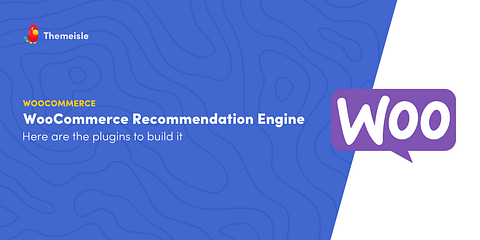


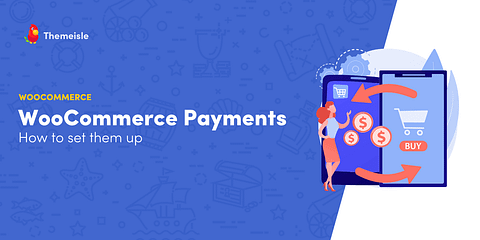

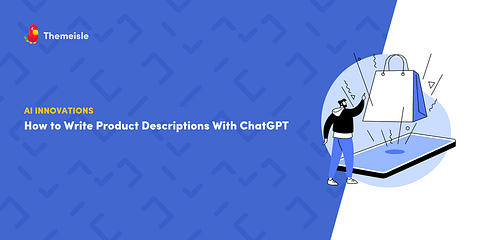

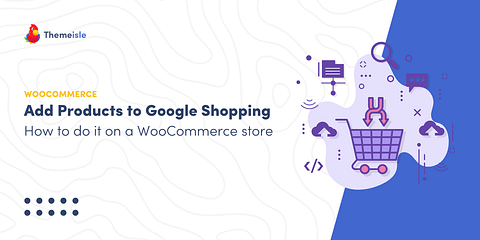
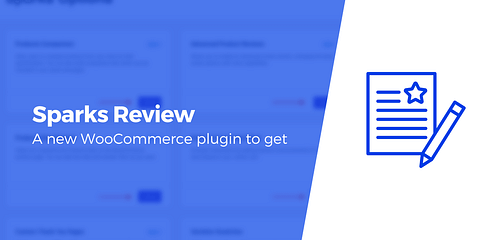

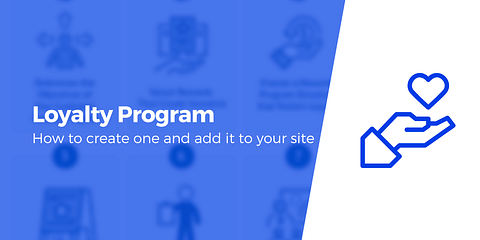

Or start the conversation in our Facebook group for WordPress professionals. Find answers, share tips, and get help from other WordPress experts. Join now (it’s free)!