If you’re running any type of local business, you’ll want to develop a solid local SEO strategy to get your website or business in front of as many potential customers as possible.
As the name implies, local SEO is all about positioning yourself for searches around your physical location. If you run a store, for example, local SEO can help pedestrians find it via mobile searches. When executed well, local SEO may bring you more business right away.
In this article, we’re going to talk a bit more about what local SEO is and why it matters. Then we’ll help you set the groundwork for a local SEO strategy in three steps. Let’s get started!
📚 Table of contents:
What local SEO is (and why it matters)
Unlike the general SEO you may be used to, local SEO is all about targeting the people who are close to your physical location. For that reason, it’s usually not a priority unless you run a store or business that has a real-world location.
Some examples of businesses that can benefit from a local SEO strategy would be:
- Small boutique stores
- Local restaurants
- At-home services, such as plumbers, electricians, etc.
When you run any of these types of businesses, local SEO is crucial because it helps you reach motivation potential customers. In practice, this can mean something as simple as targeting keywords such as “best window repair shop in Brooklyn” instead of “window repair shop.” A successful local SEO strategy involves a bit more than that, though, as we’ll discuss below.
How to develop a local SEO strategy (in 3 steps)
Keep in mind – local and “regular” SEO go hand in hand. Just because you want to focus on a specific geographic area doesn’t mean you should take general SEO best practices out of the equation. After all, the more people who know about your business, the better!
- Target local keywords
- Claim your location on Google My Business
- Set up a dedicated local SEO tool for WordPress
1. Target local keywords
As you may know, the process of researching keywords can get a bit involved. It’s not enough to look for keywords that have a good search volume. You also need to consider the competition, how relevant your keywords are to your audience, how to incorporate them into your content, and more.
We’ve written extensively about keyword research in the past, and the process works much the same for local SEO. The primary difference is search volume. With local SEO keywords, you probably won’t see as much traffic as you would with broader search terms. The difference is that you’re only competing locally, so the people you do reach are more likely to convert.
Local searchers are motivated and convert well – according to Google, “50% of consumers who conducted a local search on their smartphone visited a store within a day, and 34% who searched on computer/tablet did the same.”
That’s a stark contrast to regular conversion rates, which of course vary depending on what your goal is. However, they’re usually much lower than the rates for local searches.
Remember, local keywords are all about including your location, so don’t be afraid to get very specific. Plus, the usual advice about not targeting highly-competitive terms such as “pizza” or “law firm” doesn’t apply as much. The more targeted your intended audience is, the less competition you should find, so don’t be afraid to go for some high-hanging fruit.
2. Claim your location on Google My Business
There are a lot of online platforms where you can “list” your business, much like digital versions of the Yellow Pages. However, as you might imagine, Google My Business is by far the most popular option:

It packs all the information people need to find and evaluate whether they want to go to your place of business. Your profile can include pictures, reviews, opening times, a link to your website, and more.
It also gives you a special spot in Google’s search results, which means you’ll want to use this space to make your business as visible as possible.
To get your business listed, you have to “claim” it via Google My Business. The signup process is simple, but the verification process can be a bit more involved. It usually requires you to receive a pin number via paper mail sent to your business address. That way, Google can verify that you operate at the location you’ve claimed.
If you’re not listed on Google My Business yet, this is the right time to get started. Plus, having a listing will help people to find you using Google Maps, which is a great way to get noticed by locals.
3. Set up a dedicated local SEO tool for WordPress
There’s no shortage of great SEO plugins for WordPress. However, there aren’t a lot of tools that enable you to focus specifically on local SEO. This means that for the most part, you’re stuck doing things the old-fashioned way.
For example, one great local SEO strategy is to use schema markup to provide search engines with specific information about your business, such as your location, opening hours, what type of business you’re running, and more. Adding that markup to WordPress, however, is a bit involved.
Fortunately, there are a few interesting local SEO plugins you can try.
Local SEO by Yoast
Local SEO is a plugin by the developers behind the popular Yoast SEO plugin that many people use on their WordPress sites to improve their positions in search engine rankings.
This plugin takes care of adding schema markup to your website and optimizes your contact page to include more information that’s critical for local SEO. Plus, it can help you optimize your website to target multiple locations, saving you a lot of time.
Multiple Pages Generator (MPG) by Themeisle
Another plugin that also takes care of the schema markup to help you dominate local SEO, is our very own MPG, or Multiple Pages Generator.

While it’s probably the most straightforwardly-named plugin out there, the name really only scratches the surface of what it truly allows you to do with your local SEO strategy.
For example, with MPG you can quickly create numerous landing pages with a focus on location-specific keywords. These keywords may include the names of cities, counties, ZIP codes, phone area codes, phone country codes, and more. They can then be effortlessly incorporated into every customized page.
The best part is that all of the localized content produced with MPG is “virtual”. In other words, your WordPress site isn’t going to get bogged down with hundreds or even thousands of new localized SEO pages. Those customized pages will be served to each of the local audiences you’ll be targeting, but your hosting server isn’t going to see them as individual entities, in the same way that each of your local searchers will.
And somebody once said that you couldn’t have your cake and eat it too. Clearly that’s not true. Not when it comes to using the MPG plugin for your local SEO strategy at least.
Keep in mind though that both Local SEO by Yoast and Multiple Pages Generator are premium tools, which makes sense considering that they are somewhat specialized. Local SEO will set you back $79 per year, while MPG starts off at $99 per year, but if you rely on a strong local SEO strategy to help get more business, the expense could be well worth it.
Final thoughts on implementing a successful local SEO strategy
If you run a business with a physical location, then local SEO should be near the top of your priority list. A lot of people search for businesses in their area every day. So if you have a strong online presence, you’re bound to catch some of them and increase sales.
Let’s recap the three steps for getting started with a local SEO strategy in WordPress:
- Target local keywords to improve local SEO ranking.
- Claim your location on Google My Business.
- Set up a dedicated local SEO tool like Local SEO by Yoast or Multiple Pages Generator by Themeisle.
Do you have any questions about how to develop a local SEO strategy? Let’s go over them in the comments section below!



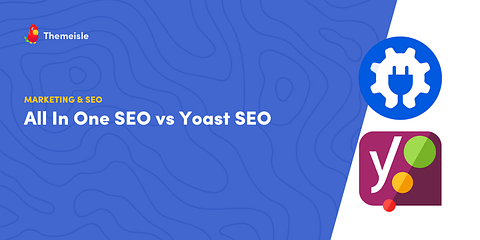
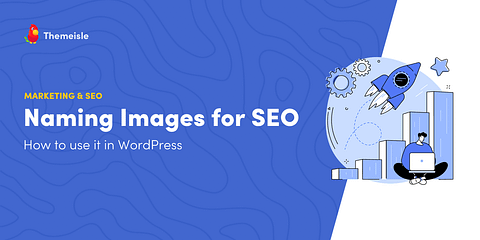
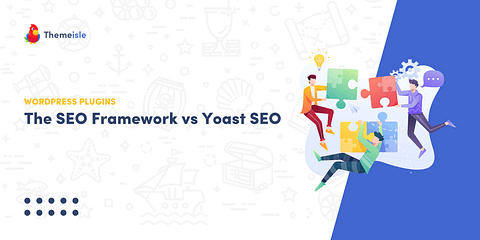



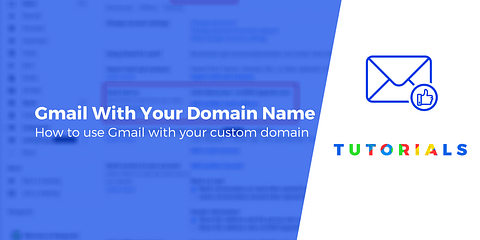
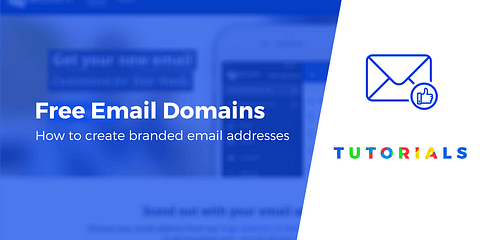
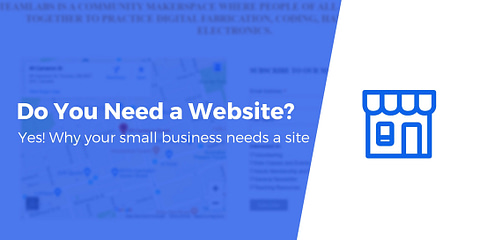


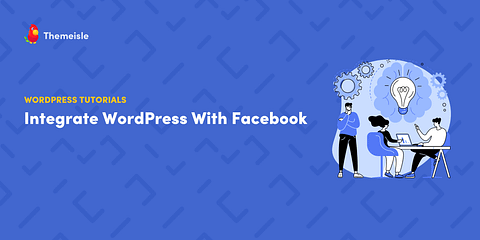

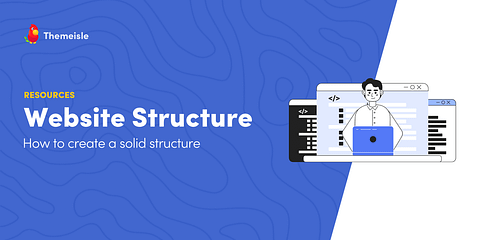



Or start the conversation in our Facebook group for WordPress professionals. Find answers, share tips, and get help from other WordPress experts. Join now (it’s free)!