Building an awesome website can be complicated, even if you’re an experienced developer. Some platforms make the process simpler – such as WordPress – but they still require you to put in a lot of work. That’s where WordPress page builders come in.
Page builders are tools that enable you to put together websites in record time, by providing you with pre-built elements you can arrange in any way you want. You can insert them into your pages, move them around, and see the effects immediately.
In this article, we’re going to talk about what page builders do and why you might want to use one with a drag and drop editor. We’ll then introduce you to six of the best WordPress page builders along with their features and pricing – so you could compare them accordingly and, ultimately, find the best drag and drop WordPress page builder for your site.
What WordPress page builders are (and why you might need one)
Page builder is a broad term, encompassing many tools that enable you to build a website from scratch. In most cases, they do this by providing you with drag-and-drop functionality and pre-built components that can be customized. For example, you might be able to click on a button access a contact form, place it wherever you want on your page, and personalize its appearance and functionality.
The best WordPress page builders make it even easier for users of all skill levels to create awesome websites by:
- Making it possible to build custom pages without a background in web development.
- Letting you customize complex elements and features with a few clicks.
- Including drag-and-drop functionality, so you can arrange all the elements on your WordPress pages as you see fit.
- Giving you a preview of how your site will appear when it goes live.
The key to choosing a good page builder is to focus on two key criteria: a broad selection of elements to add to your site, and ease of use. Let’s talk about some options that fit both bills.
Which best drag-and-drop WordPress page builders are we going to be discussing today?
Before we reveal the features that you should expect from the drag-and-drop WordPress website builders, here’s a quick list of what we found to be the best WordPress page builders for visual editing.
- Elementor
- Divi Builder
- SeedProd
- Beaver Builder
- WP Bakery Page Builder
- Brizy Builder
Six outstanding drag-and-drop WordPress page builders compared (detailed)
Before we move forward, it’s worth mentioning that not all WordPress page builders include a drag-and-drop functionality. However, we feel that this feature is one of the key components that makes website design more approachable for those who might find the process intimidating otherwise. Therefore, in our search for the best WordPress page builders, we decided to focus exclusively on page editors that offer drag-and-drop functionality.
1. Elementor

Elementor is a modern WordPress page builder with a broad range of features. It enables you to customize nearly every aspect of your site quickly, and create pixel-perfect pages with just a little practice.
Key Features:
- Provides you with a library of ready-to-go page templates
- Adapts well to mobile devices
- Supports customization using CSS
- Is compatible with translation plugins such as WPML and Polylang
- Lets you create pages using a front-end visual editor
Price:
Elementor is available for free, making it one of the best free WordPress page builders. Please note, however, that you can also opt for its premium alternative (from $59.00) with additional features.
2. Divi Builder

The Divi Builder is one of the most polished WordPress site builder plugins available. It supports both front- and back-end editing for any page, offers a wide variety of drag-and-drop elements, and has a diverse selection of highly customizable layouts.
Key Features:
- Offers a flexible layout system
- Provides access to a broad range of layouts
- Includes fully customizable elements that support custom CSS
- Supports both back- and front-end editing for any page
- Was created with responsiveness in mind
Price:
The Divi Builder is a premium plugin available to Elegant Themes subscribers (starting at $89.00 per year).
3. SeedProd

SeedProd is the type of plugin you’d turn to when you’re in need of the best WordPress page builder for landing pages. It comes with an arsenal of assets, modules, and templates that are meant to help you set up conversion-optimized sales pages, video pages, login pages, squeeze pages, app landing pages, coming soon pages, and so forth. What’s more, you get to run campaigns on advanced page blocks such as CTA buttons, countdown times, opt-in forms, giveaways, etc.
Key Features:
- Specializes in building landing pages that convert.
- Independent from your WordPress theme.
- Compatible with leading WordPress theme builders – including Gutenberg, Elementor, and Divi.
- Comes with hundreds of conversion-optimized landing page templates for WordPress.
- Integrates on-page modules from leading sales tools.
- Publishes landing pages even on third-party custom domains.
- Customizes WordPress online stores with WooCommerce blocks.
Price:
For someone with one business site, it costs about $39.50 per year to rework the conversion funnels with SeedProd’s premium drag-and-drop WordPress page builder.
You could, otherwise, pay $99.50 per year to run it on three WordPress sites, $199.50 per year to set it up on five sites, or $239.50 annually to remove all the limitations on website volume.
3. Beaver Builder

Beaver Builder is one of the most popular WordPress page builders around, thanks largely to its ease of use. With this plugin, you can see how every element of your website will look while you’re editing it. Our in depth review of Beaver Builder shares some impressive features and even a step-by-step tutorial.
Key Features:
- Includes a collection of pre-built layouts
- Is optimized for mobile devices
- Supports the use of custom CSS classes and IDs
- Provides compatibility with other WordPress widgets and shortcodes
- Includes a visual front-end editor
Price:
Beaver Builder offers a free version, as well as a premium alternative (from $99.00).
4. WP Bakery Page Builder

WP Bakery Page Builder is possibly the most well-known WordPress page builder in the market, since many premium themes ship with it included. Its support for all types of themes and sites is excellent, and its front-end editing features make it very easy to use.
Key Features:
- Includes an extensive collection of pre-made layouts
- Supports CSS customizations for all of its elements
- Is fully compatible with translation plugins such as WPML
- Lets you edit any page using a front-end visual editor
Price:
WP Bakery Page Builder is a premium plugin ($49), but it also ships for free with plenty of templates.
5. Brizy Builder

The last on our list is something much more than a bare-bones drag and drop builder. This react-based tool provides powerful features to build a fully functional WordPress website. You can use the integrated forms, sliders, and tabs to create an intuitive front-end for free.
Key Features:
- Offers a real-time website building experience
- Hundreds of beautiful pre-designed pages, blocks and popups
- Supports custom field integrations for WordPress
Price:
Brizy is available for free, but you can unlock more features in the premium versions:
- Personal – $49 per year for 1 site
- Freelancer – $99 per year for 100 sites (+ Membership functionality)
- Agency – $199 per year for 500 sites (+ White label option)
Conclusion
Building a website isn’t the kind of task you can knock out in a few hours. However, the best WordPress page builders can definitely help you speed up the process. In most cases, they’ll enable you to add complex elements to your site easily and arrange them in any way you’d like.
If you want to test one of these tools for yourself, here are our top six suggestions:
- Elementor: This modern page builder is a good choice for both newbies and experienced WordPress users.
- Divi Builder: For Elegant Themes members, this is a powerful site builder with a wide range of features.
- SeedProd: Meant for all the business sites that would want an easy way to build conversion-optimized landing pages.
- Beaver Builder: It’s hard to find a front-end builder that’s easier to use.
- WP Bakery Page Builder: This highly-popular page builder is compatible with a lot of themes, and is very user-friendly.
- Brizy Builder: Choose this WordPress/cloud based website builder if you want to create an intuitive site for free.
If you want to look through the other popular options available out there, check out this roundup. (Also includes MotoPress Content Editor, SiteOrigin Page Builder, Live Composer.)
Do you have any questions about how to choose the best WordPress page builder? Ask away in the comments section below!



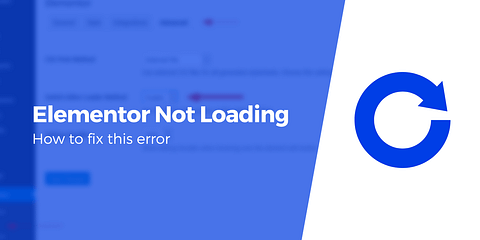

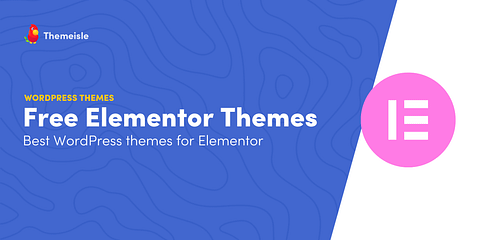


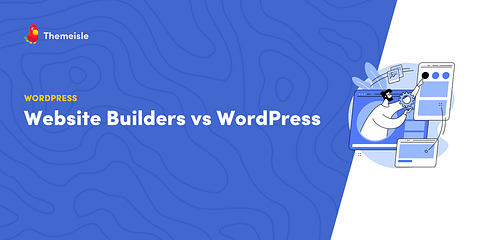


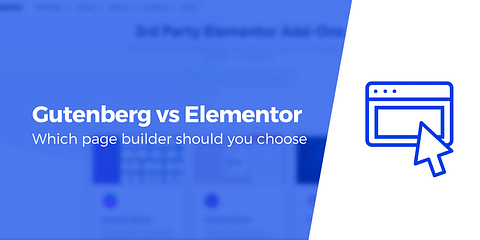









Hi guys, we have released the new page builder, it’s free and you can download it here https://wordpress.org/plugins/qards-free/
Let me know what do you think.
I found a new plugin, Site Editor Plugin is WordPress theme builder and page builder and I can create my client’s website faster than before. it’s fantastic, I can build a whole website(theme and pages) visually.
Thanks for this review. I’ve seen similar over at WPBeginner. I just discovered page builders for WordPress development and am very excited to extend a basic WP theme to really customize it for clients. I had been getting concerned about being “locked in” to a theme; there’s only so much you can do with CSS, and tinkering with theme architecture negates the purpose of using a theme, IMO. My only little nit is that in your review you didn’t mention the level of support offered by each plugin, because solid support is key to having these things continue to work well for years to come, and not fall by the wayside when the developers get bored and move on and stop supporting the tool. I’ve seen that happen with too many half baked apps/widgets/utilities that promise the world, but can’t deliver. Your article may have assumed that all of these have been around for a while, and have solid support; in any case, it would be good to include support information in future reviews. Thanks for the overall useful information though!
Good point to make a quality review for page builders’ customer support. However, this would be a standalone research topic. Will suggest it to our writers. Thanks for your input!
Hi John, nice article, except you say it’s a “full analysis” but didn’t include any of the numerous “negatives” of page builders in general, or specific to any of these page builders. For example, some page builders supposedly inject a bunch of short codes that can make it very problematic to switch to something different (Divi?).
Hi Scott, thanks for your comment. There’s definitely more that can be said on this topic than we could cover in one article. Page builders are useful tools, but like anything else they have their downsides, and they may not be the right choice for everyone.
You’re very welcome. But you said it’s a “full analysis” so you should have included some of the well-known negatives (or add them once they’re pointed out). A “positives” only view is not a “full analysis,” and can mislead readers who are unaware of the negatives.
Or start the conversation in our Facebook group for WordPress professionals. Find answers, share tips, and get help from other WordPress experts. Join now (it’s free)!