Drag-and-drop page builder fans, we have an exciting plugin to present to you! If your first reaction to that sentence is that the WordPress page builder field is crowded already, you wouldn’t be wrong. However, despite the stiff competition from veteran page builders, Brizy is more than comfortable holding its own weight. We’ll go a step further than that, and say that it might even be a contender for the throne of page builders. If you read our Brizy page builder review further, you’ll understand why.
The reason we even wrote this Brizy review is because when we initially discovered it, we immediately fell in love with the way it worked and the nice features it offered. In fact, we liked it so much that we decided to embark on a Brizy missionary mission to sing its praises far and wide. The fruits of our labor is the article you have before you.
So what exactly will you get from reading it?
We’re glad you asked.
You’ll get all the fine details on what exactly Brizy is, including its key features. After that we’ll walk you through a short tutorial on how to use it. You’ll get plenty of screenshots and short animated gifs to help you understand how to get the most out of Brizy.
We’ll then wrap it up with some information about pricing plans (spoiler alert: there’s a free version) and a breakdown of specific use cases where Brizy would be a great choice, and where it would be better to go with a different solution.
Let’s get into it!
Brizy page builder review: What is Brizy? 🤔
Brizy is a cool tool similar to popular names like Elementor, Beaver Builder, or Divi Builder. It basically has the same role, that of letting you create beautiful and modern pages without touching code, hiring a pro, or spending money on the perfect templates.
Everything about this plugin seems clear. You just need to select a layout and edit it by removing and dragging elements to the canvas; the free version of the page builder brings a decent collection of draggable and customizable elements such as buttons, text, lines, counters, tabs etc. In other words, the basics that you would normally find on a page.
One of the unique things about Brizy is how you actually customize those elements once they’re on your page. Rather than using a sidebar or a popup like many other page builders, Brizy lets you control most stuff inline, which offers a different editing experience. See an example of styling a button:
Like other page builders, Brizy is compatible with all themes, so you can use it on any WordPress site.
Key features of the Brizy page builder
To start off our Brizy page builder review, I’m going to cover the most important features, which should kind of wrap up all the strengths and possibilities you’ll have if you decide to use it on your website.
Clutter free
Once you start working with the tool, you notice its simplicity. You won’t stumble upon unneeded elements of any kind. The plugin just works and provides what it claims to provide. No more, no less.
Intuitive drag-and-drop interface
I remember testing other similar tools and having a hard time trying to understand what’s the role of a specific option or where should I find this and that. Well, I didn’t have this issue with Brizy. Everything is straight and smooth… like a breeze.
Over 500 pre-made blocks
These include multipurpose layouts that you can customize. If you won’t find one to match your ideas, you can at least pick one that’s close to your expectations and re-arrange it to your liking.
Tons of pre-made templates, landing pages, and popup designs
With this impressive collection of designs, you can just pick your favorite, customize it, and start your website in no time. You can even create popups for sales and marketing via Brizy’s dedicated WordPress Popup Builder.
Global styling
You can set up global styles for things like colors and typography to apply by default and then just edit individual blocks as needed.
Mobile-friendly
The plugin offers a mobile view, so you can see exactly how the page you intend to build looks on a phone screen. This way, you have the possibility to adjust the elements and optimize them for other devices.
Design elements
Aside from the ready-made blocks, there’s a bunch of elements to help you stylize your pages. You can remove or add buttons, counters, icons, tabs, images, audio/video, columns/rows, forms, progress bars (and more) in just a few seconds.
Integration with marketing apps and WordPress tools
You can integrate the plugin with various apps and tools like Brevo, Zapier, WooCommerce, Yoast, YouTube, and many more.
Cloud auto-save
You shouldn’t worry about losing the adjustments you’ve been working on for a long time because all your work will be stored in a cloud.
Flexible customization
When you’re editing a pre-built page, you don’t need to stick to its default structure. You can always re-order blocks, change backgrounds (image, video, parallax), redo/undo actions, adjust the paddings and margins, edit the text and the images etc.
36+ site elements
These include post elements, breadcrumbs, archives, pagination, post info, shortcodes, sidebar, and more.
Available as a WordPress plugin and Cloud platform
With the cloud version, you get a self-hosted platform where you can build and publish a website on your own domain.
Now, we’re going to take our Brizy page builder review more hands-on…
How does Brizy work? ⚙️
After you install the plugin, you can launch it when editing a post or page by clicking on Edit with Brizy. Then, you’ll have the option to choose from existing blocks and layouts or start from a blank block:

I selected a pre-built block to start. But it’s easy to tweak the existing content using drag and drop. And you can also easily add your own elements. For example, to add that countdown timer, I just needed to drag it over from the left sidebar:

If you want to adjust the space on your page, Brizy includes draggable margins:
To adjust global styles, you can use the options on the left:

In the top-right corner, you can access options that let you:
- Control a block – you can even make a block a slider.
- Set the block background
- Save blocks for later
- Change the width of a block

And in the bottom right corner, you have some other tools that allow you to undo/redo your actions, preview, and finally publish when everything is ready.
I played a little bit with the templates, added some new elements, changed some colors, and published one on my testing site. It looks like this:

So that’s how you edit a page or post with Brizy and what I wrote above kind of concludes what the plugin puts on the table for you. This is basically the full arsenal of elements, options, and settings that you get if you download this tool.
Pricing plans 🏦
The Brizy WordPress plugin offers four pricing plans:
- Free: Unlimited sites on your hosting, basic builder elements, 50+ design templates, and contact forms.
- Personal – $60 per year: One pro website, premium designs and features, popup builder, theme builder, WooCommerce builder, marketing tools, landing page builder, and support.
- Freelancer – $108 per year: All the features in the previous plan + 25 pro websites and membership functionality.
- Agency – $192 per year: All the features in the previous plans + 50 pro websites, WordPress multisite feature, and priority support.
- White Label – $300 per year: All the features in the previous plans + 100 pro websites and white labeling features such as removing Brizy branding, changing the logo, and renaming the plugin.
All of the above are the prices for the Brizy WordPress plugin. The cloud plans are priced separately, starting at $13 per month or $108 per year.
Who should use Brizy page builder and who should (probably) skip it? 🙋 🆚 🙅
The ideal Brizy user is as versatile as the plugin itself. It’s great for those who need an easy-to-use tool for basic or personal websites, but it also works for those who need it to pursue their business ambitions. Overall, the commonality shared by what could be Brizy’s target audience has less to do with their website goals or what industry they’re in, and more to do with their comfort level building websites.
This is apparent when we realize that Brizy was designed with the aim of simplifying the process of creating websites, particularly for users who may not have extensive technical or coding knowledge. It’s intentionally simple, so that individuals and businesses can build aesthetic, functional websites without relying on complex coding or design skills.
With that said…
Brizy would make a good fit for some of the following:
- Beginners: If you are new to website building and want an easy-to-use tool to create your website, Brizy can be a good choice. Its drag-and-drop interface and pre-designed elements make it accessible for beginners without requiring coding expertise.
- Small business owners: Brizy can be beneficial for small business owners who want to establish an online presence or create landing pages for their products or services. It provides a cost-effective solution and allows for quick website creation.
- Freelancers: Web designers, developers, or freelancers who need to build websites for clients can utilize Brizy to streamline their workflow. Its efficient page-building features and customizable design options make it suitable for professional use.
- Marketers: Brizy offers features that can benefit digital marketers, such as lead generation forms, countdown timers, and call-to-action buttons. Marketers can leverage these elements to create effective landing pages, sales funnels, or promotional campaigns.
- Non-profit organizations: Brizy’s ease of use and affordability make it a suitable choice for non-profit organizations with limited resources. They can create visually appealing websites to showcase their cause, events, and donation campaigns.
Brizy might not be the best solution for some of the following:
- Advanced developers: If you are an experienced web developer or designer looking for fine-grained control over every aspect of your website, Brizy’s simplified interface and limited customization options may not meet your needs. You may prefer a more flexible tool that allows you to write custom code or provides extensive control over the website’s structure and functionality.
- Highly customized websites: If your website requires unique and highly custom designs or functionality, Brizy’s pre-designed elements and templates probably won’t cut it. Customizing the templates to match your exact requirements might be challenging, and you may prefer a solution that allows you to build from scratch or offers more advanced customization options.
Where can you find Brizy? 🔍
Since it’s a free plugin, you can either download it from its official website or get it from WordPress.org. If you want to set it all up without leaving your dashboard, you can simply search for the plugin via Plugins -> Add New in your WordPress admin page.
If you want to buy the premium version, you can find all the available packages here.
Have you had the chance to test the plugin? In either case, we would love to know what are your thoughts about it after going through our Brizy page builder review. Do you see it as a big contender for the big fish? Or is it a convenient alternative to its more popular counterparts? Let us know what you think in the comments section below.
Brizy
Brizy is a visual website builder and design tool that allows users to create stunning websites without needing to write code. Its advantages include an intuitive drag-and-drop interface, a wide range of customizable templates and blocks, and a fast-loading, SEO-friendly output.
Pros
Clutter free
Intuitive drag-and-drop interface
Over 500 pre-made blocks, templates, landing pages, and popups
Integration with marketing and WordPress tools
Cons
The brand lives in the shadow of the big fish in the WordPress industry


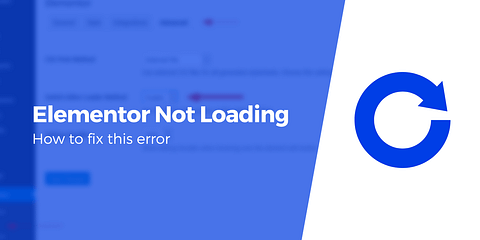

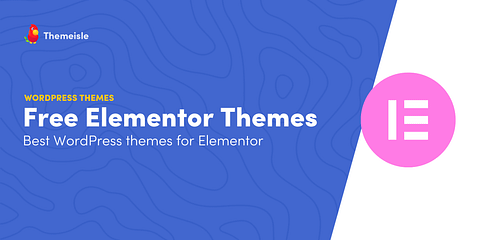


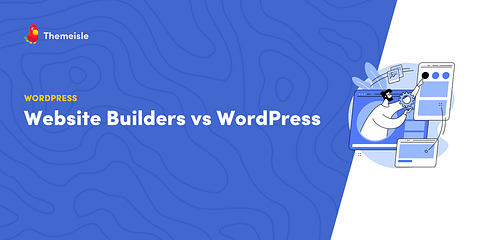


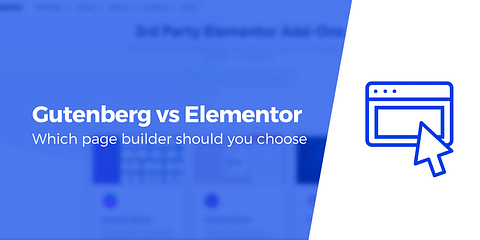









This “new kid on the block” is the one to beat. Mark my words, within a year or so it will be as good or better than Elementor. On a side note, why did the author of this article even mention “site origin” as if it was a serious contender in this space? Another one to look out for is ‘Oxygen Builder (AKA Oxygen 2.)’
We’ll have to see.
Elementor has a very aggressive and large developer CREW and is well FUNDED since they have had yearly payments from the onset. I think they have the largest number of developers among the page builder companies.
Brizy probably has a smaller number of developers – meaning it will take a long time to add new features, particularly if they are working for free.
Yeah, I think Divi Builder works better here. But SiteOrigin is also good, it can create beautiful pages for a free tool.
Or start the conversation in our Facebook group for WordPress professionals. Find answers, share tips, and get help from other WordPress experts. Join now (it’s free)!