Publishing high-quality content requires a lot of work. Whether you run a busy blog or manage multiple social media accounts, you may be struggling to keep your platforms fresh with new posts. Therefore, you might be looking for an effective way to repurpose content and save yourself some time.
Fortunately, there’s more than one way to re-use your existing posts. Moreover, there are other forms of content you can repurpose besides articles.
In this post, we’ll start by discussing the advantages of repurposing your content. We’ll then look at 10 clever ways to go about it. Let’s get started!
The benefits of repurposing content
If you run a website or social media page, publishing fresh content is essential for driving engagement and traffic. However, unless you have a dedicated team of content creators, this task can take up a lot of your time.
When you repurpose (or reuse) content, you don’t have to worry about coming up with new topics or ideas. You can simply use your existing research or material, and adapt it to a different channel.
There are other benefits to this approach, including:
- You can revive interest in old and/or poor-performing posts on your site.
- It helps you reach new audiences on other platforms.
- It presents new ways of engaging with your existing followers, such as by creating quizzes or email marketing campaigns.
Repurposing content can also help you appeal to users with different needs. For example, turning text into audio is an effective way to reach individuals with reading difficulties or visual impairments. Meanwhile, creating graphics and other visuals can help you communicate with those who have little or no time to read articles.
Actionable ways to repurpose content
In a nutshell, reusing existing material for other channels saves you time and effort, and can help you attract new audiences. If that sounds appealing, let’s look at 10 clever ways to repurpose content.
- Gather user comments into an FAQ post or page
- Adapt videos for TikTok and Instagram
- Compile articles into an ebook/audiobook
- Turn podcast transcripts into blog posts or newsletters
- Use Facebook group discussions for webinars
- Turn an article into a LinkedIn Carousel ad
- Create quizzes for poor-performing posts
- Design printable checklists for how-to and step-by-step guides
- Turn a blog series into an email campaign
- Use posts/videos for Google Web Stories
1. Gather popular user comments into an FAQ article/page
If you have a popular blog, you probably receive dozens of comments from your followers. Some users may have some questions that need answering. You might even get asked the same questions from different readers.
An effective way to address these queries is to create a frequently asked questions (FAQ) article or page on your site:

Even if you’ve already answered these comments individually, highlighting the answers in a dedicated post is a good way to save yourself time in the future. Moreover, it shows your audience that you take their concerns seriously and want to help them.
If you don’t have a blog or a comments section, you can create an FAQ post or page from responses you’ve sent via private messages and emails. You could even pull some content from comments published on your Facebook posts.
2. Adapt your videos for TikTok and Instagram Reels
Video marketing is a powerful strategy. In a recent survey by Wyzowl, 84% of respondents[1] said they were convinced to buy a product after they’d watched a brand’s video.
If you publish videos on your website or YouTube channel, you can further expand your reach by adapting them to other platforms. For example, TikTok is one of the most popular video-sharing apps worldwide, with its number of monthly active users reaching one billion[2] in recent months.
This platform enables users to post videos that are up to three minutes long. Many businesses use this feature to advertise their products and show users how they work:

Another option to consider is Instagram Reels. These are 30-second clips that appear in users’ feeds:

Remember that many internet users have a short attention span, so you’ll want to avoid posting lengthy videos on social media. If your marketing videos are a bit long, you can shorten or speed them up to make the content a better fit for TikTok and Instagram.
To easily create short videos, you can use online platforms like Canva.
3. Compile your articles into an ebook or audiobook
Informative articles require a lot of research and work, so you might be wondering how you can repurpose them. One effective way to maximize the usability of your posts is to compile them into an ebook.
This task may be easier than you’d expect. You can simply select some of your best articles, tweak them a little to ensure consistency or add key updates, and present them in a book format. Moreover, you can use a platform like Amazon Kindle Direct Publishing to self-publish your work:

Alternatively, you can publish your articles as an audiobook. This will require a bit more effort. It might also be a little costly, as you’ll need to purchase professional audio equipment and software or hire a voice actor. However, you can then make your audiobook available on Amazon or Apple Books.
4. Turn your podcast transcripts into blog posts or newsletters
Podcasts have become increasingly popular in recent years. Audio content enables you to reach users even when they’re engaged in other activities, such as driving or working out.
Even better, you can repurpose your podcast material to expand your reach and drive more traffic. For example, you can make blog posts out of your transcripts. This way, visitors to your site and audience members who simply prefer reading to listening can benefit from the same content.
You could even turn your podcast transcripts into newsletters. This can be an effective way to stay in touch with your audience and to tailor your content to users with hearing difficulties.
5. Base your webinar topics on discussions in your Facebook group
As a business owner, delivering webinars can be a powerful way to engage with your audience. It enables you to share your knowledge and skills, while subtly promoting your brand and services.
However, at times you may struggle to find new or relevant topics for your webinars. An easy way to solve this is to repurpose content from your Facebook group. If you haven’t yet created a Facebook group for your brand, this could be a good time to do so.
The discussions that take place in your Facebook community can help you shape your content strategy. You can address points raised by members, or use snippets of conversations as examples.
6. Turn an informative article into a LinkedIn Carousel ad
You may already be familiar with carousel posts on Instagram and Facebook, but did you know that you can create the same type of content on LinkedIn? This networking platform helps businesses and professionals connect with one another and share knowledge related to their industries. You can also use it to build brand awareness and promote your products/services.
Fortunately, you don’t need to write posts specifically for LinkedIn. Instead, you can simply turn your existing content into visual cards, called Carousel Ads:

For instance, let’s say you write a blog post about different strategies that can help businesses grow their email lists. You can create an informative graphic for each strategy, briefly explain what it involves, and then upload all of these images into a carousel ad.
7. Create quizzes for poor-performing posts
Over time, some of your posts may get buried in your archives, or stop bringing in traffic to your site. Instead of publishing new posts, you could try to revive interest in your old ones. One smart way to do this is by creating quizzes.
Quizzes are a form of content marketing that can help you boost your engagement:

For instance, if you have a post about planning the perfect holiday, you could create a quiz that helps users decide which place they should visit next. On the results page, you could include a link to the post you’d like to promote.
There are several WordPress plugins you can use to create quizzes – check out our roundup of the best quiz plugins for more details.
8. Design printable checklists for how-to and step-by-step guides
If you want to provide added value, consider creating checklists and other handy documents for your readers. This can be particularly useful if you publish long step-by-step guides.
Fortunately, this doesn’t require a lot of work. You can use a tool like Canva to create beautiful checklists and printables:

All you have to do is select a template and customize it with your brand assets and existing content. You can then download these printables as PDF documents, and share them with your audience in blog posts or emails.
9. Turn a blog series into an email campaign
Whether you’re a blogger or a business owner, you may already be aware of the power of email marketing. This channel helps you reach your audience directly and send promotions straight to their inboxes.
As with any other form of marketing, you may not have enough time to create fresh content for your emails. Fortunately, if you have a series of interesting posts, you can adapt that content into an email campaign.
For example, if you have a blog series about affiliate marketing, you can create an email around each post. All you have to do is tweak the content so that it’s shorter and punchier for email consumption.
10. Use your posts or videos for Google Web Stories
Finally, you can turn your blog or social media posts into visual stories for Google. As the name suggests, Google Web Stories enables you to share content in the form of stories, complete with video, audio, and text:

This channel works similarly to Instagram Stories. You can create engaging images or videos, embed links within the story, and monetize your content. Unlike Instagram, however, Google Web Stories lets you decide how long your story should stay online.
If you’ve already created videos for other social media channels, you can tweak content and reuse it as Google Web Stories. Your stories can then appear on Google Discover when users browse the web through the Google app.
If you made your site with WordPress, we have a tutorial on using Google Web Stories on WordPress.
Start repurposing content today
Repurposing content can save you a lot of time and effort. It can also be an effective way to expand your reach and boost your engagement.
In this post, we explored some clever ways to repurpose content. For instance, you can turn your articles into an audiobook or an email campaign. You could also create quizzes for poor-performing posts, and adapt your marketing videos to TikTok and Instagram Reels.
For some other tips on managing content, check out our guide to creating a blog content strategy as well as our roundup of 50+ interesting blog post ideas.
Do you have any questions about the content strategies discussed in this post? Let us know in the comments section below!


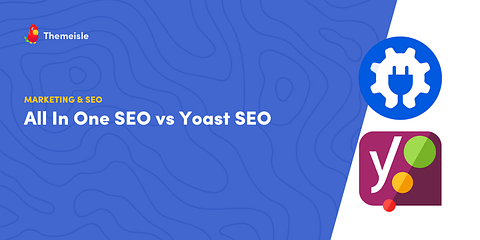
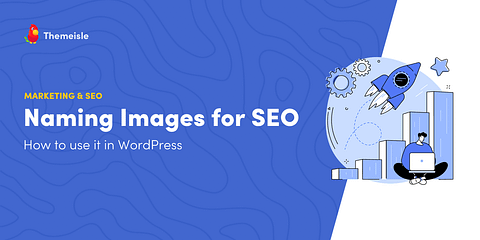
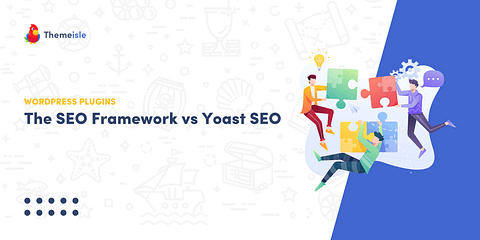



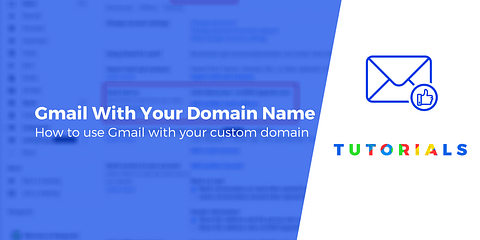
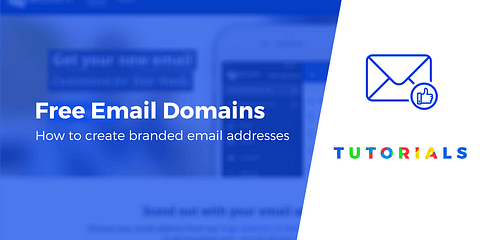
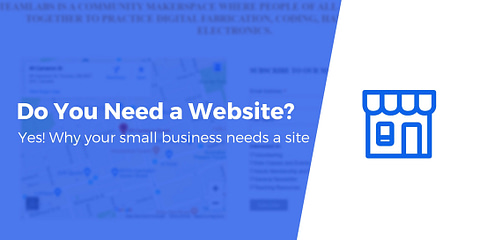


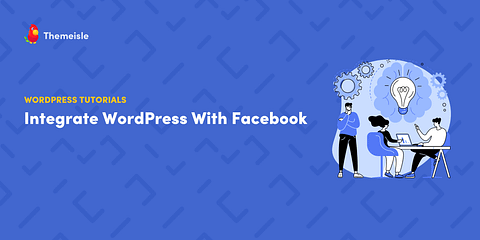

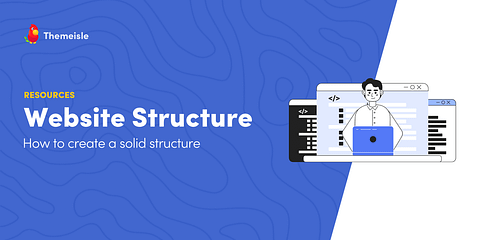



Or start the conversation in our Facebook group for WordPress professionals. Find answers, share tips, and get help from other WordPress experts. Join now (it’s free)!