Web apps vs websites – they’re sometimes confused, and for website owners, knowing the difference can be helpful. Understanding whether you are running a web app or a website can help you to better understand your requirements, and communicate more efficiently with web developers.
In a nutshell, web apps are interactive in nature, while websites exist to provide information. Websites are great for presenting blog content and contact information, but for further utility you may need a web app.
Obviously, many web platforms incorporate both static and interactive content, depending on which part of the site you’re visiting. For that reason, the line between the two can get blurry, especially on the modern web.
In this article, we’ll compare web apps vs websites, outline some of the key differences, then talk about how to choose which one is right for you. Let’s get started!
Web apps vs websites: what they are and how they differ
The truth is, for the end-user, both web apps and websites may look the same, and most casual users just call everything a “website”.
On the whole, users click on a URL and are directed to a page. However, from there, the experience can differ depending on if they have come to a web app or a website.
Web apps are interactive
A web app is responsive in some form to visitors. A good example that practically everyone on the internet uses is Google:
When you type something into Google and click Google Search, it returns a response in the form of search results. This is a feature Google provides. In this way, it provides an interactive utility that’s more than just information. In fact, practically all of Google’s services are web apps – Gmail, Google Analytics, Google Docs, and more.
Typically, web apps are written using additional languages to HTML. For example, they may also employ CSS, PHP, JavaScript, and others to provide more dynamic capabilities. Some of these functions include search bars, interactive forms, and e-commerce features.
Basically, if visitors can make requests of some kind and receive a response, it’s probably a web app. Additionally, if you can place bids or pay for items it’s more than simply a website.
Websites are informative
In contrast, websites are informational in nature. This means they don’t contain any changing elements based on the actions of the user. To illustrate, many restaurant sites fit this category:
They will usually include lots of information, including the restaurant’s location and its menu. In addition, while it does have contact information, it’s only in the form of a phone number or email address.
Blogs, news, and recipe sites are all examples of websites. A typical blog site presents readable content for users to browse – and may include links to other posts, as well as images and videos – but does not otherwise contain anything interactive. If there is no user-acting element that will result in a response, it’s a website and not a web app.
Websites are great for showcasing contact information, event schedules, and descriptions of services. They present content but have no way of receiving input from users.
How web apps and websites work together
At this point, you may have realized it’s not always easy to differentiate between a web app and a website. In reality, there is a lot of overlap and many websites include web app elements (and vice versa.) For that reason, you don’t want to get too caught up in focusing on the differences between websites and web apps.
For example, WordPress is perfectly capable of running static websites, but its back end provides a highly customizable and extensive content management system (CMS). Therefore, although the website might not contain any interactive elements, it’s managed using a web app.
Another example would be a business page that provides information, but also links to an online e-commerce store. In fact, our own site is a great example. Right now you’re engaging with our blog content, but you’ll also find plenty of links to purchase our plugins and themes (such as our popular Neve theme).
Generally, web apps and websites combine when the site owner wishes to add further functionality. To illustrate, if the owner of the Thai restaurant we discussed above was looking for ways to increase business, they might expand their site to include an online ordering system. This would then become a web app, although the core functionality and features would remain the same.
Web app vs website: how to choose which is right for you
Many small brick-and-mortar businesses start out by creating a simple website, but as they grow may find they require more functionality to meet the needs of their customers or to generate leads. It may be they would like customers to be able to order products directly from their website, gather feedback with a customer survey, or even simply boost engagement with something fun and interactive.
For instance, an auto detailing shop might increase their site traffic with a web app that lets you choose different paint colors, and view how they’d look on your car. This is a value-adding feature that transforms the website into a web app.
Nevertheless, some may find it beneficial to keep their website simple. Web app features can complicate your business, such as an online store that accepts credit cards. This store is responsible for safeguarding its customers’ personal information, as well as needing to be PCI compliant. There are always trade-offs to consider.
Despite these potential issues, many choose web apps over websites – most e-commerce stores on the internet are web apps, for example. They often provide an important utility to meet users’ needs – without them, the internet might be far less interesting.
Overall, if you’re just starting out, you might only need a simple, informational website. However, if your long-term goals indicate you may need a web app, it’s something you can start planning for now.
With a platform like WordPress, you can start out by building a simple static website or launching a blog, but still retain the flexibility to add interactive web app functionality later on, like a membership site or eCommerce store.
Conclusion
At first glance, web apps vs websites may not seem like a big deal. However, understanding their differences can help you to plan for the future and better communicate with your team.
On one hand, websites are great for showcasing your services or contact information and require no input from the end-user. On the other hand, web apps enable visitors to make requests and receive responses. Whichever you choose will depend on your personal needs and the needs of your customers and visitors.
Overall, on the modern web, the line between websites and web apps is blurry. So while it’s helpful to understand the differences, it’s also important to remember that your site might have both static and interactive elements, and that’s totally fine.
Finally, no matter if you’re building a static website or an interactive web app, you can follow our guide on how to make a website with WordPress to get started. Or, you can also find other website builder tools to help you create both static websites and web apps.
Do you have any questions about websites vs web apps? Ask away in the comments section below!



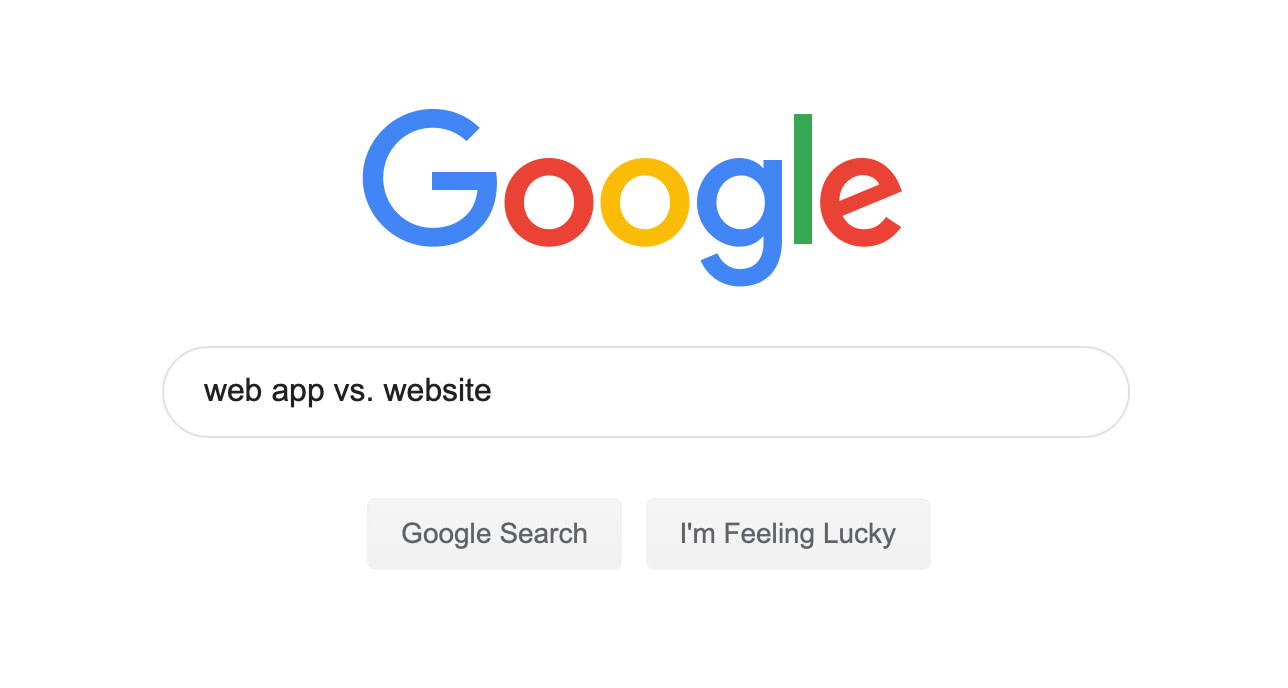
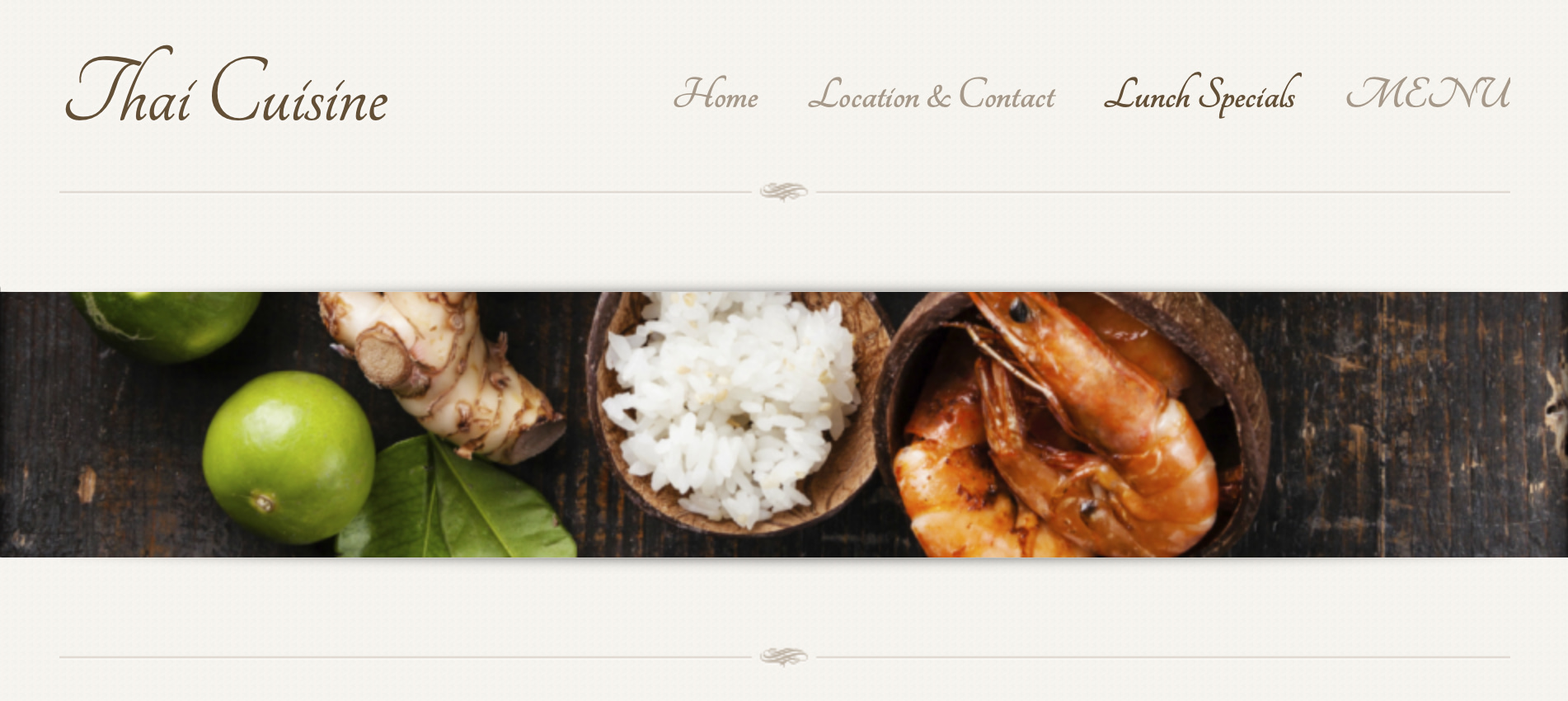
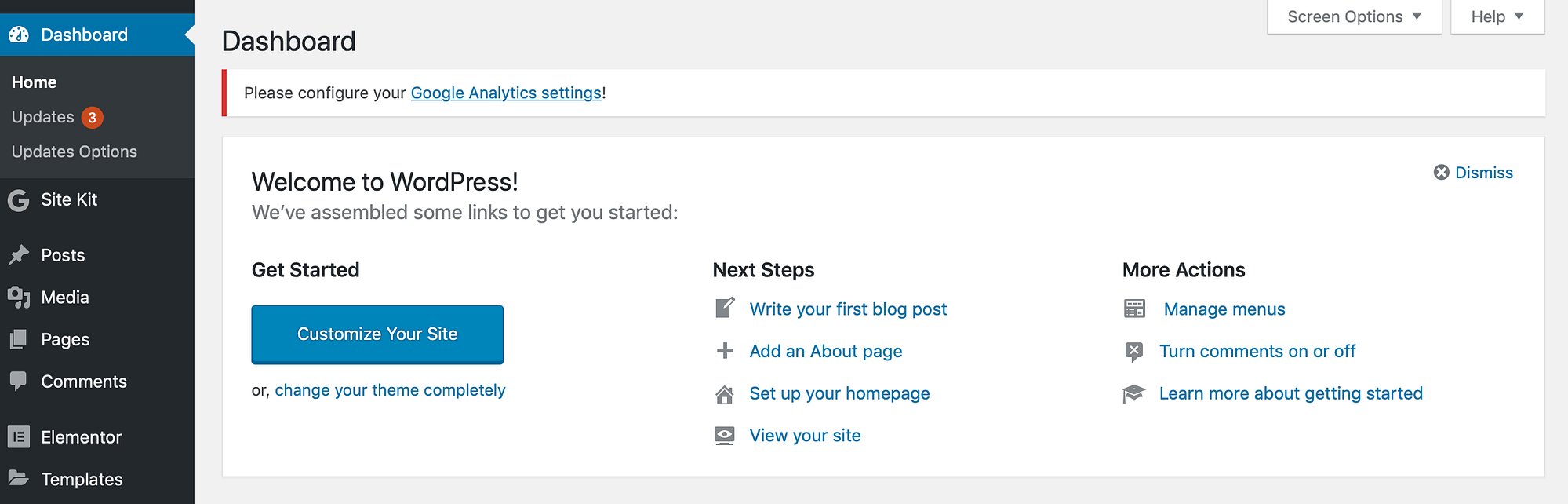
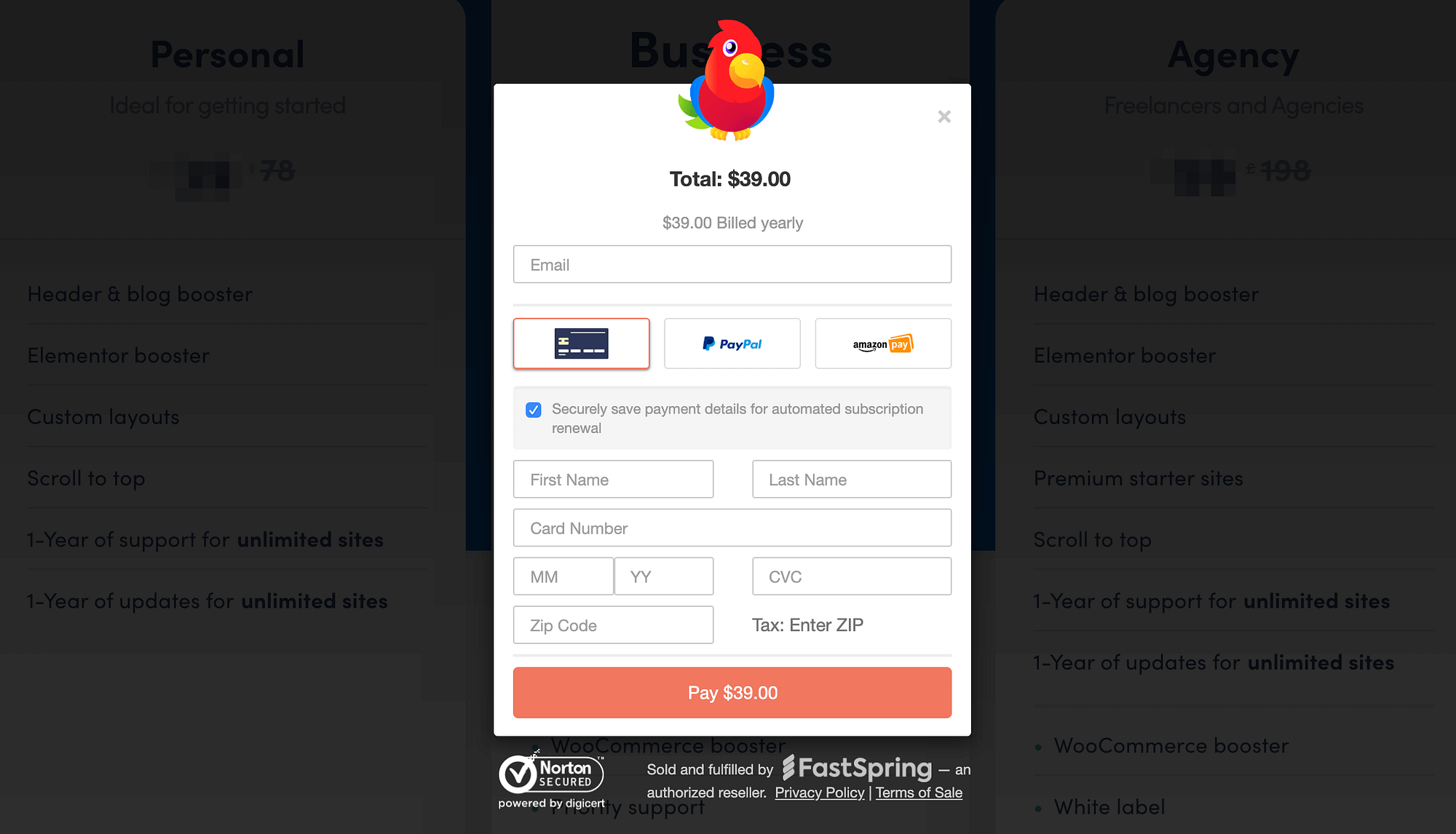
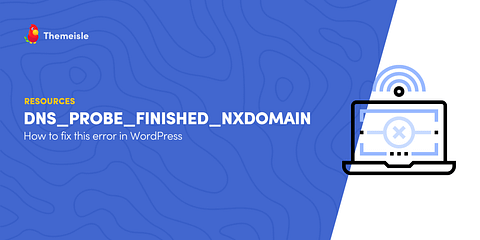
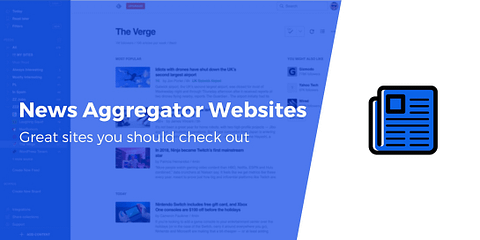
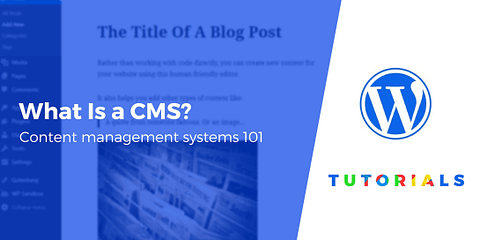



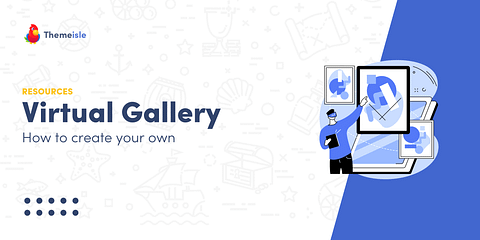


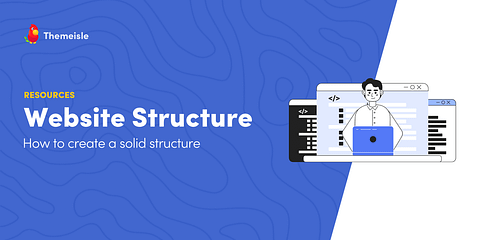
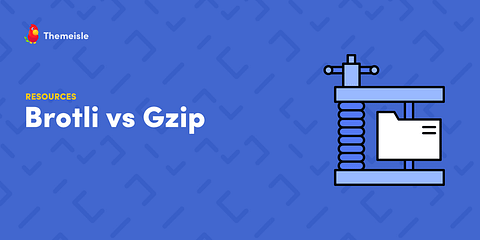
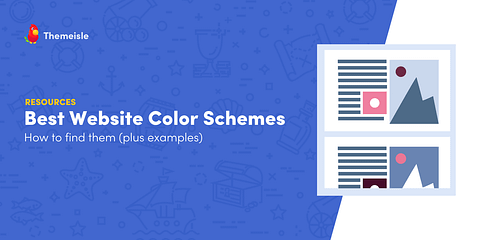
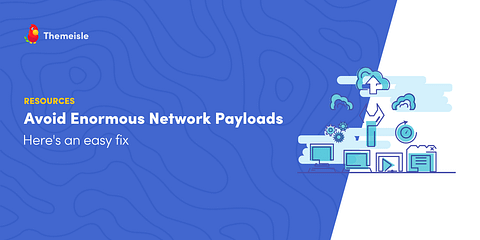


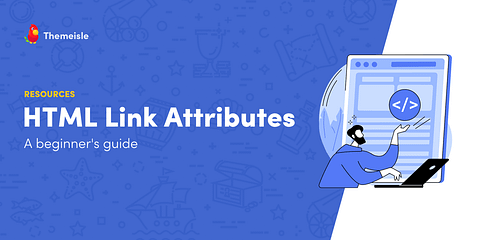
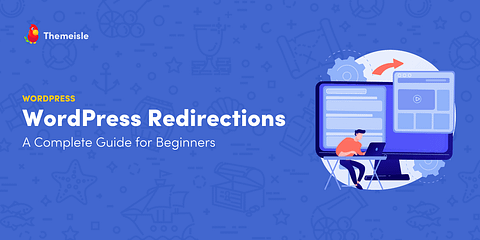
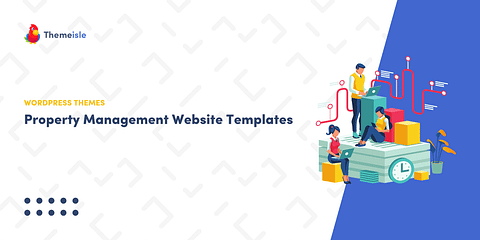
Or start the conversation in our Facebook group for WordPress professionals. Find answers, share tips, and get help from other WordPress experts. Join now (it’s free)!