Restaurants are one of the most difficult businesses to manage. You need to stay on top of reservations, make sure your menus are up to date, and ensure the kitchen runs smoothly to boot. With all that work, it’s no wonder some only have a rudimentary (or non-existent) WordPress restaurant website.
If your establishment still doesn’t have an online presence, WordPress can help! It enables you to create advanced and stylish websites easily, even if you don’t have a background in web development or design. With a helpful guide such as this, you’ll be up and running in no time.
In this piece, we’ll take you through the basics of what makes for a good WordPress restaurant website, then show you the four key steps to putting one together. Bon appetit! 😋
What makes for a good restaurant website?
A good restaurant website should be two things – informative and usable. Plenty of sites focus too much on their design, which isn’t necessarily a bad thing – as long as you also put the same level of effort into your content.
In most cases, when someone looks for a restaurant’s website, they’re hoping to get to know your establishment better. For example, they’re wondering what kind of food you serve, your opening times, and how clean your place is – these are all aspects your website should seek to provide.
While your website must be visually appealing and provide relevant content, it also needs to score highly for usability. This could cover a number of elements, for example:
- Your site shouldn’t be a pain for visitors to find the information they’re looking for.
- It should load quickly.
- It should provide added functionality where necessary, such as a reservation system or an online menu (which we’ll cover later on).
As long as your website meets these criteria, it’ll be well ahead of the curve, and it should help boost business for your restaurant.
How to create your own WordPress restaurant website
The idea of building a website may sound complicated, especially if you don’t have any experience in the field. However, it all comes down to following a series of steps, and restaurant websites are no different. Let’s start from the beginning.
📚 Table of contents:
- Step #1: Purchase suitable hosting and install WordPress
- Step #2: Find the perfect restaurant theme
- Step #3: Create (and add) an online menu
- Step #4: Add a reservation system
Step #1: Purchase suitable hosting and install WordPress
The first step to putting together any website is to purchase a domain and find suitable hosting. When it comes to WordPress websites, you’ll want to look for a provider that plays well with the platform.
An option that we frequently recommend is SiteGround. It’s a reliable company that offers both a hosting plan and a domain name as part of a package deal – all for around $4 per month to start. It’s worth mentioning that SiteGround also scored really high ratings in our series of hosting reviews for WordPress.
Whichever route you ultimately choose, once you’ve got both hosting and your domain name locked in, you’ll need to install WordPress. Some web hosts will do this for you, but if yours doesn’t, you should be able to set up the platform yourself too. Here’s our guide on that. If you do decide to take our recommendation and go with SiteGround, we also have a specific guide on how to install WordPress on SiteGround, which makes it easy to get started.
After installing WordPress you’ll need to pick a style for your new website – let’s take a look at how WordPress handles that.
Step #2: Find the perfect restaurant theme
WordPress themes are an inherent part of the platform. On top of providing you with unique designs for your website, they also enable you to set up complex pages with ease, and in some cases, implement advanced features.
There are thousands of WordPress themes to choose from, but to keep your search simple, we recommend you narrow it to either those focusing solely on restaurants or multi-purpose themes with pre-built restaurant site templates.
Generally speaking, single-purpose (or “niche”) themes are more likely to take the unique considerations of your field of business in mind, but that doesn’t mean that a really good multi-purpose theme should be completely dismissed.
Case in point, our own flagship theme, Neve, is a multi-purpose theme that comes with over a hundred pre-built starter sites, one of which happens to be for a restaurant website. Check it out below:

While Neve is an excellent choice, if you want to explore some dedicated restaurant website themes, we’ve rounded up a whole list of some of the best ones available for WordPress. Oh, and they’re all free.
Once you’ve installed your theme and set it up correctly, you’ll have done the hard part. Just remember to pick carefully, since switching themes can sometimes be a bit of a hassle!
Step #3: Create (and add) an online menu
Every restaurant needs a sleek menu, and so do their websites. Yours should reflect all of the dishes available at your establishment, and hopefully entice visitors to check you out.
A lot of restaurant sites skip on displaying their menus online, so publishing yours may help visitors take you more seriously. The more informative your WordPress restaurant website is, the more useful it’ll be in general.
One of the simplest ways to put together an online menu is to use a plugin. WordPress plugins enable you to add advanced functionality to your site – often in a matter of minutes – and they’re easy to install.
While there are a number of plugins available for creating and displaying a menu (such as the aptly named Food and Drink Menu), we recommend the Restaurant Menu by MotoPress plugin:
After installing it, you’ll also need to configure it and get working on your first menu. The plugin’s documentation is comprehensive, and will get you up and running in a flash.
💡 Additional reading: How to set up a restaurant QR code menu in WordPress
Step #4: Add a reservation system
A reservation system is one of the most useful features a WordPress restaurant website can have. It enables users to book their tables at any moment from wherever they are, without you having to devote someone to answering phones or emails all day long.
Furthermore, online reservation systems often include helpful and time-saving functionality, such as the ability to send reminders to customers. That means anyone who makes a reservation will receive a discreet reminder before the date rolls around, so they don’t forget their booking.
The Restaurant Reservations plugin just happens to include this feature, unlike some other options, which is one of the reasons we’re fond of it:
Just as with step number three, installing the plugin is simple – but you may want to check out the plugin’s documentation if you need a bit of help configuring it.
Final thoughts on how to create a WordPress restaurant website 🏁
Creating a stylish (and usable) restaurant website is by no means an easy task, but it’s definitely within the reach of a willing restaurant owner.
As long as you understand what makes for a good restaurant website (and you have an idea of which features you want to have), knuckling down and getting the job done will put you ahead of your competitors.
In this piece, we’ve presented four steps to create a WordPress restaurant website. Let’s recap them quickly:
- Purchase a domain, find suitable hosting, such as SiteGround, and install WordPress 👨💻
- Find the perfect restaurant theme 🍹
- Create (and add) a menu for your restaurant 🚧
- Add a reservation system ⚙️
Do you have any questions about how to create a WordPress restaurant website? Fire away in the comments section below!





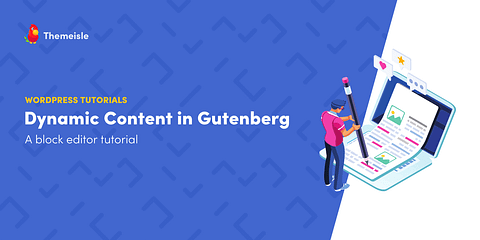

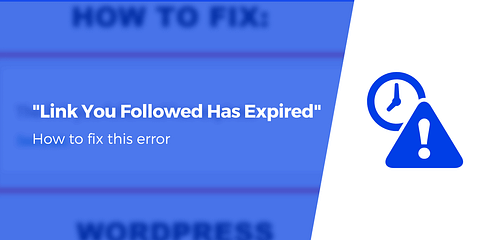

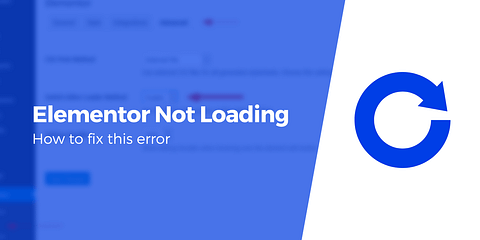
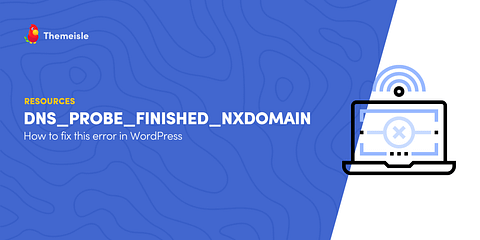
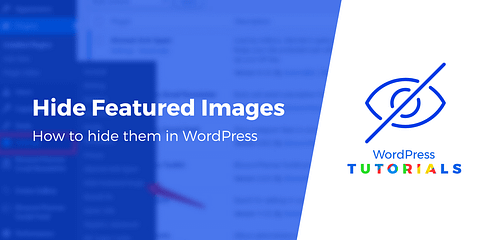
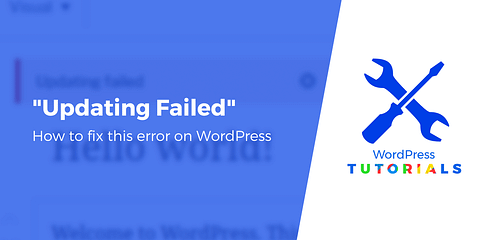

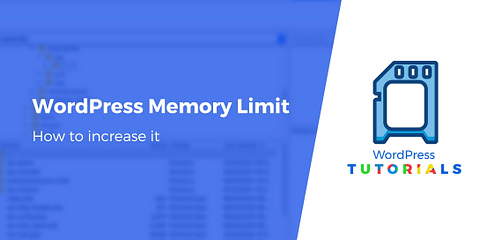





Or start the conversation in our Facebook group for WordPress professionals. Find answers, share tips, and get help from other WordPress experts. Join now (it’s free)!