As someone who uses both Substack and WordPress on a regular basis, I have some thoughts on their ins-and-outs, and I’m happy to share my experiences with you here.
In the past few years, Substack has gained a lot of traction as a place for journalists and writers to build a blog/newsletter and earn money with subscription content. In contrast, WordPress is much less of a niche-driven platform. Last I checked, it powers 43.2% of all the websites on the internet, covering every niche imaginable. Given this adaptive quality of WordPress, you can also make it do pretty much everything that Substack can do with some augmentation.
I’m getting ahead of myself, though. I’ll get into the exact differences between Substack and WordPress in more detail as we move through the post together. Here’s everything I’ll cover:
- An introduction to each tool and what it helps you create
- The setup process and complexity of each tool
- Pricing and fees
- Conclusion and recommendations
Introduction to Substack vs WordPress and what they let you build
Let’s kick things off by discussing the high-level differences between Substack and WordPress and what you can create with each of the two tools.
Substack

Substack is a platform that helps writers create their own newsletters. Substack calls it a “newsletter,” but it’s really just a blogging platform with a built-in email newsletter feature. This feature automatically cross-publishes blog posts to newsletter subscribers and that’s exactly how I’ve been using it to publish our Bizarro Devs newsletter:

Substack also has a built-in functionality to charge subscribers a recurring subscription for access, but we don’t use this feature as of right now (i.e., our newsletter is free).
That’s it – Substack only does these things. There is very little freedom when it comes to design.
Like the screenshot you see above is our homepage, and while it’s slightly adjustable, for the most part, it’s going to look the way it looks (unless Substack itself makes some drastic site-wide changes). The only aspects you can really change are your navigation menu links, and a few minor layout features:

💡 Simply put, Substack is not a website builder – it’s just for creating a simple newsletter/blog.
Substack is also a hosted tool, which means that you don’t need to mess around with your own website hosting like you would with other platforms. This makes it super simple to get started, which is obviously appealing to people who would rather focus on writing than dealing with the technical stuff.
If you want to use your own domain name, however, then there’s an extra step (and fee) involved. More on that later.
WordPress
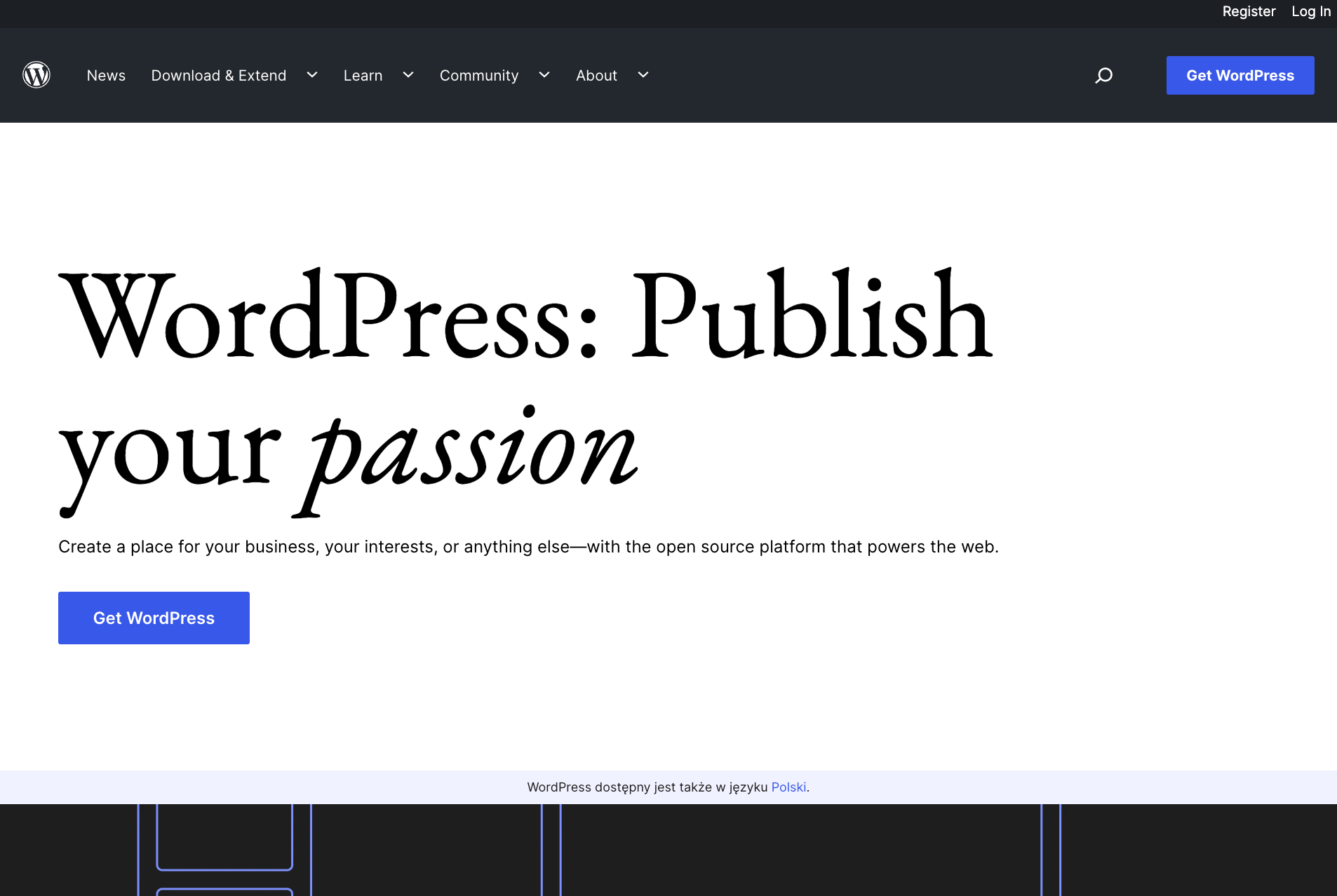
WordPress, on the other hand, is a full website builder and content management system (CMS). In fact, it’s the most popular way to make a website, powering 43.2% of all websites on the internet.
With the right extensions, WordPress lets you do everything that Substack does when it comes to blogging, newsletters, and subscriptions…but you can also use WordPress to create an online store, online courses, forums, membership communities, and almost anything your imagination can conjure up.
While these other options may have never even crossed your mind, it’s nice to have them in your back pocket if you want to expand beyond your blog/newsletter in the future.
Another thing that makes WordPress different from Substack is that it’s a self-hosted tool. In practice, this means that you’ll need to secure your own web hosting and then install the WordPress software on it. This is a little bit more complex than Substack, where all you need to do is register for an account.
Despite having a longer startup process, the big advantage to WordPress’ self-hosted approach is that it gives you full ownership over your website. With Substack, the company could always decide to close your account.
To be fair, Substack has been very supportive of writers so far, so that’s unlikely to happen in the short term. But, it is a genuine long-term consideration. Trends come and go. Consider that at one point MySpace was the most popular social media platform – but we all know what happened there. If you have a self-hosted WordPress site, it will never get MySpaced.
To summarize it, the key difference is that Substack is simpler, while WordPress gives you more flexibility. WordPress can also be a lot cheaper once your subscriber base grows past a certain threshold.
💡 Finally – a quick note. When we say “WordPress”, we’re talking about the free, open-source WordPress software at WordPress.org and not the WordPress.com service you might be familiar with. They’re different things. Confusing, right?
Setup process and complexity
In terms of setup simplicity, Substack is the clear winner because all you need to do is register an account and start writing.
WordPress is still pretty non-technical and you don’t need to be an expert to set it up. However, it’s definitely a little more complex because you’ll need to:
- Purchase your own web hosting to run the software. (We recommend Bluehost.)
- Install some WordPress extensions (called plugins) to mimic key Substack features, like being able to publish blog posts to a newsletter.
When you’re ready to sign up for a web hosting account, make sure you use one of the Bluehost links on this page. Going through them will result in two things: (1) they are affiliate links, which means that we receive a small commission if you buy through them, (2) it will unlock a discounted price with a free domain for the first year. You won’t get this discount if you visit the Bluehost site directly.
Substack
There isn’t much to talk about for Substack when it comes to setup, because calling it a “process” is a bit of a stretch.
To get started, you need to register for an account by entering some basic information. If you already have an audience, you can also import a mailing list from Mailchimp, Patreon, or other sources.
Then, you’re set to jet. The Substack dashboard is super minimal:

As I mentioned previously, there’s not a whole lot that you can customize. There are a few options to edit colors and fonts, but it’s ultra basic.
To write content, you’ll get a very simple text editor:

The editor will also let you insert a few other elements like a poll, images, dividers, and some other things. But that’s pretty much it. It’s all very straightforward because the purpose is very straightforward: write, write, maybe edit a little, and then write some more. Then publish and repeat.
WordPress
To get started with WordPress, you first need to set up your WordPress site. We have a full tutorial on how to create a WordPress blog. To give you a simplified overview for now, the basic process is:
- Purchase web hosting and a domain name. You can usually get them from the same spot to keep things simple. Bluehost provides a free domain for a year if you purchase any of their hosting plans for at least a year. They also have what are probably the most aggressively competitive rates in the entire hosting industry, starting at only $2.75 per month.
- Install WordPress on your web hosting using your host’s non-technical WordPress install tool.
At this point, you’ll have a basic WordPress site that you can manage via a dashboard that looks like this:

To publish content, you’ll use a block-based editor. This makes it easy to include media and create your own layouts (no code required):

To control the design of your site, you can use a WordPress theme. In general, you get a lot more control over design when you use WordPress. This is because you can find themes for pretty much every aesthetic imaginable.
In addition, WordPress has been working hard over the past few years to make customization even easier. This includes the introduction of block themes and a new method for tweaking virtually every aspect of your site, which is called full site editing, or FSE for short.
Adding new features to your site is as simple as finding and installing WordPress plugins.
Plus if you want to make WordPress mimic the functionality of Substack, you can easily do it with just two plugins:
- MailPoet – this plugin lets you automatically send out blog posts to your newsletter list, similar to how Substack works. It’s got over 50 beautiful templates you can use and a really attractive free plan that supports up to 1,000 subscribers.
- A membership plugin – a membership plugin lets you restrict certain content to members. You can also charge users a one-off or recurring membership, just like Substack. We have a tutorial on how to set up a free WordPress membership plugin.
With your membership plugin, you can make some blog posts free to all users and others only available to paying members. Then, with MailPoet, you can also easily cross-publish blog posts to your newsletter subscribers via email.
The cool thing about WordPress is that you can also add other plugins in the future if you want to add more features. Here are some examples that are relevant for Substack-type sites:
- You could create your own merch store using the WooCommerce plugin – here’s how.
- You could launch an online course related to your blog/newsletter using an LMS plugin.
- You could create a discussion board for your community using a forum plugin. You could even make some forums private so that only paying subscribers can access them.
This extra flexibility is where WordPress really stands out from Substack. Of course, the trade-off is that WordPress has a higher learning curve compared to Substack, which means a bigger time investment on your part.
Pricing and fees for Substack vs WordPress
Substack and WordPress have pretty different pricing/fee models and, depending on your audience size, each platform could technically be more affordable.
Substack
Substack is 100% free to sign up and start creating content. You can publish as much free content as you want and you’ll never pay a dime to Substack.
There are only two exceptions to this and they are both optional.
Custom domains
If you don’t want your Substack site to have the default subdomain structure, which looks like www.yourwebsite.substack.com, then you’ll need to connect a custom domain to your account. This is exactly what we did with our Substack account, which is why our newsletter’s website is www.bizzarodevs.com and not www.bizzarodevs.substack.com.
If you decide to follow in our footsteps, then you’ll need to be prepared to pay two fees. The first will come from Substack in the form of a “connection fee.” The other will come from the domain registrar.
The Substack fee is a straight one-time charge of $50.
The domain registration fee varies, depending on the domain extension you choose, and where you buy your domain.
Most domain registrars run promotional pricing on your initial contract period, which is typically a year. This promotional pricing is sold to you at below cost and the registrar actually loses money on the deal, but take it as a win for you. After your first year (or whatever the length of the promo period is) ends, you’ll have to pay a renewal fee at the normal rate to maintain it.
💡 To give you a rough idea of what to expect, I currently own eight domains – seven of them are .com and one is a .cc – and my annual renewal fee is roughly $16 for each one, other than the .cc.
Selling memberships
The other optional charges you’ll incur with Substack are related to selling paid memberships. Substack will take a 10% cut of every membership that you sell. This is not insignificant. If you were to set your subscription price at, say, $10, then Substack would get $1 of that.
Beyond that, you’ll also need to pay the payment processing fee to Stripe, which Substack uses to process credit/debit card payments. This fee is 2.9% + $0.30 per transaction. This is the standard fee for processing credit card payments and it’s impossible to avoid if you want to accept credit card payments on the internet.
To reiterate: there are no mandatory fixed costs for Substack. The only optional costs are $50 if you want to connect a custom domain, and a 10% cut of your revenue from paid subscriptions.
WordPress
WordPress has the opposite approach to billing. You’ll need to pay some flat costs to run your WordPress site and add some key features. But once you pay those costs, there are no ongoing commissions based on the number of memberships that you sell.
If you want to accept credit/card debit card payments, you will need to pay the same payment processing fee to Stripe or another payment processor – 2.9% + $0.30 per transaction. But again, this fee is unavoidable if you want to accept credit card payments on the internet.
So – what are the fixed fees to make a WordPress website?
Well, we have a whole post on how much a website costs, but here’s the quick rundown:
- Web hosting – this is what powers the WordPress software. When you’re just getting started, you can pay $33 per year ($2.75 per month) for cheap hosting. But as your platform grows, you’ll probably want to upgrade to more expensive hosting that costs $30+ per month.
- Domain name – $10 to $20 per year, with some hosts giving you a free domain name in the first year.
- MailPoet plugin – if you want to be able to create your newsletters directly inside WordPress, you’ll need a third-party plugin to do that. MailPoet is the most affordable beginner option. There’s a free plan that supports up to 1,000 subscribers and after that, the paid plans start at $20 per month (or $16 if you use your own email marketing service).
- Membership plugin – you need this to manage your subscribers and charge them their monthly subscription fee. You can find free solutions or you might need to pay ~$150 per year for a paid plugin.
Put that together and you get a bare minimum cost of around ~$70 per year for a very simple solution, but a more realistic cost of $150 to $600, depending on the hosting you need and whether you need a premium membership plugin and email marketing service.
Conclusions on Substack vs WordPress pricing
Substack is cheaper to get started because there are no mandatory upfront costs. If you want to use your own domain name then you’ll need to buy one and pay the one-time connection fee. But after that, you only have to pay when (or if) you start accepting paid subscriptions. Even then, Substack only takes a cut of what you earn, so you won’t pay anything until you get paying subscribers.
However, if you have a large audience, WordPress can work out to be a lot cheaper because you don’t have that 10% fee.
For example, let’s look at two scenarios that show when each platform can be a better deal. I’m going to ignore the 2.9% payment processing fees here because you’ll need to pay that with both Substack and WordPress.
Scenario 1: You have ten subscribers paying $5 per month – $50 total. Let’s say that, for the WordPress scenario, you purchased a few premium extensions so that your total cost for the year is ~$240.
| Subscription revenue | Cost/fee per month | Monthly profit | Yearly profit | |
|---|---|---|---|---|
| Substack | $50 | $5 | $45 | $540 |
| WordPress | $50 | $20 | $30 | $360 |
If you have a small number of subscribers, Substack probably makes more sense. But watch how things flip if you have a large number of subscribers.
Scenario 2: You have one thousand subscribers paying $5 per month – $5,000 total. Let’s say that you need to upgrade to more expensive WordPress hosting to handle this extra traffic, so you’re now paying $600 per year.
| Subscription revenue | Cost/fee per month | Monthly profit | Yearly profit | |
|---|---|---|---|---|
| Substack | $5,000 | $500 | $4,500 | $54,000 |
| WordPress | $5,000 | $50 | $4.950 | $59,400 |
Now you can see a big difference in favor of WordPress! If you get into the thousands of subscribers, an extra $5k+ per year might be worth putting up with the added complexity of WordPress.
Should you use Substack or WordPress?
Overall, there are too many variables between Substack vs WordPress to recommend one platform to everyone. But we can recap things to make some recommendations based on different situations.
First, there’s the “philosophical” difference
- Substack is a completely non-technical platform where all you do is write. It’s definitely simpler than WordPress. However, you’re also giving up control for that simplicity. You can’t add your own features or fully control your design. You’re also putting your platform in Substack’s hands because it’s a hosted tool.
- WordPress is a slightly more technical platform where you actually host the software on your own web hosting. It’s still something non-technical people can do, but it’s undoubtedly more complex than Substack. The upside is that you get a lot more flexibility and you also have full ownership of your platform – no one can just “close” your account.
That might already push you in one direction or another. But if it doesn’t…
There’s also the difference in pricing
- Substack has no fixed costs and is free to write forever. However, if you want to connect a custom domain, then you’ll be charged a one-time connection fee of $50 (plus whatever you pay the registrar for the domain itself). Also, if you want to sell premium subscriptions, Substack will take 10% of every subscription you sell. Forever.
- WordPress has upfront fixed costs to create a site that could range from $150-$600+ per year. It largely depends on how many subscribers you have and what type of hosting you buy. In some cases, if you choose to get a premium domain name, that can also drive the overall cost up. This is more of an exception though. The huge plus is that there are no ongoing fees taken from your commissions.
That means Substack will be cheaper when you’re just getting started and only have a few subscribers, but WordPress will be a lot cheaper if you start getting hundreds or even thousands of subscribers.
If you want to get started with WordPress, you can follow our guide on how to create a WordPress blog to set up the basics.
Do you have any questions about Substack vs WordPress? Ask us in the comments!





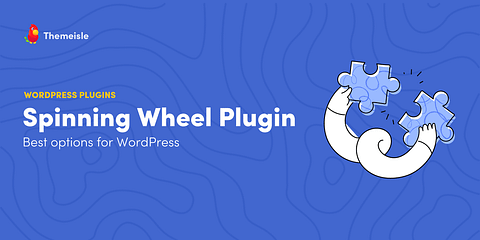


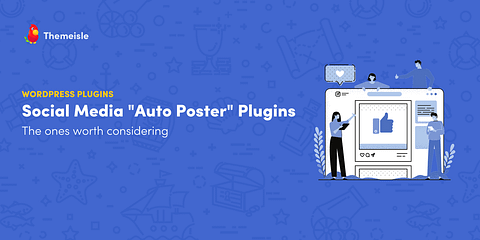

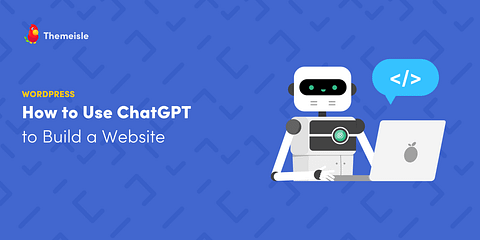

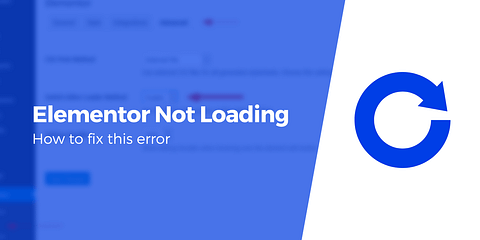
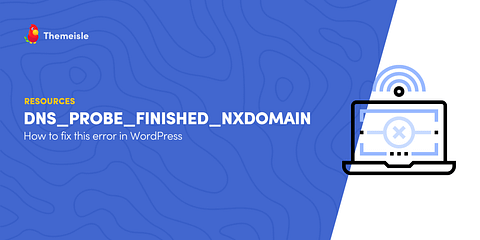


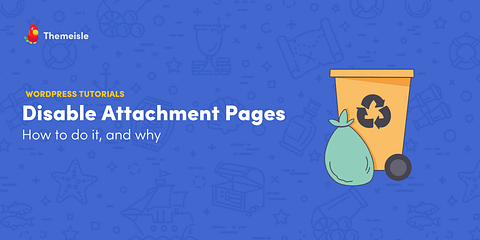
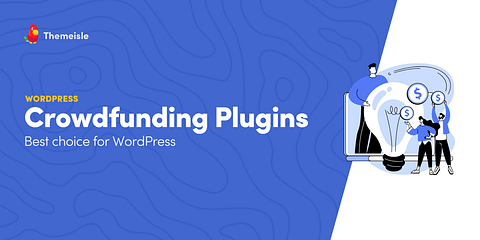
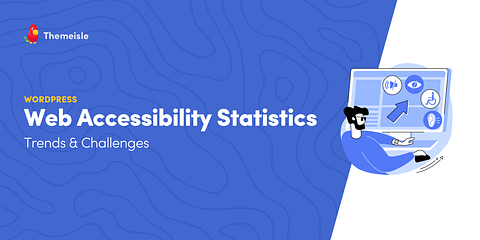

This was an excellent article! Clear, informative, very balanced and without bias, and just the way I needed this explained. Thanks so much!
Glad you found the article helpful. The team worked hard to provide objective information. I am sincerily happy the goal is fulfilled. 🙂 Enjoy our other articles as well….
Or start the conversation in our Facebook group for WordPress professionals. Find answers, share tips, and get help from other WordPress experts. Join now (it’s free)!