An SQL injection WordPress attack can be devastating. These malicious programs can compromise your data or even take down your entire site. Learning how to prevent such a huge threat is essential to your overall security.
Fortunately, you don’t have to feel powerless against these hacks. By taking a few safety measures, you can protect yourself – and your users – against the ramifications of SQL injections.
In this article, we’ll explain what SQL injection WordPress attacks are. Then, we’ll show you five tactics that you can implement to avoid falling victim to one. Let’s dive right in!
An introduction to SQL injection WordPress attacks
SQL stands for Structured Query Language. WordPress uses SQL to retrieve critical information from your site’s database. Without it, your site wouldn’t be able to generate any dynamic content.
As such, SQL is an essential part of your website. Unfortunately, the hackers who use SQL injection WordPress attacks are keenly aware of this too.
A hacker can target your database servers by writing malicious statements in SQL. These imitate commands that usually run on the back end of your site.
Then, they take advantage of vulnerabilities in various input fields. These include login forms, comment sections, and contact forms. Without proper security standards, WordPress will process the bad code as a legitimate command, allowing the hacker access to your data.
With this access, there’s very little that a hacker can’t do to your site. For example, they could steal credit card numbers or other financial information. They might also remove all of your data and ransom it back to you at a steep price.
The result can be severe monetary losses, a huge drop in customer trust, or even the disappearance of your entire site. Thus, it’s critical to avoid any SQL vulnerabilities when you can.
How to prevent SQL injections in WordPress
Fortunately, you don’t need to eliminate input fields to protect your site. Here are five specific ways to prevent SQL WordPress injections.
- Validate or sanitize your user-submitted data
- Follow a security schedule
- Create custom database error messages
- Limit access and unnecessary features
- Consider advanced security tools
1. Validate or sanitize your user-submitted data
Validation and sanitation are technical processes that are usually left to professionals. Developers generally use WordPress core functions to accomplish these tasks for their third-party programs. However, non-developers can still use simpler versions of these tactics to prevent SQL injection attacks.
Let’s start with validation. Validation ensures that a user’s input matches the expected format before processing begins. For example, WordPress won’t validate a registration email input if it’s missing the @ symbol.
You can usually apply similar rules for your custom fields using your form builder of choice. Formidable Forms, for instance, allows you to enter your own custom Input Mask Format for text fields:

When applied to as many fields as possible, this limits the risk of an SQL injection. In addition to validation, sanitizing can lower the chances of an attack. Sanitization ensures that validated data is also safe to process.
You can help sanitize your data by limiting the use of special characters in certain fields. For example, the single quote (‘) is a common part of SQL code. As such, you might want to forbid it from being used in inputs.
You can also use drop-down menus for answers instead of open-ended fields. For instance, consider providing a drop-down for users to select their state of residence. This will cut down a hacker’s opportunities to access your data, without impacting the user experience.
Note – most quality WordPress form plugins should sanitize data automatically to protect from SQL injection attacks, but adding your own protections is still a good best practice to further improve security and it’s especially important if you create your own forms for user-submitted data.
2. Follow a security schedule
You probably already know that regular security audits are important. However, when it comes to SQL attacks, adding a couple of extra steps can be enough to effectively strengthen your routine.
One of the most important steps is also the easiest: actively updating your software. Applications aren’t impervious to SQL attacks. Since you give these programs access to your site, hackers can use third-party software to access your information.
When developers find a flaw in their security, they release updates to correct it. Thus, it’s imperative that you update software as soon as a patch comes out. This applies to plugins, themes, and WordPress core.
Generally, continuous SQL statement monitoring is considered a best practice against these kinds of attacks. However, there’s no guarantee that the tools you use will do this.
Therefore, we encourage you to be selective with the plugins you allow to access your site. This includes carefully reading reviews, picking plugins with a large number of active users, and sticking to reputable sources. This can help you avoid the risks of nulled themes and glitchy code.
3. Create custom database error messages
It’s not uncommon to encounter database errors once in a while. Nevertheless, some of these can display very specific information about your site’s infrastructure, leaving it vulnerable to SQL injections. One Stack Overflow user posted an example of what this oversharing might look like:

With a better understanding of your data tables, these malicious actors will have an easier time attacking your site with SQL injections. An easy way to combat this is by providing a generic error message instead.
First, make sure you have a File Transfer Protocol (FTP) client connected to your site. We like FileZilla, but any reputable program will do.
Next, create a new file. You can do so in a simple text editor or your code editor of choice. Name the file db-error.php. Then, paste in the following code (source):
<title>Database Error</title>
body { padding: 20px; background: red; color: white; font-size: 60px; }
There has been a database error.
However, this is merely a template. You can customize the message however you like. If your website has a strong brand personality, for example, this can be an opportunity to incorporate that element.
Once you’ve saved your work, open your FTP client and navigate to your site’s root folder. Then, open the wp-content folder. Save the new db-error.php file here and update your site.
With the addition of this document, your site should now show your custom message. Hackers with SQL injection in mind won’t be able to get a hint about your infrastructure, and users who encounter the message will not be overwhelmed by a wall of text.
4. Limit access and unnecessary features
As you probably know, WordPress offers various levels of access to your site – called “roles”. These range from the low-ranking subscriber to the full-access administrator roles. Different roles are granted access to different “capabilities” and dashboard areas. For example, one capability might be the ability to install new plugins.
Since higher roles usually have access to more abilities and ways to enter data, limiting the number of people with this access automatically lowers your odds of an SQL WordPress injection attack. You can set the default new user role to the lowest possible access role under Settings → New User Default Role:

The same principle applies to unnecessary entry fields. We’re not saying that you have to get rid of your comments section or search bar. However, using the drop-down method from our first tip can go a long way towards ensuring site safety.
Additionally, we recommend that you don’t allow shared accounts on your site. For instance, if you have three administrators, they should all have their own usernames and passwords.
In the case of suspicious SQL activity, this will make it easier to track and block the source. Furthermore, if your users have difficulty remembering secure randomized passwords, we suggest that you consider using a password manager.
5. Consider advanced security tools to prevent SQL injection WordPress attacks
As you might have noticed, many of the ways that you can protect yourself against SQL attacks are quite technical. In other words, they’re mostly the responsibility of your web developer (if you have one).
If you’re running a website, you might not have time to become an expert in WordPress to code programs yourself. However, this doesn’t mean you’re powerless. You can consider investing in advanced security technology to keep yourself safer.
Firewalls in particular can be extremely effective against SQL injections. They’re often developed with cutting-edge knowledge of how these attacks work, making it easier to prevent newer iterations.
Fortunately, there are a variety of high-quality security plugins that offer a firewall. While some may be paid options, even a free plugin can help protect your site. Nevertheless, we highly encourage you to make room in your budget for security expenses – this investment may end up saving your website.
Finally, most sites should have an SSL certificate and use HTTPS. You can obtain one for free from Let’s Encrypt:

In addition to boosting your overall security against attacks, this will help prevent users from getting security warnings when they try to gain access. As such, we consider it an essential step for any kind of site.
Stop SQL injection WordPress attacks in their tracks
If you run a website, SQL WordPress injections can be your worst nightmare. Fortunately, you’re not completely powerless against these attacks. By taking a few simple precautions, you can defend your data against malicious actors.
In this article, we covered five tips to help you keep your site safe:
- Validate and sanitize user-submitted data.
- Follow a security schedule that keeps your programs up-to-date.
- Create custom database error messages to camouflage sensitive information.
- Limit user access to your website.
- Consider employing advanced security tools.
In addition to these tips, you’ll want to also make sure you’re following general WordPress security best practices – here are some articles to help:
Do you have any questions about preventing SQL injection attacks on WordPress? Let us know in the comments section below!


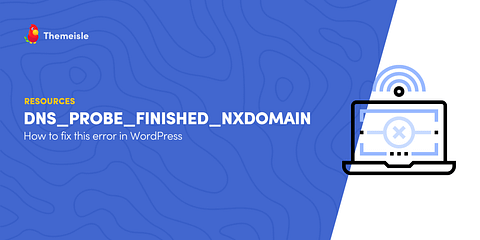
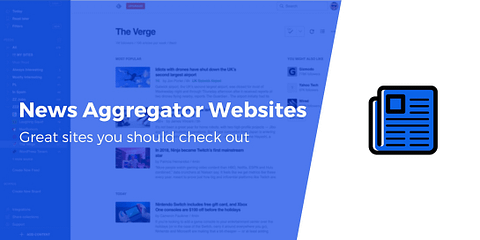
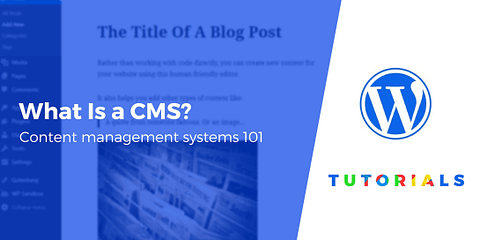



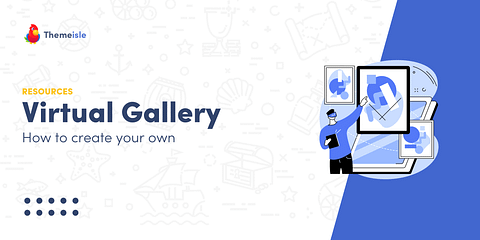


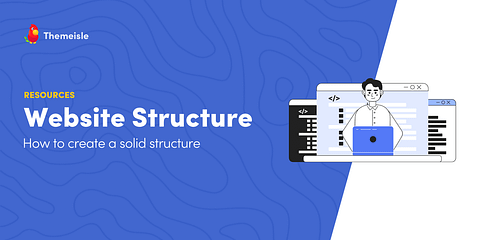
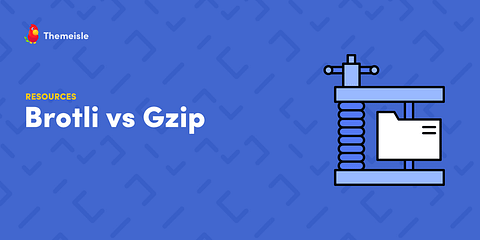
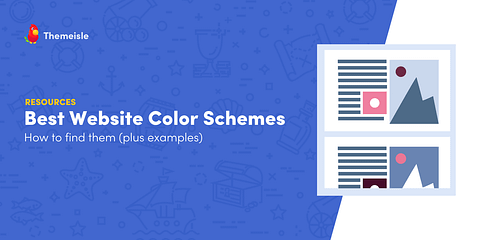
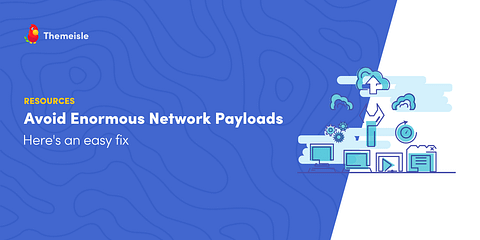


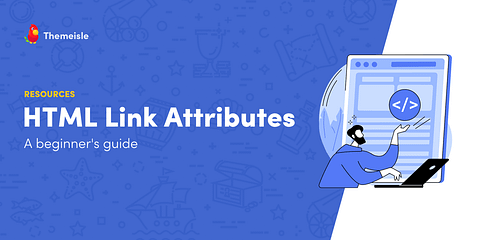
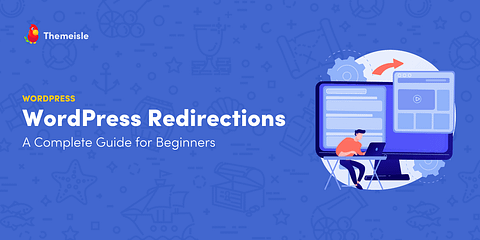
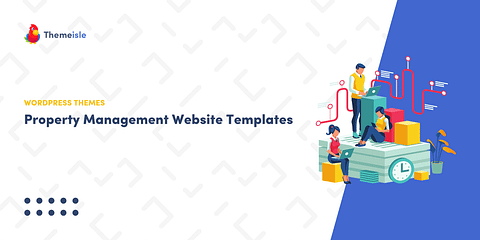
Or start the conversation in our Facebook group for WordPress professionals. Find answers, share tips, and get help from other WordPress experts. Join now (it’s free)!