If you want to support multiple currencies on your ecommerce shop or site, the easiest way to do it is by choosing from one of the specialized multi currency WordPress plugins on the market. This will allow you to accomplish two things:
First, you’ll be able to pick the default currency you want for your products or services depending on your visitors’ geolocation. Second, you’ll also be able to let your customers switch between currencies while allowing the system to deal with exchange rates automatically.
👉 In this article, we will go through the best multi currency plugins for WordPress (including those specifically designed for WooCommerce) and explore their features, pros, cons, and prices.
So, let’s get started!
How do multi currency WordPress plugins work?
A multi currency plugin or switcher can make your WordPress website show different currencies depending on where a person is visiting from. This usually happens instantly.
For example, if someone from the United States lands on your page, a product price will be displayed in dollars (or USD).
However, if there’s another session from someone in the United Kingdom, the same price will be shown in British Pounds (GBP).
As we mentioned above, these plugins also usually allow visitors to change the default currency that they see manually. This is helpful for people who might be using a VPN or those who frequently travel but need to know the price of something in their home currency.
For the most part, multi currency WordPress plugins will calculate exchange rates automatically and convert all prices to their local equivalent. This can dramatically improve the shopping experience for your customers, as it removes any confusion they might have about the cost of your products and/or services.
Best WordPress plugins to support multi currency
No matter if you have an ecommerce store, a blog, or a portfolio website, these plugins should do the trick when it comes to displaying prices in different currencies automatically depending where your customers are connecting from and allowing users to pick their local currency themselves. Here are the ones we recommend and why.
- CURCY
- Price Based on Country for WooCommerce
- WooCommerce Multi Currency
- YITH Multi Currency Switcher for WooCommerce
- WBW Currency Switcher for WooCommerce
CURCY
CURCY is a WooCommerce multi currency plugin designed to let your customers switch between different currencies. Additionally, this WordPress plugin also helps your store support payments and can extract a visitor’s geolocation and automatically display the correct currency for them.
🎯 CURCY’s features:
- It allows users to see prices in different currencies.
- You can let customers use different payment methods.
- The plugin automatically supports where a person is coming from and shows the right currency based on their IP address (supports different Geo APIs).
- It can show an approximate price based on native currencies.
- It includes a handy shortcode and a currency price switcher.
- You can set exchange rates manually and configure exchange fees.
💳 Pricing
All the features listed above are included in the free version of CURCY. The Pro version of CURCY costs $32 and adds unlimited currencies, user sessions, price format customization, and more payment methods, among other things.
Price Based on Country for WooCommerce
Price Based on Country for WooCommerce is a currency switcher plugin that allows you to show the same WooCommerce product in different currencies depending on where your visitors are coming from. This is possible thanks to its geolocation capabilities, which take advantage of a built-in WooCommerce function. You can calculate the price to be displayed by applying an exchange rate or doing it manually.
🎯 Price Based on Country for WooCommerce’s features:
- The preferred currency will be shown for the shop, the cart, the order preview, and the checkout page.
- The plugin includes a currency converter widget or country switcher for users.
- You can apply automatic currency conversion to flat and international flat-rate shipping.
- Compatible with WPML.
💳 Pricing
The basic version of the plugin is free, but it also has a Pro version that adds exchange rate fees, a round-to-nearest feature, currency codes, separators, multiple currencies switcher widget, and all updates and bundles for $49 a year.
WooCommerce Multi Currency
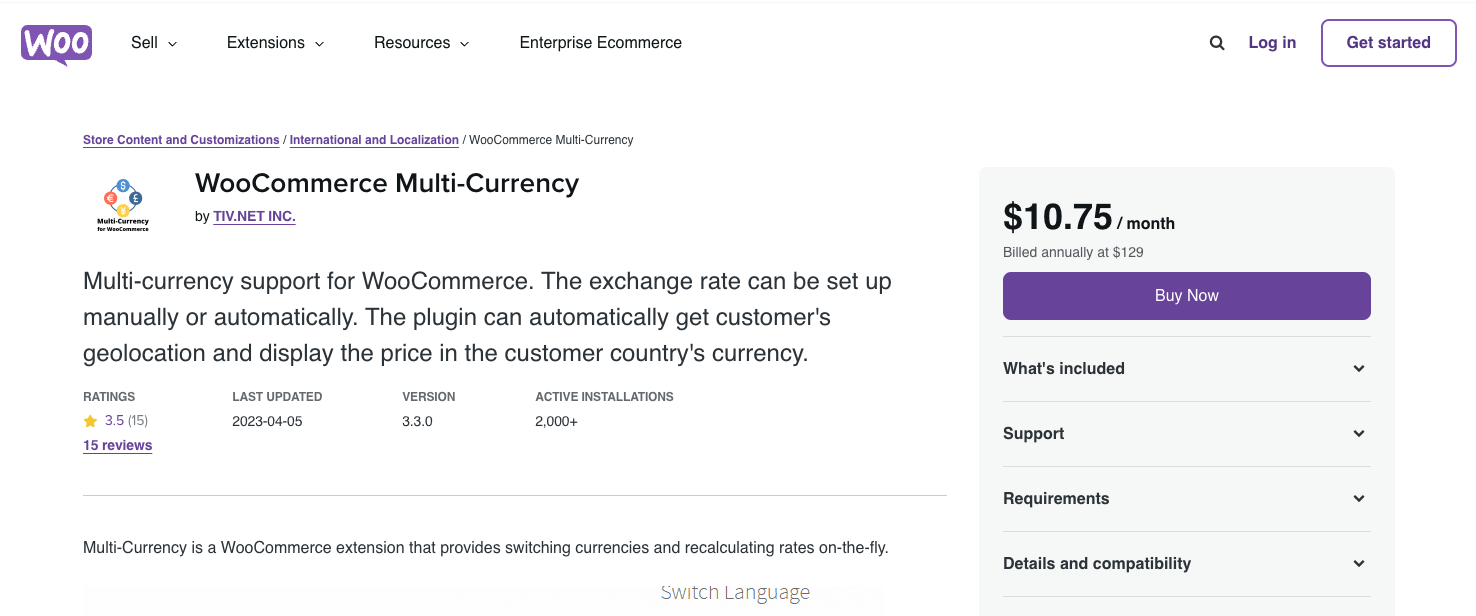
WooCommerce Multi Currency is a WordPress plugin and WooCommerce extension that finds the user’s geolocation and automatically displays product prices in their own currency. This tool also allows users to switch currencies and recalculate rates on the fly.
🎯 WooCommerce Multi Currency’s features:
- Allow customers to pick their currency using a sidebar widget.
- The plugin automatically recalculates all prices.
- Users can pay in the selected currency.
- You can round the prices after the conversion is done.
- Includes support for multiple currencies and base prices.
- Allows you to add a conversion commission.
💳 Pricing
You can get the WooCommerce Multi Currency plugin for $129 a year, although there are some supported service providers that include this tool for free.
YITH Multi Currency Switcher for WooCommerce

YITH Multi Currency Switcher for WooCommerce is a whole multi currency system. You can add it to your WooCommerce store to let your customers see and pay for products in their preferred currencies. This plugin will quickly add a currency switcher anywhere you want on your site and automatically detect the visitor’s origin using geolocation. You can also define several custom rules to deal with specific countries and regions.
🎯 YITH Multi Currency Switcher for WooCommerce’s features:
- Includes a currency switcher you can use on any post, page, or product.
- Automatically show prices in local currencies and support different payment methods.
- Allows you to set up exchange rates manually or use an API to automate the process.
- You can set up rules and hide payment methods for specific countries.
- You can add extra fees to cover currency conversions.
💳 Pricing
YITH Multi Currency Switcher for WooCommerce costs $99.99 a year for the first year and includes all updates and support.
WBW Currency Switcher for WooCommerce
The final option on our list of multi currency WordPress plugins is the WBW Currency Switcher for WooCommerce. It’s a simple plugin that allows you to display prices in various currencies depending on where the user is coming from. Unlike other options listed in this article, WBW Currency Switcher makes use of two exchange rate platforms, Free Converter and CryptoCompare, to get the latest exchange rates. All prices are displayed in real-time and you can use an unlimited number of currencies.
🎯 WBW Currency Switcher for WooCommerce’s features:
- You can use manual or automatic exchange rates for each currency.
- You can change the checkout currency and allow users to pay using different methods.
- The plugin lets you customize the base currency, names, titles, symbols, and separators.
- You can change the look and feel of the user-facing currency switcher.
- Supports custom icons and custom currencies.
- This plugin can automatically identify users’ locations using Geo IP.
💳 Pricing
The WBW Currency Switcher plugin is free. There’s, however, a Pro version that gives you additional widget settings, currency settings, display modes, live previews, and a comfortable store management tool for $99 a year for up to five websites.
Final two cents on multi currency WordPress plugins 🏁
WordPress offers a range of plugins that facilitate the display and conversion of multiple currencies on websites. After thorough research and testing, we identified the five standout plugins we reviewed above. Once again, these are:
- CURCY
- Price Based on Country for WooCommerce
- WooCommerce Multi Currency
- YITH Multi Currency Switcher for WooCommerce
- WBW Currency Switcher for WooCommerce
When selecting from one of these multi currency WordPress plugins for your website, it is essential to consider your specific requirements, compatibility with your WordPress setup, and budget. Take into account factors such as pricing, ease of use, and user reviews to make an informed decision.
📌 Finally, remember that an engaging and visually appealing website design plays a crucial role in showcasing your products effectively. Pairing these plugins with a well-designed WordPress theme like Neve will enhance the user experience and make your website more captivating for visitors.
Have you tried any of the multi currency WordPress plugins we featured here? Do you know of any other good ones? Share your thoughts in the comments below!




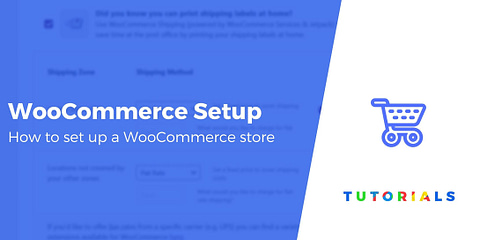



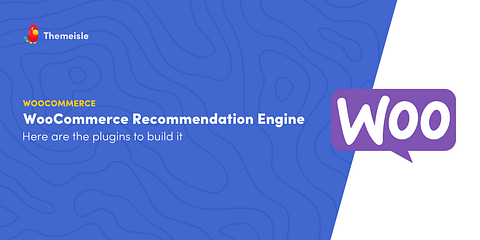


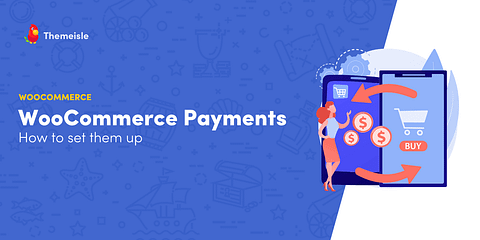

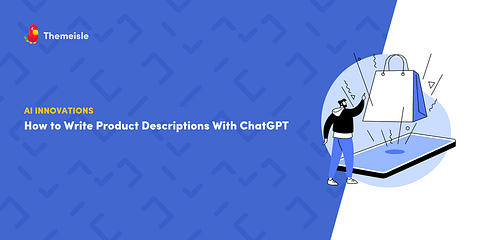

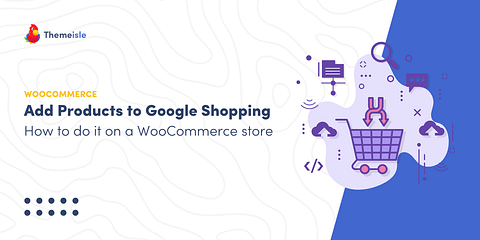
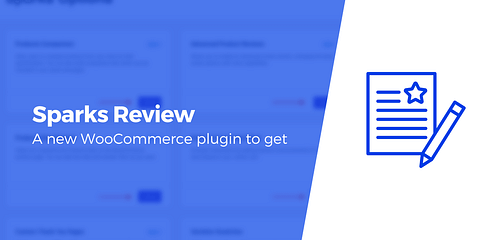

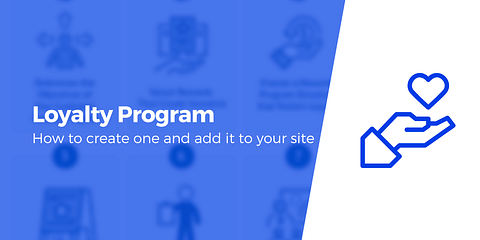

Or start the conversation in our Facebook group for WordPress professionals. Find answers, share tips, and get help from other WordPress experts. Join now (it’s free)!