Considering using Kinsta to host your WordPress site? In our hands-on Kinsta review for WordPress, we’ll share our thoughts on this popular host.
Kinsta provides managed WordPress plans with plenty of bells and whistles. At the same time, it’s not exactly cheap. The question is – is the cost justifiable?
To help you answer this question, we’ve put together a full Kinsta review for WordPress. We’ll cover what features are included, the performance and support you can expect, and what you’ll need to pay. Let’s begin with an overview and then we’ll get into the full analysis right after.
Kinsta
Kinsta specializes in providing premium managed WordPress hosting services for businesses and developers. It includes fast and secure hosting with advanced features such as automatic backups, free SSL certificates, and easy scalability.
Pros
Feature-rich with straightforward scalability
WordPress-specific optimization
36 global data centers
Cons
Won't fit into every budget
An overview of Kinsta
| Load times | 0.85s (US) | 1.25s (EU) | 2.35s (Asia) … |
| Uptime | 100% (avg. over 3 months) |
| Support | 24/7/365 support via live chat, with an average response time of under 2 minutes. In addition, there’s a knowledge base, a ticket system, WhatsApp chat, and email. U.S. customers (only) can also text message. |
| Key features | 36 global data center locations, automatic daily backups, free SSL certificates, easy scalability, free premium migrations, and DDoS protection. |
| Apps | Kinsta CDN (powered by Cloudflare) and a custom performance monitoring tool. |
| Price | The most entry-level managed WordPress plan is $30.00 per month, billed annually. It gives you 1 WordPress installation and comes with 10GB of storage and a 25,000 monthly visitors cap. |
| Best for | Businesses, developers, and high-traffic websites seeking premium managed services, leveraging Google Cloud Platform and Cloudflare for fast, secure hosting with advanced features. |
Kinsta versus main competitors
| Kinsta | WP Engine | Rocket | |
|---|---|---|---|
| Rating | 4.8 / 5 | 4.7 / 5 | 4.9 / 5 |
| Load time avg. | 1.23s | 1.24s | 0.61s |
| Uptime avg. | 100% | 100% | 100% |
| Price from | $30.00 | $20.00 | $30.00 |
| Free domain | ❌ | ❌ | ❌ |
| Free email hosting | ❌ | ❌ | ❌ |
| Free SSL | ✅ | ✅ | ✅ |
| Easy staging | ✅ | ✅ | ✅ |
| Security | DDoS protection, 14-day backup retention | Advanced DDoS, managed WAF, 40-day backup retention | WAF, malware protection, 14-day backup retention |
| Infrastructure | Google Cloud Platform | Own hosting stacks | Own hosting stacks |
| Visit | Kinsta | WP Engine | Rocket |
| Kinsta | Market average | |
|---|---|---|
| Load times US | 0.85s | 1.13s |
| Load times EU | 1.25s | 1.03s |
| Load times Asia | 2.35s | 2.04s |
| Uptime | 100% | 99.98% |
📚 Table of contents:
⚙️ Kinsta review for WordPress: features
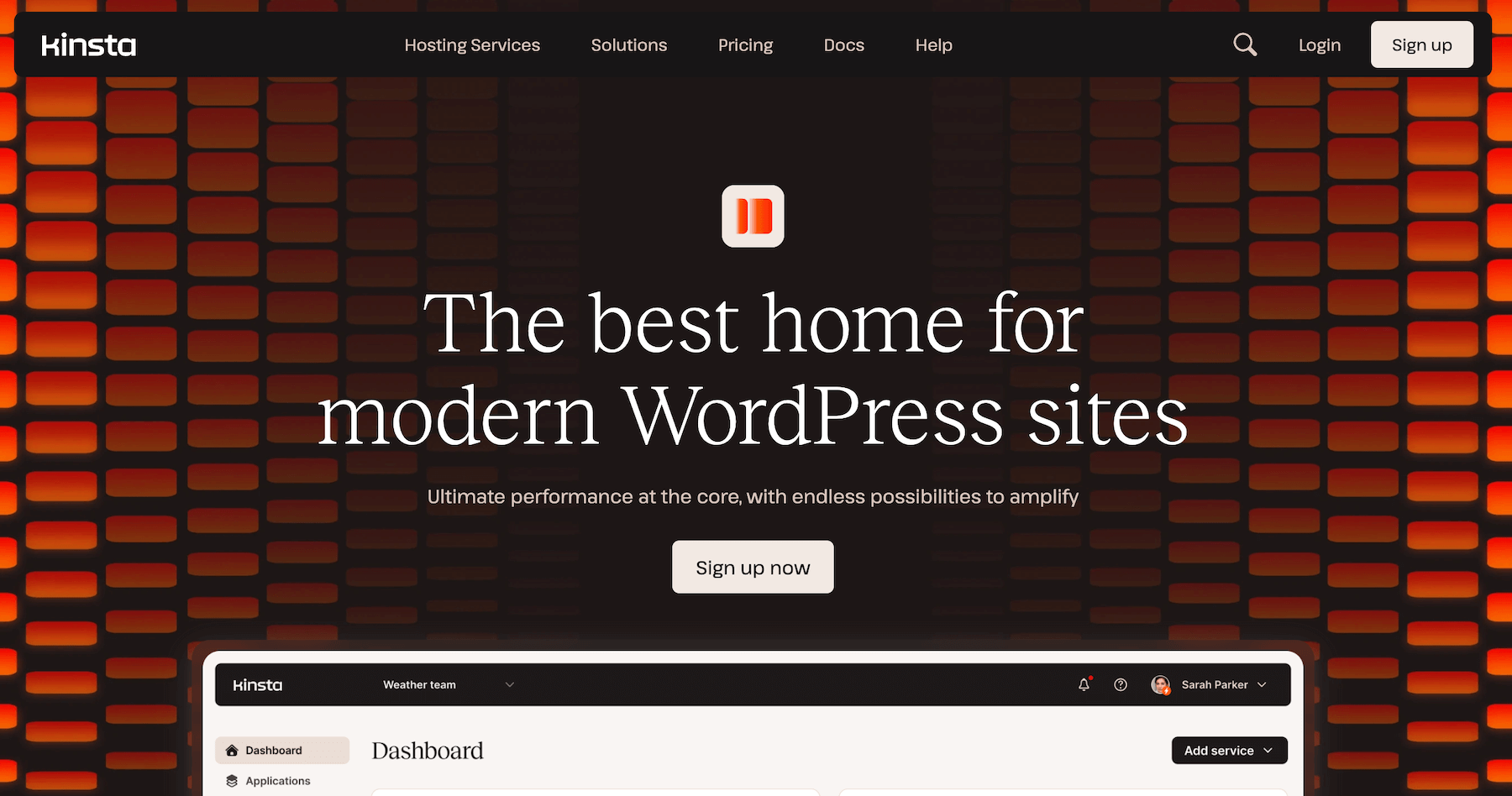
Kinsta has some interesting hosting products, including options for web applications, managed databases, and static sites. However, the bread and butter of their business is their WordPress-specific hosting plans.
The plans are fully managed, which means you can be very hands-off when it comes to setting up and maintaining your site.
Kinsta’s WordPress hosting is also cloud-based, so it doesn’t have its own data center with its own servers. Instead, all of its plans are powered by the premium tier of Google Cloud Platform, which is the same infrastructure that Google uses to power its own products.
As for features, Kinsta has quite a bit to offer. This includes:
- A custom dashboard, where you can view site stats and analytics.
- Automatic daily backups, along with the option to back your site up manually.
- A staging area for testing changes to your site.
- Free migrations from WP Engine, SiteGround, Flywheel, and more.
- A free SSL certificate.
- Various security features, such as Google Cloud firewalls and uptime checks.
- Secure Shell (SSH) access to your site for development tasks.
- Included CDN bandwidth.
All of these features are included even on the basic Starter plan and they provide you with a lot of the tools you’ll need to create and manage your site right off the bat. This minimizes the need for external solutions (and gets you up and running fast).
👐 Support options
Even though your Kinsta site will be managed, you’re still going to need assistance and advice from time to time. Access to knowledgeable and reliable support is therefore a must-have.
Kinsta provides a number of support options, including a ticket system, reaching out via email or WhatsApp, or opening up a live chat window right on the website. As part of our Kinsta review for WordPress, we tested the live chat support:

Overall, the support team was quick to respond, friendly, and helpful.
The only thing we didn’t like is that we were initially met with an AI bot that asked us a few questions, including wanting our email. This was mildly annoying when compared to A2 Hosting for example, who immediately just routes you over to a human when you open up their live chat. It wasn’t a huge obstacle, and to be fair it’s quite common nowadays, but it could’ve been better.
Besides live chat, there are also plenty of resources to help you in a more hands-on fashion. These include a knowledge base, a selection of comprehensive guides on key topics, and an active blog. All three are well-written and contain lots of useful advice and tips.
For U.S. customers specifically, you also have the option of reaching out to Kinsta support via text message, which can come in handy:

📈 Performance
Now, we come to what might be the most important part of our Kinsta review for WordPress. Top performance is vital on any site – at least if you want to retain visitors and provide a strong User Experience (UX).
It’s particularly important to check out what a managed provider offers in terms of performance. After all, they’ll be the ones largely in control of keeping your site running smoothly. Fortunately, Kinsta covers the basics, such as:
- Servers powered by a number of key technologies, including NGINX, LXD containers, PHP versions 8.0, 8.1, 8.2, 8.3, and MariaDB.
- Access to a free Content Delivery Network (CDN).
- Solid State Drive (SSD) storage.
- Edge caching (no need for your own caching plugin).
- Weekly optimization of your MySQL database specific to your WordPress needs.
And again, the underlying infrastructure is Google Cloud Platform, which gives you the reliability and performance of Google’s network.
Another benefit of Google Cloud Platform is that you can choose from Google’s best C2 machines in 36 data centers and even faster C3D machines in 6 of those data centers. This is way more than most hosts offer. These data centers are located all across the globe. You can select from many European locations, a number of US and Canadian cities, and even far-flung places, such as Brazil, India, and Australia.
By having the option to select your data center, you can position your site’s ‘home’ close to the bulk of its users. This is a handy way to reduce loading times and keep performance tight.
Page speed tests with Pingdom
So, how do all those features fare when put to the test? For the next stage of our Kinsta review for WordPress, we set up a testing site of our own a while back and we’ve been conducting monthly tests on it using Pingdom Tools. This has allowed us to measure Kinsta’s loading times from a variety of locations on a monthly basis.
The most recent results from last month are as follows (each number is the average of three tests):
| East Coast USA: 0.69s ⭐ | West Coast USA: 1.23s |
| Central USA: 0.62s ⭐ | London, UK: 1.23s |
| Paris, France: 1.26s | Mumbai, India: 2.35s |
The data itself is updated within this article via a shortcode mechanism every month after we conduct the tests. This is important to mention because due to the fact that it’s a “living entity,” we can’t write some definitive conclusion here about what you see above.
With that said, we will say that from doing these performance tests for quite a while now, that Kinsta typically does stay under the golden two-second mark [1] for at least a few of the locations. Whether that was the case last month – well, you can see that for yourself.
Page speed tests with Load Impact
Of course, individual loading times are only half the picture. The other key element of your site’s performance is how well it holds up under the strain of multiple concurrent users. To test this, we used Load Impact’s handy tool.
Unlike the Pingdom tests, we only do this test periodically. When we ran it the last time, we got the following results:
- Load Generator: Ashburn, United States
- Test Server: Mountain View, United States
- Minimum Response Time: 0.12 seconds
- Maximum Response Time: 0.13 seconds
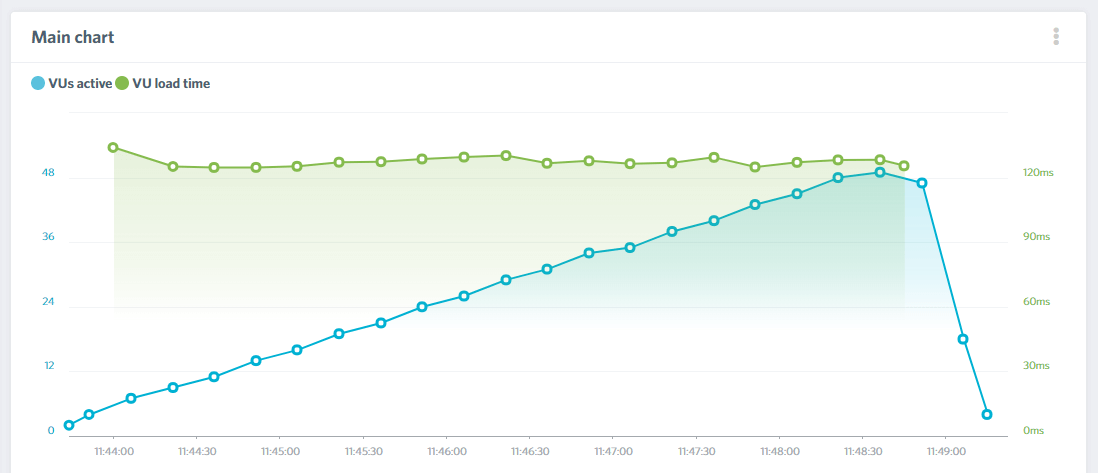
These results were impressive. The loading times stayed remarkably low and consistent throughout the entire test, which put a strain of up to 50 virtual users on the site at once. This suggests that with the right server placement, Kinsta sites are capable of maintaining excellent performance under stress.
💸 Kinsta pricing
The last element of our Kinsta review for WordPress is a look at this provider’s pricing options. As we mentioned earlier, their WordPress-specific managed plans are the bread and butter of their business and it’s also what we, as self-proclaimed WordPress aficionados, are interested in:

The really nice thing about Kinsta’s plans is that you’re easily able to scale to meet your needs. There are a total of ten tiers on offer, ranging from $30.00 per month for a single WordPress install, to a $562.50 per month enterprise plan that supports 60+ installs.
The plans in between offer a range of installs, supported traffic, and resources. However, for the most part, the features provided with each are identical. You essentially just get more of whatever the features are as you work your way up the plans. The only real exception to this is the first tier, which does hold back on a few additional perks such as multisite support and site cloning functionality. These are available starting with the second tier and above.
Overall, selecting a plan based on your needs is very straightforward – this holds true whether you’re a small business owner or a developer with lots of clients. There are also some optional add-ons you can purchase, such as extra backup storage, premium staging environments, and Redis.
👍👎 Overall pros and cons
Before we wrap up this Kinsta review for WordPress, let’s summarize the primary advantages and drawbacks of choosing this managed provider.
Pros
Wide range of both basic and advanced features.
WordPress-specific optimization, functionality, and support.
Powered by Google Cloud Platform’s premium tier.
Many performance optimizations, including the choice between 36 global data centers.
Scalable plan options to fit your needs.
Cons
Even the Starter plan is on the pricier side when it comes to WordPress hosting, and may not fit into every budget.
🏁 Conclusion
All in all, the results of our Kinsta review for WordPress suggest that this is a provider to pay attention to. The price may be high for some, but includes a ton of features and support options. If you’re looking for a comprehensive solution that offers website management and many of the tools you need to get started, Kinsta is worth a look.
Of course, there are plenty of other WordPress providers you’ll want to check out in comparison. To get you started, here are some of our reviews of similar managed WordPress hosts:
- WP Engine Review for WordPress: Is It Worth the Money?
- Flywheel Review for WordPress: A Reliable Managed Hosting Option?
- DreamHost Review for WordPress: Managed Hosting on a Budget
Do you have any other questions about Kinsta that would help you make your decision? Ask in the comments section and we’ll try to help.










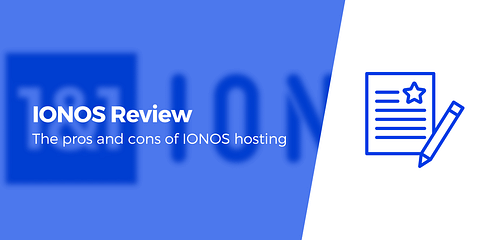




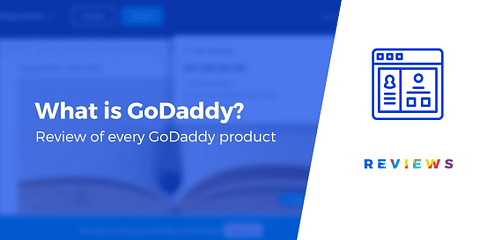


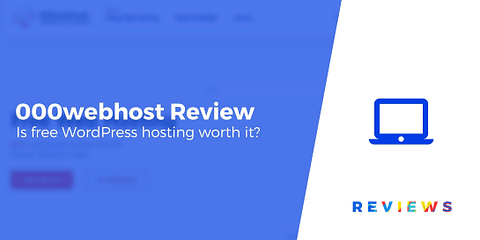


Or start the conversation in our Facebook group for WordPress professionals. Find answers, share tips, and get help from other WordPress experts. Join now (it’s free)!