Bounce rate is one of the most important website metrics. Not tracking it could be costly for your business, especially if you’re running an eCommerce store. However, a high bounce rate does not automatically mean you’re in trouble, which might be confusing to many marketers.
It could indicate that there are serious user experience (UX) issues on your website or that your content isn’t engaging enough. On the other hand, sometimes a high bounce rate suggests that your visitors found what they needed, which means your content is successful.
This article will discuss what this metric is and what it means for your website. Let’s dive in!
What is bounce rate?
In Google Analytics, a ‘bounce’ occurs when a visitor lands on a webpage and exits without viewing a second page on your site. Your bounce rate is calculated by taking the number of one-page visits to your site and dividing it by the total page entries or sessions.
So, for example, if 100 visitors enter your page and 40 of them leave your site without viewing a second page, your bounce rate equals 40%.
It’s important to note that a “bounce” doesn’t just mean a visitor clicked the Back button. A visitor may bounce from your site in several ways, such as:
- Clicking on an external link to another site (like an affiliate link)
- Using the Back button to leave the page
- Closing the tab or window
- Session timeout
Bouncing can often be worrisome. For instance, it may mean your website is too confusing to navigate, or that it lacks clear calls to action (CTAs).
It could also indicate that your content is boring, your design is not responsive, or that your website takes too long to load. These issues could negatively impact your search engine rankings, so it’s essential to pay close attention to this metric.
If you use Google Analytics, you can find your bounce rate by navigating to Audience > Overview:

Can a high bounce rate be good?
Confusingly, a high bounce rate doesn’t always indicate that there’s a problem. For instance, it could suggest that your visitors found exactly what they were looking for right away and left fully satisfied.
Or, if the goal of your page is to drive people towards an external link (e.g. an affiliate link click), this could mean that you were successful in getting them to click the affiliate link.
If you’re running an online store, a high bounce rate might also indicate that your customers are ‘window shopping’. They might still come back to purchase an item later, so this metric is not always a true reflection of your website’s success.
You can also expect higher bounce rates for content such as:
- Landing pages
- Blog posts
- Contact pages
- FAQ pages
Your visitors might spend a considerable amount of time reading through the information provided on these pages. Still, if they don’t proceed to a second page on your site, it counts as a bounce.
For this reason, it’s always smart to view your bounce rate in context alongside other metrics. For instance, your exit rate takes into consideration the total time visitors spend on your website.
You can find the details of your exit rate via Behaviour > Site Content > Exit Pages in Google Analytics. Note that this metric might still be high on some pages where most users normally end their journeys.
Whether a high bounce rate is ‘good’ or ‘bad’ depends on the type of website you run and the expected customer funnel. According to Kissmetrics, the following rates are considered normal:
- Retail sites: 20–40%
- Landing pages: 70–90%
- Portals: 10–30%
- Service sites: 10–30%
- Content websites: 40–60%
- Lead generation pages: 30–50%
You can use these statistics as your reference points. However, even if your result is acceptable, it’s still smart to listen to your customers and perform regular usability tests.
How to improve your site’s bounce rate
If you’re worried your bounce rate is running too high, here are some techniques you can try to reduce your bounce rate:
Improve your bounce rate:
- Produce high-quality content. Posting content that is engaging and relevant to your visitors’ interests may encourage them to stay on your website. Remember to follow best SEO practices, use clear headings, and keep your paragraphs short so your content is easy to digest.
- Ensure your website is fast. If your page takes longer than three seconds to load, visitors are likely to leave. Using a reputable web hosting provider and a lightweight theme can help shave seconds off your loading times.
- Use clear navigation. Make sure your website is easy to navigate with an intuitive menu and obvious CTA buttons. You can also use tags and categories to organize your content better.
- Don’t neglect mobile users. Ensuring that your content is accessible from all devices can be critical to your bounce rate. Use a responsive theme and follow design best practices to make your website mobile-friendly.
- Include internal links – add lots of internal links and display related content so that visitors can easily find other content that they’re interested in.
Finally, consider what bounce rate means to you. Depending on your site, you might want to set up an adjusted bounce rate to more accurately capture how people interact with your content.
You can actually customize how Google treats bounces. Some common “tweaks” that sites make are to:
- Remove visitors who spend at least X seconds on your page from bounce rate. Woorkup has a guide on why and how to create this adjusted bounce rate. This can be useful for blogs to help you understand whether or not people are reading your content before bouncing.
- Tracking affiliate link clicks or other important actions as “interaction events“, which lets you exclude visitors who perform your desired actions from your bounce rate.
Conclusion
A high bounce rate is often regarded as bad news. It can indicate usability problems or other issues with your page. However, it could also mean that you’re doing an excellent job of delivering what visitors want to see, so it’s crucial to understand what it means for your website.
In this article, we’ve discussed how to interpret this metric. In general, a bounce rate of 40–50% is considered decent. However, this statistic varies depending on what type of site you run, so don’t fret if yours doesn’t fall in this bracket.
Do you have any questions about bounce rate? Let us know in the comments section below!


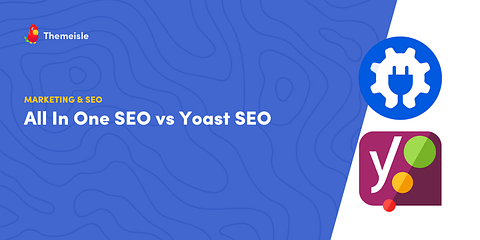
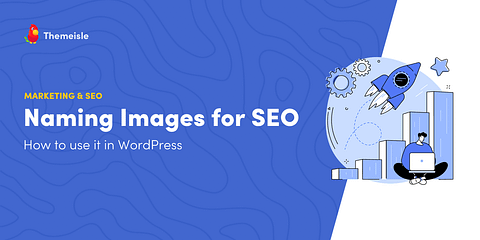
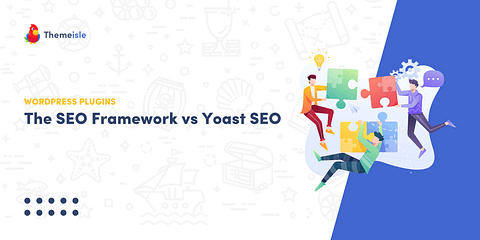



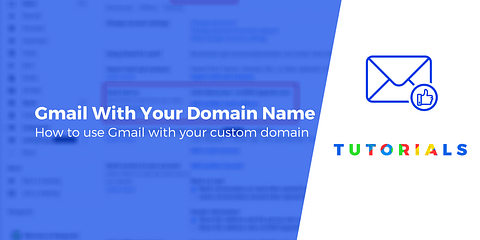
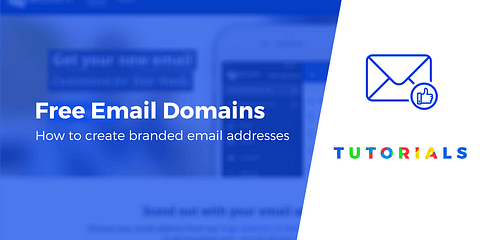
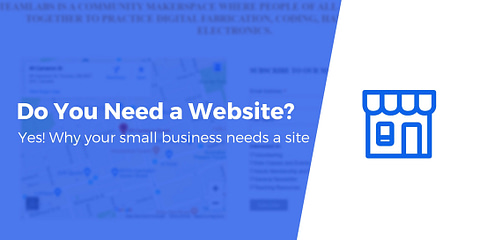


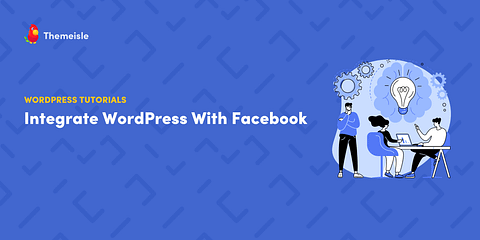

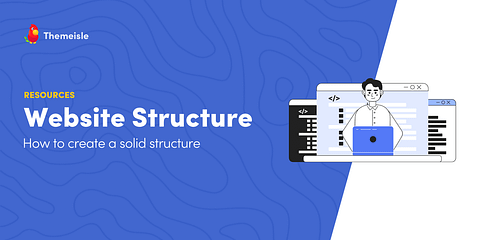



Or start the conversation in our Facebook group for WordPress professionals. Find answers, share tips, and get help from other WordPress experts. Join now (it’s free)!