Popup messages can help convert your website visitors into email newsletter subscribers, members, or paying customers. However, WordPress doesn’t enable you to make popups out of the box. Therefore, you might be looking for the best WordPress popup plugins.
With a WordPress popup plugin, you can design custom messages to fit your website’s branding. Plus, you can trigger these popups to target visitors after a certain amount of time or specific actions taken on your site.
🔍 In this guide, we’ll take a look at 11 of the best WordPress popup plugins. For each tool, we’ll explore its key popup features and email marketing integrations.
Let’s get started!
1. Otter Blocks
At the first position is Otter Blocks, which is a page builder extension plugin designed to enhance the capabilities of the default Gutenberg block editor that comes with every WordPress installation.
It provides over 30 blocks, with each one generating a specific page element, ranging from contact forms to sliders, to the reason you are reading this article right now – popup windows.
By using Otter Blocks’ Popup Block, you can transform Gutenberg into a versatile WordPress popup builder. The Popup Block itself grants you popup building capabilities without interfering with Gutenberg’s editing procedures. You still get to enjoy an overly simple and seamless editing process while working on your WordPress popups.
Aside from being able to create the popup windows, Otter Blocks lets you customize them in various ways. You can set the trigger points for when they should appear, set their visibility conditions, insert custom CSS, and even choose their positioning, layout, and styling.
It’s indeed one of the best WordPress popup plugins for setting up:
- Popups triggered by the loading of pages.
- Popups triggered by page scrolling.
- Popups triggered by link clicks.
- Popups triggered when visitors express exit intent.
💳 Pricing: You don’t have to pay anything, as Popup Block is one of the modules included in Otter Blocks’ free package. For enhanced features, however, you’ll have to upgrade to a premium package for at least $39 per year.
2. Elementor Pro
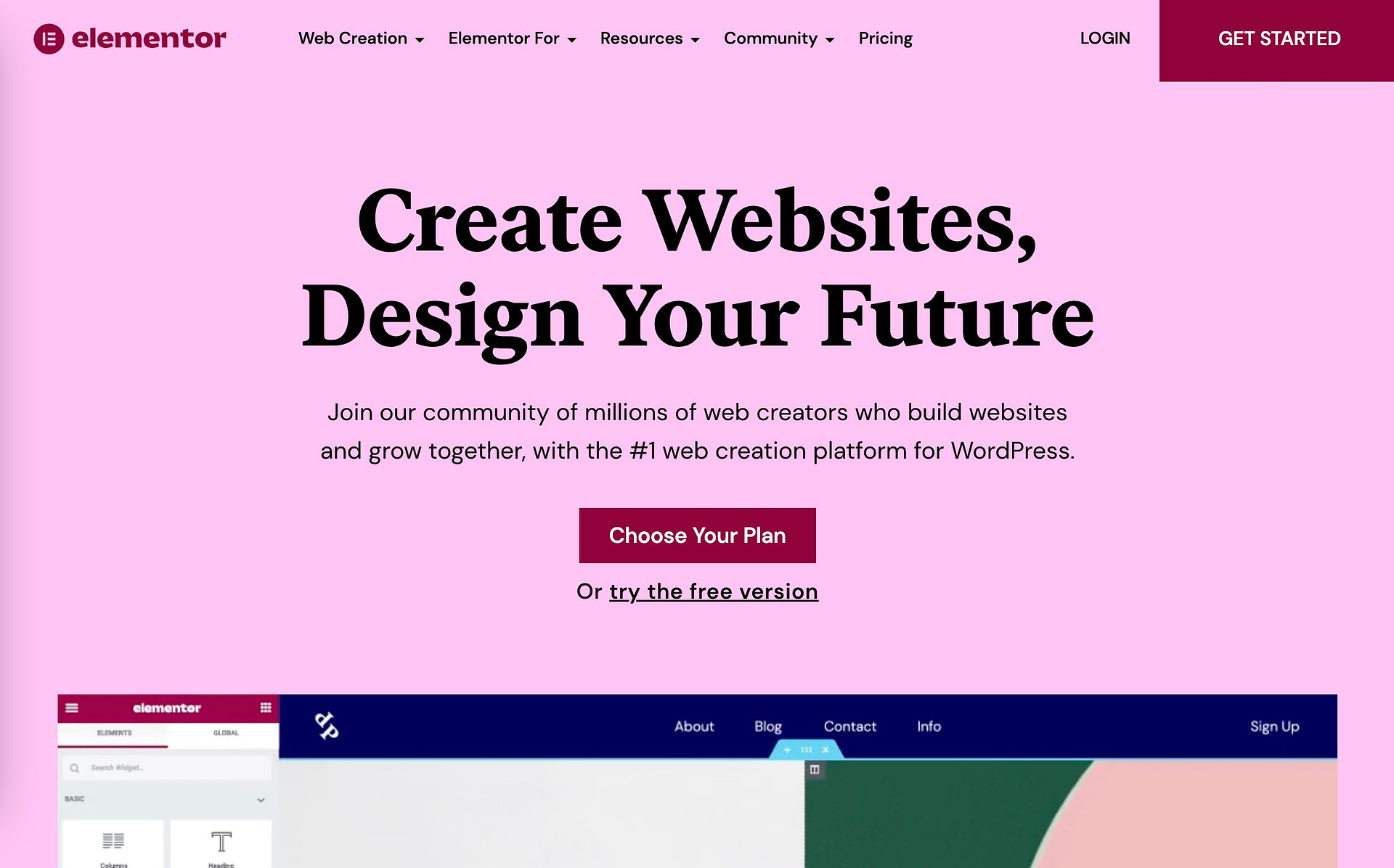
Elementor is a popular WordPress page builder plugin. Its premium version comes with a popup builder that lets you visually customize every part of your popups using Elementor’s code-free drag-and-drop editor.
That’s really the biggest selling point of Elementor Popup Builder – you get one of the most powerful design editors available.
You can use it to create various popups, including:
- Email signups
- Exit-intent messages
- Content lock popups
- Related products/upsell popups
Elementor includes multiple popup templates to help you craft custom messages more quickly. Additionally, you can use triggers and display conditions to target users based on actions such as scrolling and clicking, or a set period of inactivity.
Moreover, Elementor Pro integrates with 12 different email marketing tools. These include AWeber and Mailchimp.
To learn more, you can read our Elementor review.
💳 Pricing: The Elementor Pro plugin starts from $59.00 per year.
3. OptinMonster

OptinMonster’s Popup Builder is one of the best WordPress popup plugins offered in a freemium format. It lets you build various popups, including lightboxes, floating bars, and slide-ins. Moreover, you can create:
- Gamified popups
- Countdown timers
- Welcome mats
With OptinMonster, you can design custom popups using a drag-and-drop builder. These messages can include animations and even sound effects. You can also customize the popup display based on user locations, past behaviors, and actions on your site.
Where OptinMonster really excels, though, is in creating rulesets to target your popups to the exact right users and content. There are also special targeting rules for eCommerce stores.
Furthermore, OptinMonster integrates with more than 35 email marketing and customer relationship management (CRM) tools. These include Constant Contact, MailPoet, and SendPulse.
While OptinMonster is more expensive than other WordPress popup plugins, it can be a great option if you’ll use its advanced targeting rules.
💳 Pricing: You can use OptinMonster for free, but you’ll be restricted to 500 monthly campaign impressions, 300 page views, and two campaigns. Upgrading to a premium account starts from $9.00 per month and unlocks unlimited campaigns and 2,500+ page views.
4. HubSpot WordPress Plugin

If you’re looking for one of the best WordPress popup plugins that won’t cost you a cent, then you might consider using HubSpot’s free WordPress popup plugin. HubSpot offers various marketing tools, including CRM, live chat, and a user-friendly popup builder.
With HubSpot, you can choose from various form types, including:
- Drop-down banners
- Slide-ins
- Simple popup boxes
You can target your HubSpot popups based on page URLs, visitor behaviors, exit intent, and time-based or scroll-based triggers. In addition, you can display thank you messages and send follow-up emails when users enter their information into your popups.
HubSpot displays all your popup data within the HubSpot CRM and lets you contact customers directly from there. It’s compatible with 34 different email marketing tools, including MailerLite, Zoho Mail, and iContact.
💳 Pricing: Free for the plugin and popup builder. There are paid plans that add more advanced marketing and sales features if needed.
5. Popup Maker

If you want a lot of customization options, Popup Maker is arguably one of the best WordPress popup plugins on the market for that purpose. You can use the built-in editor to customize your popup’s size, position, and animations.
Plus, you’ll have access to various popup types, such as:
- Video lightboxes
- Opt-in forms
- Loading screens
- Floating stickies
However, the editor is not as visual and flexible as what you’d get with Elementor Pro or OptinMonster.
Popup Maker supports a variety of popup triggers, including auto open, click open, exit intent, and scrolling. You can also target users based on their user roles, cart contents, device types, and more.
That’s one of its strong points – accessing WordPress-specific targeting rules for your popups.
Furthermore, Popup Maker is open-source, so you can customize it to fit your marketing needs. You can also integrate it with more than ten email marketing platforms, including Mailchimp, MailPoet, and Constant Contact.
💳 Pricing: You can use the core Popup Maker plugin for free. However, you won’t be able to create exit-intent popups, access analytics, or use advanced targeting settings. Upgrading to Popup Maker premium costs from $87 per year.
6. Sumo
If you’re looking for an affordable popup plugin, consider using Sumo. You can get started for free and upgrade as needed. It’s a complete marketing solution that includes email marketing tools, eCommerce integrations, and popups.
Sumo lets you create a variety of popups, including:
- Email list builder popups
- Welcome mats
- Smart bars
- Scroll boxes
You can embed popups in your website or set them to appear with specific triggers, such as scrolling to a location or hovering over an element. Additionally, you can embed attractive call to action (CTA) buttons in your Sumo popups.
Sumo integrates with various email marketing solutions. If you’re using the free plugin, you can connect it with Mailchimp, AWeber, Constant Contact, and more.
💳 Pricing: The core plugin is free. However, you won’t be able to use advanced targeting methods such as user devices, locations, and referrers. Additionally, you won’t have access to advanced email integrations like Salesforce, HubSpot, or Keap. Sumo Pro costs $39 per month.
7. Popup Builder

If you’d like to customize your popups based on complex triggers and user actions, consider using Popup Builder. This plugin can trigger your messages when users complete certain “events,” such as adding products to their carts, hovering over elements, or being inactive.
Additionally, you can set advanced conditions for your popup display, such as:
- After a specific number of page visits
- Cart conditions
- Location-specific conditions
- User roles
- URL query strings
You can choose from and customize various popup designs, including image popups, subscription forms, countdowns, and contact forms. You can also display your popups across multiple locations, including WooCommerce product pages, specific post types, and your archives.
By default, Popup Builder can integrate with weMail, a platform that connects with SMTP providers. However, you’ll need to pay for extensions to use the plugin with AWeber or Mailchimp.
💳 Pricing: The core plugin is free. You can also choose from a range of paid extensions, including push notifications, video popups, and yes/no button popups.
8. Bloom

If you have a slightly larger budget, you might consider using Bloom. It’s a complete email marketing and opt-in service that can help you grow your newsletter signup list, collect leads, and convert your visitors into followers.
Bloom has more than 100 form templates and lets you create:
- Automatic opt-in popups
- Opt-in fly-ins
- Unlock content popups
Additionally, it has various trigger types, including timed delays, scrolling, commenting, purchasing, or a set period of inactivity. It also integrates with 19 email marketing services, such as Mailchimp, AWeber, and ConvertKit.
However, you should note that Bloom doesn’t offer a fully customizable editor. Instead, you’re limited to customizing the text and colors that appear on premade popup templates. If you want the ability to fully customize your popups using a visual interface, you should pick a different popup plugin.
💳 Pricing: Bloom comes as part of a larger Elegant Themes package. It costs $89 per year or $249 for lifetime access. This plan includes the Divi theme, the Extra page builder, and the Monarch social media sharing plugin.
9. Icegram

Icegram is one of the best WordPress popup plugins for lead generation. It includes more than 50 popup templates and types, including:
- Timed popups
- Lightbox subscription boxes
- Multi-step CTAs
- Opt-in forms
With Icegram, you can choose from various display and targeting rules, including specific website pages, devices, and time intervals. Moreover, Icegram popups are specifically designed to be mobile-responsive.
Icegram integrates seamlessly with more than 25 leading email service providers. For example, you can use it with Constant Contact, MailerLite, and ActiveCampaign.
💳 Pricing: You can use Icegram for free. However, you won’t have access to exit-intent triggers or user behavior targeting settings. Icegram Pro costs from $129 per year and includes these features and advanced analytics tools.
10. Ninja Popups

Ninja Popups could be an excellent choice if you want to create custom forms. It comes with a drag-and-drop popup builder that lets you control your message’s alignment, design, and animations.
Plus, you can choose from more than 65 templates, including:
- Opt-in forms
- Newsletter signup forms
- Contact forms
You can trigger your popups according to specific parameters, such as exit intent, inactivity, page-level targeting, and time-based delays. Furthermore, Ninja Forms has in-built A/B testing to help you trial different popup variations.
Ninja Popups integrates with more than 45 email marketing services, including ActiveCampaign, FreshMail, and Brevo. The plugin can also connect with social media platforms, such as Facebook and Twitter.
💳 Pricing: A regular Ninja Popups license costs $24 (with six months of support).
11. ConvertPlus

Last, but not certainly not least, on our list of the best WordPress popup plugins is ConvertPlus. If your top priority is targeting your popups toward specific users, ConvertPlus might be the right option for you. Using this plugin, you can control the popup display according to the frequency of visits, referral domains, and new versus old visitors.
ConvertPlus has more than 100 popup templates spanning categories such as:
- Video popups
- Modal full-screen messages
- Social sharing popups
- Mobile-only popups
ConvertPlus can help you collect data from WordPress form plugins and WooCommerce. Moreover, it integrates with 34 email marketing services, including Klaviyo, GetResponse, and Emma.
💳 Pricing: A regular license for ConvertPlus costs $23 (with lifetime updates and six months of support).
Try one of these popup plugins today
WordPress popup plugins can help you connect with website visitors and turn them into loyal subscribers. You can use these messages to increase signups to your email newsletter list, promote offers, and dissuade users from leaving your site.
So which of these best WordPress popup plugins is really the “best one”?
🎯 If you’re looking for the best WordPress popup plugin, then a strong case can be made for using Ninja Popups. This premium plugin has more than 65 popup templates and offers various trigger and display conditions. Additionally, it integrates with more than 45 email marketing platforms, enabling you to consolidate your leads and user data.
🎯 If you want something a little simpler (and cheaper) and you’ve built your site using Gutenberg, then Otter Blocks makes a solid choice. Not only will you get the popup block that we discussed at the beginning of this post, but you’ll also get over 30 other useful blocks to make your site do almost anything you want it to (within reason). At a cost of $0, it’s criminally underpriced to your advantage.
For some other related posts, you can check out our guide to exit-intent popups and creating personalized popups ⬅️.
Do you have any questions about the best WordPress popup plugins featured on our list? Let us know in the comments section below!


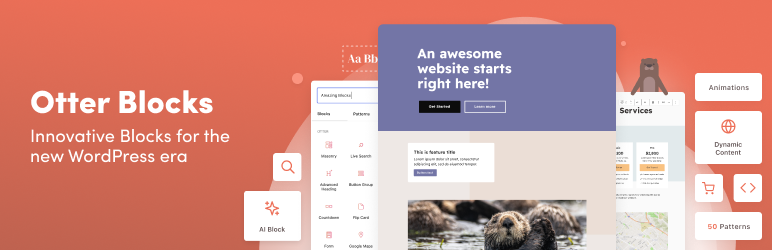
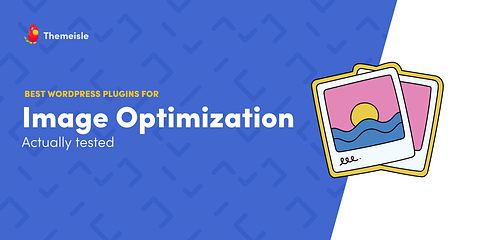



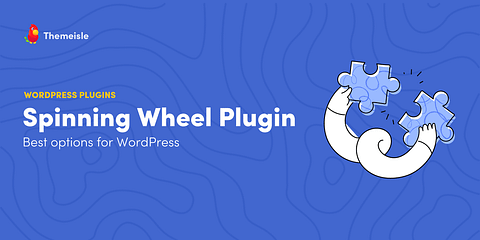
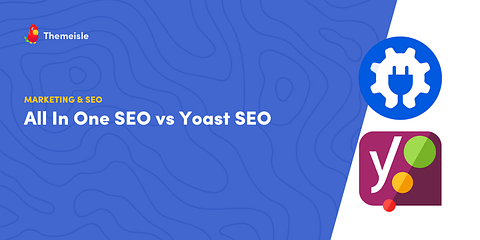

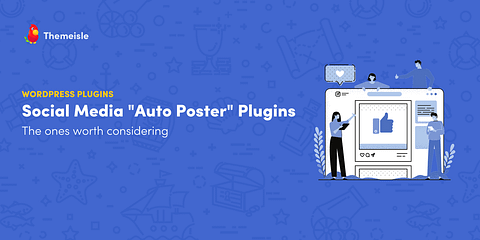
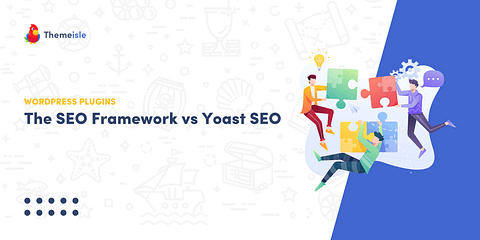


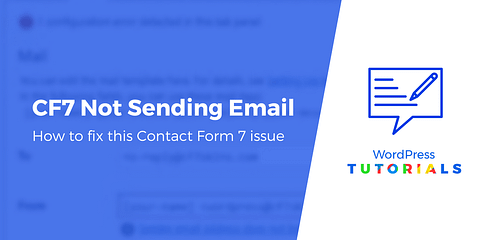


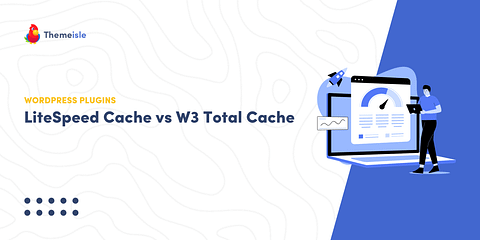
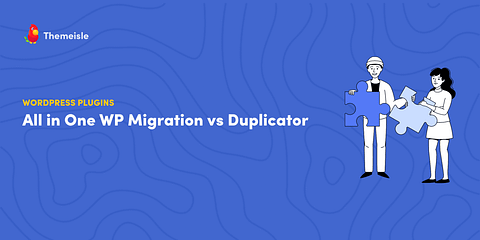
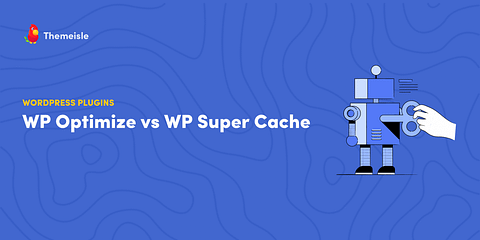
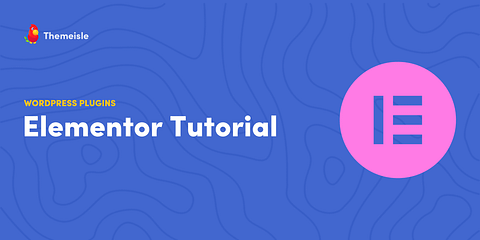
Or start the conversation in our Facebook group for WordPress professionals. Find answers, share tips, and get help from other WordPress experts. Join now (it’s free)!