Bootstrap is a useful framework that makes it easy to build responsive websites. Therefore, you might want to implement the tool in WordPress, but you’re not sure how to get started. In fact, many people don’t realize that it’s relatively simple to use Bootstrap in WordPress.
For example, you can activate a Bootstrap theme or plugin. Or, you can start using Bootstrap manually by pasting the reference link in your theme header file. Then, you’re able to improve your User Experience (UX) and make your site more mobile-friendly. 😎
👉 In this post, we’ll take a closer look at Boostrap in WordPress. Then, we’ll discuss whether Bootstrap themes are still relevant, and suggest some ways to use Bootstrap in WordPress. Let’s get started!
📚 Table of contents:
- An introduction to Bootstrap in WordPress
- Why use Bootstrap in WordPress
- Are Bootstrap themes still relevant?
- What role is Bootstrap playing in WordPress
An introduction to Bootstrap in WordPress
Bootstrap is a popular framework that’s used on more than 20% of all websites [1]. It was initially designed by a team of developers at Twitter. Like WordPress, it’s an open-source framework, so it’s easy (and free) to get started with:
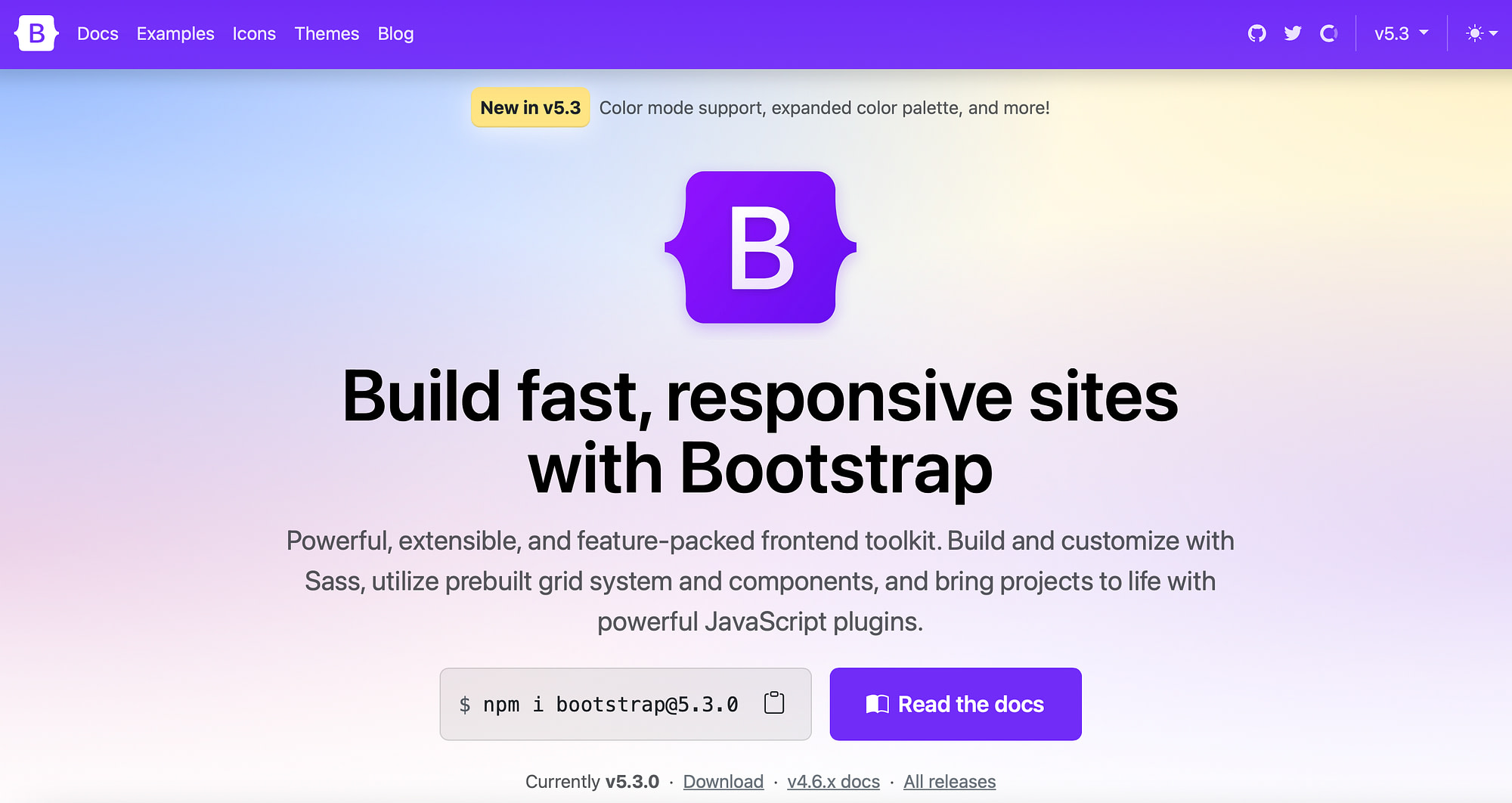
Bootstrap was presented as a solution to the growing number of mobile users. Today, mobile web traffic accounts for almost 60% of global web traffic [2].
Therefore, the developers behind Bootstrap came up with a way to put mobile users first. As such, Bootstrap includes a grid system (and a column structure) that adjusts the page design at specific break points or resolutions.
This way, you can create a beautiful website that adjusts seamlessly across different screen sizes with minimal effort. Better yet, Bootstrap is ideal for all kinds of WordPress users.
For example, if you’re a beginner, you can install Bootstrap themes and plugins. Or, if you’d prefer, you can quickly familiarize yourself with CSS and HTML. However, if you’re a seasoned developer, you can add and edit lines of HTML or JavaScript to tailor the framework to your exact website needs.
Why use Bootstrap in WordPress
As we’ve mentioned, Bootstrap is a framework that helps you build mobile-friendly websites. However, there are plenty of other benefits to using Bootstrap in WordPress.
First off, while it’s a framework, it isn’t a fully-fledged CMS. So, you can expect powerful performances since you won’t find any unnecessary bloat that might slow your site down.
Better yet, Bootstrap is compatible with tons of browsers including Chrome, Firefox, and Safari. For that reason, you don’t need to concern yourself with webkit CSS rules to achieve cross-browser compatibility.
By implementing Bootstrap in WordPress, you can also save time and effort creating unique interactive websites. For instance, you’ll get access to tons of pre-built WordPress Customizer capabilities like navigation bars, accordions, tooltips, and more.
And although complete beginners may find Bootstrap initially daunting, it’s fairly easy to get to grips with. All it requires is some familiarity with CSS and HTML. Plus, there’s a huge support community where users are happy to share knowledge and answer questions.
Are Bootstrap themes still relevant?
Given that Bootstrap has been around for a while, you might be wondering whether Bootstrap themes are still relevant.
Bootstrap themes are popular since they support proper rendering and touch zooming for all devices. Additionally, they come with pre-built templates for forms, navigations, and other User Interface (UI) elements. Plus, thanks to pre-styled scripts, many developers like to use Bootstrap themes to access certain features and add animations without needing to code from scratch.
Overall, there’s no problem with Bootstrap and it can still serve as the building block for an optimized and modern website. The final result will, however, depend more on how well the developer has integrated Bootstrap into the theme’s structure, rather than on any limitations of the framework itself.
Still, there’s one elephant in the room we need to mention – FSE.
FSE – or full site editing – is a new addition to WordPress that enables users to get far more control and flexibility over their websites. But, to use FSE, you’ll need to activate a block theme.
With FSE, you’re able to improve your UI with a whole new set of blocks including the Navigation block and the Query block. So now, it’s easy to create interactive web experiences even for complete beginners. And you don’t have to go far to find quality FSE themes – check out our own Neve FSE:
All things considered, there’s still place for Bootstrap in WordPress.
If you’re a beginner, and the idea of site editing is a little overwhelming, you might prefer to stick with page builder plugins (like Elementor) and their integration with classic WordPress themes. In this instance, Bootstrap themes still offer a viable option for building mobile-first interactive websites that can cooperate well with solutions like Elementor.
What role is Bootstrap playing in WordPress
Now that you know a bit more about using Bootstrap in WordPress, let’s take a look at the best ways to get started. As we’ve discussed, you might choose to install a Bootstrap theme.
Luckily, there are plenty of excellent options available. For example, Sparkling is a powerful theme that enables visitors to seamlessly scroll through your page sections and also integrates all of Bootstrap’s structures.
Alternatively, Futurio is a lightweight Bootstrap theme that makes a great choice for blogs, portfolios, and storefronts.
On the other hand, you might prefer to install a Bootstrap plugin. This is a great option for beginners since it doesn’t require you to handle code.
All Bootstrap Blocks is a beginner-friendly plugin that incorporates the Bootstrap framework. Plus, you’ll get access to 37 Bootstrap blocks including containers, rows, columns, accordions, and more. This, in result, enables you to create fully responsive Bootstrap page layouts.
For more experienced users, you might prefer a plugin like Bootstrap Blocks. This requires some technical skill to fully integrate it into WordPress. Additionally, it doesn’t include the Bootstrap library, so you’ll need to manually add code to your functions.php file to achieve that functionality.
Lastly, you can install Bootstrap manually to use it in WordPress. However, this path is rather specialized, so it’s probably not the option for most users.
Conclusion 🧐
By incorporating Bootstrap in WordPress, you can design an interactive mobile-first website. Better yet, the framework is lightweight, fast, and compatible with multiple browsers.
To recap, here are the best ways to use Bootstrap in WordPress:
- 👉 Use a Bootstrap theme.
- 👉 Install a Bootstrap plugin.
Do you have any questions about how to use Bootstrap in WordPress? Let us know in the comments section below!



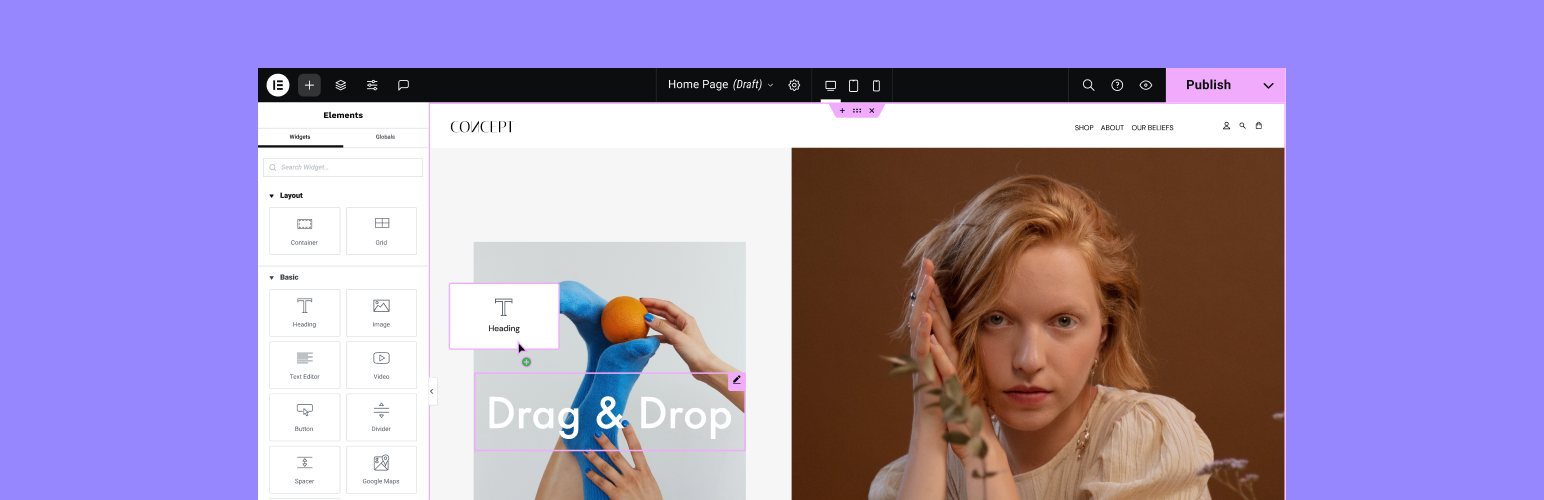



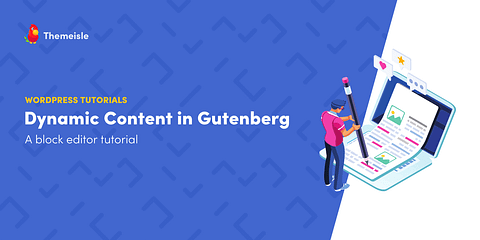

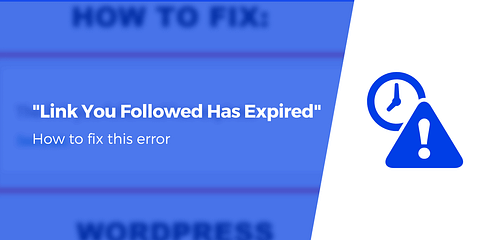

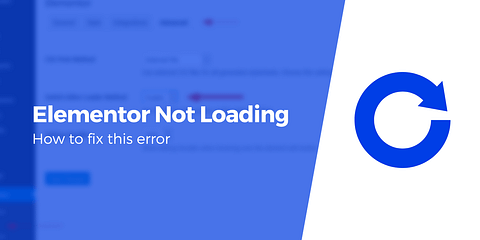
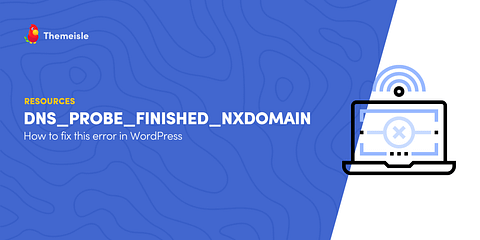
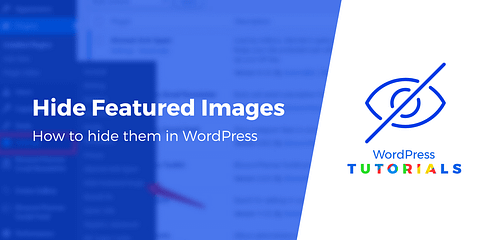
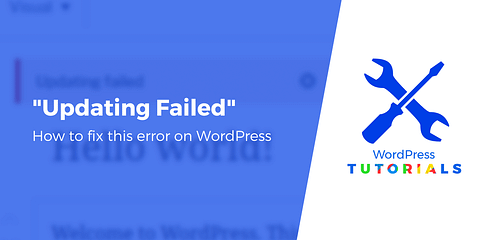

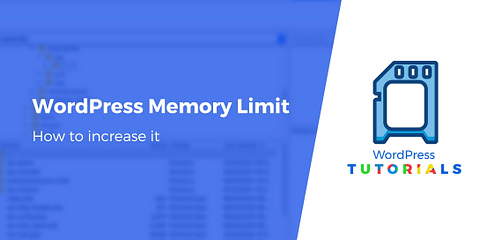





Or start the conversation in our Facebook group for WordPress professionals. Find answers, share tips, and get help from other WordPress experts. Join now (it’s free)!