Not convinced whether or not you should use WordPress as the tool to build your website with? “Isn’t WordPress just a blogging tool?” – you ask – “Can I even build a website with WordPress on my own?”
Today, we have the answers for you. Here’s a list of 23 reasons why you should use WordPress. Everything backed by real data and user stats:
Here’s why you should use WordPress:
1. WordPress is used by 43.2% of all websites
Roughly 43.2% of all websites on the Internet use WordPress. That number is astounding if you think about it. More than one in every four websites that you encounter are using WordPress. There’s a reason all those sites choose WordPress, too! And that’s kind of what this post is about.
2. WordPress dominates the content management system market, with ~65.3% market share
That means not only is WordPress popular for all websites, it’s especially popular for websites with a pre-built content management system. The next closest competitor – Shopify with 6.7% – doesn’t even come close to matching WordPress.
(Charts by Visualizer Lite.)
3. WordPress is incredibly extensible with plugins
That means you can add cool functionality to your site without needing to know how to code.
WordPress’ massive plugin ecosystem beats out all of the other content management systems. These numbers are just for the official extension directories, and leave out additional extensions offered by third-parties:
Official plugin listings:
4. WordPress lets you change how it looks using themes. No code required
Beyond plugins, WordPress also offers an insane collection of themes for your site. Themes let you control exactly how your site looks, again, without needing to know a single line of code.
You can find thousands of free themes at WordPress.org, with thousands more at third-party marketplaces and developers.
5. WordPress is multilingual
Not a native English speaker? No worries! The WordPress translation team has translated WordPress into 169 different languages. Many plugins also offer translated versions, and you can easily create a multilingual site using plugins like Polylang or Weglot.
6. Rihanna uses WordPress
While plenty of small websites use WordPress, you can also find tons of big brands using WordPress. You’ll find huge companies like Renault, musicians like the RollingStones, athletes like Usain Bolt, publishers like TechCrunch and Muscle and Fitness, and universities like Georgia State University and the University of Washington.
Some of the notable brands already using WordPress:




7. WordPress is affordable compared to other solutions
The WordPress software itself is free and you can find plenty of free themes and plugins to build your site with. That means your only unavoidable fixed costs are cheap WordPress hosting and a domain name. All in, it’s possible to run a basic WordPress site for as little as ~$60 per year, though you’ll exceed this if you want premium plugins or themes.
Compare that to Squarespace which already starts at $96 per year for the most basic plan.
8. It’s easy to find WordPress help
Because WordPress is the most popular content management system in the world, there’s a massive support ecosystem for anything and everything related to WordPress. Plenty of blogs post WordPress tutorials, and there are also dedicated WordPress support forums, as well as helpful beginner-friendly video tutorials.
9. WordPress is flexible
Because of its huge plugin ecosystem, you can use WordPress for everything from creating an eCommerce store to launching a local directory like Yelp to building a social network and lots more.
That is, WordPress is way more than just a blogging platform nowadays.
10. WordPress isn’t just for websites anymore, either
WordPress has made its REST API a massive focus lately, which opens up the door for developers to create all kinds of interesting apps based on WordPress. Going forward, you’ll be able to use all of your WordPress content in new and interesting ways.
11. WordPress connects with your favorite third-party tools
With WordPress, you can still use your favorite email marketing service, payment gateways, and more. Thanks to its huge number of plugins, you can hook WordPress up to most popular third-party website services nowadays.
12. But WordPress also lets you create a self-contained ecosystem
If you don’t like third-party services, WordPress also makes it easy to keep everything inside your dashboard. If you want to go the opposite direction from using third-party tools, you can build an email list, send newsletters, and lots more…all without needing to leave the WordPress dashboard.
13. WordPress follows accessibility standards
Accessibility is about making the web easier to use for individuals with physical or sensory impairments. The WordPress core team puts a special emphasis on making WordPress software accessible to everyone.
14. WordPress hosts fun offline and online events
Every year, WordPress hosts tons of WordCamps and meetups around the world. These meetups provide an opportunity to network with like-minded individuals and learn new things about WordPress. While you might not take advantage right away, these fun events are a perk as you become more familiar with WordPress.
However, while most of the events would normally take place in person, the worldwide situation has slowly shifted the meetups to the online space. This change has urged the organizers to adapt and schedule more virtual gatherings than ever.
15. WordPress is committed to becoming even more user friendly
Partially in response to website builders like Squarespace and Wix, WordPress has doubled down on making itself even more user friendly to beginners. That means WordPress is committed to becoming as easy to use as Squarespace…while maintaining its massive flexibility advantage.
Features like the real-time WordPress Customizer help you easily tweak your site even if you don’t know a thing about code.
16. WordPress can guide missiles
There was this one time when WordPress was caught guiding missiles. Albeit on TV, but still!
17. 36% of the top 10k sites use WordPress
Let’s dive back into stats for one second because this one is interesting. While WordPress has a dominant overall market share, it’s also used by a hefty chunk of top-tier sites as well. 36%, a plurality, of the top 10,000 most-trafficked sites in the world run on WordPress. No other content management system comes close.
18. WordPress makes search engine optimization easier
Search engine optimization is essential to getting traffic to your WordPress site. Thanks to plugins like Yoast SEO, All in One SEO, and more, it’s incredibly easy to SEO-optimize WordPress without needing to be a code genius. All you need to do is configure some basic settings and the plugins handle the rest.
Better yet, some plugins analyze your content and offer suggestions. So even if you don’t know anything about SEO, you can still optimize your content by following a plugin’s recommendations.
19. WordPress loads quickly…if you configure it right
How quickly your site loads affects everything from how much your visitors enjoy it to how likely they are to purchase anything from it.
As long as you put in place the proper speed optimizations, including choosing a fast WordPress theme, WordPress loads quickly.
It’s more than possible to achieve page load times under one second using WordPress.
20. WordPress is responsive
Mobile Internet browsing is huge nowadays, which is why it’s essential that your website looks great on all devices – not just computers. Every modern WordPress theme supports something called responsive design, which means that your WordPress site automatically scales to look great on every device.
21. WordPress makes content creation as easy as typing in Word
If you can create a text document in Microsoft Word, you can create a formatted post in WordPress. Forget complicated code – formatting your text in WordPress is as easy as clicking a few buttons, just like your favorite text editor.

Better yet, tools called page builders can help you build even more complicated designs without needing to know a single line of code. Then again, WordPress has advanced so much that nowadays you don’t even really need to rely on third-party page builders because…
22. WordPress comes with a free page builder
In the last few years, WordPress has achieved new heights by integrating awesome functionality upgrades. The two biggest such developments have to be the Block Editor and the Full Site Editor (FSE).
The Block Editor, which is now the default WordPress editor, allows you to build your content pages and posts with drag-and-drop functionality and in a fully visual manner. You can also access pre-made block patterns that are easily inserted into your content in just a few clicks – saving you lots of time. Plus, there are tons of add-on plugins for it that you can use for expanding its features. (Our favorite is Otter Blocks.)
The Full Site Editor (FSE) functions very similarly to the Block Editor but is used for different purposes. Whereas the Block Editor is meant for creating your pages and posts, the Full Site Editor is designed for you to tweak the more global elements of your site (e.g., header, footer, main menu, colors, fonts, etc) and to create reusable templates (called “patterns”).
💡 Note that unlike the Block Editor, FSE is only accessible if you use a block theme. Classic themes (i.e., themes that were created prior to the creation of FSE) are also customizable (though not to quite the same degree) via the WordPress Customizer.
23. WordPress gives you control over the security of your website
WordPress is particularly awesome because it lets you control the security of your website. The popularity of this CMS brings with it lots of vulnerabilities and threats. But you can protect your content from hackers through the many options and extensive flexibility that WordPress has in store for you.
Apart from using strong security plugins, you can also manually apply various techniques that will keep your site safe from external attacks.
What’s next?
If you want to take a stab at WordPress on your own, we have a number of guides on how to install WordPress, what sort of web hosting to choose, and, then, how to build specific types of websites using WordPress, including:
- How to create a WordPress blog in 15 minutes (step by step)
- How to build a small business website with WordPress
- How to create a WordPress service website (in 6 simple steps)
- How to create a WordPress wedding website
- How to create a portfolio site on WordPress
- Building a WordPress photography website? 4 elements you need
- How to create a WordPress restaurant website
- Beginner’s guide to creating a WordPress real estate website
- How to create a podcast website with WordPress





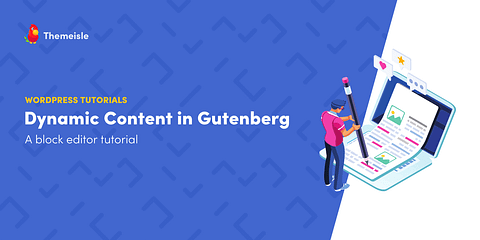

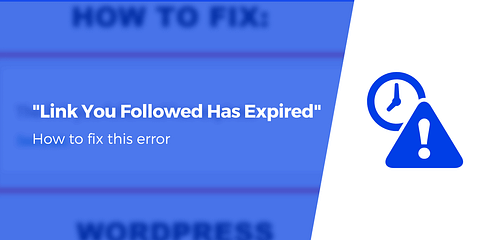

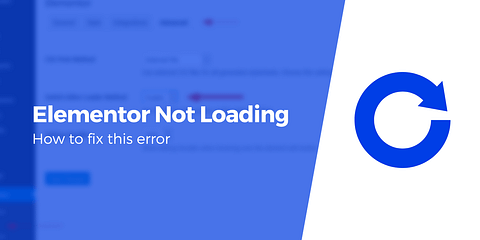
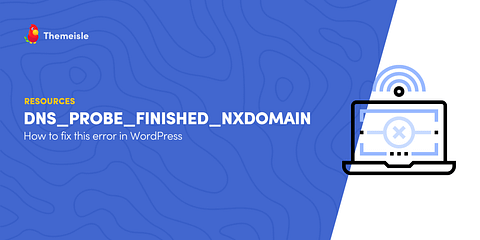
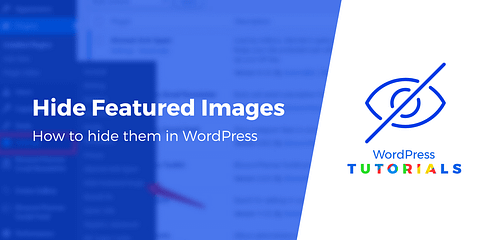
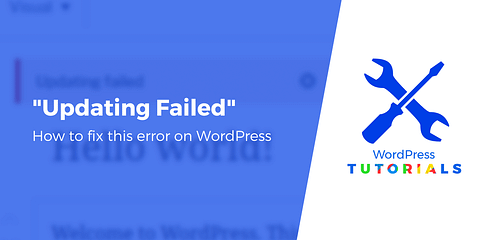

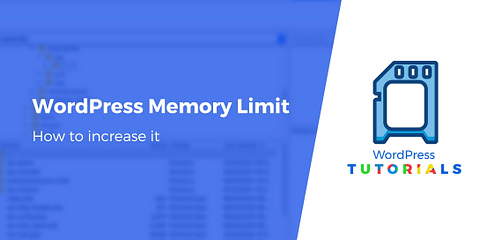





Or start the conversation in our Facebook group for WordPress professionals. Find answers, share tips, and get help from other WordPress experts. Join now (it’s free)!